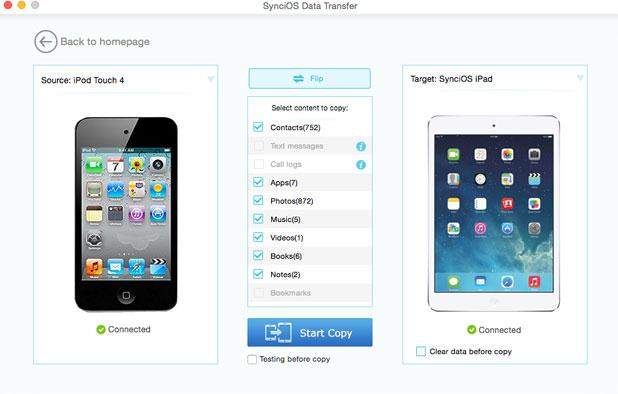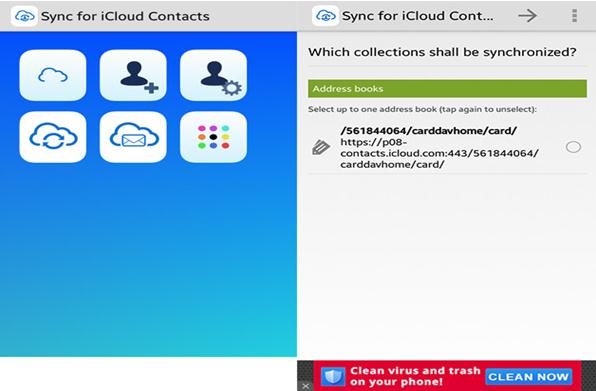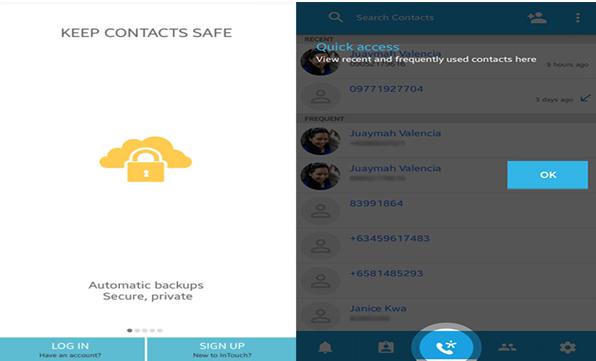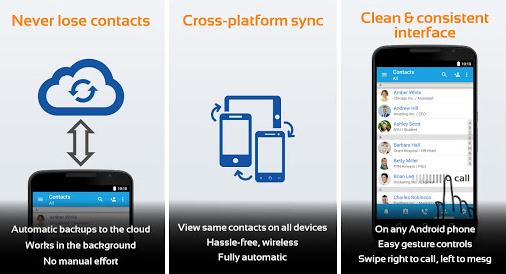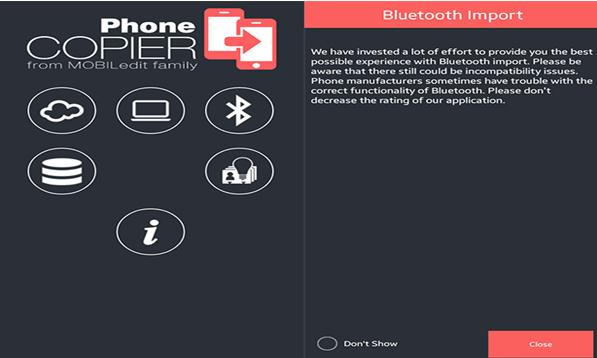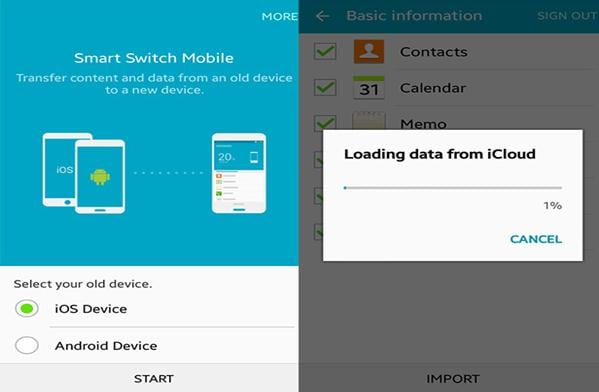Often it is required by the users of smartphones to transfer contacts, music, and other data between phones. Sometimes, it is required for them to transfer data from an Android to an iOS device, and at other times, it is important for them to transfer contents from an iOS device to an Android one. However, transferring data from one platform to a separate one is not often easy. Both the interfaces are often different and there are differences in the software. For transferring all contents from one phone to another, you need to use certain software or applications. There are applications that can be used to transfer content from one phone to another. These applications help the users to keep a back-up of all the contents that are there in their Android or iOS (iOS 10). The back-up can be kept in either the PC or Mac that you are using. There are certain software applications that allow direct transfer of data from one platform to another. Here is a list of 10 iOS 9 transfer applications that are best to transfer content between iPhone and Android:
1. SynciOS
If you are looking for an iOS 9 transfer to transfer content from your iPhone to other iOS 9 devices, this is the ultimate solution. It is a perfect combination with PC to iPhone Transfer, iPhone Music Transfer, and iPhone Manager. Whether you are planning to transfer files between your own iPhone and computer, iPhone to iTunes, and from your Mac to your iPhone, this is the perfect solution. With the SynciOS, you are capable of keeping a backup of videos, music, iTunes U, and podcasts. In addition to that, the app allows e-Books, photos, and ringtones transfer between devices. The application has a user-friendly interface and allows conversion of videos and audio files. A user can convert the audio and video files into Apple compatible video and audio formats. With this application it is possible to keep a backup of your Android device also. It works as an excellent Android backup and restore tool. With the help of this tool, it is possible to transfer and keep a backup of audio and video files, camera SD card pictures, audio and video files, and contacts. You can restore the backup securely to any device of your choice. A few important features include:
- Backup iPhone contacts
- Import and export contents like ringtones, contacts, and photos
- Manage applications and documents between iPhone and PC
- Delete, edit, and manage picture albums according to preference
- Add and edit playlists
2. iSkySoft Phone Transfer
MobileTrans for Mac ( or MobileTrans for Windows) is one of the easiest phone to phone data transfer tool that can be used to transfer data from one device to another. With the help of this software, you will be able to transfer all types of contacts, call log, messages, calendars, videos, and photos between iPhone and Android devices. It is the software that supports multiple devices and is capable of transferring data from one platform to another. This software fully supports iOS 11, iOS 10, iOS 9, iOS 8.3 and Android 5.0 Lollipop. You will be able to use this software on all types of mobile devices including smartphones and tablets. With the iSkySoft, it is easy to transfer pictures from the camera roll, album info, lyrics, company name, phone number, and all other types of contents that are there in your phone.
- 1 click transfer any data between iOS, Android, Blackberry and Symbian
- Support more than 3500 devices and network
- Back up data to Mac and Windows PC easily
- Restore data from iTune and iCloud backup
- Permanently remove data from phone
3. Phone Trans
This iOS 9 transfer is a software that you can use to easily transfer music, photos, apps, and movies from your iDevices to the computer. It is supported on both Mac and Windows platforms. Thus, you will be able to transfer videos, contacts, and files from one device to another easily and conveniently. You can use this software to transfer and backup data of iPad, iPhone, and iPad touch.
4. iPhonetoPC
One click is all you need to transfer all kinds of files from phones to PC and between different types of platforms using iPhonetoPC. It is supported on all iDevices. Thus, you will be able to transfer all important data from your phone to computer easily and conveniently. In addition to transferring all kinds of data, the phone transfer software can keep a back up of all the data that you want to restore later to a different device. You can use this software to transfer and backup data in both Mac and Windows devices.
5. Sync for iCloud Contacts
It is one of the most easiest ways to transfer contacts from an iOS 9 device to an Android device. To use the app Sync for iCloud Contacts, you do not need to register and create a separate ID for the application. You can use your iCould credentials or the username and password to use the application. When you put the password and the id of iCloud, the app makes a q uery to the server in a few seconds and ensure successful sign-in. Now, the app will ask for the collections (in this case, contacts) to be synchronized. Choose the contacts to be synchronized and you will be able to use the app for transferring contacts from iOS to Android. The option for synchronization in the application will allow you to choose time interval and immediate changed to be made in the iPhone. One of the cons of using this software is that, it requires high speed Internet connection.
6. iCloud Contacts Sync
This application also allows you to login to the app using the credentials that you use to login to iTunes. With this application, you can choose and set the interval of syncing. Set it at every two or 24 hours as per your preference. You will be able to sync your contacts in an easy and convenient manner. A separate application is available with the iCloud Contacts Sync, which will help you to sync the calendar of the iPhone. However, this app has a bug, which needs to be fixed. Automatic log-out occurs after a few minutes, and the user has to re-login again to use the application.
7. Contacts Transfer Backup Sync – Intouch app
This application helps to sync all the contacts to the server. To be able to sync contacts between iOS and Android, it is therefore necessary to download and install both iOS and Android version of the application. At first you need to use the iOS app to sync contacts to the server and then the Android app too needs to be installed. This Android application will then sync the contacts from the cloud to your phone. You need to register to the application using an unique user ID and password. A splash screen will appear once you login to the application once you login to the app. It will ask you to sync all the contacts to the server. If you agree, it will automatically backup all the contacts in your iPhone to the server, which can now be added to your Android device through the Android version of the application. This application lets you create digital card.
8. PhoneSwappr Transfer Contacts
If you are planning to us this iOS 9 transfer application, you need to have a strong Internet connection. When you launch the application, it asks you whether you’d like to transfer contacts using it. “Syncing contacts” is easy and convenient when done with this application. Once you choose “Sync contacts to Cloud” or “Get Contacts from Cloud”, the contacts will be encrypted. The contacts will then get stored on the cloud server for several days. The syncing speed of the contacts will be as good as the speed of the Internet. There are both Android and iOS version of the application that you need to install.The application provides a PIN,which you will need to transfer all the required contacts from an iOS device to an Android device. You do not need any sign-up or login IDs to use the application.
9. Phone Copier
The application called the Phone Copier will do much more than Upload and Download. With it you can keep a backup of the phone to the cloud storage of your computer and then restore the contacts to the Android from the iOS device that you are using. You can connect your phone via the PC connector, Bluetooth, Wi-Fi, and USB. However, if you are using USB to connect your destination phone, you need to ‘turn-on’ the USB debugging of the device.
10. Samsung Switch
It is an application that will help you to transfer contacts in case you are planning to move to Samsung from an iOS device. With the application it is possible to transfer all the media from an iOS device to a Samsung Android device. With it both Android to iOS transfer and iOS to Android transfers are possible. The iOS users will be able to import the data that has been stored in the iCloud. To use this application, you need to register and login to this application. Now, you just need to check the boxes of the contents that you’d like to transfer.
To transfer data of one device into another, you should choose any of these software applications. With these applications, data transfers, backup, and recovery will be much easier and convenient.