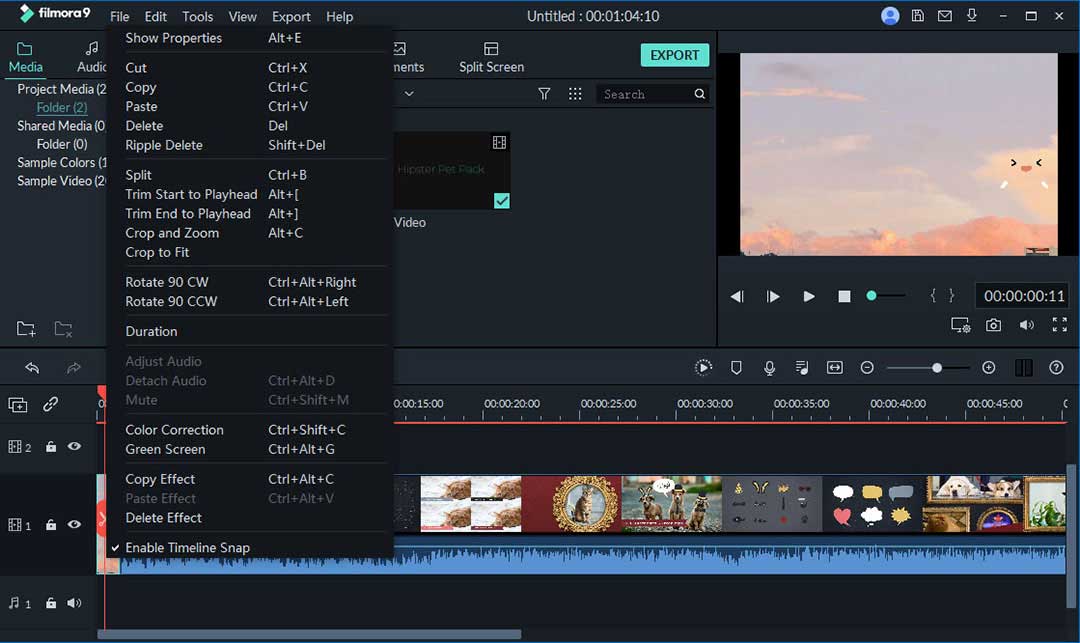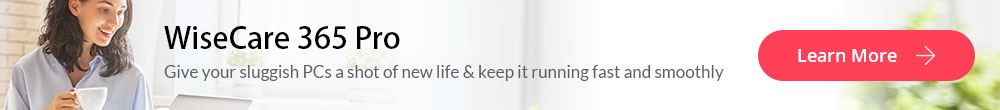Cropping videos on iPhone is no longer a difficult task for most iPhone users, because there are a good number of apps could solve the problem of "how to crop videos on iPhone". But apart from that, it's not to say that all these apps or options are effectively good, so we will review on the top 5 apps which can crop the video on iPhone (including iPhone 11, iPhone 11 Pro Max).
Note: Many users are confused about the difference of "crop", "trim" and "cut". Generally speaking, "cropping a video" is to cut the image of the video, in order to remove the unwanted objects and resize the video. "Trimming the video" and "cutting the video" is to delete the unwanted video clips. Figure out your purpose before you start cropping videos on iPhone.
Part 1. Top 5 Apps to Crop Video on iPhone (Including Trimmer and Cutter)
#1. FilmoraGo

FilmoraGo is a great crop video app for iPhone. Il allows you to split and cut videos easily on your iPhone. This video editing app has a greater number of highlights than you will anticipate. Make sure to get the best out of these highlights. Inquiries like how to cut video recordings on iPhone won't trouble you any longer.
Pros:
• You can also use it to add and cut music, add text and transition effects, change background colors, and more.
• It considers surrounding sounds to be added to a video.
Price: Free with In-App Purchases
Download FilmoraGo >>
#2. Crop Video Square
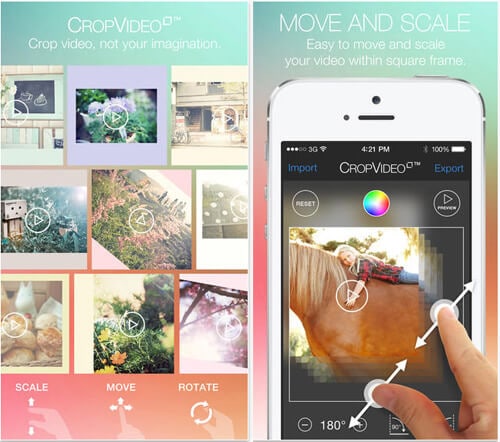
Every time when you wonder how to crop videos on iPhone, you are searching for a savvy application to crop your video on iPhone, Crop Video Square FREE is the perfect decision since you will pay nothing. Clip Video Square gives you staggeringly fast and simple approach to squeeze, zoom, drag and crop any place on your video to square size in only a couple of sec.
Pros:
• With Crop Video Square, simple and snappy to crop iPhone video or photo to square.
• Modify video position, resize, pivot and fill foundation with hues.
Price: Free
Download Crop Video Square >>
#3. Video Crop – Trim & Cut Videos
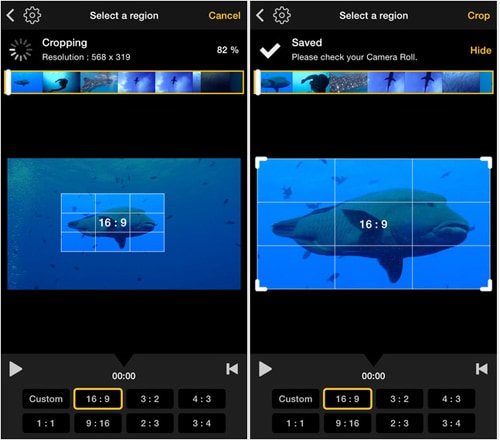
With Video Crop, you will have each one of the solutions for your issues concerning altering video on iPhone. It has the principal limits and capacities for that.
Pros:
• It is extremely straightforward utilizing this application to crop iPhone video while its viability rate is high.
Price: Free
#4. Trim and Cut Clip Video Editor
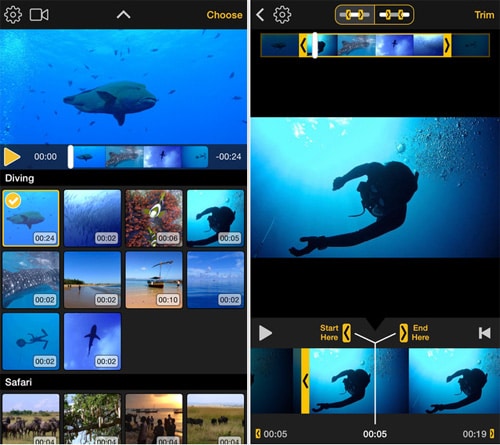
Trim and Cut Clip Video Editor is a video cropping (trim and cut) application for iPhone that will offer you something more than just video altering. What's more, you can without much of a stretch trim video recordings in Photos for iPhone. Best video proofreader to trim, cut and split your video recordings or film cuts.
Pros:
• It is extremely straightforward utilizing this application to edit iPhone video while its viability rate is high.
Price: Free
Download Video Trim & Cut >>
#5. Trim Video (Trimmer and Cutter App)

Thinking about how to crop video on iPhone? Trim Video app ensures the best involvement for cropping video on iPhone notwithstanding other altering assignments like editing. Also, you can remove a clasp of a video on your iPhone or iPad effectively.
Pros:
• Works in a very easy way to cut, trim and crop videos on iPhone.
Price: $0.99
Download Trim Video >>
Part 2. The Best Way to Crop Video for iPhone on Mac and Windows
Now, you have got some solutions for how to crop a video on iPhone. What if you prefer to crop iPhone videos on Mac and Windows? When it comes to cropping videos for iPhone, you will be recommended the practical video cropper - Filmora Video Editor for Windows (or Filmora Video Editor for Mac). Together with different instruments for altering, you will wind up with an expert video. There are many reasons why Filmora Video Editor is the best programming program in the market to use in cropping videos for iPhone and iPad.
Why Recommend This Software to Crop Videos for iOS:
- It makes it easier to edit or crop iPhone videos.
- Export the video in different formats to any device, such as iPhone, Samsung, TV, etc.
- This iPhone video cropper makes it wonderful to share with your friends your creative work on YouTube and Vimeo.
- Provides many other basic and advanced editing functions like trimming, filter, speed up, slow motion, PIP, scene detect, green screen, etc.
[Tutorial] How to Crop Videos for iPhone
Step 1: Download and install Filmora Video Editor
After effectively downloading Filmora Video Editor, introduce and afterward install the program, you have the on the off chance that you are consolidating videos right away tap on "FULL FEATURE MODE". You are now the right path to crop an iPhone video.

Step 2: Import Video to the iPhone Video Cropping Software
To import file to the this iPhone video cropper, you have option to just select the file video directly by clicking "Import Media Files Here", or just simply drag and drop files to the User's Album before adding them to the timeline for editing.

Step 3: Start to Crop the Video for iPhone
Presently drag videos from the User's Album to the video track on the timeline and right tap the video. You will discover a "Crop and Zoom" option in the menu. Snap it to get to the altering window to crop video for iPhone.
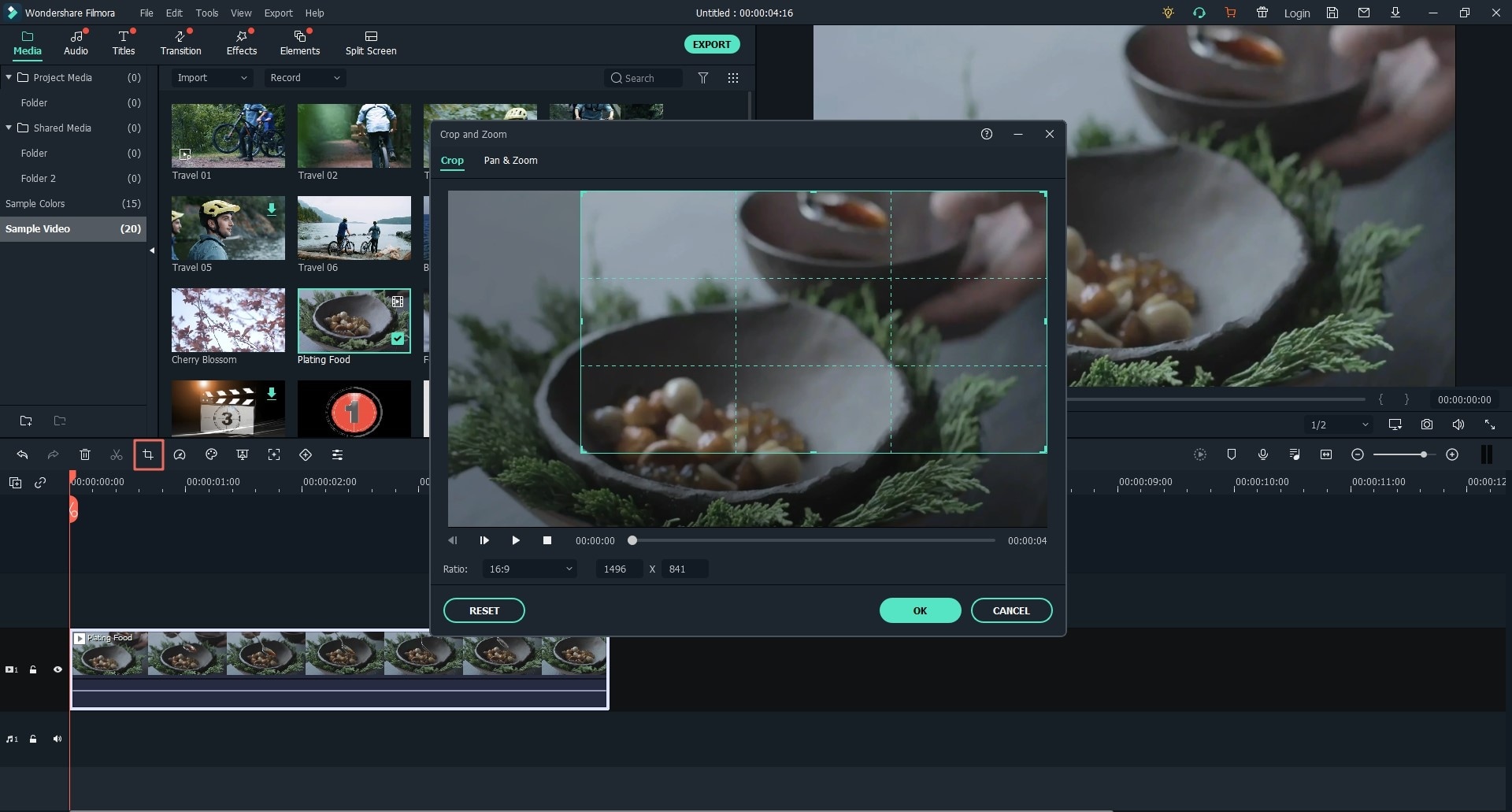
As should be obvious, there are 3 alternatives at the base: 16:9, 4:3 and Manually.Adjust the cropped windows to the right place and then click "Ok" to save the change.
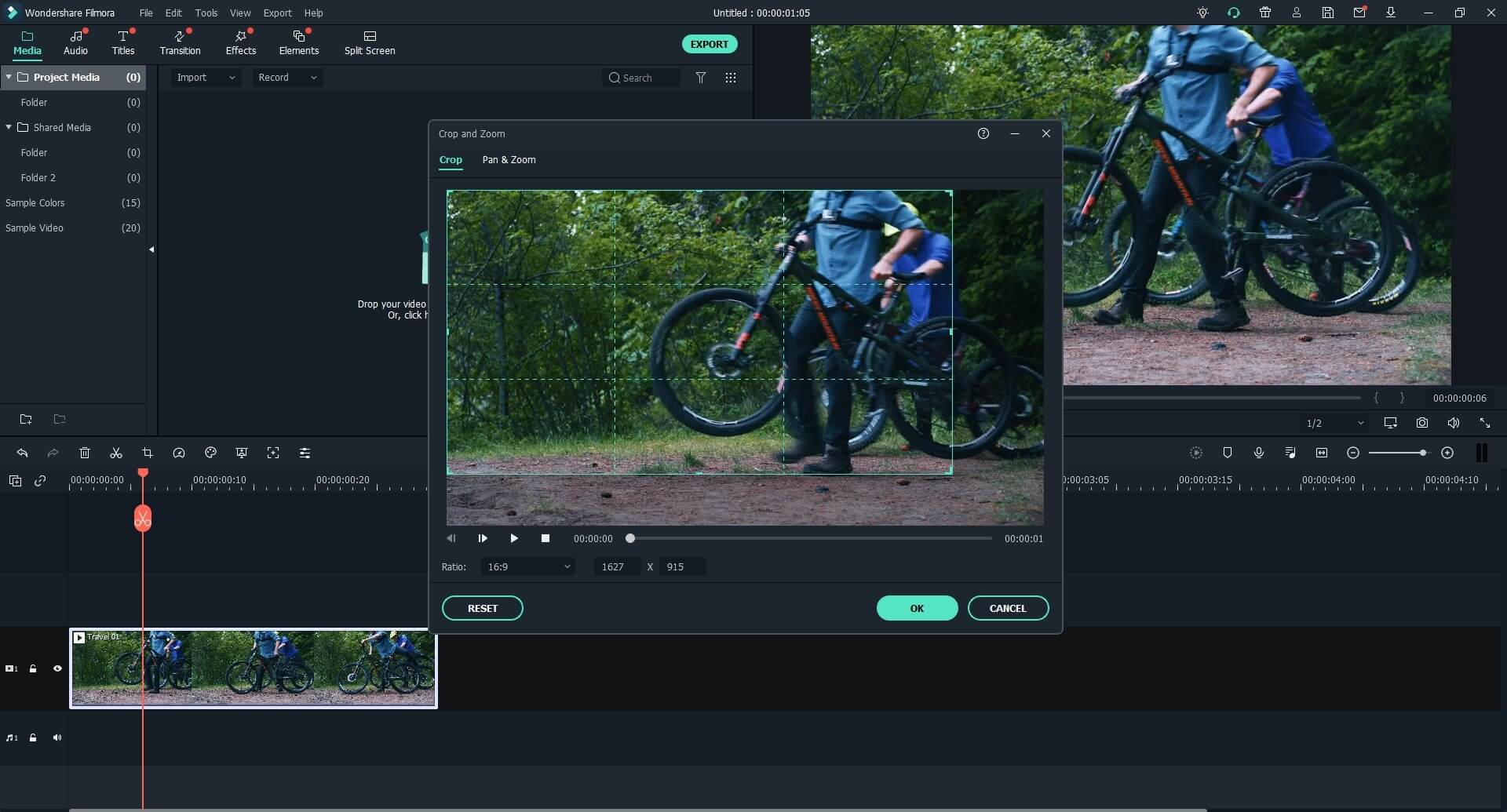
Step 4: Save and Export Video
At the point when the outcome is OK, click "Export" to spare your cropped video. You can send out video to iPhone, iPad or other devices by picking "Devices" and select the thumbnail of your gadgets. You can likewise straightforwardly transfer your cropped video to YouTube or copy to DVD circles for playing on TV utilizing a DVD Player.
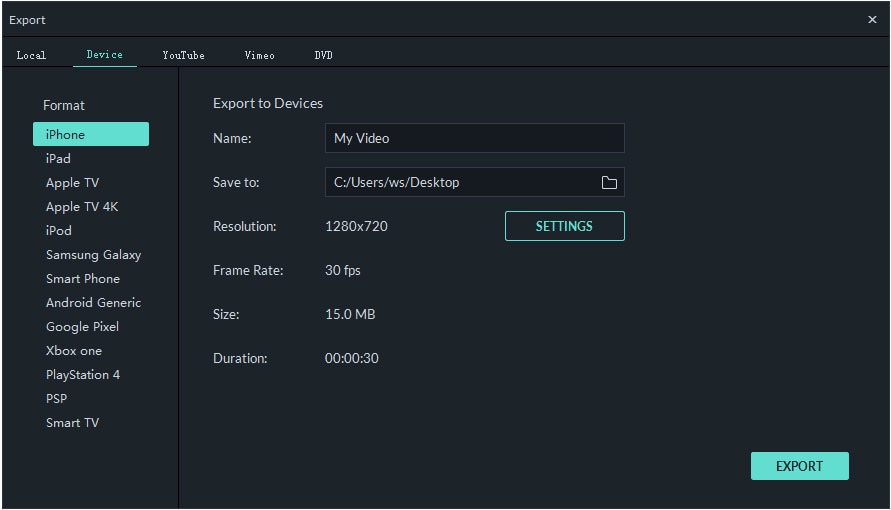
Final Verdict
When you are here, if you are still hesitant to choose iMovie or the tools mentioned in this article, you need to know more details about how iMovie crops videos, then you could find that the apps listed above is really helpful to you, especially if you are a beginner. So, Why don't you download one to crop videos on iPhone now?