There are tens of thousands of programs that have been developed to make sure that the contacts from the Samsung phone are transferred to a safer location. It also means that these software programs also make sure that the best outcome is generated with ease. The user needs these kinds of programs as they are not only easy to use but they also keep the most important part of the program i.e. contacts safe and secure. To ensure that the best is generated for the users it is advised to make sure that the tutorial is read till the end to get the work done with ease and satisfaction. The program mentioned here are the ones that are too easy to use. These are therefore highly recommended to all. Now, read ahead to learn the Samsung contact transfer software.
Top 4 Samsung Software to Transfer Contacts
MobileTrans for Mac (or MobileTrans for Windows) is one of the programs that have made the idea regarding the phone to phone transfer too easy to implement. It also means that the user needs not to get worried about the transfer mechanism and therefore it also means that the best outcome is generated to get the work done with ease. The overall functionalities that are embedded within are the ones that are too easy to implement and therefore it means that the user needs not to get worried about the outcome. The program is too easy to use and therefore it also means that the user gets the outcome that has been thought of. To get the best outcome it is also advised to make sure that the processes as well as the features are also read in full.
Key Features of MobileTrans:
- The program can sync the data from the one drive to iOS, Android, and Blackberry and therefore it supports all the platforms.
- The data that has been backup using this program is 100% safe as it has been tested to preserve the data integrity to the fullest.

- The contents can be transferred as a backup with the help of just one click and therefore it is highly recommended.
- The program can also transfer the contacts, music, photos and videos from Android phone to other platforms with ease.
Step-by-Step Guide to Transfer Contacts
Step 1. Visit MobileTrans official site to download and install the app to get started.

Step 2. Connect the devices to Mac and also ensure that they are also authorized to proceed with the process.

Step 3. Click the "Phone to Phone transfer" option moving forward. Select the data that is to be transferred from the middle window once the devices are detected by the system.
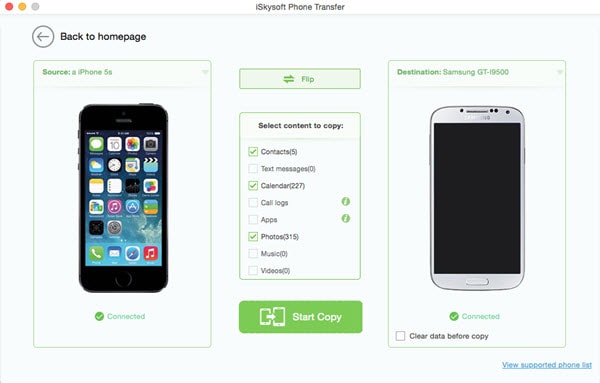
Step 4. Click "Start Copy". The notification window will pop up and therefore it means that the user will be notified once the work has been completed. It also completes the process in full.


2. Samsung Smart Switch Mobile
It is an app that has been exclusively created by Samsung to ensure that the best and the state of the art outcome are generated with ease and satisfaction. The app is known to make sure that the contents as well as the contacts are transferred with ease and the user does not get into trouble. It also means that the users can download and install the program to get the work done with ease. This app has been developed in two versions i.e. one for the mobile phone that has been developed before S6 and the second after that.
Pros:
- This app is the one that has been rated high and it is all due to the fact that it is not only easy to use but the content also remains safe.
- For the users that are not tech savvy this app is the one that is to be used. It is fast, efficient and reliable for the users to get the work done.
Cons:
- The app is slow and it also means that the users looking for speed must ensure that the best outcome is generated with ease and in line with the demands of the users.
- The overall usage of the app is complex at times as there are some of the features that are not easy to understand.
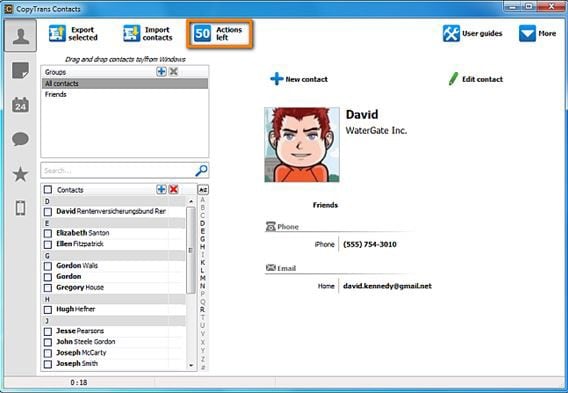
3. CopyTrans Contacts
For the users that are looking to get the work done with ease then it means that the users need this program to get the work done. Though it is not free but still it works very fine. It also means that the users need not to get worried about the overall transfer as it is the best phenomenon and is embedded professionally.
Pros:
- The program can be used to ensure that the contacts are transferred with ease and they also remain 100% safe and secure.
- The overall usage of the program is too easy to understand as there are too many guides that make the work easy.
Cons:
- The app has not been developed professionally. Quality coding is therefore needed to get the work done with ease.
- It is also an app that is not easy to use as there are some functions which even the tech savvy users cannot understand.

4. Vibosoft Android Mobile Manager
As compared to the other apps of similar genre this one is not only a bit expensive but also ensure that the work is done in line with the requirements. It also means that the users can rely on this program and therefore it is the one that has been highly in demand as well as recommended to get the work done.
Pros:
- This app is too easy to use as the latest techniques as well as the coding and skills are implemented to get the work done.
- It is also one of the best ways to make sure that the contacts are kept safe as it supports and offers cloud storage.
Cons:
- The app is not only slow but it also stuck at times. It means that the user needs another app for sure of these issues are faced.
- The app is too difficult for the users that are not in this field. It therefore means that the best outcome can only be generated if the app is changed.






