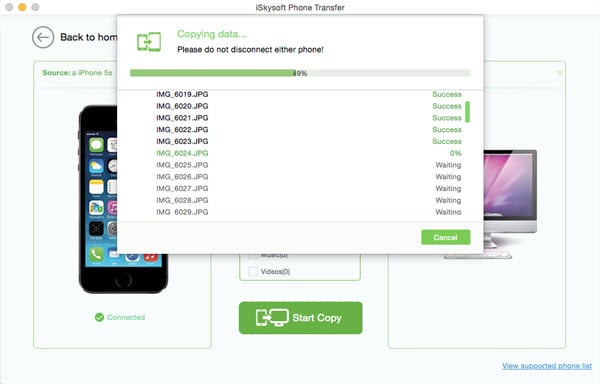If you are using HTC phone and want to transfer your photos or videos from HTC phone to iTunes on Mac, it will be a quite a problem. That is because most of Windows phones, like HTC Touch (HD2 included), HTC Evo, HTC Incredible, HTC Hero, HTC Desire and others, are not compatible with Macintosh computers. To solve such problem, this guide will show you an easy way to sync HTC files to iTunes on Mac (including El Capitan, Yosemite, Mavericks, Mountain Lion, Lion, Snow Leopard).
Easy Way to Sync HTC to iTunes on Mac OS X
To sync HTC contents to iTunes library, you can first transfer your HTC files to your Mac, and then sync the files to iTunes on your Mac computer. To transfer HTC to Mac, you can use iSkysoft MobileTrans for Mac, which allows you to process the HTC files to Mac transfer in just 1 click. (If you are using a Windows PC, iSkysoft MobileTrans for Windows version is alos avaialble.)

You can see more key features of this phone transfer:
- Easily transfer data from phone to phone across iOS, Android, BlackBerry, etc.
- Transfer contacts, photos, videos, music and more from phone to phone or to Mac.
- 1 click backup any phone data to Mac or Windows PC without quality lose.
- Restore phone data from backup like iTunes, iCloud and phone backup.
- Support more than 3500 phones and network.
Steps to Sync HTC Files to iTunes with iSkysoft Phone Transfer
Just download and follow below three steps to do the transfer. (Note that this powerful phone transfer is well compatible with iTunes 12.3, iOS 11 and the new iPhone 8.)
Step 1. Launch the phone transfer
After installting the phone transfer on your Mac, launch it and go to the main interface. There you will have options for phone to phone transfer, backup phone data, restore phone data and erase phone data. Now click the "Back up YouTube Phone" tab to open the backup window.
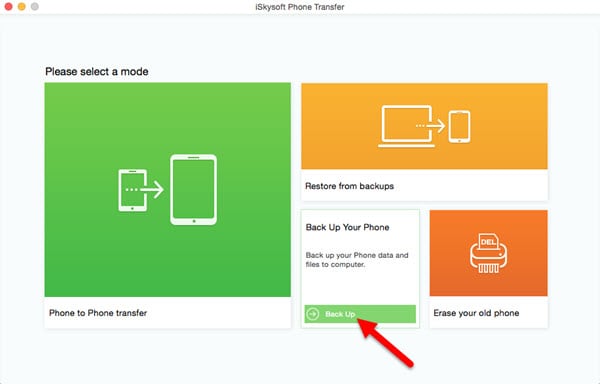
Step 2. Connect HTC phone to Mac
Then connect your HTC phone with a USB cable. You will see your phone icon with the contents of your phone shown on the program interface.
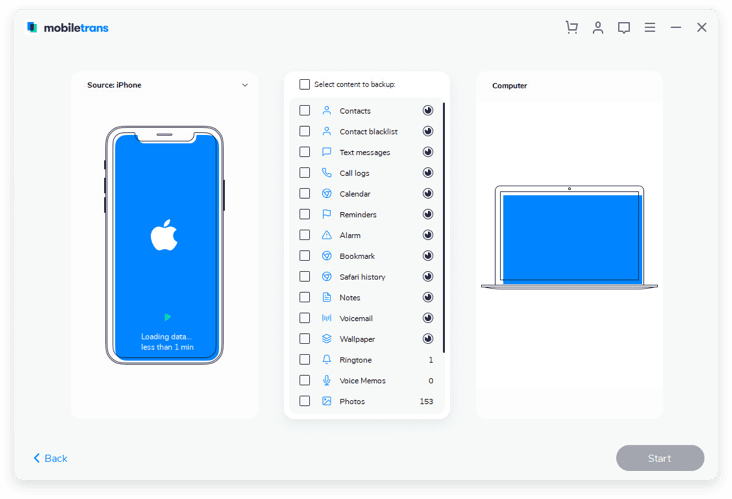
Step 3. Transfer HTC files to Mac
Now check the files you want and click the "Start Copy" button to start transferring. When finished, just sync the HTC files to the iTunes on your Mac.