There might come a time when you would need to transfer data from one iPhone device to another. It could because you are upgrading to a new iPhone or you simply need to transfer data you saved on another iPhone to yours. To be able to do this, you will need to look for an application that can be used for iPhone to iPhone transfer. There are various applications that you can use for this task. However, not all of them may be able to transfer your data properly. In this article, we take a look at the top 5 iPhone transfer apps that you can use.
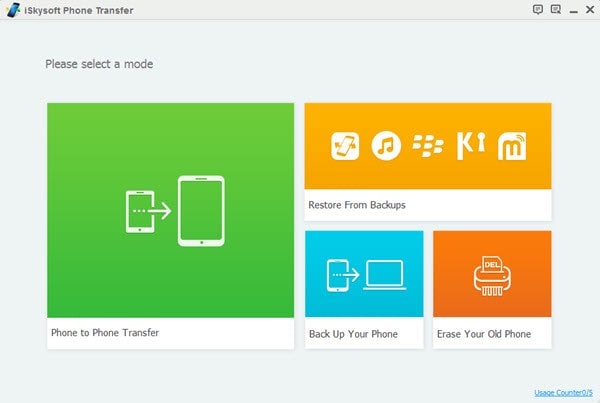
1. Phone Transfer
MobileTrans for Mac( or MobileTrans for Windows) is an simple yet powerful application that you will find to be very useful if you want to transfer music, video, photos, contacts, sms text messages, call history, apps, calendar and other forms of data between Android, iOS, Symbian OS and Blackberry. It enables you to transfer the data in just one click. You do not have to worry when upgrading to a new phone because you can use this mobile transfer to move your data to the new phone without its quality being affected.
Apart from being a phone transfer tool, this application is also a backup tool that you can use to backup phone data to your computer in a safe and secure manner. You can restore the backups to your phone any time in a single click. It supports restore from a lot of backup modes, including iCloud backup, iTunes backup, Samsun Kies backup, phone transfer backup and BlackBerry backup. It is a great phone transfer application that will not leave you with any disappointments.
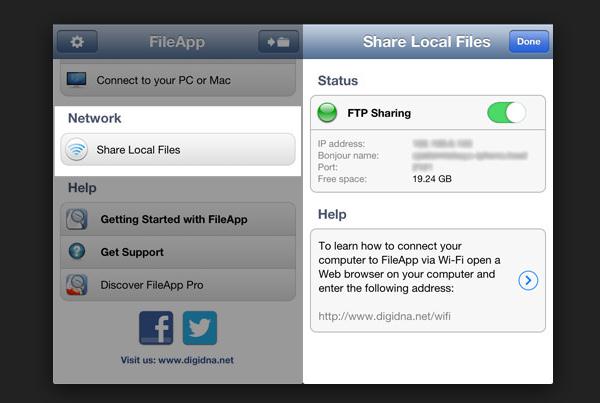
2. FileApp
Apart from helping you transfer data from one iPhone to another with ease, you are also going to find this application be very useful when it comes to viewing documents on your iPhone, iPod Touch, and iPad. You can also use it to store virtually any type of file as well as numerous standards such as MS Word, MS Excel, PDF and PowerPoint. It has an “Open In” feature that allows it so seamlessly accept most file types from other apps, something that makes it a preferred location for storage as well as further interaction by many people.
FileApp is also a multimedia player for both video and audio playback. You can use it to play any file format that is natively supported by the iPhone. The player allows the tunes to continue playing in the background while you continue doing other things using the application or the iPhone. All the media in this application can be wirelessly streamed to any device that is AirPlay compatible. It is definitely an iPhone transfer app worth trying.
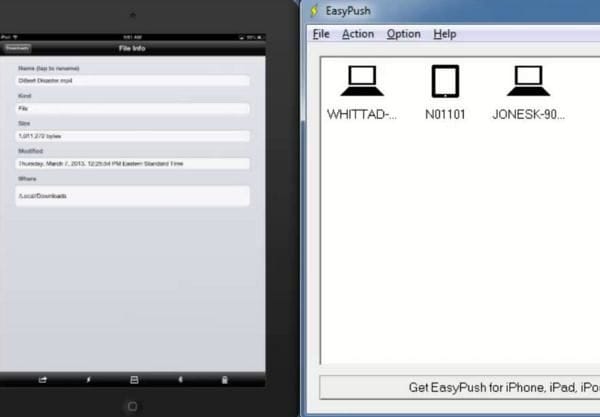
3. UbiDisk
This is one of the most highly recommended iPhone to iPhone transfer apps that you should consider trying. It features a very handy transfer method called EasyPush. You can use it to exchange texts and files among iPad, iPhone and PC. Sending files to other devices with it is very easy. You can do it using a few taps, or you can drag and drop the files on your iPad, iPhone and PC. Transferring files has never been so easy like it is with this application.
UbiDisk is an all-round file management app that is designed to give you exactly what you need to keep files on your iPhone organized. Apart from the file manager, it also has a powerful downloader that you can use to download music, photos, videos, PDF files and other types of files from the internet with absolute ease. It also has the typical store and open features that you would expect any file management app to have. You are definitely going to love it if you give it a try.
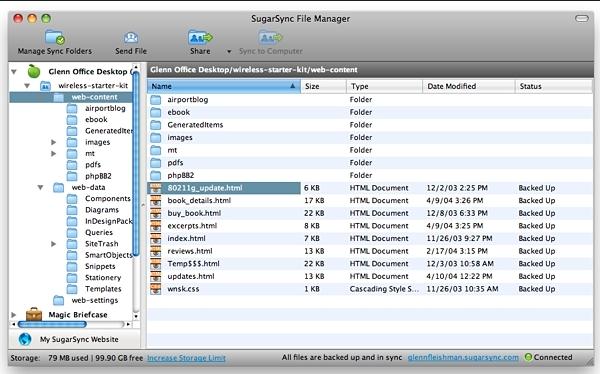
4. SugarSync
Backing up and accessing your files on your iPhone will be made absolutely easier with this app. It is a simple yet powerful file manager that is extremely easy to use. It is more intuitive compared to most file managers that you will ever come across. You will find it to be particularly useful if you like managing files between your PC and iOS devices such as the iPhone. Setting it up is a breeze. Once you sign up for an account and select service level, you can download it to your device for installation. It is compatible with many operating systems including Mac, Windows, iOS, BlackBerry, Android and Symbian.
After successfully installing SugarSync on your device and configuring it, all synced files and folders will automatically appear on devices that you would like to transfer to. Just like any other file syncing and sharing application, this application allows you to easily share files and folders with your friends. It allows you to choose whether the person you have shared the files with should edit, sync or delete the files after sharing a folder.
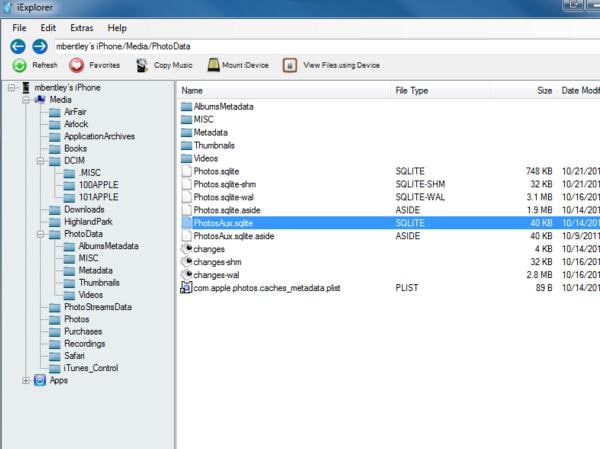
5. iExplorer Mobile
With iExplorer Mobile, transferring music, videos, photos and other types of data to your new iPhone will be absolutely easy. It allows you to search for particular audio tracks and listen to them directly or drag and drop them to your PC. You can copy songs and other data at the touch of a button. This application also has disc mount capability that enables you to use your iPhone like a flash drive. Backing up or moving your data to another device will be absolutely easier when you are using it.
This application also has a universal file viewer that you will like. It can view virtually any type of file that you throw at it. It allows you to view files directly on your iPhone and manage them the way you want. Whether you want to copy, paste, move, rename, delete or share the files via email, text and more, it will help you do all that with absolute ease. You can copy files to your device from Wi-Fi, USB or iCloud using it. You do not need any technical knowledge to be able to use this application because it has a very intuitive and easy to use interface.






