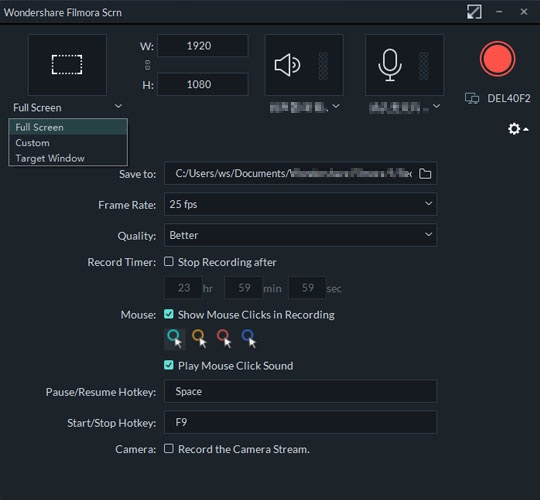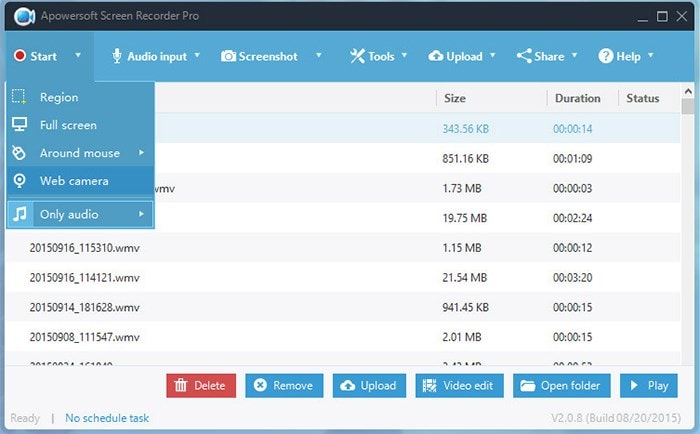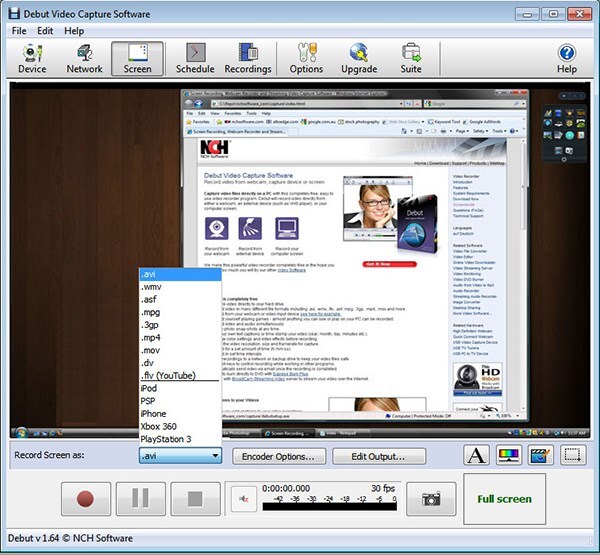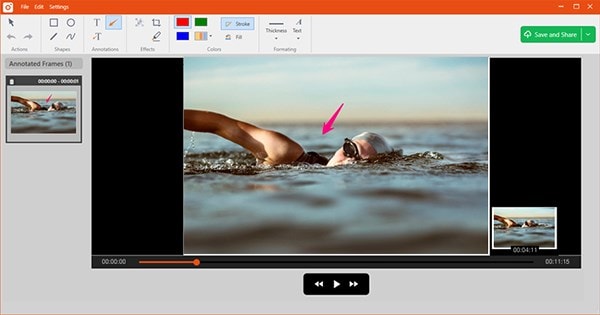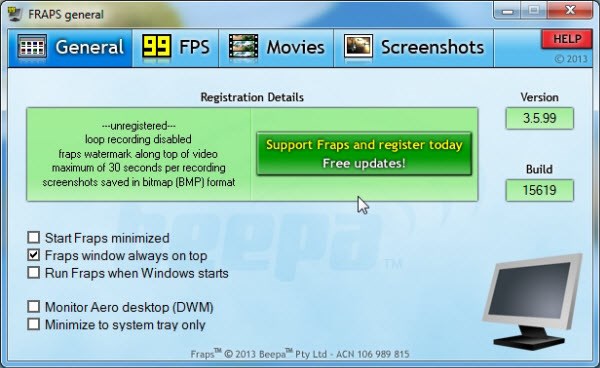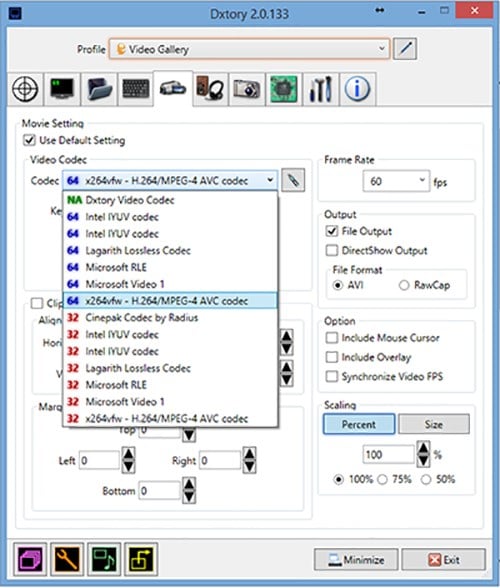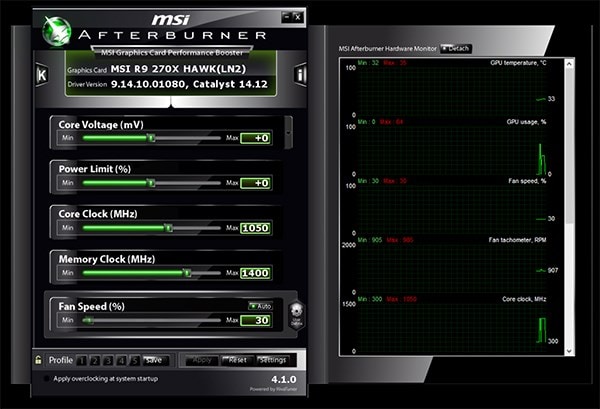Looking for a screen recorder for your Windows 10 system? Well, to be able to record using Windows 10 system, you need to get a screen recorder that is fully compatible with your Windows 10 PC. But where can you get these screen recorders? It is simple. You need to search for the screen recorders that support your PC then download it and install or purchase it and have it on your computer. There are many useful screen recorders that are compatible with Windows 10.
Screen Recorder for Windows 10
#1. Filmora Video Editor
Filmora Video Editor is a useful screen recorder that is compatible with Windows 10 OS. It is a tool that captures videos and audios on your PC. It can record online and streaming audio or video and save it on your Windows PC. Filmora Video Editor can record any gameplay on your Windows system. It records videos and audio and saves them with high quality with the help of a blue-light real time HD video encoding technology feature .It can create tutorials, capture songs and record webcam videos including Skype.
Pros:- It supports a wide range of video formats.
- It can be used as a powerful video editor.
#2. Apowersoft Screen Recorder
Apowersoft Screen Recorder is an incredible screen recorder for Windows 10 users. It allows you to record audio and video on your Windows PC. It saves the video you have recorded as MP4 files. It has a built-in converter that allows you to convert the videos to other formats including WMV, FLV and AVI file format. It also creates a schedule task that you can preset the time the recording start and its customized duration.
Pros:- It supports editing functions.
- It allows you to share the video you have captured.
- Can record screen video with big file size.
#3. Debut Screen Recorder
Debut Screen Recorder is another special screen recorder that is compatible with Windows 10. It is a powerful tool that allows you to record streaming videos and videos from webcam and from external devices. It records and save videos in various video formats such as MOV, WMV, AVI, MPG, FLV, MP4 and more. It can also record audio from microphones and from speakers. It allows you to add captions to the videos you are recording and you can also add effects like adjusting the color.
Pros:- It supports many audio and video formats.
- It supports editing of the videos.
- It can instantly download and install another software on the same window to play the video.
#4. TinyTake
TinyTake is a good screen recorder for Windows 10 users. It can record streaming videos, webcam videos and any gameplay on the computer screen. It records video and saves it in MP4 or AVI file format. Its supports mouse cursor while capturing a full screen.
Pros:- It records video with fast speed and high quality.
- It gives you an option to decide on full screen or customized size.
- It does not support some editing features to edit the video recorded.
#5. Fraps
Fraps screen recorder is a tool that enable you to record whatever is on your screen in real time. It captures computer gameplay while it is playing. It captures video and saves it on your Windows PC. It captures games with advanced DirectX or OpenGL graphic technology. Fraps allows you to choose the frame as you want while recording.
Pros:- It captures computer gameplay with high speed and output high quality videos.
- It does not support converting of videos.
#6. Camtasia Studio
Camtasia Studio is a useful tool that allows you to record videos on your computer’s screen. You can capture you computer gameplay and save the video on your computer. It allows you to edit videos that you have captured; you can trim, cut and add watermarks to it.
Pros:- It records videos at fast speed.
- It supports sharing of recorded videos through YouTube.
- It does not allow you to adjust frames while recording.
Dxtory Screen Recorder is a screen recorder that allows you to take quality videos on your computer screen and save them. It records videos with DirectX and Open GL applications. It allows you to take quality screen shots that you can save in various image formats such as JPEG, BMP and PNG.
Pros:- It takes screen shots with high quality.
- It fast and support monitor recordings.
- There are no advanced features in the trial version.
#8. MSI Aafterburner Screen Recorder
MSI Afterburner Screen Recorder is a useful tool that is compatible Windows 10 PC. It is a free software tool that allows you to capture games and whatever activity taking place on your computer screen. It allows you to save your recording in AVI and WMV file format.
Pros:- It is compatible with both Windows and Mac OS.
- It takes longer time when combining videos.
BSR Screen Recorder is a useful screen capture for Windows users that allows you to record either full screen or half of your screen. It allows you to record videos from others devices. It saves videos in various formats; WMV, FLV, MOV and AVI.
Pros:- It supports recording of videos from other devices.
- It record quality images.
- It is difficult installing it on your PC.
Elgato Screen Recorder is a useful screen recorder that can capture computer gameplay and save it on your PC. It allows you to record videos playing on your screen. It support gameplay devices such as Xbox and Wii u. it is compatible with both Windows and Mac OS.
Pros:- It produces high quality videos.
- It is expensive.