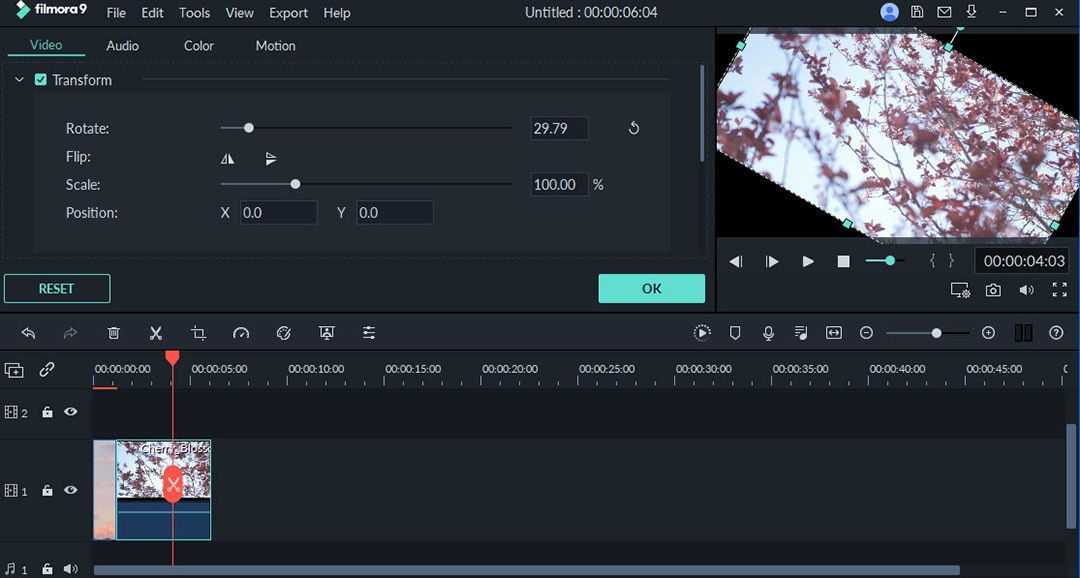A picture album carries very important images and memories about one’s life. For the sake of Christmas celebrations, you should consider having a dynamic album so that you can store your memories for as long as it’s possible. With an album, it will not be easy forgetting your best moments whether you enjoyed it at home, at a getaway destination or in the church. A picture album should always be at hand to record your best Christmas moments.
They say that a picture speaks a thousand words and it is very true. Somebody looking at the pictures years later will get to have the feeling you had of the best moments ever. You will never get bored for taking a look at your Christmas photo album even for a thousand times. It reminds one about how the festive season was enjoyed. The pictures are valuable and precious and the best way to take care of them is by storing in a photo album.The Amazing Editor You Should Know
You should try out Filmora Video Editor this time round to come up with your dynamic album about Christmas pictures for rookies. It is a very professional software program and you will not require any expertise to use it. There are very many slideshow templates available to make sure you choose the best one for creating the album. With your standout memories from the Christmas celebrations, you will be able to come up with the best story that captures how it all went down. Anytime, Filmora Video Editor should be the chosen software program for creating that album for Christmas pictures.

The following are some of the features that make Filmora Video Editor effective and unique:
- · Clipart · Crop
- · Add text · Intro and credit
- · Brightness · Filter and effect
- · Arrange · Rotate
- · Motion · Repair red eyes
- · Filter · Pre audio
How to Create Dynamic Christmas Pictures Album Using Filmora Video Editor
Are you wondering on how to create a dynamic album about Christmas pictures using Filmora Video Editor? Well, the instructions are straightforward and you will have an easy time once you stick to that. The most important thing to do in advance is downloading the program and installing it to your computer. Once that is done, you can proceed with the following steps:
With a professional software program like Filmora Video Editor, you will be well placed to create a dynamic album for your Christmas pictures. That is the best way to store your best moments from a Christmas festivity.