How many of you are diehard of streaming live videos and interacting with other steamers or followers worldwide?
Most streamers use Twitch to stream live videos, interact with fellow streamers, and grow a fan base network. Although the platform is filled with intuitive features and outstanding functions, managing your chats can become a huge problem.
This is where the top Twitch chatbots come into the roleplay. You can schedule replies, filter chats, add spam, and set custom alerts and commands at ease.
- Part 1. What is a Twitch Chatbot?
- Part 2. 10 Best Chatbots to Make Your Twitch Streaming Brilliant
- Part 3. How to Set Up a Chatbot on Twitch?
- Part 4. Conclusion
Part 1. What is a Twitch Chatbot?
The way to retain viewership on our channels is to make sure that the viewership is being acknowledged. Sometimes it becomes hard to do that while sharing content and this is what twitch chatbots do. They are programs uniquely designed to manage out chatroom and perform simple tasks such as greet new viewers, respond with information with a question asked by them, organize in-chat activities, etc.
They are highly beneficial for channels with a large viewership by managing spammers those who troll by being able to remove them automatically from the chat. In short, they are the streamers best friend!
Part 2. 10 Best Chatbots to Make Your Twitch Streaming Brilliant
As these chatbots have a lot to offer, finding the best one from the huge list is no piece of the cake. Seeing how troublesome and cumbersome it can be, we have listed the top Twitch chatbots that have earned popularity recently.
1. StreamElements
If you are looking for a top Twitch chatbot to manage all chats on Twitch and YouTube, StreamElements has covered all your needs. This application will keep your inbox clean and less flooded, from managing different types of chats to deleting the fewer prior ones. You can even customize commands and set automated replies to the chats. Use its spam filter feature to ensure only important chats are prioritized.
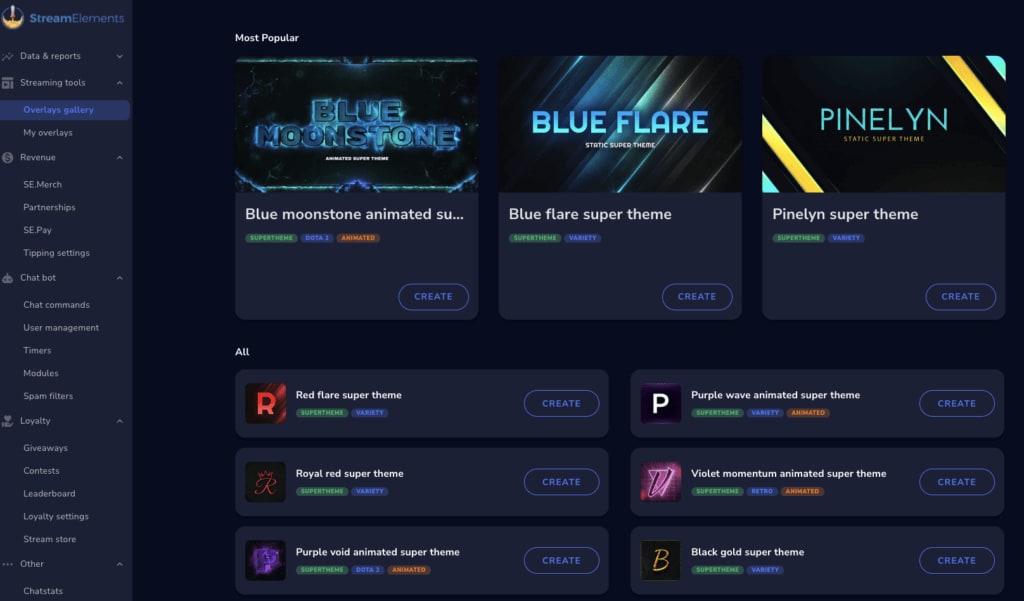
How to download: https://streamelements.com/selive
Compatibility: Windows
Price: $11 per month
Key Features
- Comes with several free overlay themes
- Protects the chatbox from different types of spam chats
- Features a preset filter list and moderator management
- Integrated loyalty feature for appreciating your popular viewers
- Comes with a customizable leaderboard extension
Pros
- Web-based application with no need for hosting
- Easy to use modules
- Customizable chat alerts with phrases and emojis
Cons
- Has only minute-based scheduling timer
- Bot name cannot be customized
- Minigames not yet integrated
Best for: Streamers who have live channels on Facebook, YouTube, and Twitch or want to explore the OBS Studio, StreamElements is the ideal choice.
2. Moobot
Moobot is one of the best Twitch chatbots. It helps users manage all chats with customizing features, quotes, and others, but it also works well in queuing different schedules for better management. You can easily add any command you think will suit your viewers and offer them an outstanding experience during live streams.
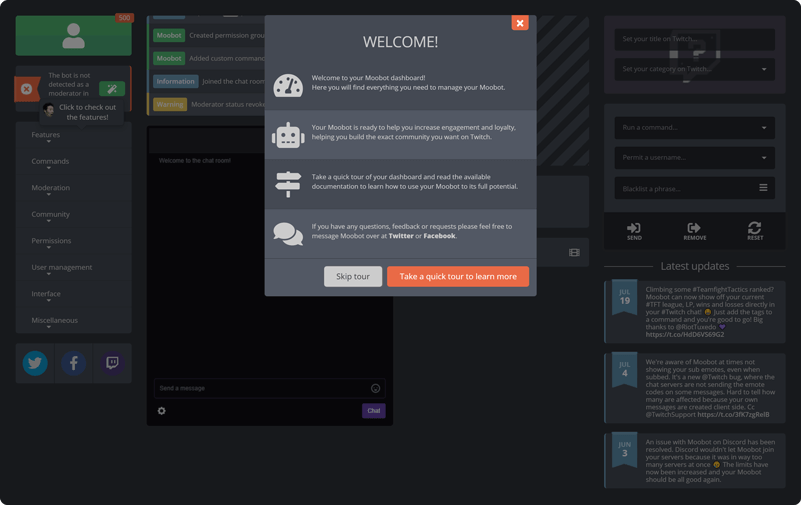
How to download: https://moo.bot/
Compatibility: Windows and MacOS
Price: Free
Key Features
- Allows to make regular posts for Twitch
- All chats and commands can be customized easily for an immersive user experience.
- Keeps the Twitch chat clean and removes all sorts of spam
- Provides alerts for donations, new subscriptions, and cheers
- Moderator present for managing all streaming videos and chats
- Helps present rewards to notable customers
Pros
- Easy to use a chatbot for Twitch chats
- Intuitive and user-friendly interface
- Offers fast action with the timeouts
Cons
- Doesn’t come with any customized APIs
- No loyalty feature is present
- Needs to pay for new users joining the chat
Best for: Beginner streamers who are yet to learn to use Twitch to its fullest
3. Nightbot
Having an intuitive user interface with outstanding graphics, this outstanding chatbot for Twitch will help you popularize your streams and entertain all your viewers without any restrictions.
Besides, you can easily enjoy cloud security features to ensure your data won't fall into the hands of any wrong user. Customize the entire interface, from different alert tunes to commands and other forms of features available on this website.
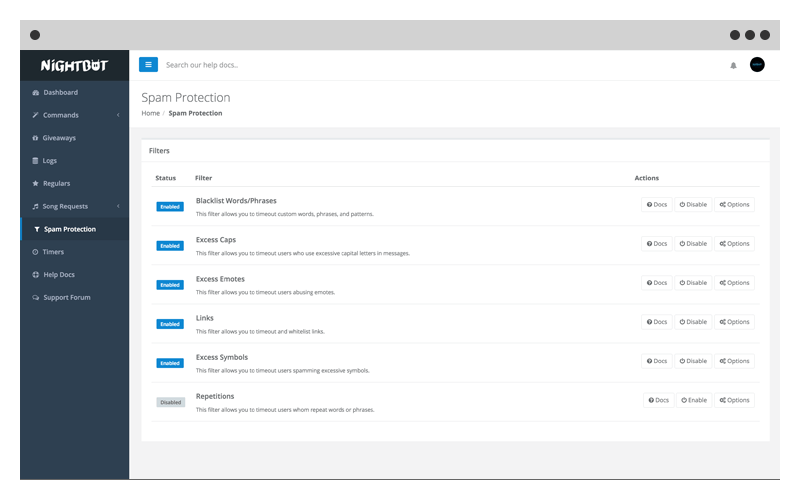
How to download: https://nightbot.tv/
Compatibility: Android and Windows
Price: Free
Key Features
- Use the timer feature to schedule different types of chats and functions
- Integrate your website or any other third-party application thanks to the API documentation
- Do not forget to give rewards to your loyal customers with outstanding rewards
- Allow the viewers to choose the streaming music from SoundCloud
- Set customized commands and spam filters to ensure that the chatbox can stay free and clean
Pros
- Comes with a dashboard to customize commands
- No need to get any other host
- Check all the chats through different logs
Cons
- Lesser provisions for song choice
- Spam protection filters are less
Best for: Pro streamers with multiple live channels
4. Streamlabs
If you do not wish to use any cloud-based software, Streamlabs is the ideal platform to manage your streaming channels on Twitch and several other portals. It moderates both video streams and chat management much easy.
You can also work on automating the bot to ensure chat management can become much easier for you. You can also use its betting feature to entertain your viewers between video streams.
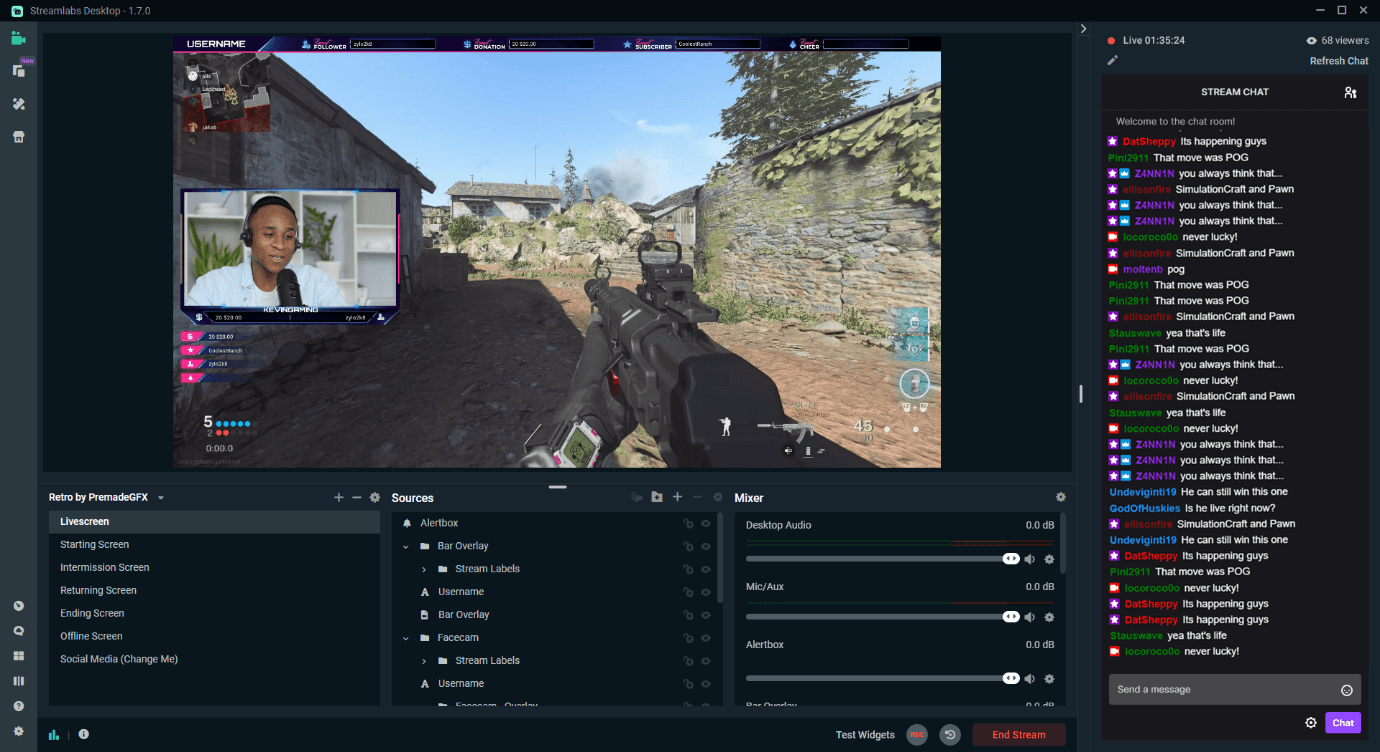
How to download: https://streamlabs.com/
Compatibility: Windows, Android, MacOS
Price: Free
Key Features
- Enables you to set up different punishments for users using banned phrases and emojis
- Cleans the chats and sends all unwanted messages to the spam box
- Queue different forms of timed messages
- Organize a poll to engage your audience
- Comes with a song request feature and several new minigames
Pros
- All timer schedules can be queued for better management
- Scripts can help in customization
- Helps to connect with Discord
Cons
- Needs to be hosted
- Steeper learning curve
- One response for each notification
Best for: People looking for improved customization feature
5. Deepbot
With a myriad of features, this is one of the top Twitchchatbots that can be used without the involvement of any hosting provider since it is based on the cloud network. The best part is you don't have to attend all types of chats individually. The chatbot offers many features that can easily help you stream videos without any hesitation, from spam filters to loyalty systems.
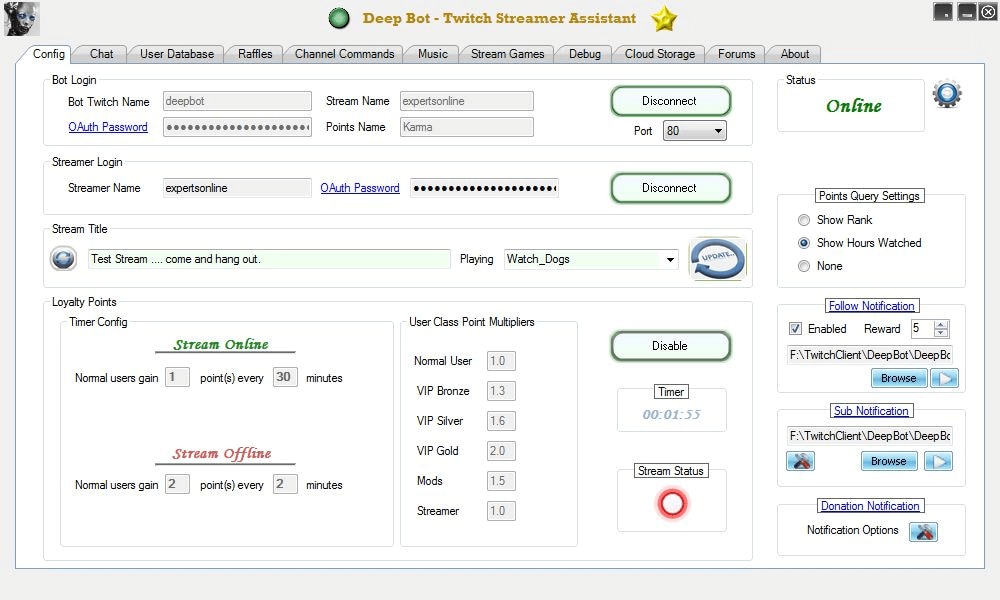
How to download: https://deepbot.tv/
Compatibility: Windows
Price: $10 one time purchase
Key Features
- Donation services are completely free, and no fee is required
- Customize all types of commands for the chat to ensure that you can easily get the alerts
- Play outstanding games with an integrated chatting feature
- Change the bot name to your business name to ensure that you can drive more viewers to the business
- Ask your viewers about their opinions through polls and votes
- Chat with different streamers currently active
- Secure all the data, thanks to the outstanding Cloud features
Pros
- Helps in integrating with Discord for better role management
- The donation page can be customized to drive better results
- Comes with dedicated support teams
Cons
- Doesn’t come with complete free plans
- Advanced features are reserved for the premium package
- Compatible with Twitch only
Best for: Streamers who want to connect with others and focus on streaming only
6. OWN3D Pro
If you want to use a Twitch chatbot app with amazing features that can help you stream videos and manage chats easily. then OWN3D Pro is the best platform. With this, you can easily work on overlays and modify the template arrangements accordingly.
You can easily customize several features, from chat messages to commands, templates, etc. You can also set alerts for different commands and ban emojis and reactions. The best part of this wonderful platform is the availability of the OBS Studio Plugin. Therefore, you won't have to worry about anything else because all you need to manage Twitch chats are available here.
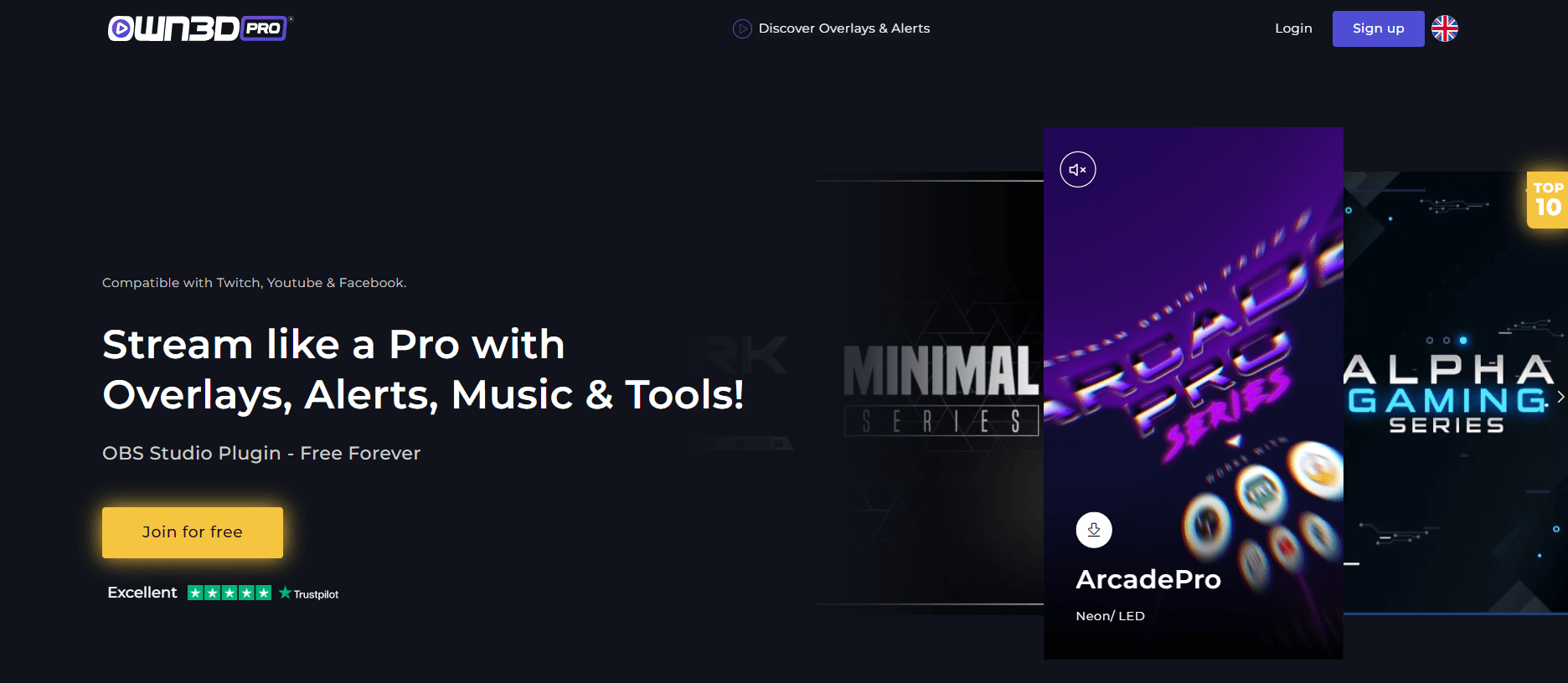
How to download: https://www.own3d.pro/en/
Compatibility: MacOS and Windows
Price: Free
Key Features
- Comes with more than 600 overlays
- Features custom alerts in more than nine languages for global viewers
- Automate the chatbot moderator to enjoy an outstanding user experience
- Use the link protection to check if any website has been deleted from the bot or not
- The banned world filter helps you set words, phrases, and emojis to ensure no one can become too many misbehaviours
Pros
- Allows you to choose plans according to the business requirements
- One-click installation of alert language
- Availability of sophisticated and modern overlays
Cons
- Limited overlays in the free version
- Might need to host
- 24X7 customer support is available only from premium versions
Best for: People with YouTube, Twitch, and other social media live stream channels
7. PhantomBot
PhantomBot is one of the topTwitchchatbots where you can easily alter the code base and customize the features according to your requirements. But that is not what makes this platform best for Twitch users. Instead, it comes loaded with an array of upgraded features frequently.
Although the platform comes with some state-of-the-art features, we have listed it last due to its advanced level of use. Thanks to its customizable feature, you can easily decide what rules you would like to set for prohibition and other rules and regulations.
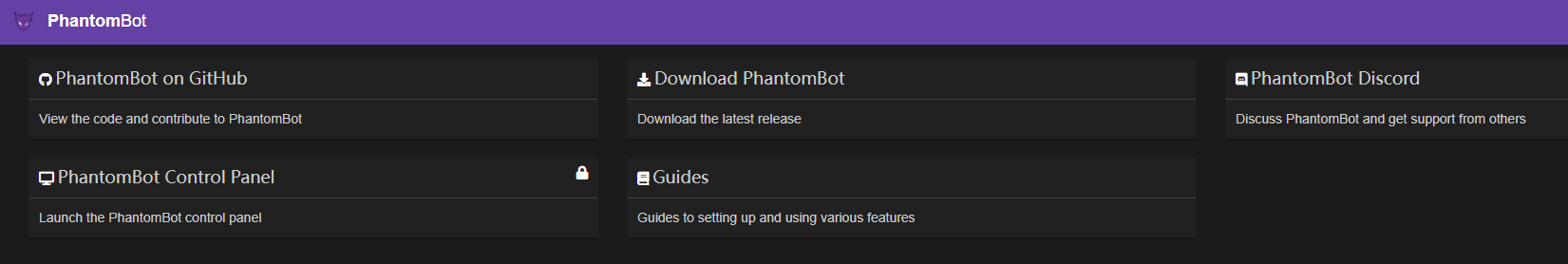
How to download: https://phantombot.github.io/PhantomBot/
Compatibility: Windows and Mac
Price: Free
Key Features
- It can be customized by changing the codebases as per your requirements
- Schedule chat replies with a queue timer
- Helps in deciding the rules for viewers concerning words and emojis sent
- Enables streamers to define permissions for chat boxes
- Alert messages can be customized easily without any hassle
Pros
- Offers extensions for third-party integrations
- Audio commands can be customized easily
- All features come at a free price
Cons
- Doesn't come with an automated update feature
- No special dashboard is present
- Adjusting language files needs changes in the JavaScript
Best for: Have advanced knowledge about chatbots and technical scripts
8. Wizebot
With no software to be downloaded, Wizebot has become one of the top Twitch chatbots. It offers a wide range of customizable features like alerts, commands, banned words and phrases. It is constantly developing with new and improved features.
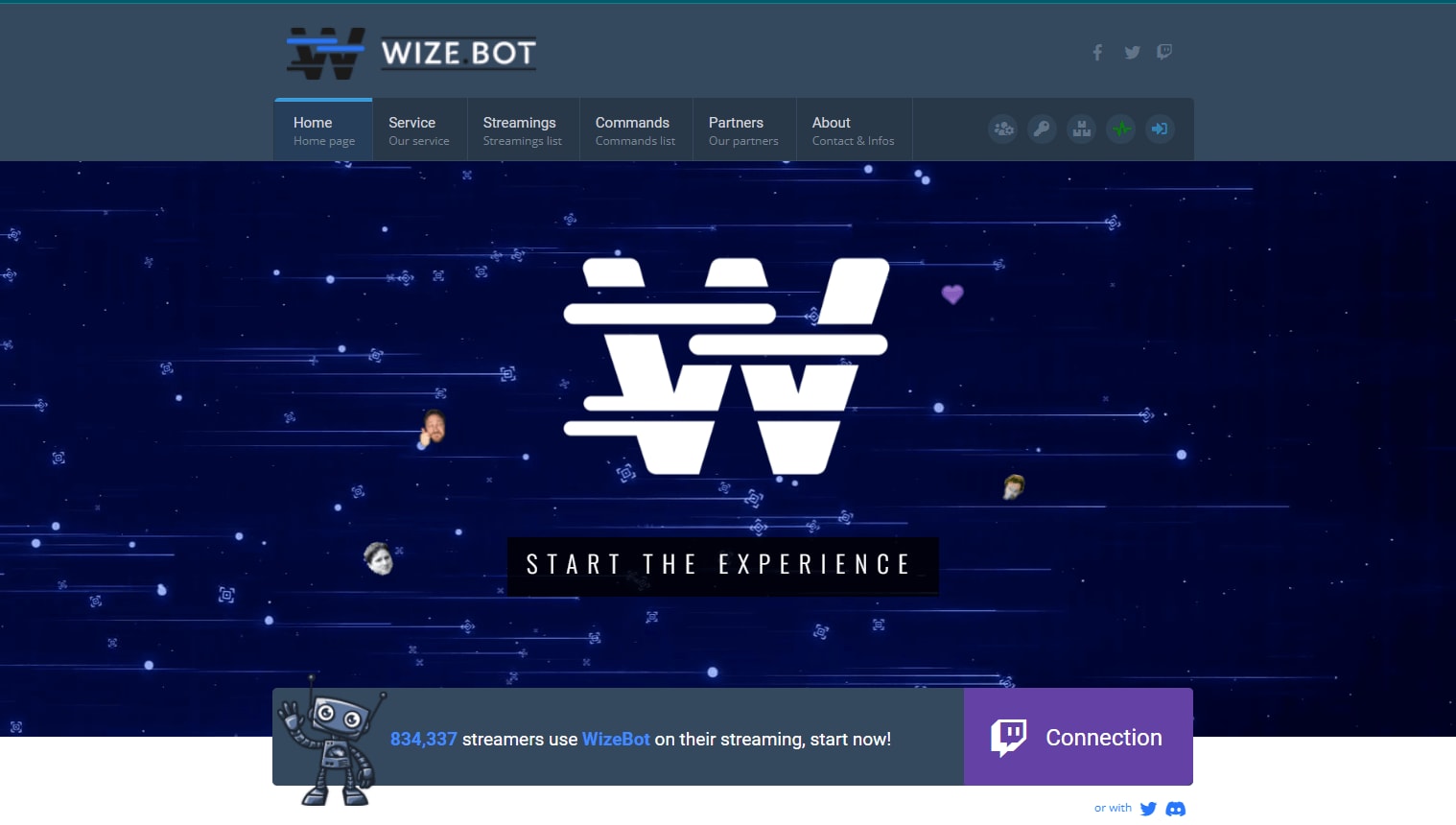
How to download: https://wizebot.tv/
Compatibility: Windows
Price: Free
Features
- Manage all chats and notifications from streamers and followers
- Schedule random announcements with timers
- Set custom commands
- Comes with several games like bingos and betting
Pros
- Allows you to view all subscriber and follower list
- Customizable follower ranking
- Virtual currency for use in games and ranking
Cons
- UI is a little hard to master
- Auto-update is not available
Best for: Streamers using Twitch for several years and have mastered chatbots
9. Xanbot
Xanbot is suitable for both beginners and pros. It comes with an outstanding user interface and easy navigation. From customizing alerts and commands to filtering messages and words, the platform will allow you to manage all your chats easily.
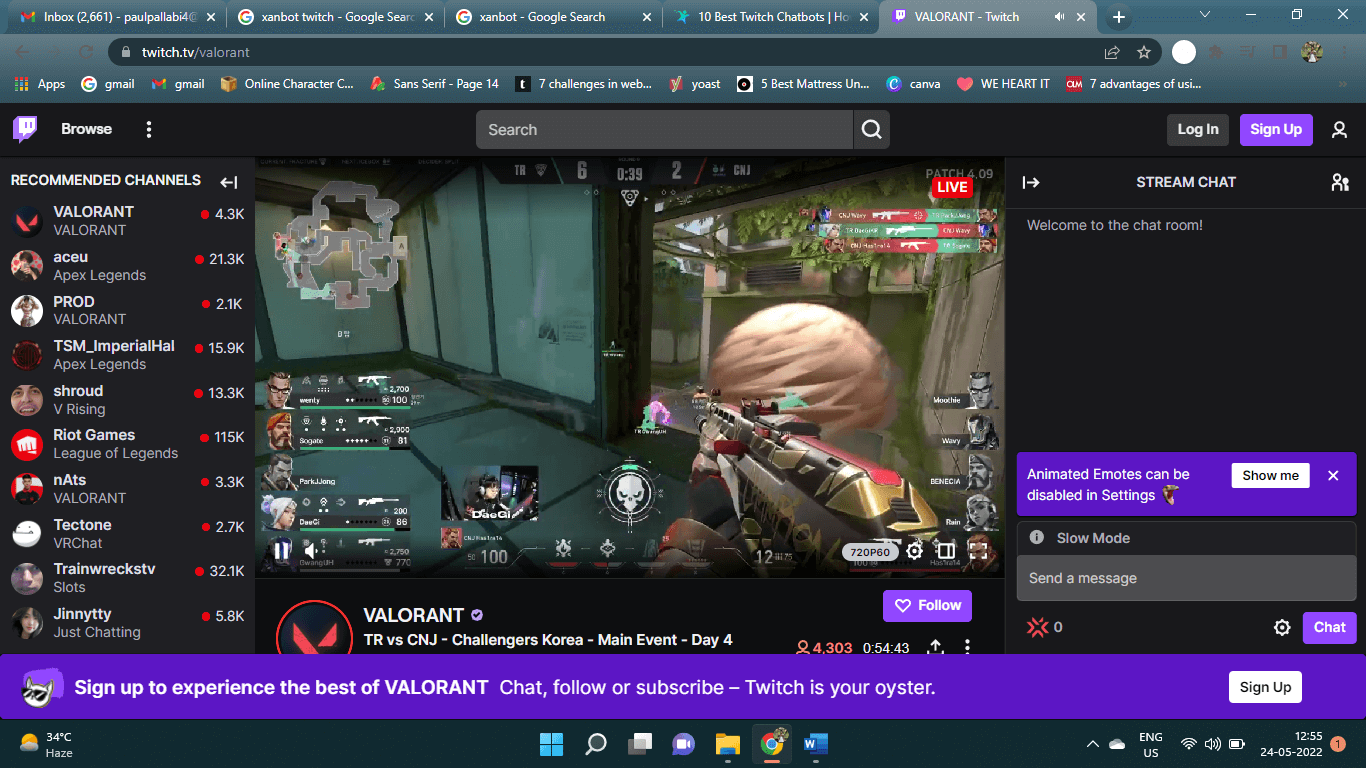
How to download:https://www.twitchtools.com/channel/xanbot
Compatibility: Windows and Mac
Price: Free
Features
- Helps to filter spam
- Allows to set auto-replies
- Polls to enhance user interaction and engagement
Pros
- Displays multiple gaming information on the screen
- Allows you to manage the follower list
- Give ranks and rewards
Cons
- Doesn’t feature a dashboard
- Displays only the requested songs
Best for: Streamers who want to interact with followers easily while focusing on different games
10. Coebot
From moderating chats and creating spam filters, this is one of the best Twitch chatbots with which you can easily establish interactive channels with followers and streamers. Upgrades are frequently available on the website, with which you can easily explore several new features.
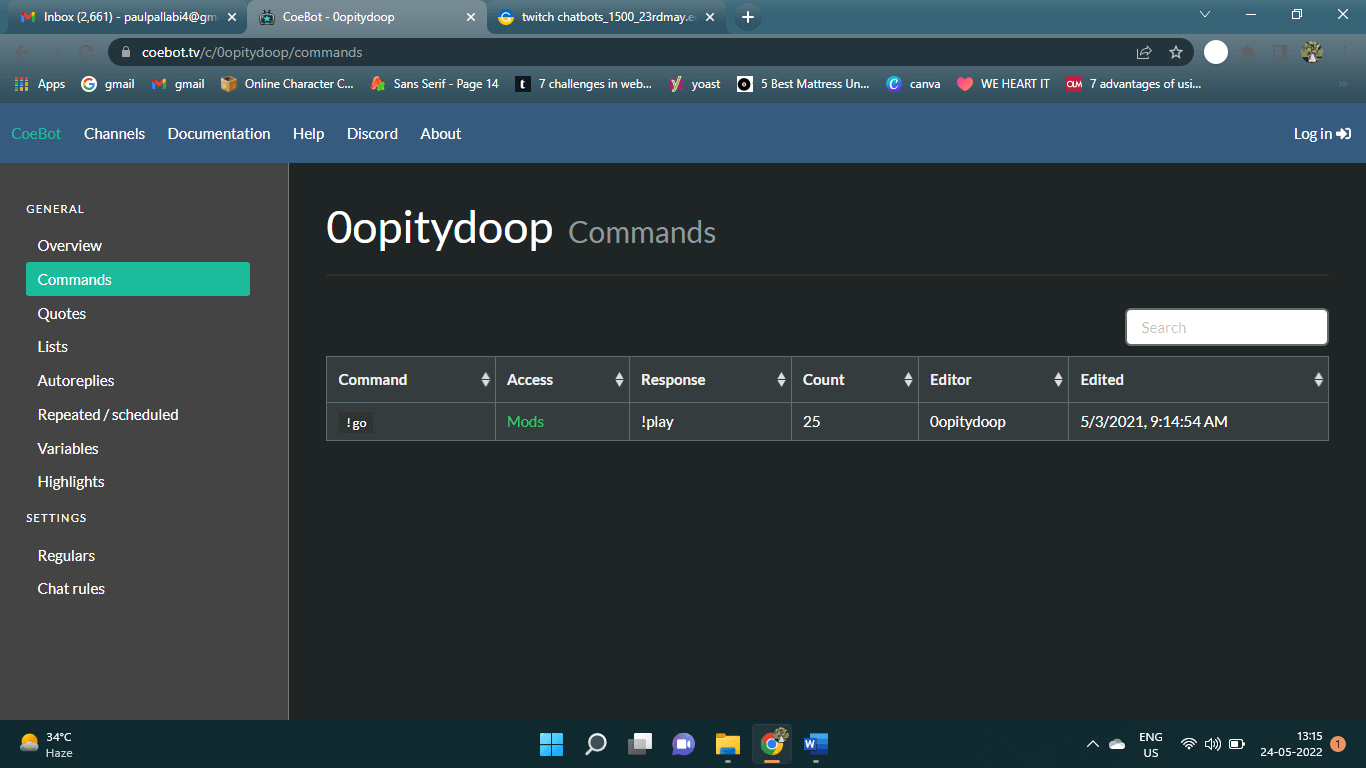
How to download: https://www.coebot.tv/
Compatibility: Windows
Price: Free
Features
- Moderates chats for other streamers
- Allows users to view and use your quotes
- Deletes repeated commands
Pros
- Easy to use platform
- Best for beginners
- Doesn’t come with complex commands
Cons
- Customization is not at its optimum
Best for: Streamers who are using Twitch for the first time
Part 3. How to Set up a Chatbot on Twitch?
It is easy to install all these chatbots to our twitch account. Here is how it can be done in a few easy steps. In this section we are taking Streamlabs and Wizebot as examples to help you learn how can you use chatbot on Twitch. Let us know!
How to Set up Streamlabs Chatbot on Twitch?
Step 1: Visit Website
To begin with, you need to go to the Streamlabs website with the link provided above o click here to quickly enter the web page. When you visit it, you will find a button s3aying "Login with Twitch". You just need to click on it to start the process.

Step 2: Give Permission
Once the above step is done, you will have to authorize permission to make the necessary changes. You are good to go now.
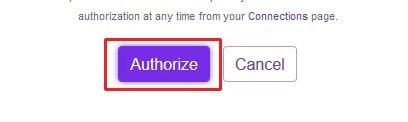
How to Set up Wizebot on Twitch?
Step 1: Head to Website
Go to the Wizebot website using the link mentioned o click here to enter the Wizebot website. You can use two options to connect to Twitch. Either the "START THE EXPERIENCE" for options or the "Connection" option to connect to Twitch directly.
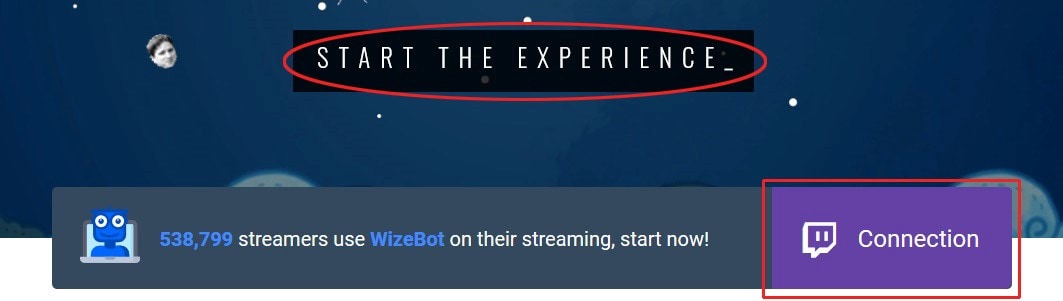
And then, click on the option "Connect with Twitch" to select your twitch account for connection.
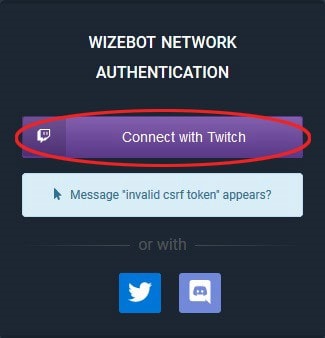
Permit Wizebot to authorize options to modify our chat options.
Part 4. Conclusion
The top Twitch chatbots are known, manage all your chats and entertain your viewers with ease. But that's all because you can choose overlays, alerts, commands, and several other custom features. With these, stream and manage chats with more convenience.





