What are bits twitch?
Twitch Bits initially started as animated cheering emotes, which can be sent to a Twitch chat. It is by far one of the best ways to show support to your favorite broadcasters. Gradually, twitch bits have been converted into in-stream currency. Twitch bits can now be easily purchased online.
That being said, these help the fans or frequent visitors to cheer up their favorite streamers. Apart from online purchases, there are also several other ways in which one can collect twitch bits. In fact, fans can also collect a wide range of badges by gradually following donating their bits.
Can you earn bits on Twitch?
If you are wondering how to get twitch bits? This is just the right article for you. For starters, YES! You can definitely earn bits on Twitch. Here, we have properly curated some of the most practical tips for you.
How to Get Twitch Bits? - 4 Different Ways to Solve
For everyone looking forward to how to get twitch bits fast, here is our list of the four different ways. Before starting, one needs to have a clear idea of the twitch bits price. Also, as you start increasing the numbers of bits purchase, you can avail of added discounts. For example, an 8% discount for 5000 bits and 10% for even 10,000 bits you purchase.
Here is a quick reference for twitch bits to dollars conversion:
• 100 Bits for $1.4
• 500 Bits for $7
• 1,000 Bits for $10
• 1,500 Bits for $19.95
• 5,000 Bits for $64.4
• 10,000 Bits for $126
• 25,000 Bits for $308
Solution 1: Buy Twitch Bits
With twitch bits to dollars conversion getting out of the way, buying twitch bits is by far one of the easiest of the lot. There are several payment options such as PayPal and Amazon Pay through which you can make your purchase. Bear in mind, only purchase with multiples of 100 bits are available. In order to buy twitch bits, make sure to go through the steps down below:
Step 1: Launch the Twitch Platform
Get your PC or Mac and visit the browser you use. Now, open the Twitch platform and you need to log into it to begin with. Head to the channel where you wish to cheer. Please note that the channel that you are going to navigate to must be live and broadcasting. Once done, proceed with the next step!
Step 2: Select the Icon
Once you select the channel, you will notice the stream chat opened at the right panel of the video. As the second step, you are required to look for the diamond-shaped icon just beside the space given for the chat.
You will be shown the number of bits you have. Head over to the "Get Bits:" section, either on your desktop computer or Android. This will open a drop-down menu, as follows:
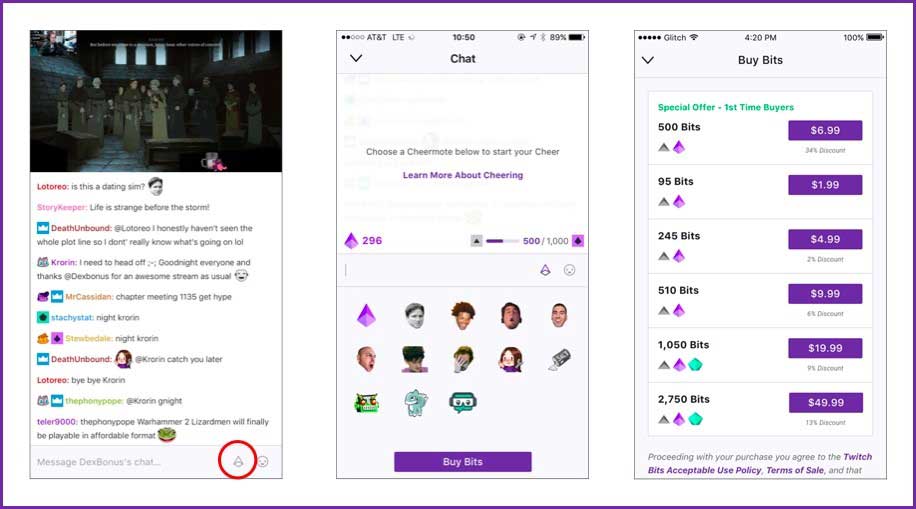
Step 3: Choose Payment Option
Proceed if you wish to buy a pack. You will be offered PayPal and Amazon as the options to opt as the payment method. Choose your preferred payment option and select continue to finish the overall purchase process.
Solution 2: Watching Ads on Twitch Desktop
In order to earn Twitch Bits by watching advertisements, you need to go through the steps down below:
Step 1: Choose Cheers Icon
To begin with, head to the channel that you are following. Wait for the stream to get completely loaded. You will be able to notice the cheering bit-icon. Click on it in the bottom right corner. Bear in mind; this is only applicable to cheers enabled channels.
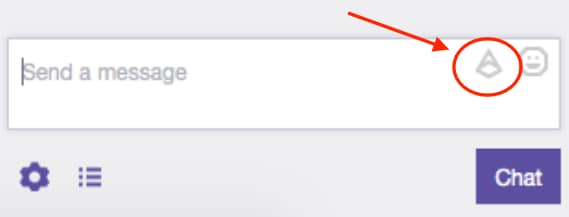
Step 2: Get Twitch Bits
Once done with the previous step, all you need is to click on the "Get Bits" section in the coming window. There you will find the "Watch Ad" button. Click on it to watch it. There is a specific number of bits that you may receive after watching the ads. Usually, the number ranges from 5, 10, 50, or 100 bits are added to the existing balance.
Note: If you see too many ads, the "Watch Ad" button will turn out to be gray.
Tips: Gaining bits at midnight can prove to be helpful. This is because it is believed that the platform Twitch resets the bits during that time and you get the opportunity to earn more bits for the day.
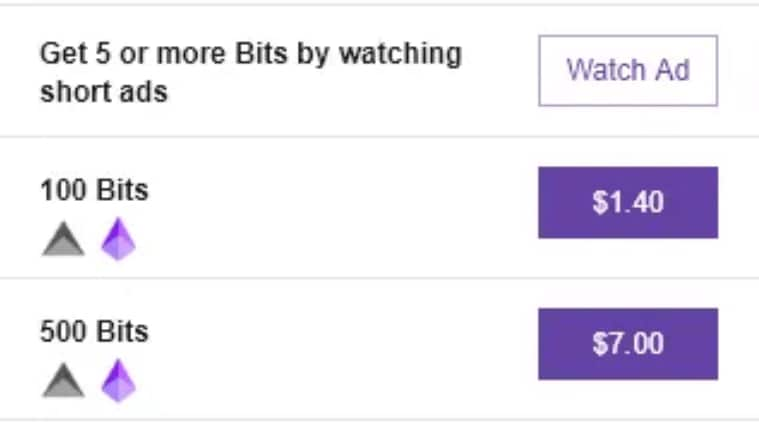
Step 3: Complete the Process
Each ad will take roughly 30 seconds to watch. Therefore, please stay for the specified ad time duration. Once you have completed watching it, you will be greeted with the "Done" pop-up.
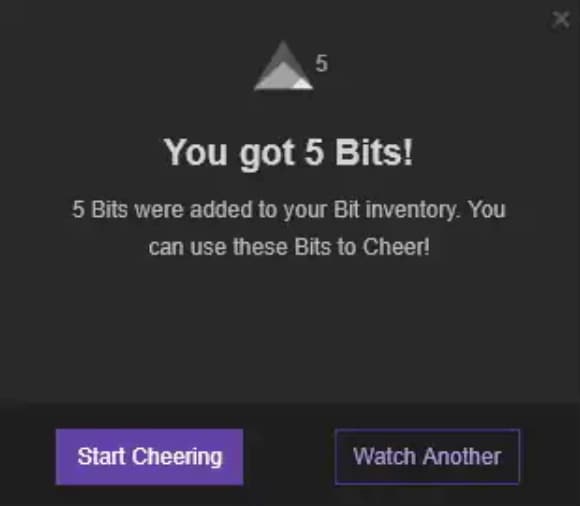
Solution 3: Watching Ads on Twitch Mobile
Well. Watching ads on Twitch on your mobile device is no different from the PC. In order to watch ads on Twitch mobile, all you need to do is follow the same steps as that of Twitch Desktop. You will be greeted with the same settings. Please refer to the steps mentioned above.
Solution 4: Completing Surveys on Twitch RPG (Research power Group)
Now, if you are looking forward to how to get bits to twitch mobile, Twitch's official hub for surveying is by far one of the most lucrative options for you. Both streams and viewers can participate in the survey. The sole idea behind the survey is being able to help twitch improve its line of products and features.
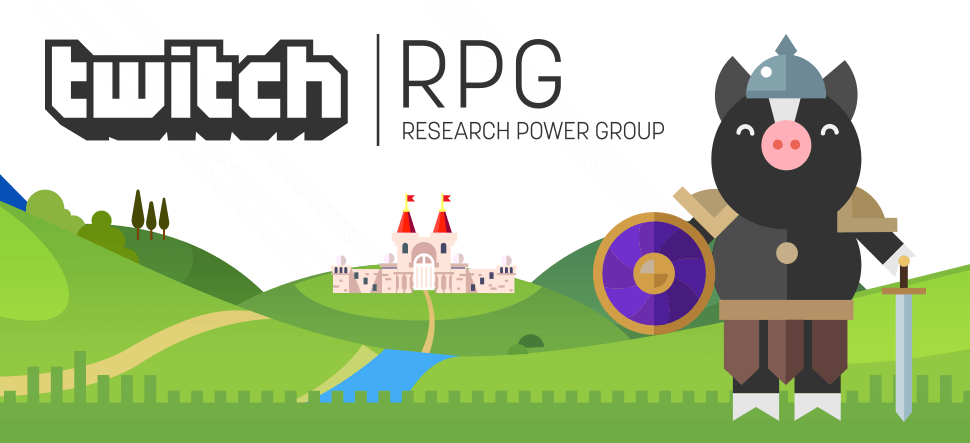
Although these surveys occasionally come, when they come, they bring forth huge rewards. Typically, these surveys can pay you 500 bits without taking a long time. In order to get started, all you need to do is sign up for Twitch RPG, and you will get a notification every time there is a new survey. Be sure that you are 21 and older.
Bonus Part: How to Make Money on Twitch?
When it comes to how to get more bits on Twitch, one can also create a steady source of income using the same. Twitch brings forward a ton of versatility on the table. So, here are the top three ways in which one can make money on Twitch:
• Affiliate Links: Affiliate marketing is one of the most common ways to earn money using Twitch. Neither less to say, all you need to do is, provide customized links of a website for potential buyers to find them. After making a successful purchase, you can receive a commission from the sale.
• Selling Custom Merchandise: While this is not completely based on Twitch, but depends more on the broadcaster. With enough fan followings, one can easily set up a custom store. Then you can share the link over your twitch page and promote the merchandise on your feed.
• Donation: Last but not least, you can directly ask for donations from your followers, as a nice gesture so that you can entertain them more. Certainly, Twitch has its own donation scheme, but at the same time, you have similar options from PayPal or even Stripe.
• Use Subscriptions or Subscribers: One of the best ways to earn revenue through Twitch is to take the help of the subscriber base. There are three subscription levels that can be opted by the viewers. These are $4.99, $9.99, and $24.99. The income will be split on a 50-50 basis between the streamer and the subscriber. As soon as you become a bigger broadcaster as well as begin to get more followers, the earning percentage can elevate up to 100%.
You may also like: how to get or cancel Twitch Prime.
Summary
For starters, Twitch bits are by far one of the best ways to bring streamers and their supporters together. With every single day, the twitch bit is becoming a more popular in-stream currency. We believe that through this article, we were able to make you aware of some of the best ways on how to get free bits on Twitch fast. That being said, when it comes to the inclusive online community, twitch bits bring forward to a whole new world of endless possibilities.




