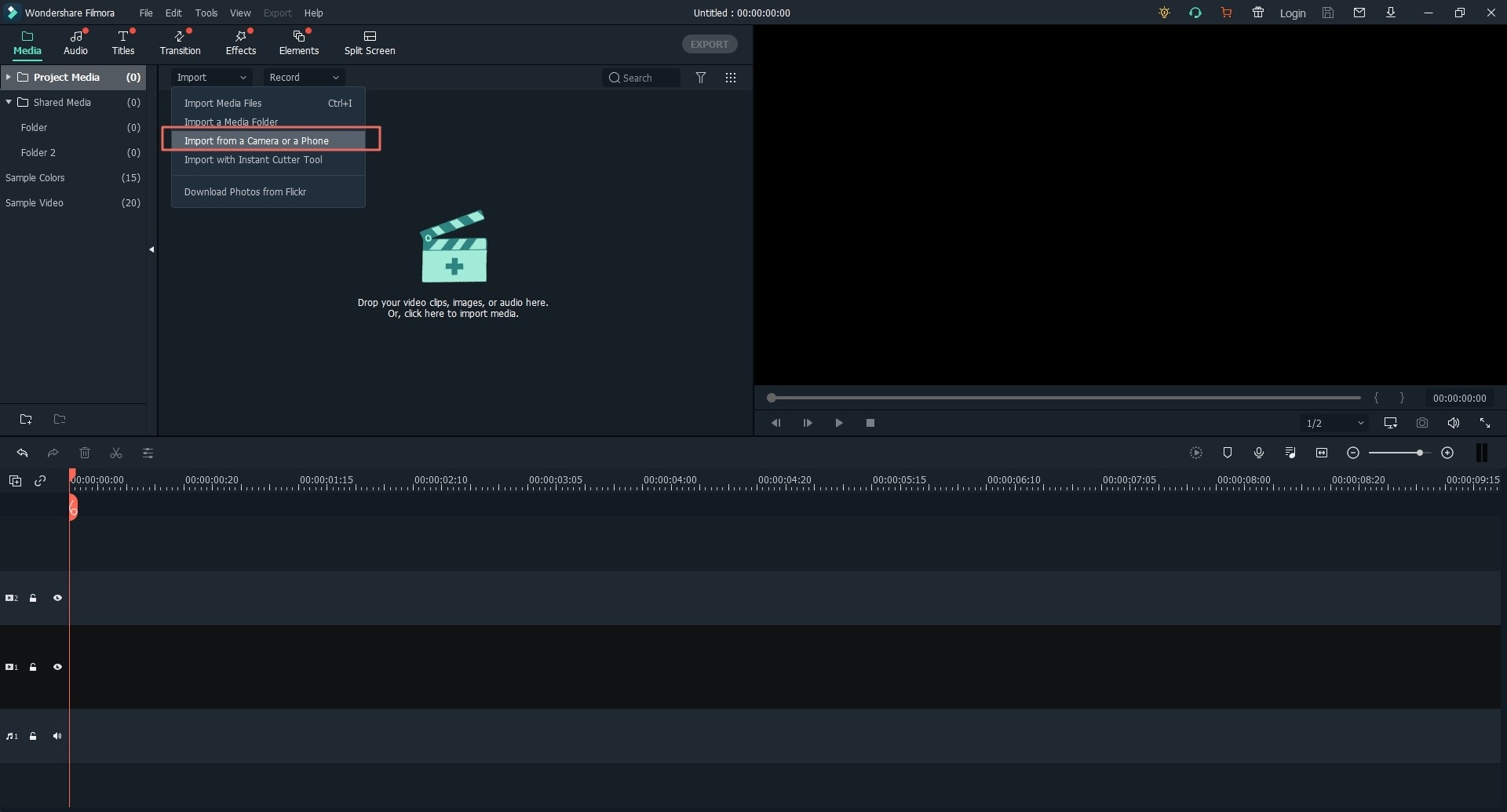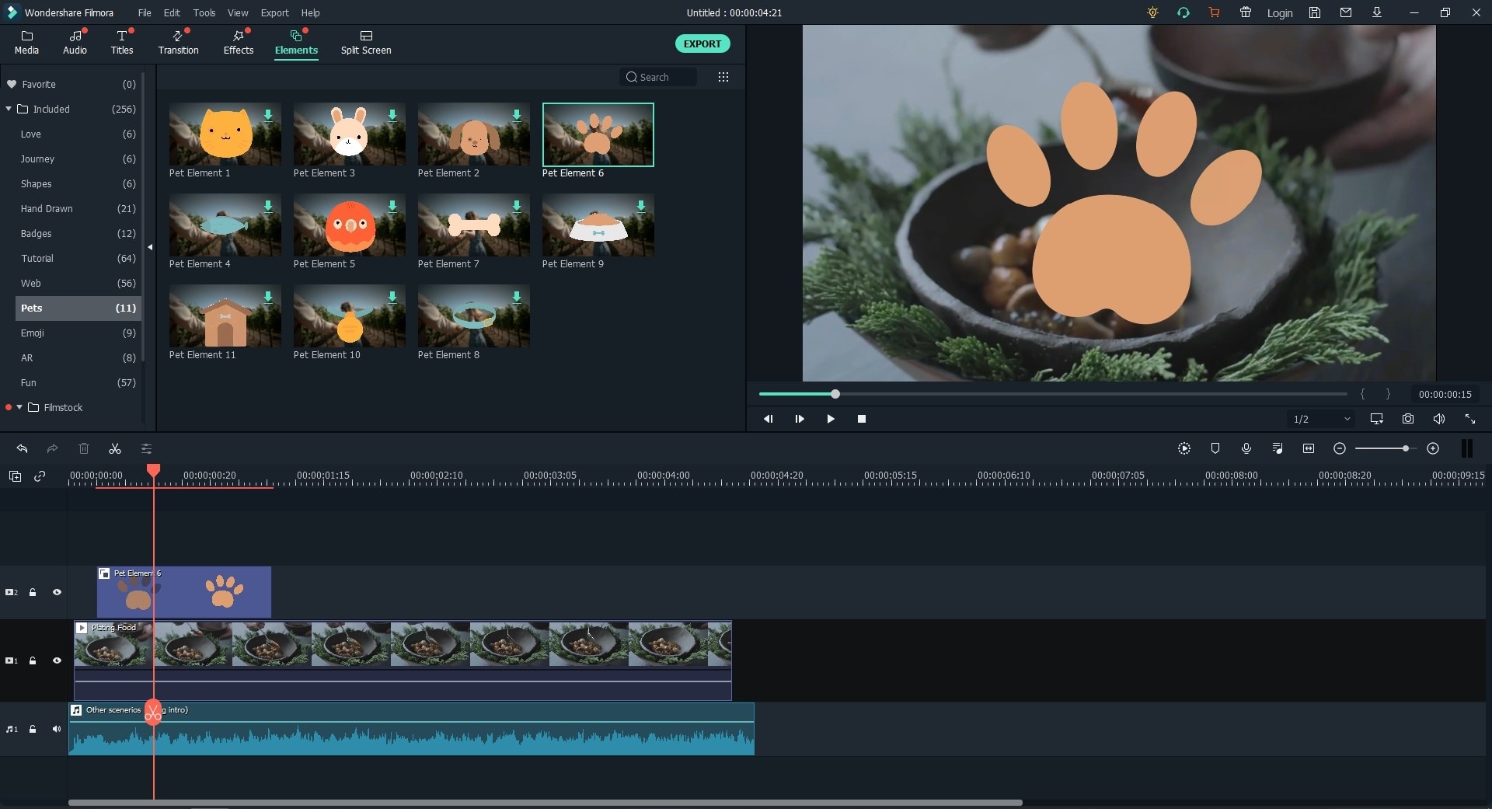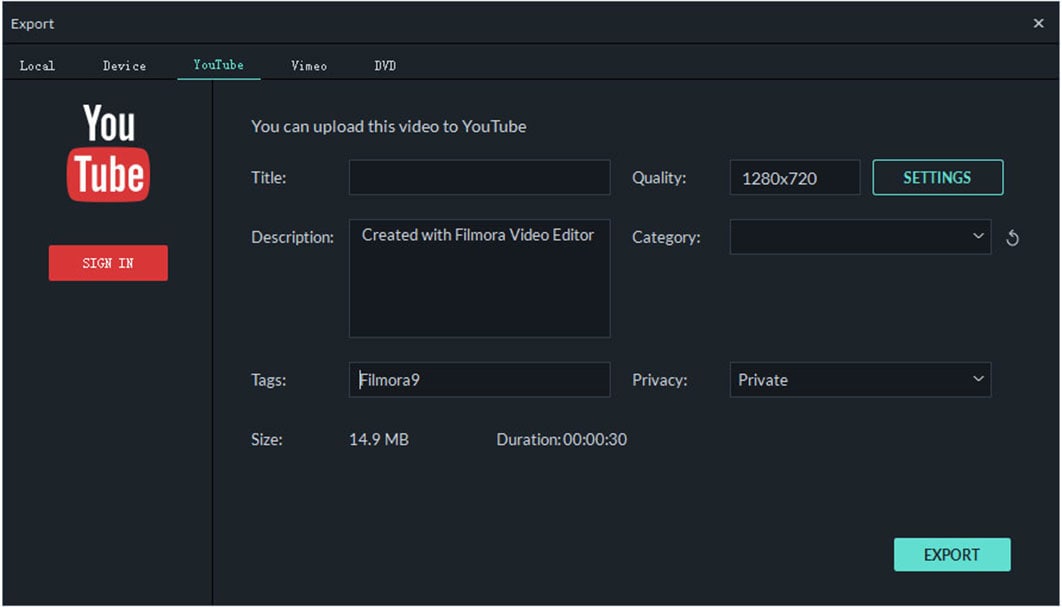How do I edit a video on my Facebook page? Without a doubt, Facebook is one of the leading social media platforms on the planet. Billions of people use it to get information on practically everything imaginable. It is no wonder then that marketers across the globe are using videos to promote their products and services. But you don’t have to be a marketer for you to edit video for Facebook; any video meant for any other purpose can be edited to meet required specifications with a reliable Facebook video editor.
The Best Facebook Video Editor
How you edit a video for Facebook depends largely on the program that you muse to achieve your objective. The problem is that the market is awash with different programs. We can say with confidence that the Filmora Video Editor (or Filmora Video Editor for Mac) is the solution to your worries on editing videos for Facebook. Why do we say this?
The good thing about this Filmora Video Editor is that irrespective of which mode you decide to use, there are only a few simple steps that you need to take to get the work done. Let’s consider these steps a bit later. For now, let us focus briefly on at least features that make this program such a hit:
- Face-Off: Make funny videos by replacing someone’s face with a witty picture or better still put some mosaic on that face thanks to this amazing feature.
- Picture-In-Picture: This allows you to superimpose several videos or photos on your original video. This way you can tell your story in different angles on one screen.
- Motion Elements: With over 300 different types of motion graphics, this feature allows you to create the special moods that you want.
- Filters and overlays: This program has well over 200 types of filters and overlays that you can use to give your films the unique touch you want.
Tutorial on Edit Videos with Facebook Video Editor
Step 1. Launch the Program
Launching the program is easy and fast; you just need to download it from the iSkysoft website straight into your device.
Step 2. Import Video to the Facebook Video Editor
Drag and drop your videos, photos and your audio files to the software to get the ball rolling. The good thing is that you will hardly experience any incompatibility as this program supports all the popular audio, video and photos imported from cameras, camcorders and smartphones.
Step 3. Edit Video for Facebook
In this step you drop your photo, video or audio for cropping, trimming, merging or splitting respectively. You can further personalize the videos with superb effects such as filters, transitions, motion pictures, picture in picture, split screen, green screen and any other available effect you want.
Step 4. Export Video to Facebook
This Facebook Video Editor gives you multiple options for exporting your video. In our case, save a specific video format and optimize for iPad and iPhone supported devices then upload your video directly to Facebook for sharing.
With Filmora Video Editor editing your videos for Facebook has never been this easy and fun.