Whether you want to split video on Linux into smaller parts, cut and paste the funniest segments into a mosaic clip or trim a delayed start, you can do all this with much ease and speed Linux video splitter, Filmora Video Editor.
The Highly Recommended Linux Video Splitter - Filmora Video Editor

Cutting and splitting a video into small clips in Linux thus needs specialized Linux video splitter. Among the currently available video splitter Linux, Filmora Video Editor enjoys distinctiveness due to its cutting edge advance editing tools, video customization features and smart Linux video splitter options.
- High Compatibility: Filmora Video Editor works with all popular and standard video formats including MP4, FLV, AVI, 3GP, MOV, F4V, M4V, MPG, MPEG, TS, TRP, M2TS, MTS, TP, WMV, MKV, ASF, MOD, TOD, and EVO.
- Cut/Trim/Split Videos: Split all kinds of videos, both your own and downloaded ones to perform various functions.
- User-friendly Interface: The video editing software offers simple and easy to use video editing and splitting interface, making your video personalized in a matter of seconds.
How to Split Videos in Linux
Step 1: Launch Filmora Video Editor
The first step is based on downloading and installing Filmora Video Editor. After download the video splitter, follow the on-screen instructions for installation. And then launch the program and click the “Full Feature Mode” to access complete video editing features.

Step 2: Import video to the program
Now import the Linux video into the software’s media library. This easy and quick way is to drag and drop the video to the program interface. Alternatively, click “import” given on the main menu of the interface and select the video from Linux system to import it to the program.
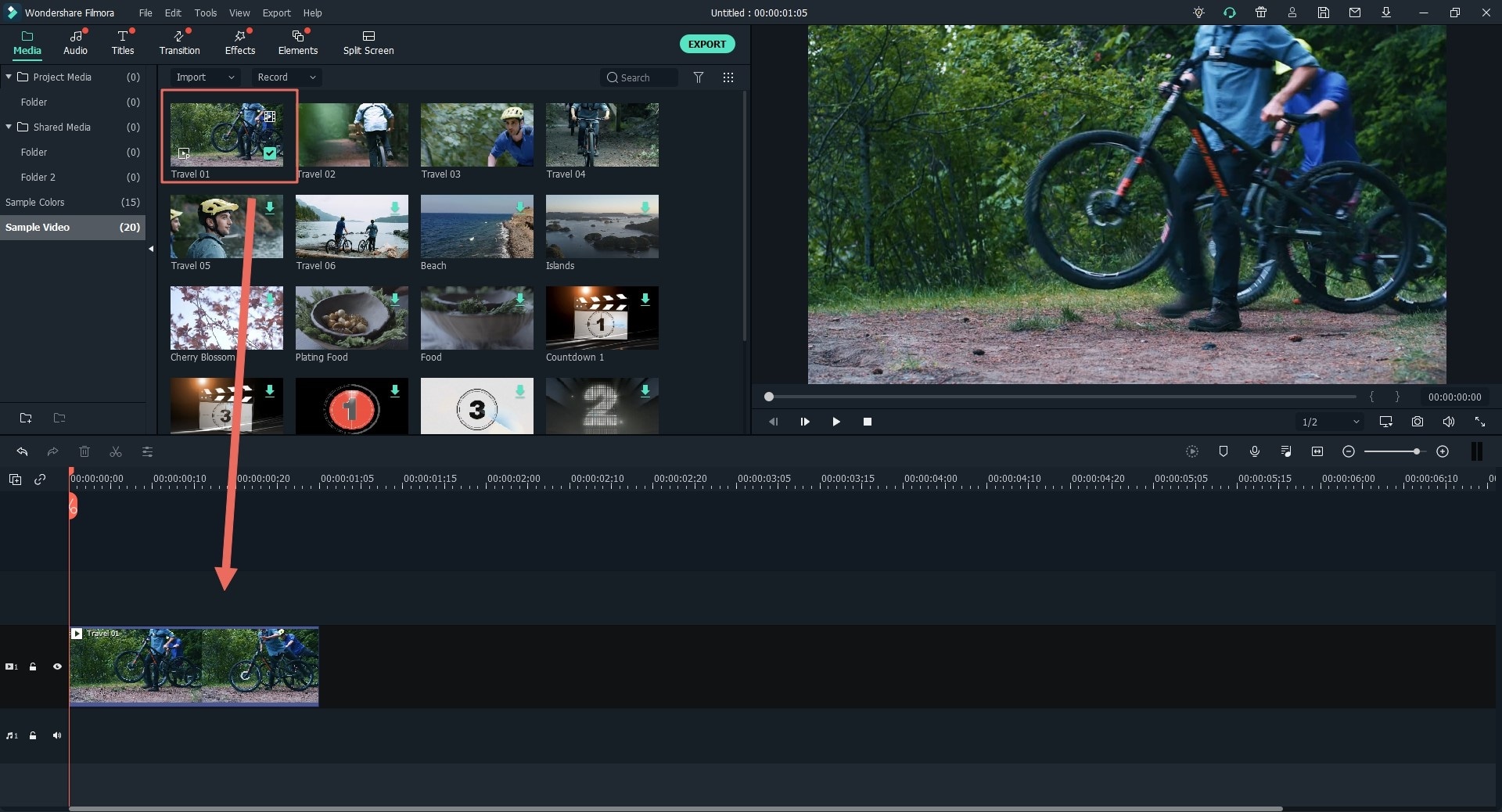
Step 3: Split video on Linux system
Drag your file to the timeline and split the file from anywhere you want. You can do this by dragging the top of red Time Indicator to place it at one of the positions you want. Then click the “Scissors” icon. Your file is split into two parts. This way, you can split your file into as many parts as you want. Once file is split, you can either keep the split parts separately or delete them. The edited file parts can be imported as a single file. This allows you to cut any segment you don’t like or make your file of needed length.
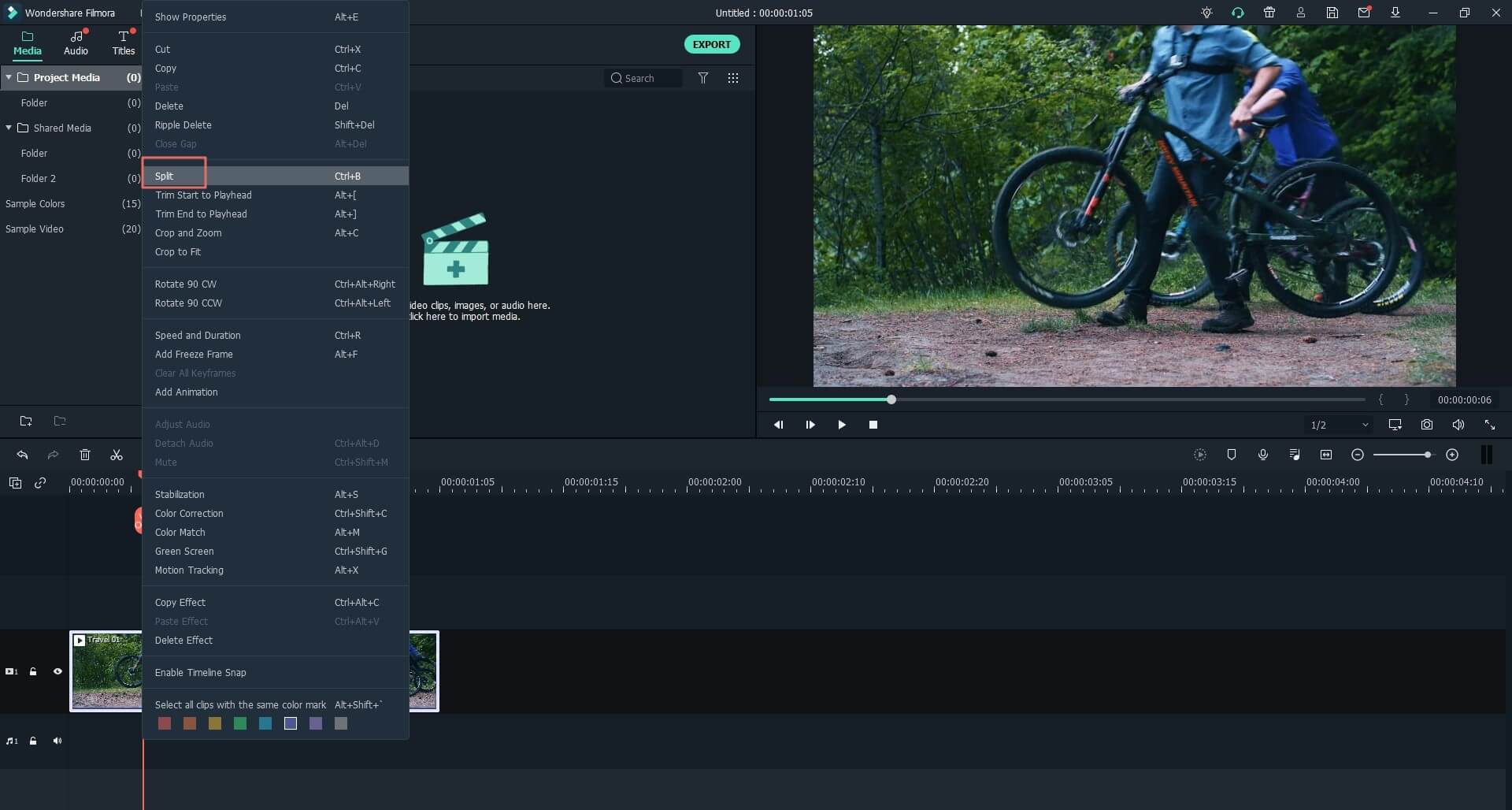
Step 4: Export the video file
Once you finish the video splitting, click “Export” tab and choose an output method given in the popping-up window. The method is used to export the new file. Once exported, you can then save and share the video directly. And you are done!

Why Choose Filmora Video Editor as Fast Video Splitter

Filmora Video Editor is the video editing and splitting app for Windows, Mac and Linux. With advance technology behind its decoding and encoding, it greatly helps users to split, cut or trim big Linux video files into smaller and easier to share clips. And at the same time, you can also merge and join various clips from the same Linux video. Apart from trimming, splitting and joining videos files, Filmora Video Editor offers high-profile video editing tools to let its users enjoy a complete and enhanced video editing experience. Following are some of the best features of this Linux Video Splitter.





