The MTS files are an extension for an AVCHD (Advanced Video Coding High Definition) video clip for, of course, high-definition video. So, when you would like to mash up some scenes from a movie, or burn one to Blu-ray discs you will want to an MTS joiner, capable of satisfying your needs. Search no more, the Filmora Video Editor provides an easy way to join MTS files for free, without any loss of video or audio quality.
How to Join MTS Files with Filmora Video Editor
Here is a fast tutorial on how to join .MTS files with the help of Filmora Video Editor.
Step 1: Install and launch the program
Download and install the MTS joiner in your computer and simply launch it. Then, enter "Full Feature Mode".

Step 2: Import MTS files to the program
After installing the software you will have to search for the MTS files you want to join. To do this you have to click the “Import Media Files Here” button on the primary window or just drag and drop the videos from the File Explorer into the software’s User’s Album.

Step 3: Combine the MTS videos
After you have added your MTS files into the software’s interface you have to combine them in the order you want, by dragging them from the User’s Album to the video track on the timeline.
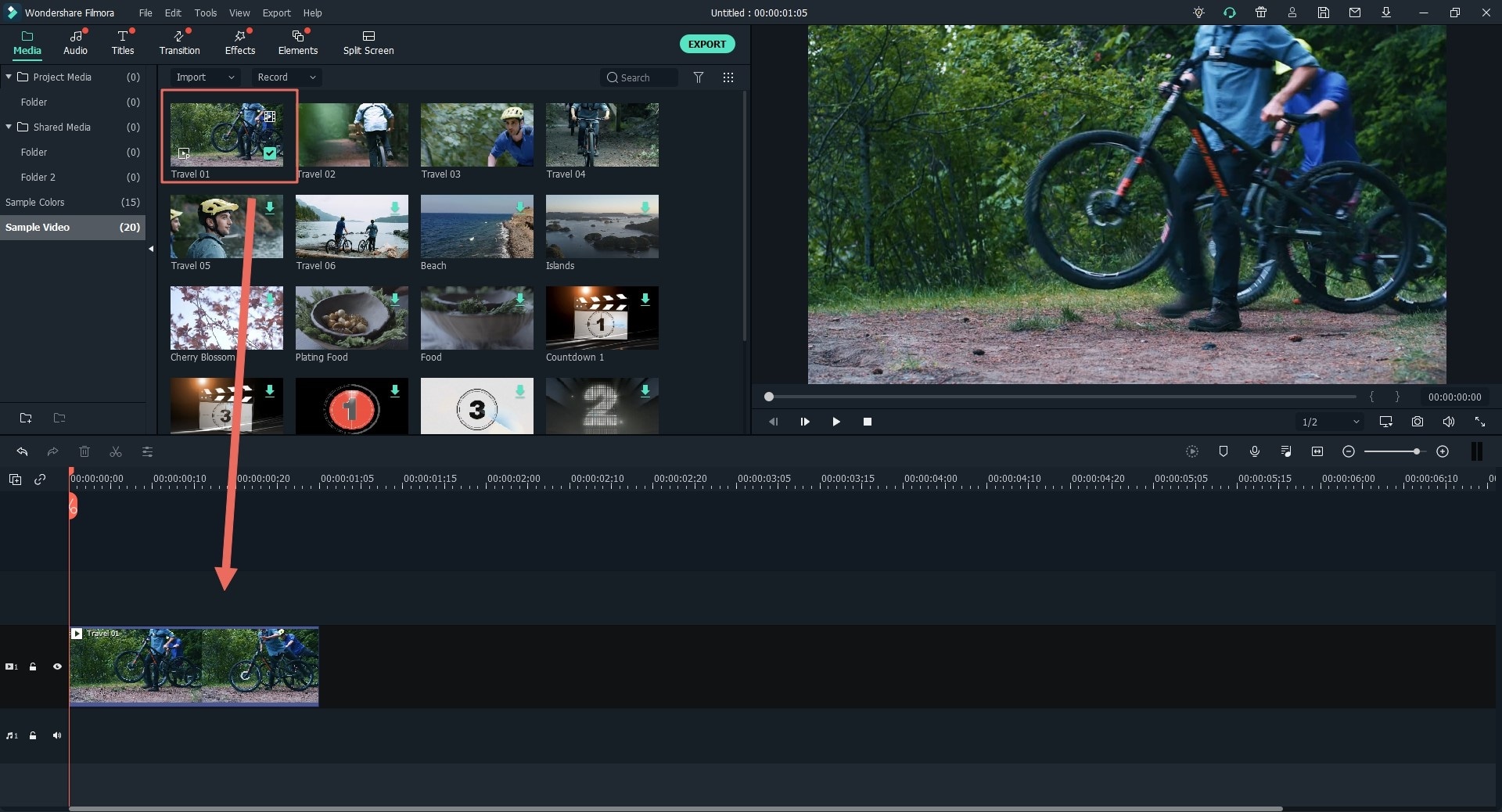
Step 4: Add transitions between MTS videos
This is an optional step in the process of your MTS files joining. In case you want any transitions between your videos you have to access the “Transitions” tab and drag the desired transition between the clips you want. You can also apply one transition to all of the videos or randomize them.

Step 5: Export the video file
Now that everything is done, you can preview your created video after which you will click “Export”, thus saving more video clips to a single file. In the “Format” tab you will select your desired format and the output device.

Why Choose Filmora Video Editor to Join MTS Files

Filmora Video Editor is one of the most beginner-friendly, easy to use video editing software, with a simple and intuitive interface capable to help even the inexperienced video editors complete their projects. The software comes equipped with two modes, ready to satisfy your editor needs. An Easy Mode, template based, where you just select one of the preset themes after which the software will do the rest of the work for you, and a Full Feature Mode which gives you full control over the videos you want to edit, accompanied by a really user-friendly interface.
Key Features of Filmora Video Editor:
- Filmora Video Editor allows you to import images and combine images to video to make your own movie. You can add, manage and edit images easily.
- You can also enhance your image by editing and applying filters, transitions, overlays, PIP, and more other effects. You can also change the image duration, apply motion effect and adjust image.
- As a professional editor, but even as a beginner one, you will simply love the multitude of effects and transitions Filmora has to offer. Hundreds of effects and additional tools are at your disposal, so you can make your video look just the way you want to.





