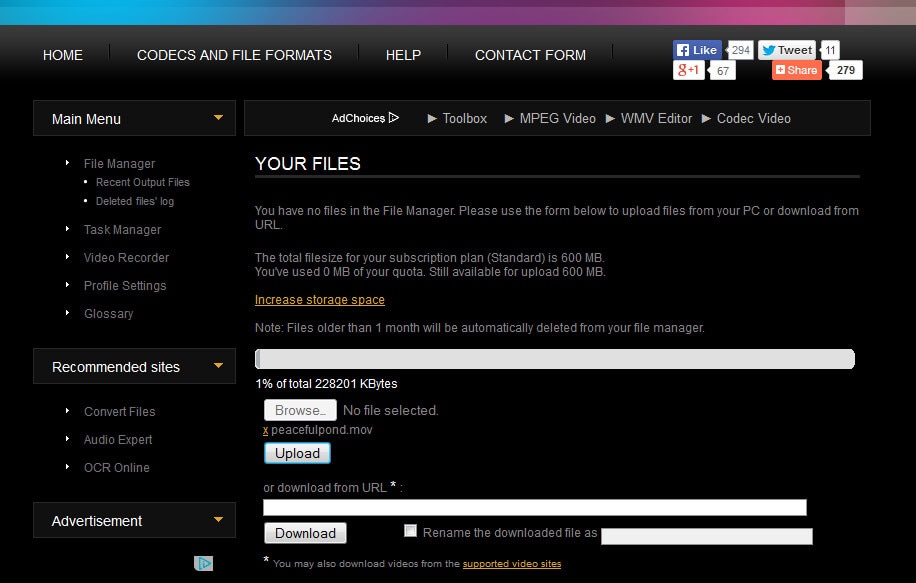Not all video or audio files are of the size we want. In a video or song, you may identify a specific section which you could be interested or which you may want to share. Luckily, with video song cutter, you can reduce the size of a video to the size you want maintaining the same quality of the video. You can also add more effects to the video making it more attractive. As there are many great video song cutter free for download online, we help you to find out the best one in this article.
- Part 1: The Best Video Song Cutter Software - Filmora Video Editor
- Part 2: Top 5 Online Song Cutter to Cut Song Online
Part 1: The Best Video Song Cutter Software - Filmora Video Editor
Considering the quality of a video, easy to use the software cutting the video and the availability of the video cutter we settled for the Filmora Video Editor for Windows (or Filmora Video Editor for Mac). This software is ideal for all users because of its ease to use. It's also compatible with all video formats. It comes with very handy video editing tools, which makes it the best song cutter and joiner software.

- Media library where you can import videos, audios and images.
- Clear toolbar that has all the editing tools to trim songs.
- Timeline to ensure accurate cuts.
- Review where you can check the edited video and cut video song.
Tutorial on How to Cut Video/Music with Filmora Video Editor
Step 1: Launch Filmora Video Editor
Once you have installed this video song cutter program, launch it. It's simple and gives quick access to the program.

Step 2: Import song video to the program
Add the song video you want to cut by simply clicking the "Import Media Files Here" or dragging and dropping it to the program.

Step 3: Cut video song
Drag the song video file to the timeline for further editing. To cut video, please first move the cursor to mark the beginning and end of the song video where you want to cut, then click the scissors icon above timeline. After then, right-click on the video clip and select "Delete".
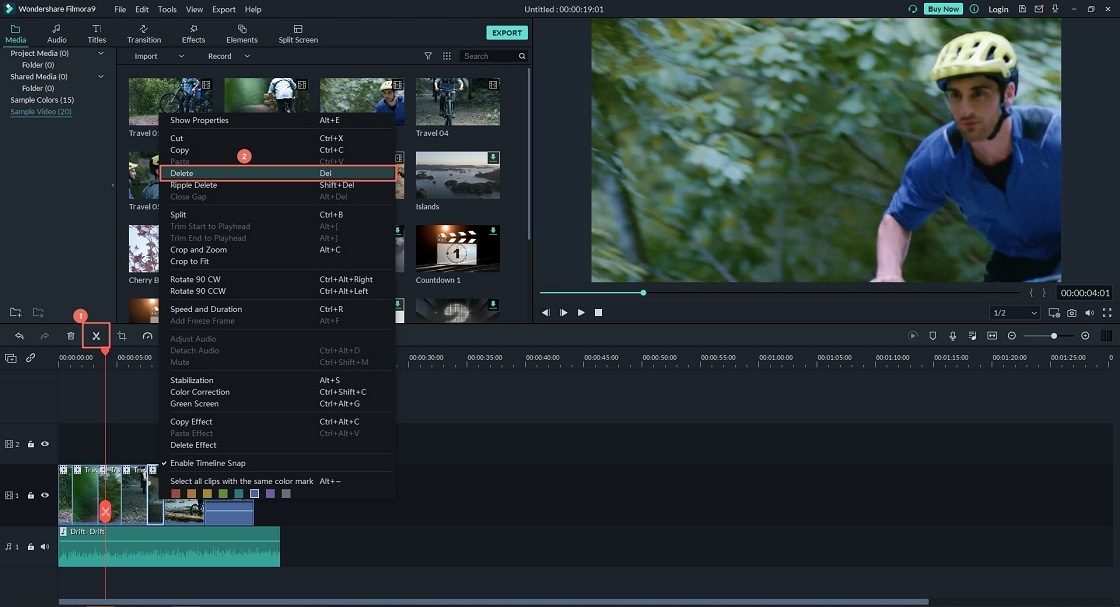
Step 4: Detach audio and cut audio from video
Now it's time to cut the audio track of video if you do not like the sound in the video. Filmora Video Editor has a sound cutter which can be used to detech the songs of the original video then, removes the sound without affecting the quality of the video. Just right click the video in timeline, select "Audio Detech", then you will see the audio track will be separated to the timeline, then you can easily use the same way of cutting video to cut the audio.
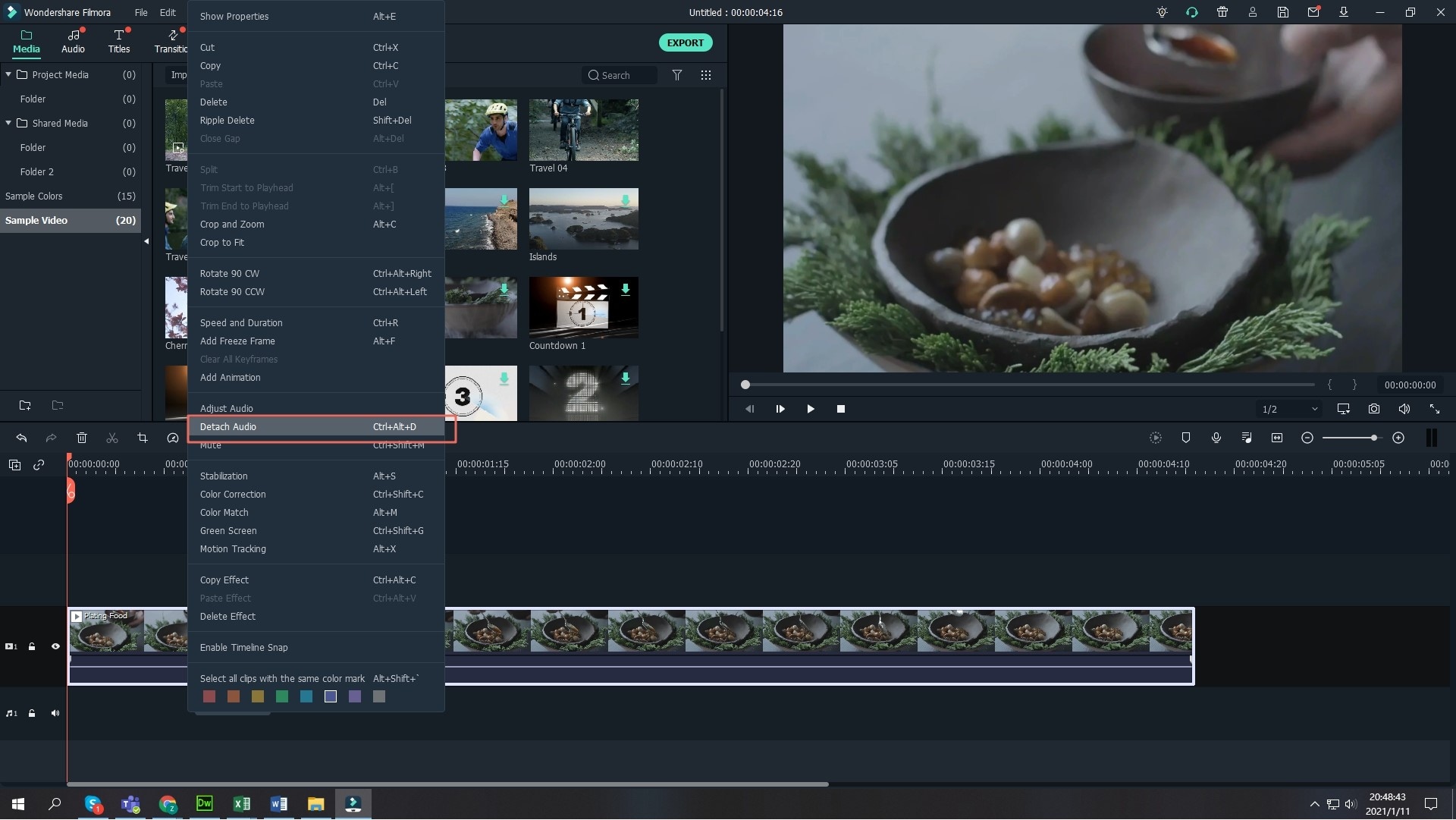
Step 5: Export the Video
After being satisfied with the quality of the cut song video, you can save it on PC or share on social media like YouTube, Facebook and Vimeo.

Part 2: Top 5 Online Song Cutter to Cut Song Online
#1. YouTube Video/Song Editor
With plenty of tutorials on how to go about it, the YouTube Video Editor is simple to use and makes accurate cuts of the desired size by the person cutting the videos. But do you now it can also be used as a music cutter. It's free online, and therefore you only need internet access, and you are good to go. It has a fast processing speed and has no difficulties during use. However, the YouTube Editor has limited effects so not all services can be completed using it.
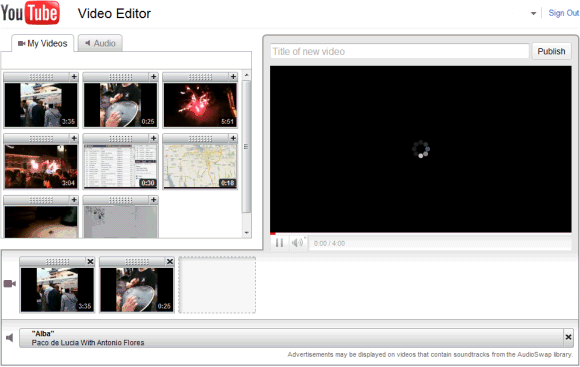
#2. Online Audio Cutter
Supporting all audio formats, Online Audio Cutter is one of the ideal music cutters. It's very simple to use, and all you have to do is to import audio or enter the URL of the target song video you cut and save it. However, despite its effectiveness, it takes long to load the videos, therefore, leading to time wastage.
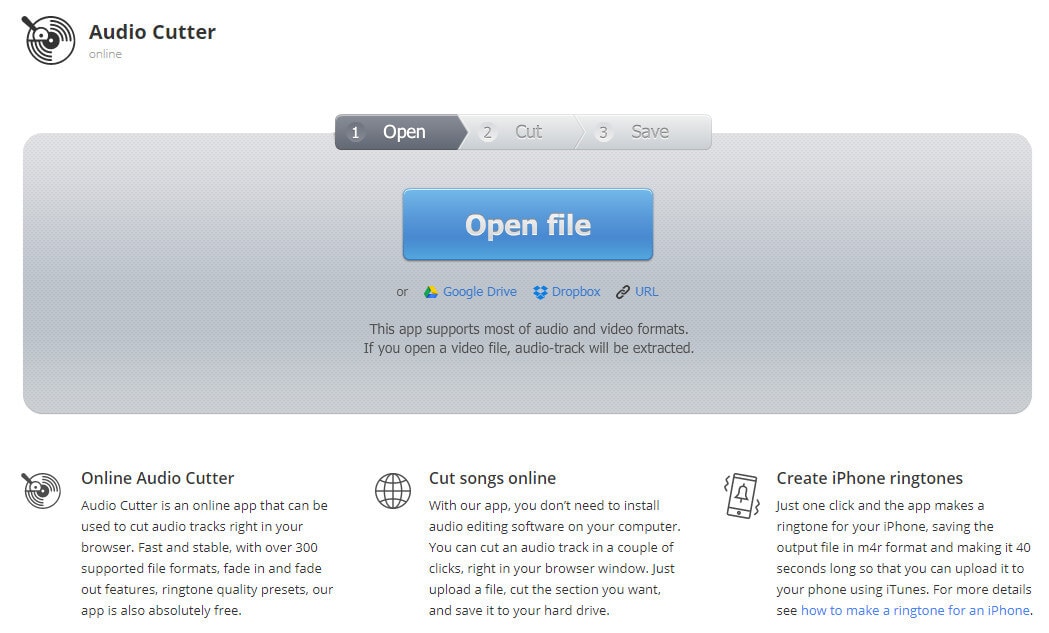
#3. Video Cutter
Video Cutter is a free online video cutter that is easy to use. Just simply upload your song video file from computer. When it finish the analysis of the file, just mark the starting point and the endpoint of your video. Preview whether it's the way yoy want before save the song video. You can either cut video or cut audio in this website. The only limitation to this online video song cutter is that it has a limited video size of 50MB. This tool can only be used with small files.
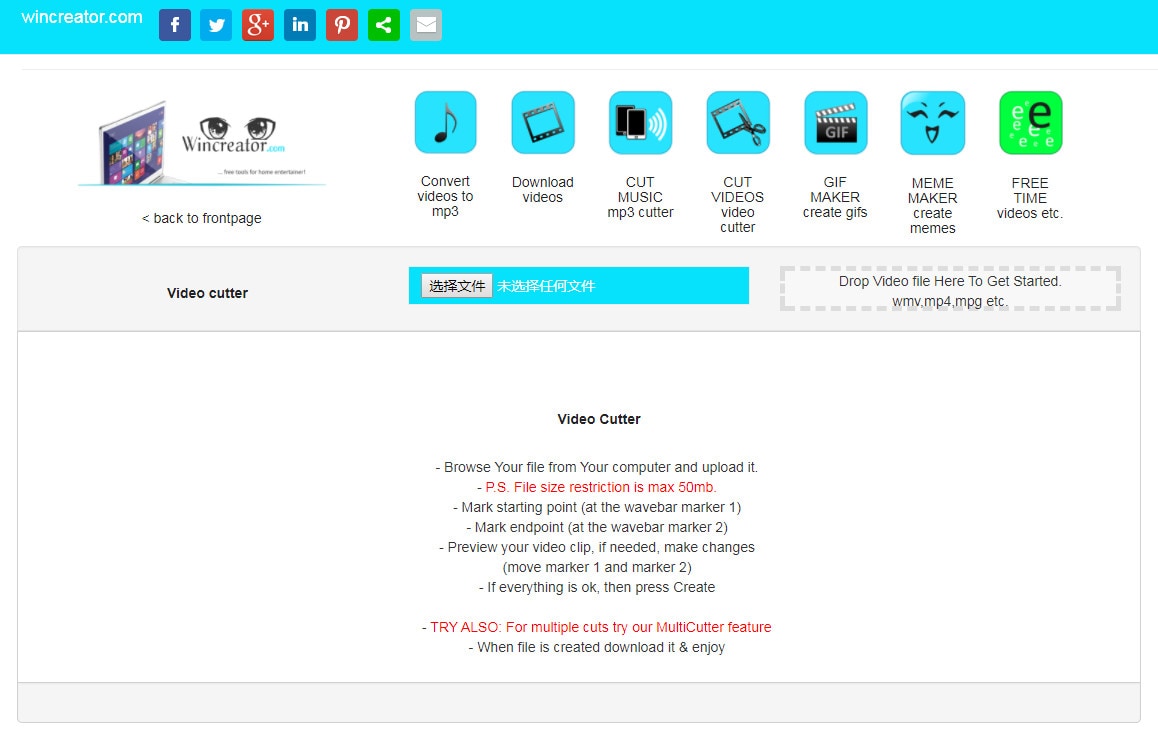
#4. Video Cutter Online
As its name, Video Cutter Online ensures that its clients can cut videos online. You can paste the link of the video online that you want to cut or directly upload your song video files from PC to this website. To cut audio, just click the "Audio (mp3) Cutter" button, which will take you to the online audio editor for further music trimming. Then, set the start point and the end point of the music track and cut audio file.
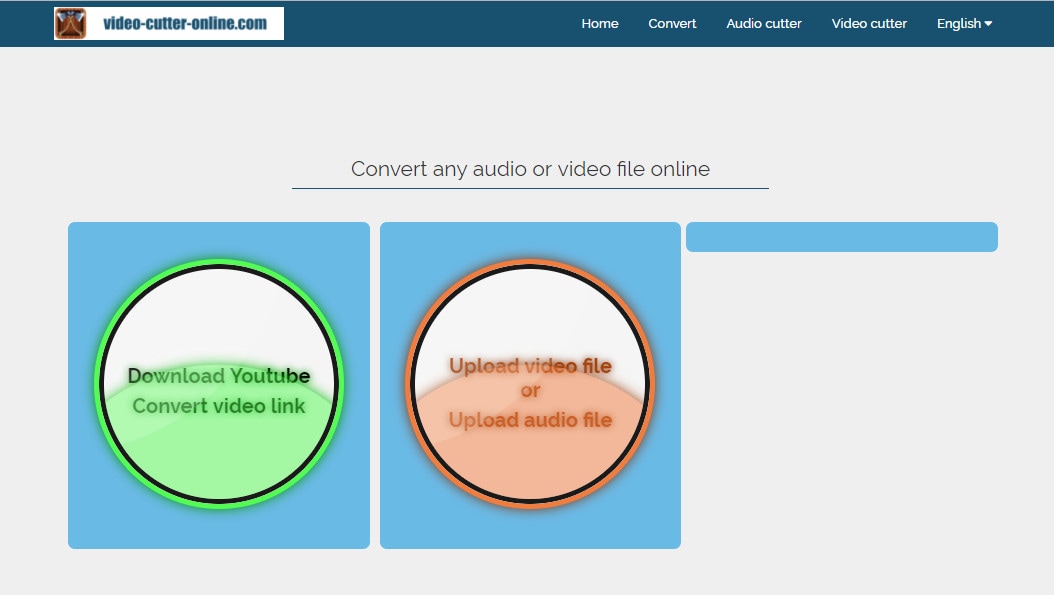
#5. Video Toolbox
With both simple and advanced modes the video, Video Toolbox is another popular free online video cutter. With the video Toolbox, you can even add watermarks to the cut videos and more to that it supports all video formats. But this online video song cutter has limitation of video size for only 600MB. Therefore, it cannot be used for larger files.