Real Time Voice Changer or Voice Changer expands its application in the professional and entertainment industry. These software and mobile apps let you change, disguise, and tweak recorded or live voices for professional and casual use. Most of such applications are easy to download as well as efficient to use.
However, many voice changer applications claim to be perfect for you.
Confused! About which one to download. Here are some of the best live voice changer applications out there.
Part 1: Best Real-Time Voice Changer Software For PC/MAC
1. CLOWNFISH VOICE CHANGER
Technology is most desirable when it's in the simplest form, making Clownfish the best tool as a live voice changer. It is pretty simple to use and pretty compatible with Discord, Skype, TeamSpeak voice changer.
What makes it even more convenient is the fact that it works as a system-wide sound modification tool. This means that while you are using a microphone or are on any other line, it can run and record voice in the background.

Supported Operating System: Windows Vista/7/8/8.1/10
Features:
- Sound Player with various effects and modifications
- Convert text into speech through a Voice Assistant
- Music Player to control microphone's music in the background
- Wide range of Voice Effects: Slow Mutation, Clone, Male Pitch, etc.
Price: Free of cost
2. VOICEMOD
The Voicemod is one of the easiest and great-looking tools you can have as a live voice changer for fun or professional use. Apart from that, it also has an array of effects that are both practical and fun to use.
For instance, you can make your voice robotic as well as add an imposing baritone to it. The Voicemod is an ideal voice changer for discord and perfect as a skype voice changer and vrchat voice changer.
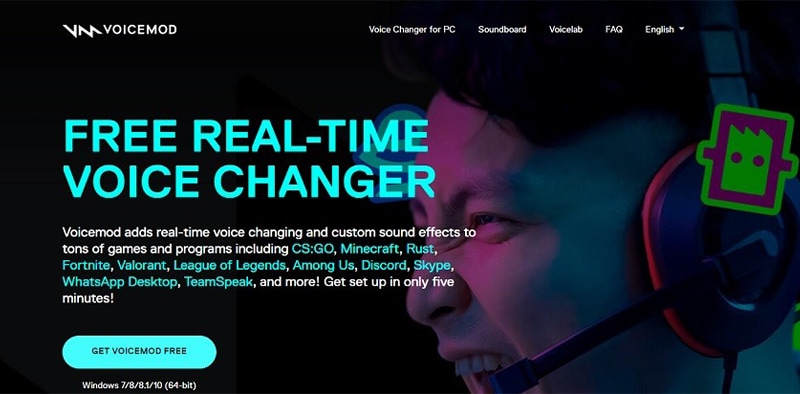
Supported Operating System: Windows Vista/7/8/8.1/10
Features:
- Automated Installation of the Microphone Input Device setting for discord
- Live voice changer demos
- Well-matched and Custom Sounds Effects for all games and applications
Price: Free to download
3. VOXAL VOICE CHANGER
Voxal Voice Changer is a live voice changer that sells the most because it can change your voice on any gaming and chat platform, making it different from other real time voice changer.
Apart from being the most sought out voice changer for discord, it is also compatible with video games, online talking avatars, and live podcasts.
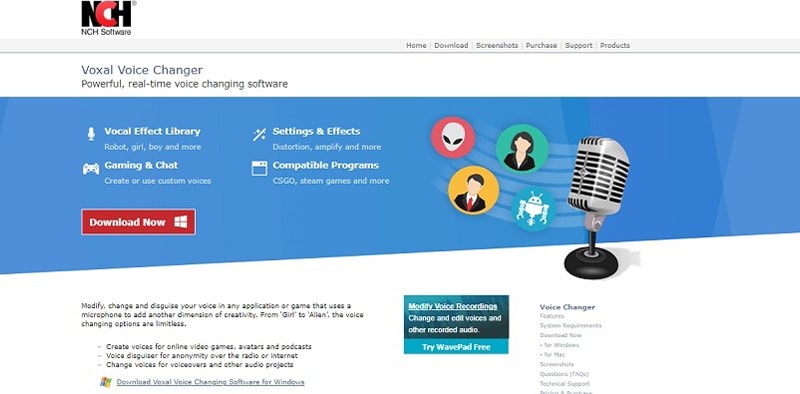
Supported Operating System: Windows XP/Vista/7/8/8.1/10 and Mac OS X 10.5
Features:
- Universal Settings for all applications and platforms
- Use Vocal Effect Library for custom voice effects like a robot or even the devil.
- It offers a variety of Sound Effects
- Real-time and live voice changes are no big deal for Voxal.
Price:
- Home/Non-Commerical Use: Free
- Commercial Use: $40
4. MORPHVOX PRO
MorphVox Pro is yet again an expert and preferred tool by advanced professionals. This tool is one of the most efficient among all on the list, but there is a catch, it's not all free.
There are two versions: Free and Pro, and Pro offers a better service.
The best voice changer for Discord, Skype, and Windows. In addition, this voice changer for Fortnite lets you add background music while gaming to enhance your online experience. MorphVox is also one of the few that keeps upgrading so that you get better and better with every upgrade.
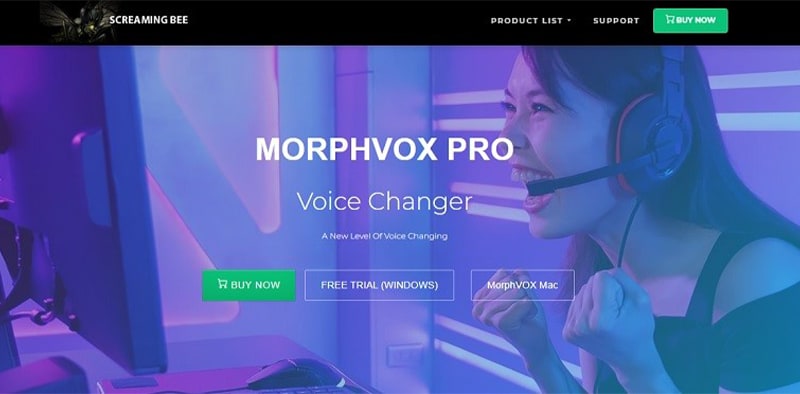
Supported Operating System: Windows and Mac
Features:
- Unique Selling Point: Provides crisp quality audio output
- Simulate your voice to create Optimal Sound Effects
- Offers MP3 reading, plug-in support, multiple user support
- Provides high-quality Audio Effects
- Ideal voice changer for Fortnite Online Game Streaming and Chatting
Price:
- Trial Version: Free
- Pro Version: $39.99
5. AV VOICE CHANGER
Need software to disguise your voice and make it unrecognizable completely? AV Voice Changer is what you need. Change your voice to something completely original and add sound effects like a woman, a child, or a robot.
Moreover, enjoy an army of voice preferences and effects to make your voice unique. It works well as a Teamspeak voice changer, and it is also compatible with Discord, Skype, and other similar programs.

Supported Operating System: Windows Vista/7/8/8.1/10
Features:
- Easy waveform voice editor
- Morphs Voice and File efficiently
- Provides unique settings combination
- Offers custom sound effects
Price:
- Trial Version: Free
- Pro Version: $99.95
Part 2: Part 2: Best Real-Time Voice Changer Apps
- 6. Voice changer with effects
- 7. AndroidRock Voice Changer
- 8. Voice Changer Plus
- 9. Voice Changer - Audio Effects
- 10. 302 Lock Screen Voice Changer
6. Voice changer with effects
It is simple enough to use, hence trendy among the newbie voiceovers. This google play store app offers common voice effects like baby, girl, boy, popular cartoon or movie character, etc. These effects can be used as a voice changer for live gaming sessions and live streaming sessions.
The pros of this application let you customize the sound with effects like echo, reverb, pitch, tempo, bass, mid, treble, volume, etc.
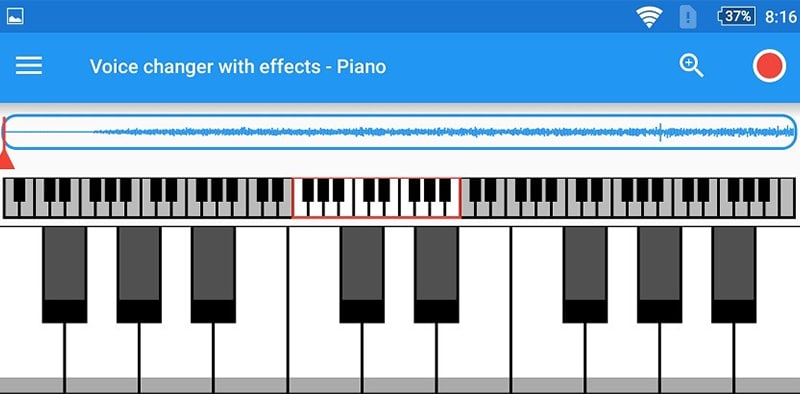
Supported Operating System:
- Android 4.1 and up
- iPhone Version iOS 9.1 or later
Features:
- Efficient and live voice disguiser
- Offers generic voice effects as well as customizable options
- Offers bass booster for an exceptional music experience
Price: Free of cost
7. AndroidRock Voice Changer
As the name suggests, this mobile app provides a voice changer for Andriod. It is more of an entertaining tool than a professional one.
You can sound like an alien, or even a Yoda or Robocop if you use this software. Plus, it is an easy-to-use application with many cool features. When done, you can also share your saved audios with friends via Bluetooth or social networks.
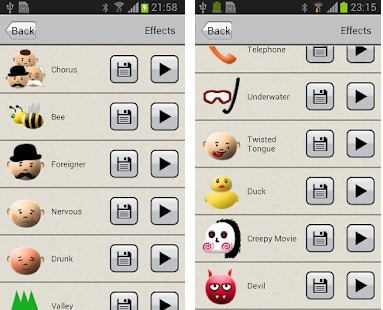
Supported Operating System: Android 4.1 and up
Features:
- Get a massive collection of Voice Effects to improve and disguise your voice
- Social Media Sharing
- Abundant special voice effects
- Clean and crisp user interface
Price: Free to download
8. VOICE CHANGER PLUS
Voice Changer Plus is specially designed for Mac and IOS users. This application will give you an array of fun custom effects. Not only that, but you can also reverse your speech. Voice Changer Plus has 55 different voice effects that you can employ in your pre-recorded audio. Moreover, it's relatively simple and efficient to use.

Supported Operating System:
- iPhone iOS 11.0 or later
- iPad iPadOS 11.0 or later
Features:
- Pre-recorded audio layering
- Trim control for cutting audios short
- Social Media sharing, when done
- Complete voiceover support
Price: Free for MAC users
9. VOICE CHANGER - AUDIO EFFECTS
Voice Changer app has an elegant interface with a smart Super-Voice editor that not only lets your disguise your voice but makes it unrecognizable. In addition, the pros of this application let you customize the sound with effects like echo, reverb, pitch, etc.
The best part is, if you have a melodious voice, it also lets you in-tune it even more to make it extra impressive.
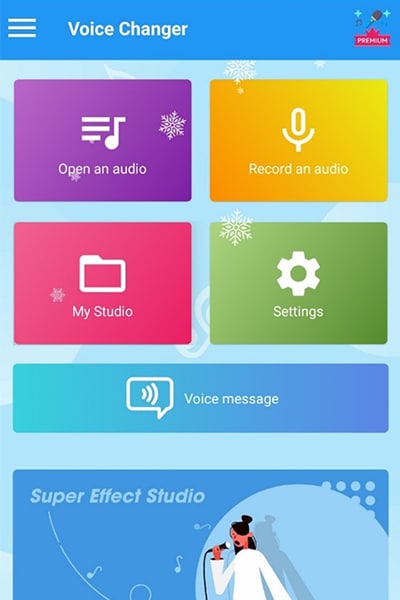
Supported Operating System: Android 5.0 and up
Features:
- Efficient voice recorder
- Social Media sharing of your audio files
- Customization of sound with effects: echo, bass, mid, etc
Price: Free for Android users
10. 302 LOCK SCREEN: VOICE CHANGER
302 Lock Screen Voice Changer is one of the best apps for Andriod; it’s pretty fast, convenient, and easy to use. You can record and change your voice using the generic effects available. You can also tweak pre-recorded audios as well. Fast Installation, hassle-free usage, and provides over 30 different custom effects.
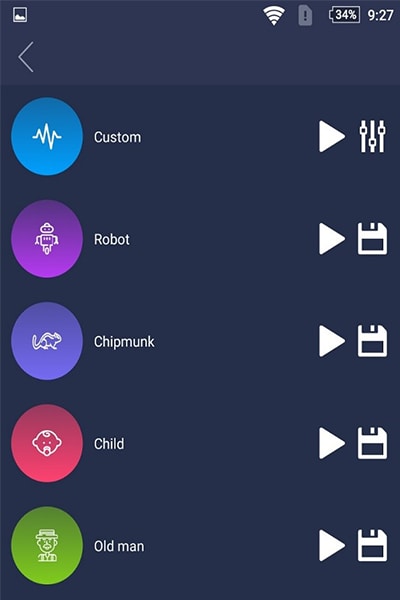
Supported Operating System: Android 4.2 and up
Features:
- Offers editing and saving options
- Allows sharing the saved files via Bluetooth and social media
- A live recording is also available
Price: Free for Android users
FAQ About Voice Changer
1. Are voice changers illegal?
Well, they are not unless they are misused. So, for example, trolling and harassing while using any of the voice-changing applications is illegal.
2. How to choose the right real-time voice changer?
The answer to that depends on why do you wish to use the real time voice changer. First, of course, you should get a paid version of the most advanced software for professional use, but any free version would suffice for more casual use.
3. What platforms can these real-time voice changers be used on?
Multiple Voice Changers, such as skype voice changer, are great for Android and Windows. You can also use these as vrchat voice changer and live streaming, skype, and similar applications.
4. How to change my voice during a call?
Download the application that specifically lets you alter your voice while you're on a call. Such apps are both available for Android and iOS.
5. Can I record voice with a voice changer? Can I change my recorded voice with a real time voice changer?
Yes, You can do that. Most voice changers allow you to record your voice or even change a recorded voice.




