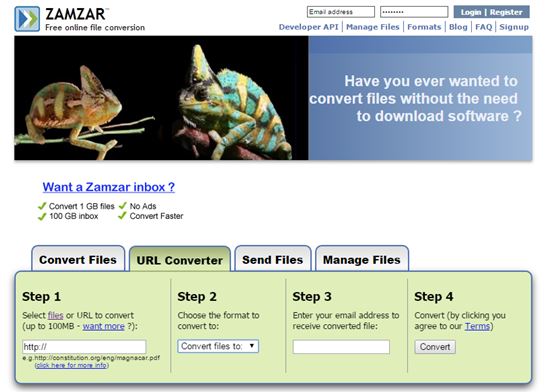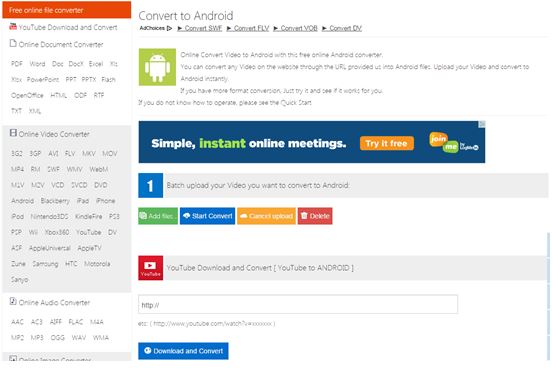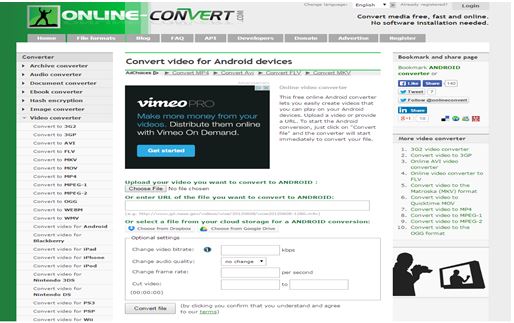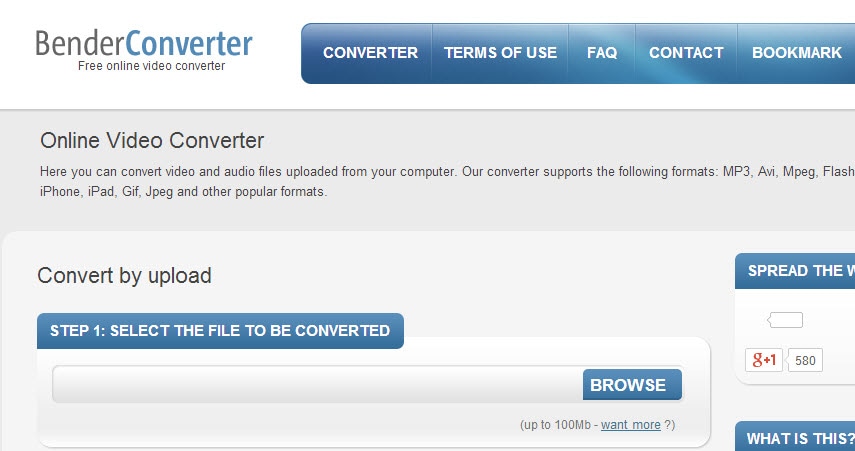AVI is among the most common digital video formats. Lots of camcorders and digital cameras use it for motion video. However, to watch the AVI videos on a DVD player, you may need to convert them to DVD format first. Here are the top five AVI to DVD free online converters that can help you convert the videos with ease.
Part 1. The Best 5 AVI to DVD Free Online Converter
Using Zamzar, you can be able to convert not only AVI, but also many other video formats to DVD. You can also use it to transform audios, documents and images into different formats. If you have an AVI video and you want to convert it, you simply need to enter the link to that file on the Zamzar website, choose the format to convert it as DVD or any format you want, and then start the process.
Pros
- You do not have to install anything.
- It is very simple to use.
- You can use it to convert large files.
Cons
- The conversion time can be too slow.
You can easily convert AVI videos to DVD format online using this converter. Besides AVI, you can convert other video formats to DVD files using a very simple process. You simply need to upload the video and then convert it instantly. If you find any problem converting the videos, there is a quick start guide to help you do so. It also allows you to download videos from YouTube and then directly convert them to the format that you like.
Pros
- Uploaded files are deleted automatically after conversion.
- It is very simple to use.
- There is a quick start guide to help you learn how to use it.
Cons
- You have to sign up to be able to use it.
- You are limited to 50 MB video files when it comes to free conversion.
This online video converter allows you to convert your AVI videos to DVD format so that you can enjoy watching them using a DVD player. To use it, you just need to upload the video that you want to convert and then choose the format you want to convert the video to. Apart from AVI, it also allows you to convert to other numerous media formats to DVD.
Pros
- It supports conversion of a wide range of formats.
- It allows you to convert the videos in high quality.
Cons
- If the file that is being converted is huge, it can take quite long to convert.
4. Apowersoft Free Online Video Converter
This is a great online video converter that you can use to convert your AVI videos into DVD format. You can also use it to convert to other video formats such as MOV, MKV, MP4, FLV, just to mention but a few. It is absolutely free, and you will not need to download it to be able to use it.
Pros
- It can convert videos to different types of video as well as audio formats.
- It converts the videos at a very high speed.
- It is incredibly easy to use.
Cons
- High sized files may convert at a very slow speed.
5. Bender Converter
This is one of the best AVI to DVD free online converters that you can use if you want to be able to play your AVI video files on a DVD player. It has lot of benefits and amazing features that you will definitely like.
Pros
- You can use it to convert videos to formats that can be used on iPhones and other handheld devices.
- The conversion speed is very fast.
Cons
- The maximum file size that you are allowed to convert online is 100 MB.
Part 2. How to Convert AVI to DVD with the Best DVD Converter
AVI to DVD Free Online? Desktop!
If you want to convert AVI to DVD on your computer, the best program to use will be iSkysoft DVD Creator for Mac (or iSkysoft DVD Creator for Windows). This software program features a wide array of DVD templates that you can use to create very unique DVDs from ordinary videos in a matter of minutes. Another great thing about it is that it can be used for making slideshows using your favorite music and background.

Key Features
This application has many amazing features. The following are the key features ones.
- You can use to burn DVD from a wide range of video formats.
- It allows you to create high quality DVDs at a very high speed.
- It has a simple interface that allows you to make DVDs very fast.
- It has a preview ability that allows you to check video effect and make sure that the DVD menu style is correct.
- You can use it to personalize your movies so that they can fit every occasion.
Steps to Burn AVI to DVD Using DVD Creator for Mac
To be able to use this application to burn AVI to DVD, the following is what you will need to do.
Step 4
Once you are done with editing, you can start the conversion process. To do this, simply click the AVI to DVD button on the software program.
Note: The conversion process may take several minutes depending on how big the file is, so be patient. Make sure that your computer remains on and the DVD remains intact when the conversion process is going on. When the process is complete, you can open the DVD to check if the file was converted properly.