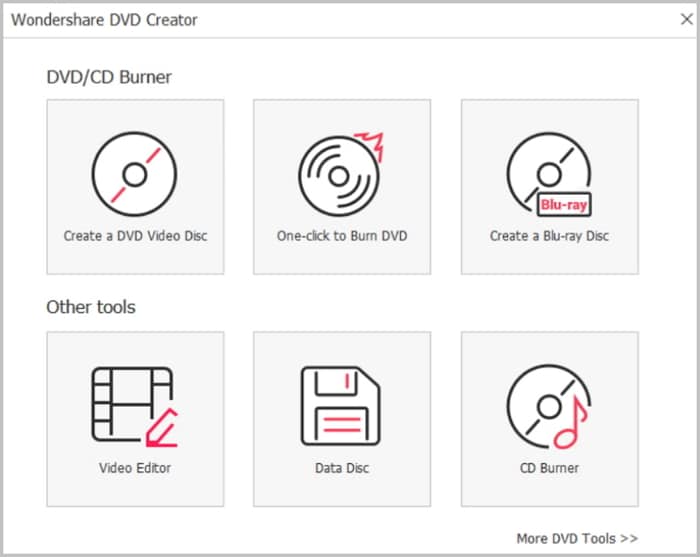Converting Blu-ray videos to DVD format will allow you to play those videos on a regular DVD player. If you are trying to play the Blu-ray videos on DVD player directly without converting them first, nothing will happen because the standalone home DVD players do not support Blu-rays. The best work-around this issue is to the Blu-ray into the regular DVD format before you burn it to a blank DVD disc. By doing so, you will be able to play the disc on a regular DVD player without any problem. Here we share top 5 best external Blu ray DVD burner to help you to burn Blu-ray DVD for playing on DVD player.
Top 5 Best External Blu Ray DVD Burner
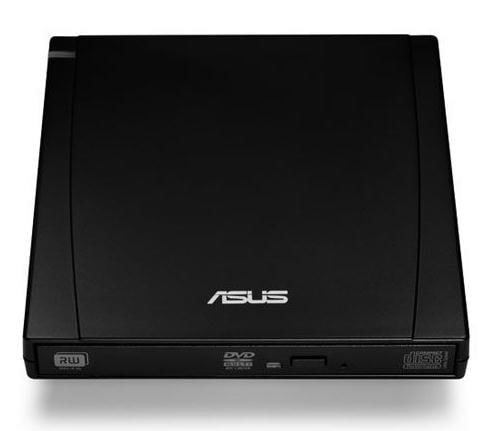
1. Asus Slim External Drive
This blu ray DVD burner external drive has a friendly only three simple to use to burn your Blu-ray discs. It is capable of 8X speeds that allow you to burn your discs very fast. It features a disc tray where the disc is inserted. The tray opens quietly without any irritating sound because the drive does not have any wobbly parts It also includes a 2.0 port that you will find very useful when transferring files and an E-Green engine that provides the best optical storage. On the front of the device, there is a LED that indicates its activity. You will not be disappointed by it at all.

2. Samsung Ultra-Portable Slim DVD+/-RW USB External Drive
Whether you have a Mac or Windows PC, you will find this external Blu-ray DVD burner from Samsung to be very useful. It is made of plastic that makes it fairly lightweight. It connects to electronic devices via USB cable. You will not need to worry about using an external adapter because it draws its power through the main's battery of the device. Until you take it out of the box, you will not realize how small it really is. It also goes at a pocket friendly price. You will not break your bank account to buy it.

3. Pioneer Slim External Blu Ray Writer BDR-XD05B
This is one of the smallest external Blu-ray DVD burners you will ever come across. It has support for bleeding edge formats that most DVD burners do not support. It features a clamshell design and comes with Cyberlink software that is very easy to use. It uses USB 2.0 technology. It can be supported on any modern operating without the need for using a third party driver. It operates quietly and is very responsive. If you have tried external Blu-ray DVD burners but they have disappointed you, this one will not disappoint you at all. It has everything you need to from a burner.

4. LG Electronics 8X USB 2.0 Ultra Slim Portable DVD Rewriter, External Drive with M-DISC Support
One of the things that you will love about this blu ray DVD drive from LG is its portability. You can easily carry it with you when traveling. It burns and plays everything. It supports M-Discs that very durable and will last longer than that the traditional discs. It also has excellent looks. It burns very fast and is pretty quiet. You will not need to have an external adapter to be able to use it. It features a solid construction that will last for long if you observe proper care and maintenance on it. You will aslo like the fact that is aesthetically pleasing.
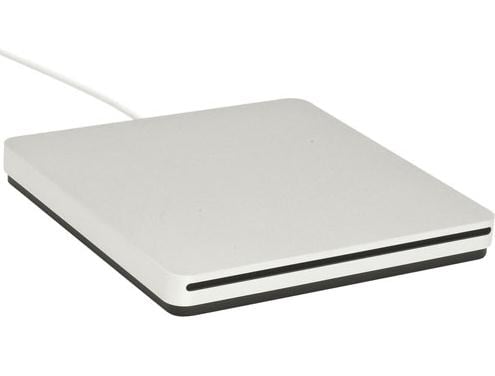
5. Apple USB Superdrive
If you are a Mac user, this Apple USB super drive will be a great choice of external Blu-ray DVD burner. It is incredibly thin and features a superb design. You can play and burn CDs and DVDs with it conveniently from your office, home or when you are on the road. It is slightly bigger than a CD case, so carrying it when you are traveling should not be a problem at all. The Best Blu Ray DVD Burner. you will never have to worry about lost cables when you are using it because it connects to your computer with Retina display. Whether your computer is running on battery power or plugged in, it will still work because it does not require a separate power adapter.
Recommendation: The Best Blu Ray DVD Burner
If you want to burn Blu-ray videos to DVD with ease, you should consider using iSkysoft DVD Creator for Windows. It will not disappoint you at all. You can also use it to create DVD movies from the videos that you have downloaded online or those that you have on your computer with ease. Additionally, you can use this application to make slide shows from your photos and insert background music. It comes with a good number of custom DVD templates that you will find to be very useful when burning discs. Its interface is very simple. Even a newbie can navigate around it very easily make DVDs with it very fast. Another notable feature that it has is the preview ability that will allow you to check the menu style and make sure that it alright. It also makes it very easy for you to create replicate DVDs from the ones and share them with your friends and family very easily. Not forgetting the ability to add background music to your DVD project in order to make it more interesting.
Key Features of iSKysoft DVD Creator for Windows:
- It supports burning of all video formats to DVD, including AVI, MKV, MPEG MP4,WMV, just to mention a few.
- It allows you to create replicates of your existing DVDs and share them your friends very easily.
- It comes equipped with an array of custom DVD templates to make it easy to find the right one for your DVD project. You can also download templates if you do not find what you are looking for in the custom templates.
- It features a very simple interface as well as very easy-to-use operation that allows you to create DVDs very fast even if you are new to the program.
- It has preview ability that lets you check video effect and make sure that the menu style is what you want.