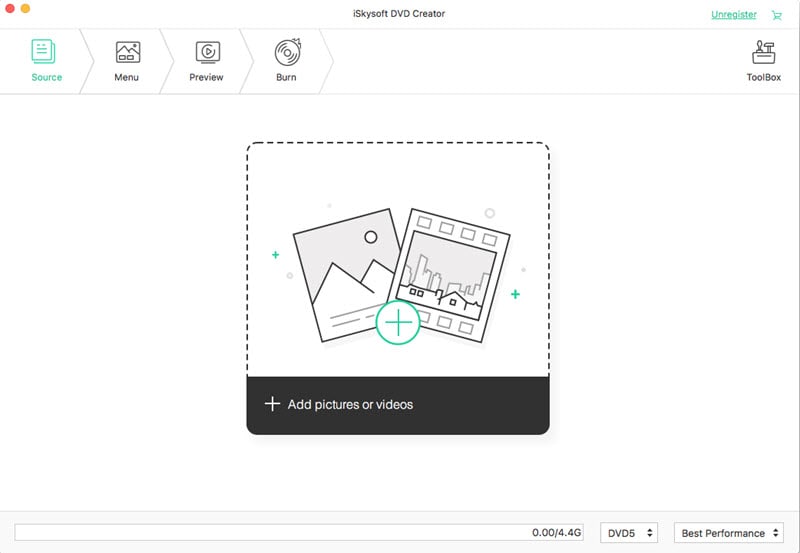is a standard for video compression and it's widely used for many popular video formats. The Movies and TV shows purchase or downloaded from iTunes are encoded with h.264. The purpose of this article is to guide you to convert to DVD on Mac (OS X EL Capitan, Yosemite included), using a simple piece of software called iSkysoft to DVD Converter for Mac, so that you can watch it on any DVD player. Moreover, this smart to DVD burner allows you personalize your DVD and add DVD Menu. (For Windows users, iSkysoft to DVD Converter for Windows (Windows 10 included) is available.)

Convert Videos to DVD on Mac OS X (EL Capitan and Yosemite included)
Step 1: Import Videos to DVD Creator for Mac
Drag the files to the program, or click the ![]() button to add the videos. If you have a movie in two half files, you can drag the movie thumbnail to the other and it will be merge into one continuous movie.
button to add the videos. If you have a movie in two half files, you can drag the movie thumbnail to the other and it will be merge into one continuous movie.
Step 2: Personalize the files (Optional)
Then, you can edit the videos by cropping, trimming or changing the effects. You can also add your personalized DVD menu to your video files, add the text and background music.
Step 3: Start to DVD Conversion on Mac
Hit the ![]() button and burn the videos to DVD. The burning process might take a while depending on the size of the files. Just let this to DVD Creator for Mac handle the rest for you. When it's done, you can play the video anywhere you like: On the DVD player or Xbox 360 in your kids room. On your portable DVD player. On the road in your car DVD player.
button and burn the videos to DVD. The burning process might take a while depending on the size of the files. Just let this to DVD Creator for Mac handle the rest for you. When it's done, you can play the video anywhere you like: On the DVD player or Xbox 360 in your kids room. On your portable DVD player. On the road in your car DVD player.
Also see the video tutorial about how to burn H264 to DVD: