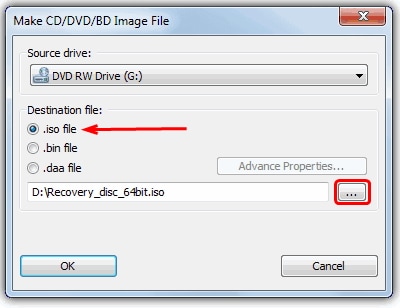Keeping a back up of essential documents or file is a common practice. You have the alternatives like cloud storage, flash drive or make an image like .ISO files. An.ISO file is a simply an image of the disk of your PC drive or other storage devices. It is the exact Xerox of the information stored on your computer drive. This is meant to reinstate all your important information in the situations like accidental deletion, hard drive crash, system corruption etc. Like other normal files these files can also get deleted accidentally or any other similar issue. For this, you don't have to worry as it's now a child's play to recover deleted ISO files. One can follow the below-given steps to retrieve these files from Windows.
- Part 1. How to Recover Deleted ISO Files on Windows
- Part 2. [Tips] What is ISO File and What You Can Do with Them
Part 1. How to Recover Deleted ISO Files on Windows
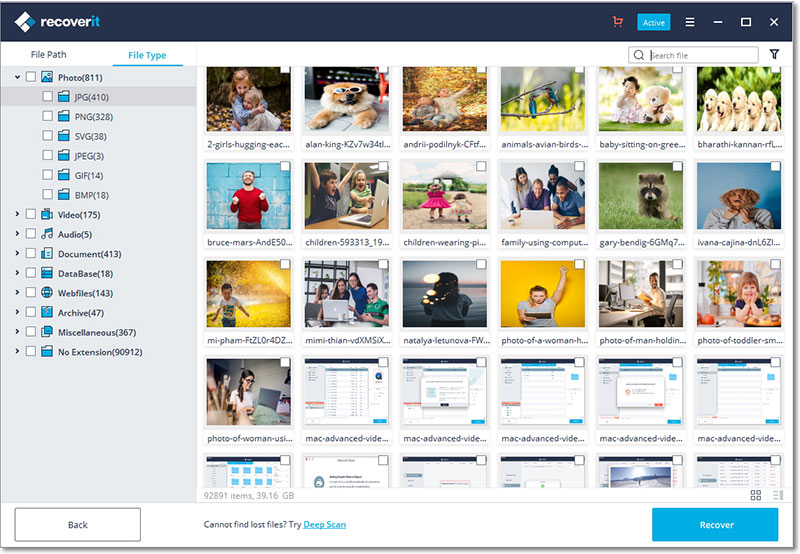
Solving the issues like to recover deleted iso files from Windows is now very easy with data recovery software like Recoverit for Windows. For this, you have to download and install this special software and perform the needful action. This software is the leading and most demanding recovery software, especially for Windows platform. With this software you are able to recover deleted, lost and even the formatted data from your external hard drive, PC drive, SD cards and Flash drives. This software is enabled with smart recovery technology to recover files from any computing device.
Why Choose This ISO File Recovery Software:
- It supports every file format and even recovers files deleted by pressing "Shift + Delete".
- It well supports raw file recovery.
- Compatible with all the leading operating systems.
- Recovers files from partition and folders.
Step by Step Guide to Recover Deleted ISO Files from Computer
With iSkysoft Data recovery, it is very easy to recover lost iso file and other important data. For this, you have to follow the below-given steps.
Step 1. Launch the Software
Initially download Recoverit from its official website. Its installation process is very simple and is easy to operate. After completion of the downloading and installing, simply launch the software. Now from the main interface select the files for the scanning and recovering. Further, you have to click the "Next" Button.

Step 2. Start Scanning the Computer
This software works with smart recovery technology and easily identifies the content which is deleted, lost or hampered by any other reason. Here, you have to select the location of the file to initiate the recovery process. Suppose you have.ISO files on the D drive then select D drive for the same.
After the selection of the drive or location you have to press the "Start" Button given at the bottom. iSkysoft will scan the whole drive to search for the deleted or lost content. After successful scanning, it will display the results from the entire drive (the deleted content). You can select the specific.ISO file which you want to retrieve.

Step 3. Recover ISO Files in PC
Here, you get the option to select the multiple files and folders from the same screen in Recoverit for Windows. After selecting, just click the "Recover" button for recovering the.ISO files. Just be sure about the destination on where you want to store the recovered file which can be an external drive or a flash drive.
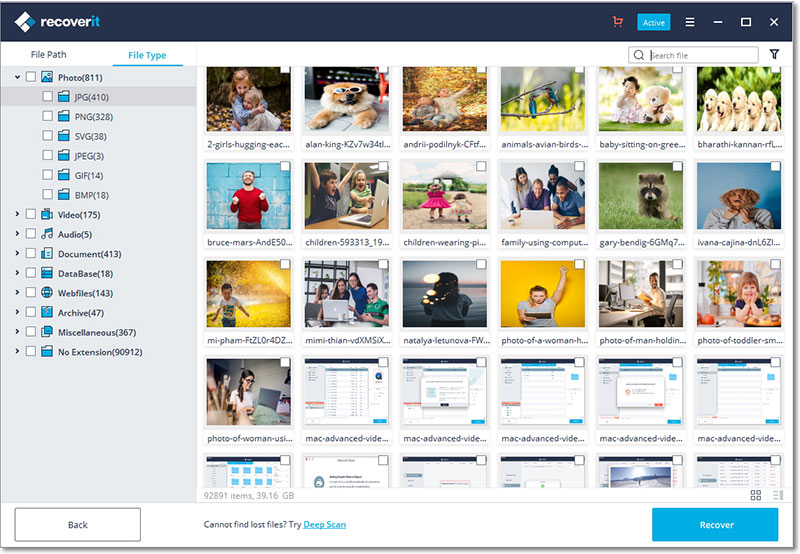
Part 2. [Tips] What is ISO File and What You Can Do with Them
Basically, the.ISO file is a format for making the exact backup or storage file of the confidential or important data. It is used to make the Xerox of the CD/DVD for the backup and it is easy in handling. This file carries the whole information and also including the header of the disk. This file is the exact imitation of the original data. It is easy to make the.ISO files for the important data and they can withstand the data up o 10GB with respect to their capacity.
• The leading advantage of creating the .ISO file is that it makes the exact copy of the image file. It includes the exact and detailed information without any loss. You can easily create the .ISO files to secure your data at a safer location.
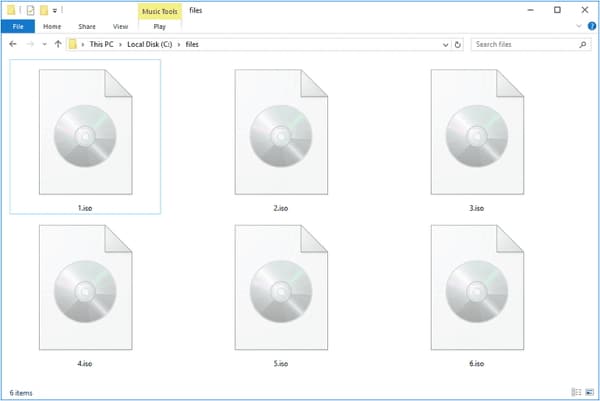
• Data retrieving from the.ISO files are very easy. It will provide you the exact information that you have stored without any data loss or corruption of the files. There are various tools with which you can make the .ISO files and keep it as a better recovery option.
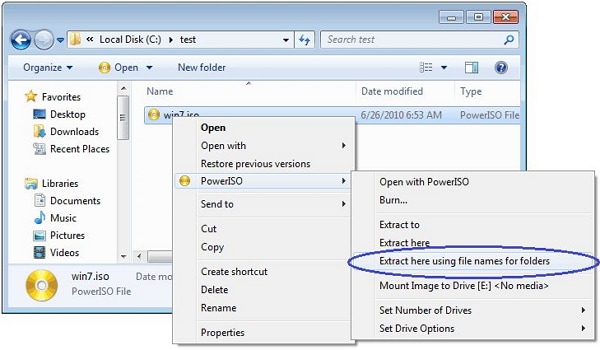
• You can also create the image or the .ISO files of the data in the flash drive or any other external disc.