When we accidentally lose our mobile phone or memory card data, we need mobile phone recovery software. But don't worry because there are a lot of data recovery software. We always want the safest and best software for any purpose. I am going to list top ten data recovery software for mobile phone with price and their pros and cons. So, you can easily compare them and choose one that is suitable for you. All these software are designed such a way that they can recover the loosen data, photos within very short time.
Part 1. Free Download Top 10 Mobile Phone Memory Card Recovery Software
Among a lot of software in the market, I am going to present the top ten mobile phone memory card recovery software. Let's see them.
1# Recoverit

We feel that our SD card is very important to us. We store all kinds of data such as pictures, music, books, other necessary files, photos, etc. But when we accidentally delete all them, we feel very much upset. There is a perfect solution for you. It is the Recoverit for Mac (or Recoverit for Windows).
Why Choose This Mobile Phone Recovery Software:
● It is the best solution to regain data of your Mac device, SD card, USB drive, etc
● You can scan any drive that is Mac-based and other external hard drives keeping data safe.
● You can decide which files you need to recover such as photos, videos, documents, etc.
● It will get you back the original quality files in a few seconds.
#2. iSkysoft Toolbox - Android Data Recovery
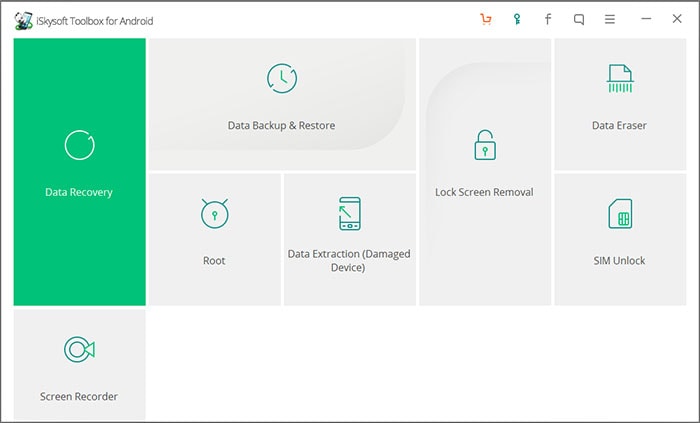
It is one of the best data recovery software for Android device. It supports a lot of files. However, to successfully recover your files, pick this software for free. The interface of this software is really easy, and you just need to follow some simple steps. There is preview feature with this you can select the files you want to recover. Besides, it scans the device without making any copy of any information and data. However, it supports most of the Windows as like as 10, 8, 7, etc.
Pros:
• It is a straightforward software so that you can use it easily.
• It recovers data such as photo, message, contact, videos, etc.
• This program supports over 6000 Android devices.
#3. iSkysoft Toolbox - iOS Data Recovery
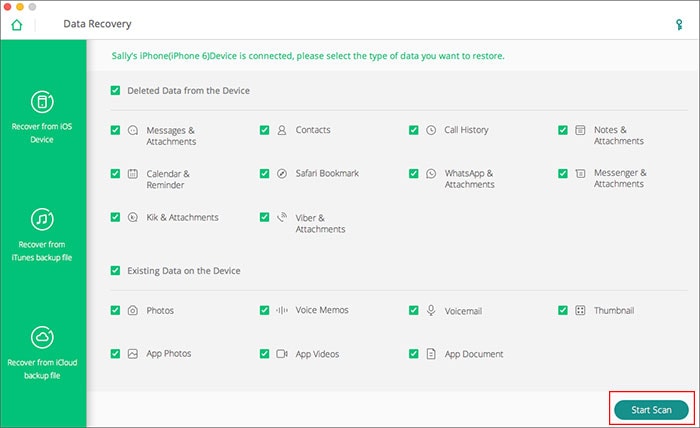
iSkysoft Toolbox- iOS Data Recovery is the data recovery software for iPhone/iPad. There are different scenarios such as stolen, forget passcode, factory reset, locked the device, and many more. So, if you lose the file from your iPhone or iPad, you can use this toolbox to get back the photo, contacts, video files, audio and much more. It has three recovery modes such as you can get back the data from a iOS devices directlt, from iCloud, and from iTunes.
Pros:
• You can backup a lot of types of files.
• It supports most of the iOS devices.
• Easy to work with it.
#4. Wondershare Data Recovery
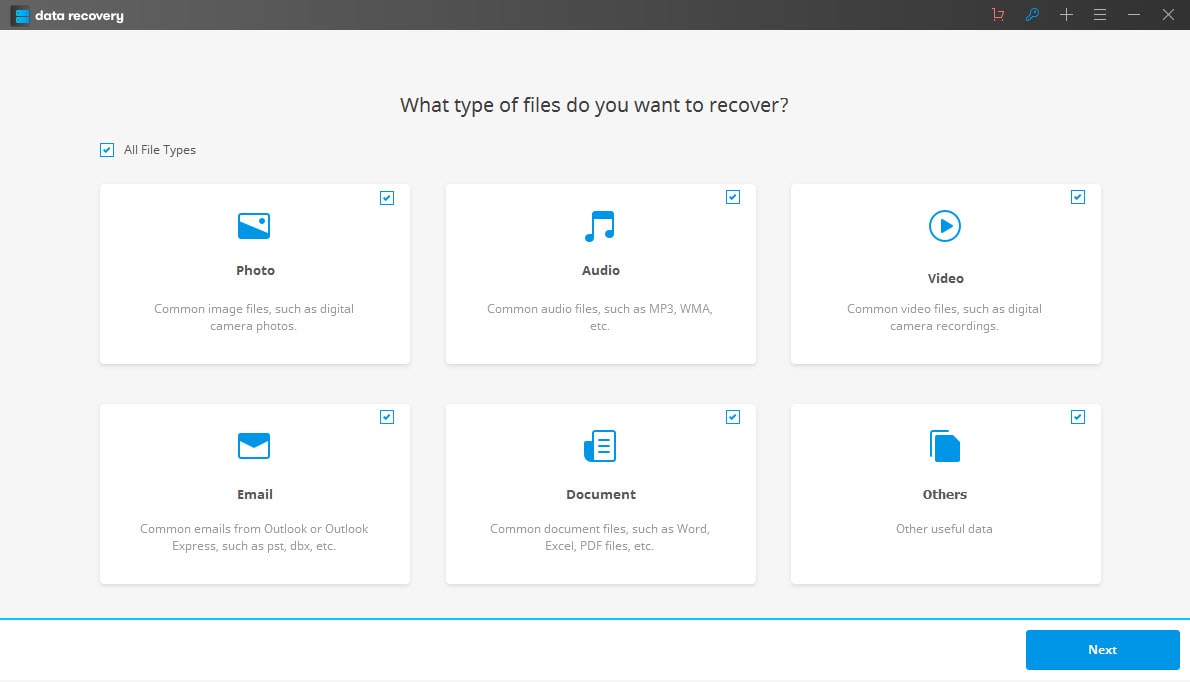
It is an effective software to use for recovering the deleted photos, audio files, mail, etc. It is such user-friendly software that anybody can use it without any skill. It can recover over 500 different formats in your mobile. This software is completely safe. It can recover data from your recycle bin, SD card, hard drive, flash drive, camcorders, etc. This tool is supported to regain the data which are suddenly deleted, formatted corrupted.
Pros:
• This software provides the best service than some other software.
• It is straightforward to use.
#5. CardRecovery
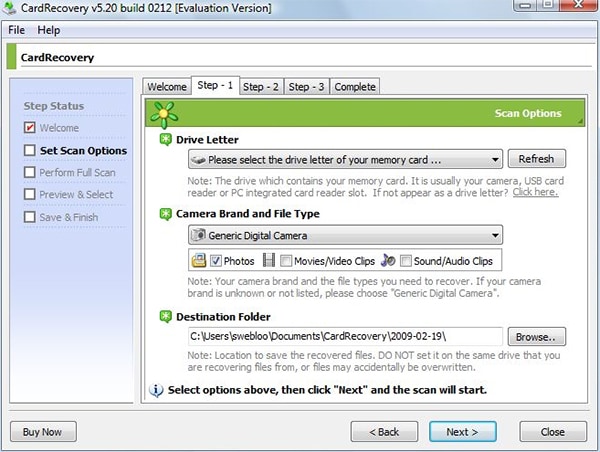
It is one of the most used mobile phone memory card recovery tools. It is used to recover data from SD cards of cameras and mobile phones. It is the only software that works with JPG and some other format of files, audio files, videos, etc. This software offers wizard interface that allows easy recovery. To scan, you need to select the file type and select the destination folder to save the files. Besides, it will take a few minutes to recover files.
Pros:
• It is very good software for memory card and the SD card of the camera.
• It is out of risk.
• It supports many types of cards.
Cons:
• It is only for JPG and RAW image files, not for any documents, other formats of images.
• You cannot enjoy all features if you use the free version.
#6. Recover My Files
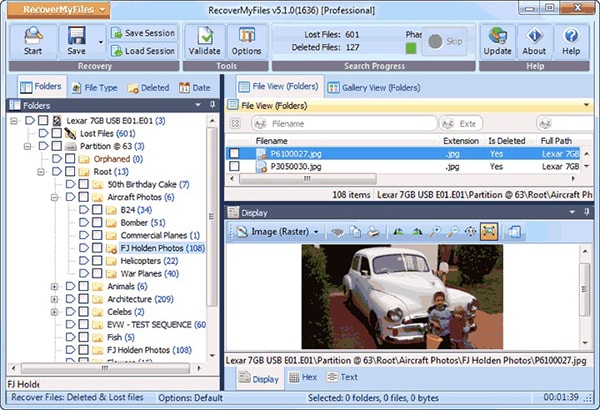
It is a simple software that allows you to recover photo and image files from the mobile phone, SD card, emails, etc. You can use this software without any complication. You do not need any technical skills.
Pros:
• It can recover most of the file types.
• Can recover data from external drives.
• It does a deep search.
Cons:
• You cannot search all types because it has the limited options to search.
#7. 7-Data Android Recovery
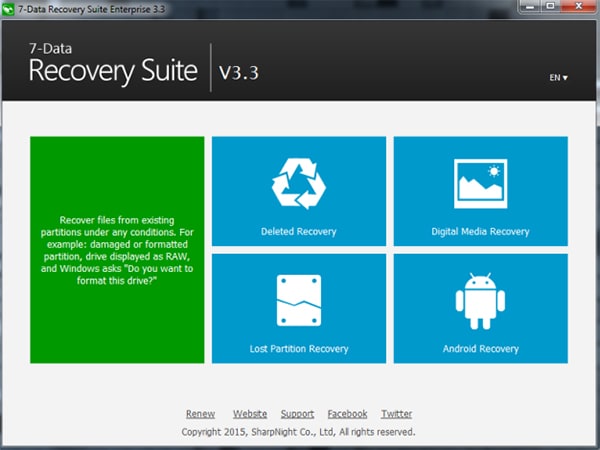
It is the unique software that works properly on the Android device to recover data. It helps you to regain data from the SD cards mobile phone. To handle the deleted emails, audio and video files, photos, etc, you can use it without any hesitation. The user-friendly interface provides you the best using experience. But this software is designed for the Android phone and tablets. It will work effectively to recover photos, video, documents, emails, etc. There is no risk to use it.
Pros:
• Easy to apply it.
• It supports a variety of Smartphone.
Cons:
• The beginners can face the problem with the four steps recover process.
• The free version comes with limited features.
#8. Recuva
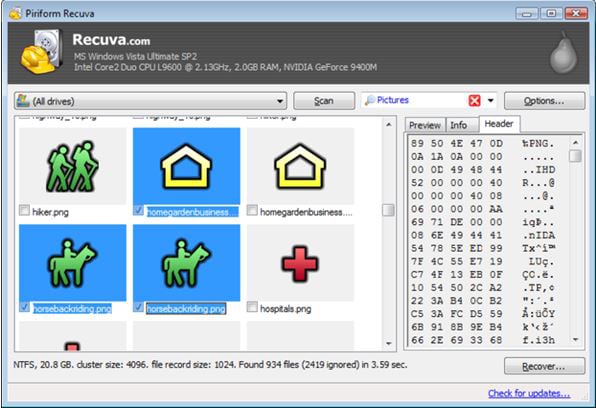
It is the great software to recover mails from the recycle bin, photos from the SD card, audio files, etc. you can use this software to recover all kinds of mobile phone data without any cost. It can also do the same function on the PC and digital cameras. When you launch it, you have to select the types of file, drive and then do the main work. It will take 10 minutes to recover 8GB. When the scan is completed, you will get the full details of the files.
Pros:
• It safely recovers data and also can delete data.
• It is very smooth to use.
Cons:
• As free software, it has some limitation.
#9. Undelete 360
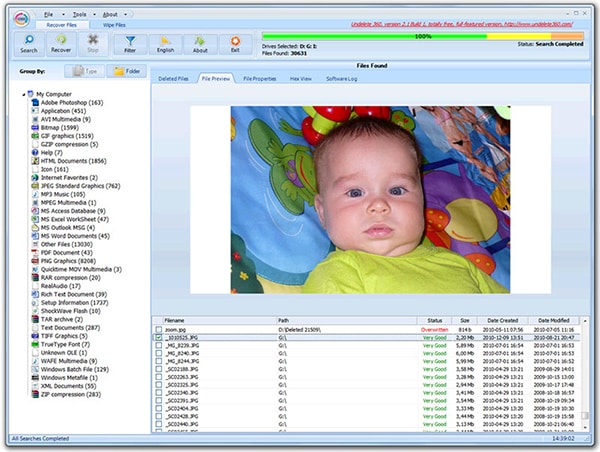
It is another mobile phone memory card recovery software that works on some other devices such as cameras, SD card, and some others. When you, unfortunately, delete data from your Smartphone, you can use this software. It is one of the best tools because it uses the modern algorithm to do all the recovery quickly.
Pros:
• It is a rapid software.
• The search filter is fantastic.
Cons:
• Some data cannot be found by this software.
#10. EaseUS MobiSaver for Android
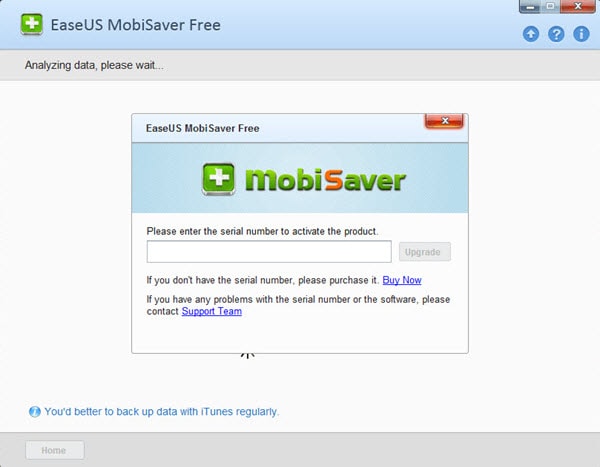
It is a powerful software that is for recovering the lost data. This tool comes with a lot of features. It is suitable for your Android device. For this, you need to install it on your device to recover data. You can get back a lot of data such as videos, messages, emails, contacts, photos, etc. that you have lost from your Android Smartphone.
Pros:
• You can use it easily.
Cons:
• It is not supported by all the Android devices.
Part 2. Steps on How to Recover Deleted Photos and Videos from Mobile Phone
It is very common that we delete the important data, photos, videos from our mobile phone. When we lose them, we feel very upset. But we can recover them with some software like Recoverit for Mac (or Recoverit for Windows). The general process of recovering data from the mobile phone is below.
Easy Steps to Recover Deleted Files from Mobile Phone
Step 1. At first, connect your mobile as external storage device if not take the SD card out and connect it to the PC with a suitable USB drive. Then launch the software.
Step 2. Choose the file types you want to scan and recover from your mobile phone. In the next window, you need to check the location where you deleted the files. Then the software will scan the selected files such as contacts, videos, etc.

Step 3. When the process starts, it will take a few minutes. After the scanning process, you just need to click "Recover" button to get back all the deleted photos, videos and other deleted data from the mobile phone.

All the mobile phone memory card recovery software is good for recovering the mobile phone and SD cards. So, learn about them carefully and pick the suitable one for you to have the best experience.






