Being one in a million Twitch top broadcaster requires a professional and unique overlay design that contrasts you from the other streamers. The good thing is you don’t have to be a twitch overlay designer to stick out from competitors but to forechoice a best available twitch overlay maker which skyrocket your views and jump out at top while broadcasting.
However, the stack of available twitch overlay websites is huge and a challenging task to select the best one available. Therefore, you need a generalized list of top websites to fulfill your need for twitch overlays. Stick to this article to find out more.
In saying that, today's blog is entirely dedicated to 8 best Twitch overlay websites that you can use for your streaming.
You may be interested in: Best live streaming platforms in 2020.
So, let's get started.
- Part 1: What Is an Overlay Streaming?
- Part 2: Top 8 Twitch Overlay Websites You Should Know
- Bonus Part: How to Make a Twitch Overlay in Photoshop?
What Is an Overlay Streaming?
An overlay streaming is the front interface of your live streaming media in form of a graphics cover that user interfaces while glimpsing on your live stream. A professional Twitch stream overlay website will provide you a quirky overlay streaming design to ascend your streaming views.
Social media twitch overlay designs also broaden your live streaming users with a cool and eye-catchy streaming overlay. However, it doesn’t require a twitch graphic designer to provide you with a professional streaming overlay. Here you may find the best platforms to design your customized overlays.
Top 8 Twitch Overlay Websites You Should Know
If you’re looking for best twitch overlay websites that provide you legitimately useful varieties of twitch overlays that have all-in-one fit for the user's attractions then here we have top 8 platforms which cover your need for streaming overlays. Also, almost all of these sites include premium designs that suit your requirements for a customized design.
#1. Own3D: Overlays Hub
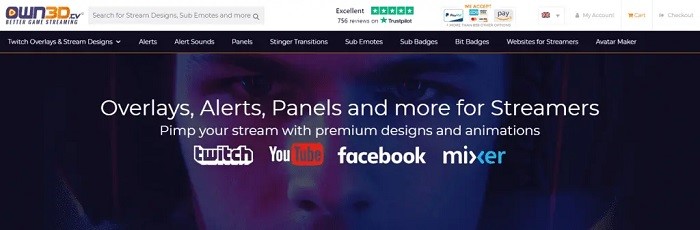
Own3D a vast compatible overlays platform with a better game streaming slogan. Concerning Twitch, they have certainly paid premium overlays which contrasts Own3D from the other available twitch websites. Own3D has a cool interface itself that enables users to filter their requirements to compress their vast taste of overlays.
Pros:
- Comes up with static as well as animated overlays to attract the audience
- Subtitles overlays that use speech to text technology to showcase user's chat
- Premium overlays come up in a bundle to facilitate buyers
- Special season-wise discounts to bias users to use their best overlays.
Cons:
- The lagging problem occurs recurrently
- Quality factor comprises while using Own.3D
#2. Nerd or Die: quality stream design

Nerd or Die comes up with 40 unique packages for customers to design their required design with a free of cost stream overlay maker service. Nerd or Die has an affordable range for average customers that wishes to graphic design their live broadcasts with alerts.
Pros:
- Webcam overlays also included in their designs
- Compatibility is with Twitch along with Mixer and other gaming platforms
- Several free packages and paid ones are also affordable for average users
- Design customized templates just for you on order
Cons:
- Bad sync with several templates
- Color abnormality experienced in several packages
#3. Strexm: Cloud-based platform
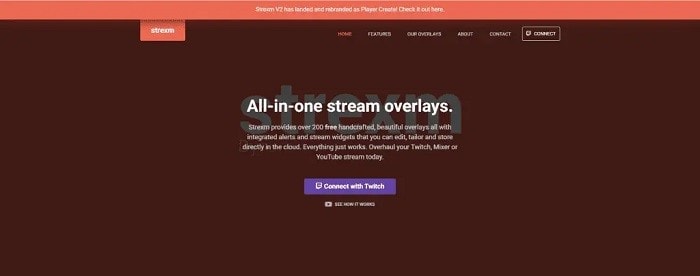
Strexm includes built-in customized templates for a number for games which are quite famous at user ends. The audience enjoys the internal looking and structure of this twitch overlays platform which is amongst several reasons why they have a huge market. Strexm also provides alerts for hosts as well as a donation button for donors.
Pros:
- They have game-specific overlays for famous games
- Static overlays for followers list information embedded
- Compatible with YouTube gaming and OBS for MacBook
- All the products at strexm are free of cost
Cons:
- No animated overlays for user attractive designs
- No other products except Twitch Overlays design
#4. WDFLAT: all-in-one platform
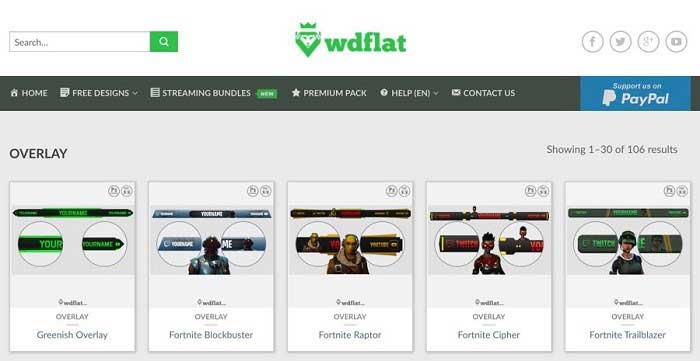
WDFLAT is a powerful platform for Twitch overlays as well as a live streamer for its customers to avoid using the third party for streaming functionalities. This platform customized their designs following the Fortnite gaming interface which broadens their customers to the next level. This means this platform is best for you if you are a Fortnite gamer or fan.
Pros:
- It has 100 free overlays suitable for top rated games
- It has several more elements like YouTube thumbnail and Greenish overlays
- Their streaming is also of good qualityPerfect for Brands and Influencers to Engage With Their Audience
- Easy to design free graphic overlays for beginners
Cons:
- Customer support is not that helpful because of free resources
- Not compatible with several platforms
#5. Stream Play: Graphic Designing Platform
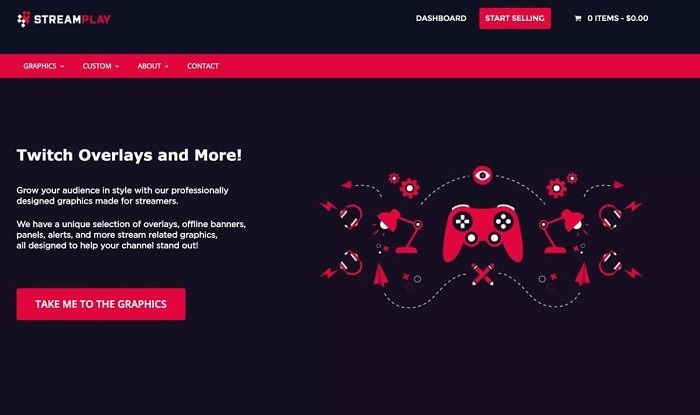
Stream Play has a wide variety of graphic design which are customized as well as graphics built-in features for the non-designers. This professional stream overlay platform provides you the photoshop extension file which enables the designers to customize it to a whole new level. This platform is best for you if you are familiar with graphic design.
Pros:
- Compatibility with YouTube and Mixer with other platforms as well
- You can brand your channels with this platform overlays
- You can also place custom orders for your unique design
- It comes up with game-specific overlays to easily filter your search
Cons:
- Not suitable for non-designers with no designing experience
- Premium content is relatively high
#6. Visuals By Impulse

Visuals By Impulse is a platform that was developed by a streamer himself. This platform has amazing and streamers specific content that enables the broadcasters to develop their brand with different features for their customers. This platform is best for both pre-made and custom graphics content.
Pros:
- Both static and dynamic as well as game-specific overlays are provided
- In-Game overlay offers visual elements that are quite attractive
- Also offers logo design feature to facilitate streamers
- Include several stream transitions
Cons:
- Missing critical feature relative to other platforms
- The set-up process is long and time-consuming
#7. StreamElements: Cloud-based overlays

The StreamElements streaming overlays platform is a cloud-based design website that enables users to create and store their overlays online with no consumption of their system resources. This platform is best for the cheap hardware accessories systems which allow users to use the free cloud for their twitch overlays.
Pros:
- Simple and decent editing interface for beginners
- No CPU memory or resource consumption
- Good customer care support for the design of customized overlays
- A complete guide of how to create and edit your design
Cons:
- No game-specific overlay designs for gamers community
- Loading errors frequently due to cloud-based server
#8. Zerging: Graphics Hub
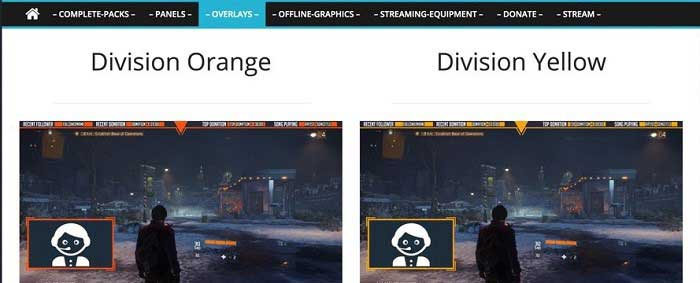
The Zerging platform is a free platform to provide your numerous graphics overlays for your live streaming. This platform has an audience of all the flavors which broadens the ranking of this platform to higher levels. This platform has a specialty of offline graphics which processes offline to lower the burden on streaming overlays.
Pros:
- Flexible with customizing features of mixing different overlays
- Comes up with several games built-in overlays
- Cyan features overlays avoid overpowering of the live game streaming
- Both static and animated overlays are available
Cons:
- Language problems occur with English as it’s a German platform
- Customer support is not necessarily active
Bonus Part: How to Make a Twitch Overlay in Photoshop?
This article will guide you on how to make your twitch overlay for your favorite game streaming online. Before we start, make sure you have Adobe Photoshop CC installed in your system and you have a screenshot of your game interface which you want to create your customized twitch overlay for
Step 1. Creating the Canvas
First of all, open photoshop and create a blank document with the best resolution; and then paste your game screenshot in the work area to finish the canvas creation
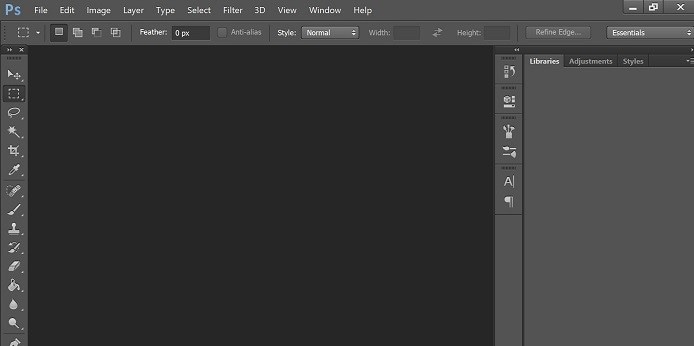
Step 2. Adding a Top Bar
Create a new layer in Photoshop with a customized name with background color as follows:

Drag and drop this layer on top of the workstream as follow:

Now down the opacity to your required level to make it a professional look as Select Top layer > Opacity > Drag the percentage
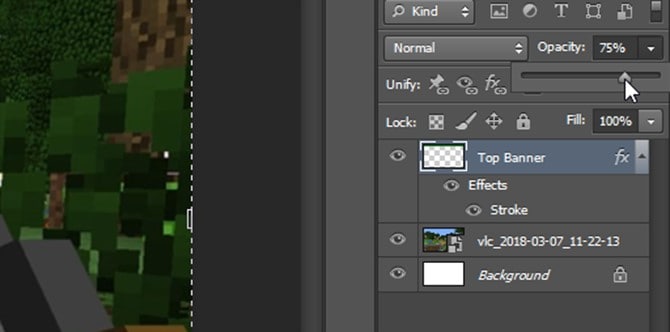
Step 3. Add Your Social Media and Channel Logos
To import social media logos into your workspace, click on: File > Place > Select the PNG logo file; and then use the Control key to customize your logo position at the upper corners to make it professional.

Step 4. Add Some Texts to Your Overlay
To add texts to your top bar, click on the layer and select Text Tool and then click on Character to add your personalized text into your specified layer.
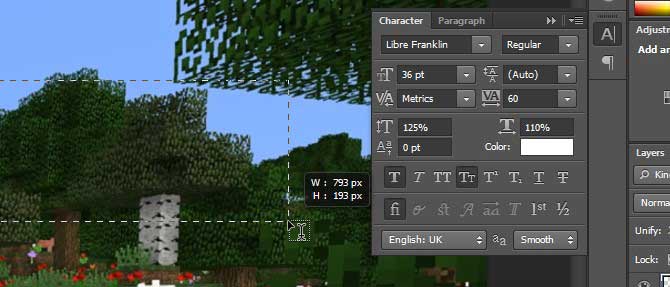
Step 5. Add Your Camera Frame and Save
Add a new layer to your workspace and pick Rectangle Tool to create a Square. And then, right-click on layer and select: Blending Options > Stroke > Inner (Position)
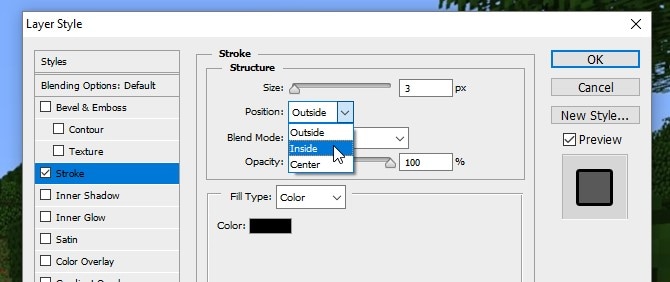
The last step is to move the square to the required position and save your file as Photoshop Document.
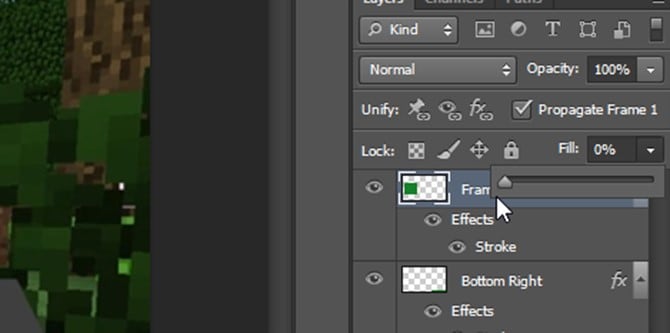
Final Words
By using the above best platforms, you will be able to select the best-optimized streaming overlay for your favorite stream. If you are a beginner and you don’t want to consume your budget then you have plenty of free of cost templates available for your overlays where you can design and embed with no cost at all.
On the other hand, if you are a professional with your hands in this field, then you have several paid and custom templates available to sky-rocket your broadcasting media using Overlays.





