If you have only the default video player on our iPad, it can be quite a tough job to play videos. Not every video player supports all types of video formats, and not everyone has the time to convert a video to the required format then play it. If you feel that you’re facing a similar issue then what you need is a solid video player that can handle video playback for you. In this article, we’ve compiled together a list of the top ten MP4 video players available on the iPad platform:
1. OPlayer

A robust video player for iDevices including your iPad. The player makes it possible to playback videos in formats such as mp4, avi, wmv, mkv, and flv efficiently and reliably. There is also support for subtitles with file formats str and txt. The player also has support for playlist creation which allows you to create a playlist of your favorite movies and videos. The user interface is also very simple and easy to use.
Rating: 4.6
System Requirements: iOS 6.0 or above
Supported Formats: mp4, mpg, avi, flv, mov, vob, wmv, mkv
2. RockPlayer2

Rock Player 2 is a more than reasonable video player that supports a range of different video formats for playback. It also has features available for file transfer between your computer and iPad. The most notable feature of the player though is that it allows you to directly share videos with other compatible devices through appropriate connectivity features.
Rating: 4.2
System Requirements: iOS 7.0 or above
Supported Formats: mp4, mpg, avi, flv, mov, mpeg, mkv
=dr.fone - all-in-one tool to transfer data between phones and computer
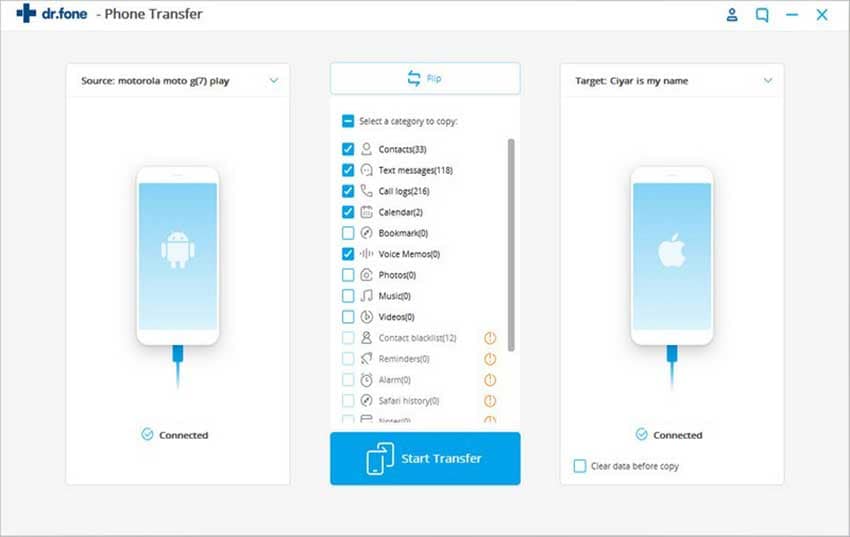
Why Choose dr.fone:
- dr.fone integrates all the features you need for managing music, video, photos, contacts and even text messages among iPhone, iPad, iPod, iTunes, Android devives and computer.
- Transfer music, videos, playlist and more from iPhone to iTunes Library/PC/Mac/Android devices.
- Fix "iPhone, iPad, iPod won't connect to computer" issues.
3. Flex: Player
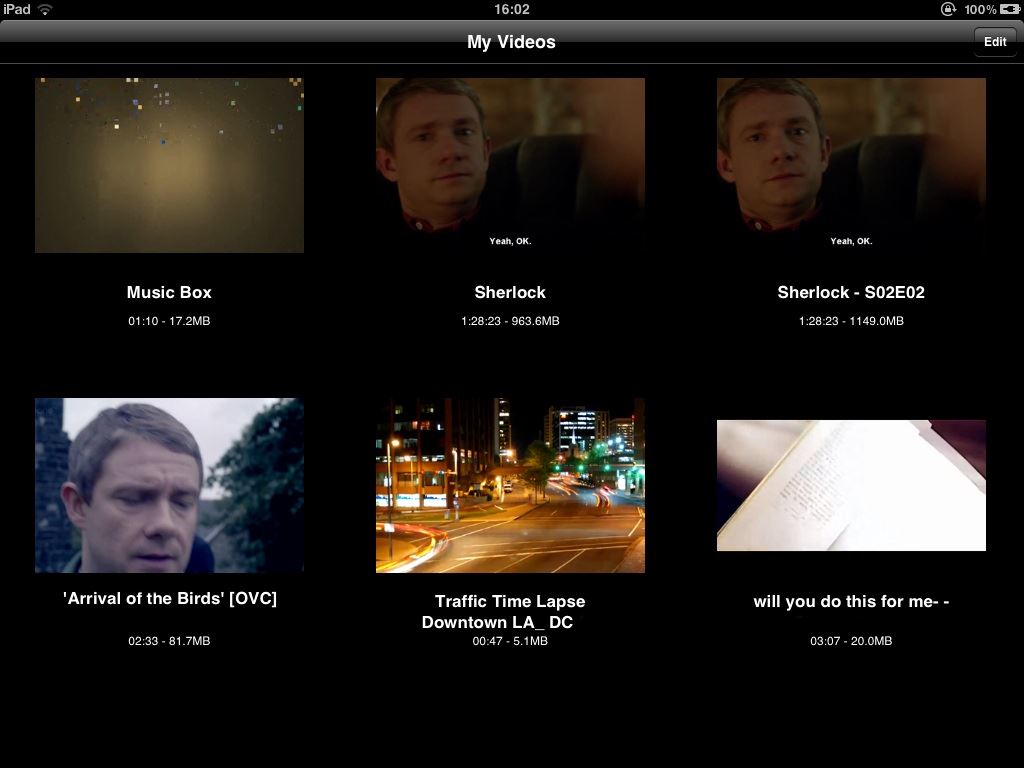
Developed by Persona Software, Flex Player is a video player for iPhone, iPad, and iPod Touch. With support for a variety of different video formats such as mp4, avi, mpeg, vob, and mov among others, the player stands out as one of the best free video players in the iTunes market. The user interface is beautifully designed and easy to browse through and use.
Rating: 4.4
System Requirements: iOS 7.1 or above
Supported Formats: mp4, mpg, avi, flv, mov, mkv
4. viPlay Lite

A wonderful application has an attractive interface (with live backgrounds and a range of different effects). Not just this but the interface is also very simple to understand. The video player also has built-in support for pre-rendering subtitles. You can create a playlist, speed up video playback, and watch all your videos right from the comfort of your iPad through the viPlay Lite.
Rating: 4.3
System Requirements: iOS 7.0 or above
Supported Formats: mp4, mpg, avi, flv, mov, mpeg, wmv, mkv
5. VM Player Lite
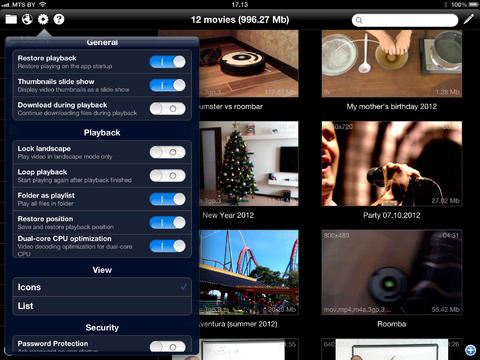
VM Player has been developed by Velestar Private. The video player is a super-quick, light-weight tool for video playback that keeps everything as simple as it should be. The interface is comprehensive and brief. The player allows you to playback videos on your phone quickly and reliably without delay. It also supports a range of different audio and video files including mp4 and mp3.
Rating: 4.3
System Requirements: iOS 7.0 or above
Supported Formats: mp4, mpg, avi, flv, mov, vob, mkv
6. AirPlayit HD
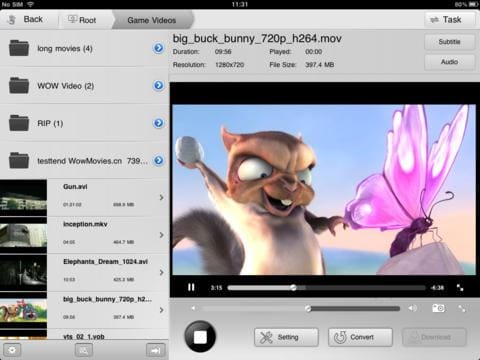
AirPlayit is an incredible application that allows streaming of online movies and videos. The benefit of using AirPlayit is that you never have to store videos on your iPad ever again. The app allows video playback directly from websites such as YouTube or even from your own cloud storage. The best part is that the app itself is lightweight that makes it quick and efficient.
Rating: 4.5
System Requirements: iOS 7.0 or above
Supported Formats: mp4, mpg, avi, flv, mov, vob, wmv, mkv, mpeg
7. Video Stream
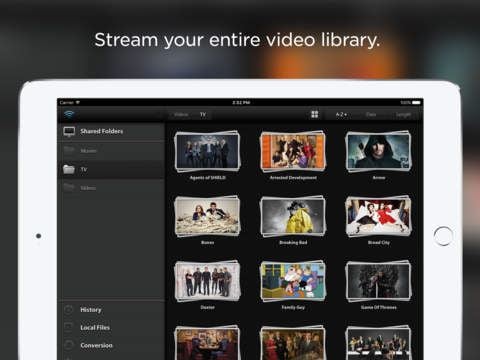
Video Stream is not your everyday traditional video player, instead it offers a lot more. This is a rich video player that allows you to transfer videos to and from your computer and/or cloud storage. Through this, you can easily manage the videos on your iPad. Not only this, but it also supports playback directly from iPad and desktop with both portrait and landscape orientations. It also supports lock-screen and background playback.
Rating: 4.2/5.0
Price: Free
8. VLC Media Player
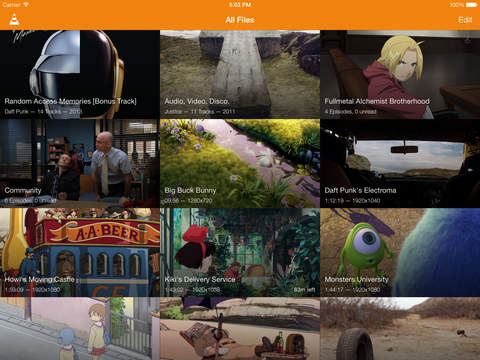
One of the most popular video players on desktops has made its way to your iDevice. Widely regarded as one of the best, the VLC Mobile version is a basic yet smooth player for videos that supports a very vast range of video formats and rich-functionalities such as playback speed control, video trimming, and recording.
Rating: 4.6
System Requirements: iOS 7.0 or above
Supported Formats: mp4, mpg, avi, flv, mov, vob, wmv, mkv, mpeg, 3gp
9. HD Player

An application for all iDevices that provides solid video playback with good speed and quality. Fortunately, the supported formats for the video player are mp4, avi, and mpg. However, if you want support for more formats, you will need to pay $1.99. The user-interface for this particular player is good and simple with features such as background playback and password protection for your videos.
Rating: 4.0
System Requirements: iOS 6.0 or above
Supported Formats: mp4, mpg, avi
10. PlayerXtreme Media Player

According to the developer, the PlayerXtreme media player is “worthy of the elegant iPad”. It supports a huge range of different video formats that include mkv, avi, mp4, and flv among others. The most interesting part of the player is that it can handle huge video sizes (such as 4 GB) surprisingly well.
Rating: 4.1
System Requirements: iOS 8.0 or above
Supported Formats: mp4, mpg, avi, flv, mov, mkv





