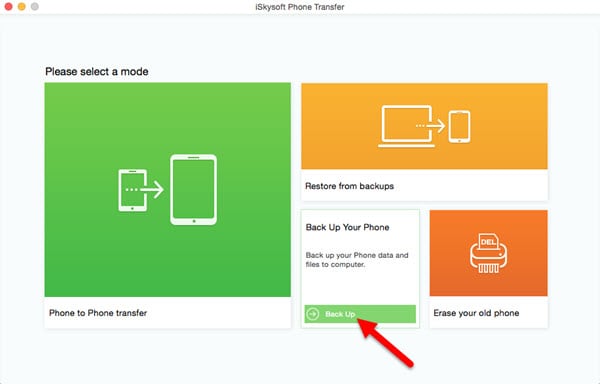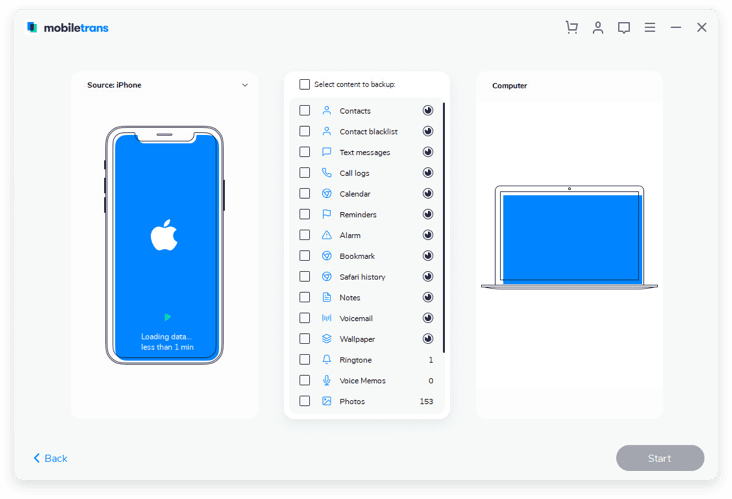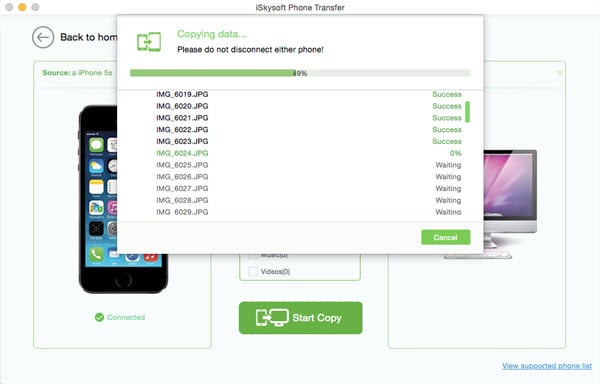Christmas is approaching and as usual, most people will spend the holidays with their friends and family. During this period, you are probably going to take lots of photos to capture the happy moments with your family, or the exciting fun with friends. However, you might soon find out that the space on your phone's storage is not enough, requiring you to move the photos so as to save space. You might therefore want to consider to backup Christmas photos to Mac or PC, where they can remain safe for future viewing.
When you want to backup Christmas photos to Mac or a PC, there are several applications you can use to transfer the photos. One such application is MobileTrans for Mac (or MobileTrans for Windows) a data transfer application that allows you to easily transfer your data from your phone to Mac or PC. In addition to the photos, the application also allows you to backup your videos, messages, music, calendars and other types of files.

Why Choose Phone Transfer:
-
Phone to phone transfer
Phone Transfer is an easy-to-use data transfer application that allows you to transfer your files from your phone to another in just one click. The application supports multiple platforms, allowing easy transfer of data between Android, iOS, and Symbian devices. -
Secure Data Backup
One of the best features of the application is the data backup function, which allows you to securely backup your data to your computer. Using this function, you can backup all the Christmas photo you take this season to your computer where they will be safe and secure.
-
Easy Data Restore
In addition to backing up your photos, Phone Transfer also allows you to restore the files to your phone. This might come in handy when you buy a new phone, or when you lose the original photos on your phone. The restore function also allows you to retrieve backed up data from iCloud, OneDrive,and iTunes, and restore it to your phone. -
Secure data erasing
After you have backed up your photos and other files to your Mac or PC, you might want to delete the data to ensure that it does not fall in the wrong hands. The Phone Transfer application comes with a secure erasing function, which allows you to permanently delete data on your phone, ensuring it cannot be recovered by an unauthorized person.
How to Backup Christmas Photos to Mac or PC
Step 1: Download and install this phone transfer
Download the program for Mac or Windows version. And follow the built-in installation wizard to setp up the phone transfer to your computer. After that, launch the program and connect your phone to the computer using a USB cable.
Step 2. Go to backup mode
On the application's interface, click on "Back up Your Phone". This will display all the data currently on your phone.
Step 3. Backup Christmas photos to computer
Select the "Photos" option and click on "Start Copy" to start the backup process. Ensure your phone stays connected to the computer until the process is completed. After the data has been backed up, you can then go to your computer's file storage to access and view the photos.