Free Android backup is all that a user requires. There are scores of apps that can be used to get the work done with ease. The main reason users want to use these apps is the fact that they want to make their data safe and secure. On the other hand it is also not a time consuming process. The overall process which most of the apps follow is generic and therefore it can be applied to a wide variety of similar programs. The user also wants to use this idea as it is easy to implement. This tutorial has been written to ensure that the best apps that are of course free for the Android platform are discussed in great detail.
Top 5 Free Android Backup Apps
Below are the top 5 apps that can be used free of charge and the data backup can be made with ease. It is also to be noted that the use of the apps as compared to the others of similar genre is easy. It can be carried out even by novice users.

1. SyncDroid
This is one of the easiest ways to back up the Android and therefore it can be used to get the work done with relative ease. The overall layout as well as the interface of the apps is easy to understand. It is therefore advised to all the users to install this app to get the best results.
Pros:
- The app has been developed using the state of the art developing tools. It therefore gives nothing but quality when it comes to the backup.
- The app can also be used for various other processes such as data transfer to other devices. It is therefore multi-functional.
Cons:
- The downloading of the app is at times slow. It is due to the servers where the copy has been placed.
- The overall look of the app is though easy but not at all professional. It cannot be used for business purposes.

2. G Cloud Backup
It is another app that can be used to get the work done with ease. Developed by Genie9 LTD this app has lot to offer. It not only frees up the space genuinely but also ensures that the data is stored to the cloud environment so that there is no issue regarding the device loss or theft. Once synced it ensures that the data is transmitted to the cloud environment and hence a backup is ready for the new device as well.
Pros:
- The data that is stored to the cloud environment can also be transferred to other devices with ease such as iOS based.
- The storage of the device is extended once this app has been used. It is all due to the cloud terminology that has been embedded within.
Cons:
- The user cannot create a timeline of the events that are back up unlike the apps such as Google photos and Sync Droid.
- The sharing option is not up to the mark. The posts made from the app sometimes do not appear onto the timeline of the social media accounts.

3. CM Backup
Developed by Cheetah mobiles this app has lot to offer. It is one of the most used apps to back up the data with relative ease and satisfaction. The overall rating that has been provided by the users is high and therefore it is not at all difficult to use the app confidently as the previous users say it all. The important and irreplaceable data such as contacts and pictures can be stored using the state of the art terminology of the app.
Pros:
- The file transfer technique of the app is awesome. The speed is super-fast and therefore the restoration is also done with ease.
- The Amazon S3 servers are used to back up the data. It means state of the art encryption as well as 256 AES methodology.
Cons:
- For some users the app does not work as intended. It is due to the fact that the overall usage is a bit technical.
- The photo slimming option also does not work for some users and therefore it is one of the most frustrating things of all.

4. Easy Backup & Restore
It is yet another app that has done wonders for the users with ease and satisfaction. It also means that the app has been developed using the best and the state of the art development tools. The scheduling feature is also there to ensure that the regular backups are made and the user never bothers about the data loss as it never happens with this device. With the best technology this app is the one that does all the work with ease.
Pros:
- The most common formats are used to back up the data. For instance for MMS the eml file format is used and VCF is used for the contacts.
- The Google drive integration has taken the app to the next level. It means that the user can enjoy Google's storage with this app.
Cons:
- The SMS backup feature at times does not work with the app. It is therefore advised not to backup SMS using this app.
- The app data cannot be back up using a normal phone. It means that the Android device is to be rooted to get the work done with ease.
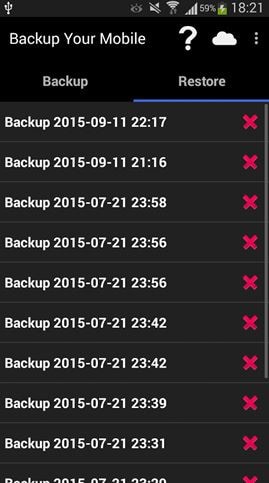
5. Backup Your Mobile
It is yet another app that has the features that are nowhere else to be found. With the best outcome this app is definitely the one that has to be installed. The overall usages as well as the data backup techniques are awesome and therefore this app is easy to use and run onto the mobile.
Pros:
- The timeline of the events can be created using this app. It simply means that social media can also be targeted with ease.
- The user can back up the entire mobile using this app. It also means that there is no need to worry about the app data as well.
Cons:
- The speed of the app is too slow and therefore the user needs to wait before the data is backup or restored.
- The interface of the app is outlandish. It means that it is to be upgraded to ensure that more users are attracted.






