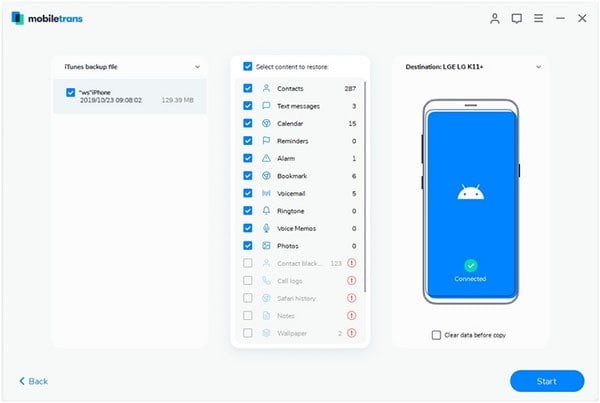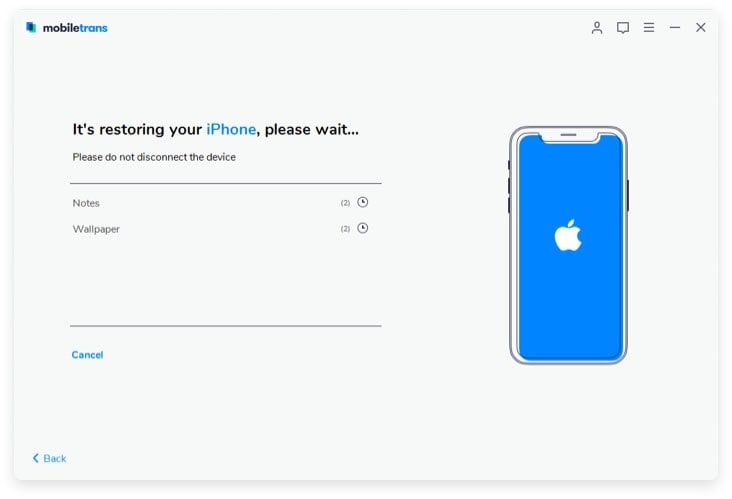If you’re stuck on how to import music from iTunes to Android, then the solution is here. While it may sound like an impossible task at first, a third party phone transfer program creates a seamless link between the two systems. Not only does it make the process of transferring between Apple and Android completely hassle free, but it is also one of the most highly recommended programs on the market when it comes to relocating anything from messages to contacts from one device to another.
How to Import iTunes Music to Android
MobileTrans for Mac (or MobileTrans for Windows) is the highly recommended phone transfer program that allows you to import your iTunes music to your Android phone or tablet easily. If you need to transfer data across phones in different platform, this phone transfer is the best choise for you. As it can 1 click transfer any data between iPhone, Android, Blackberry, Windows Phone and more.
Key Features of Phone Transfer:
- Transfer files from phone to phone in 1 click.
- Backup any data from phone to your computer.
- Easily restore backups to your phone.
- Delete any unwanted data from your phone.

Steps to Import iTunes Music to Android