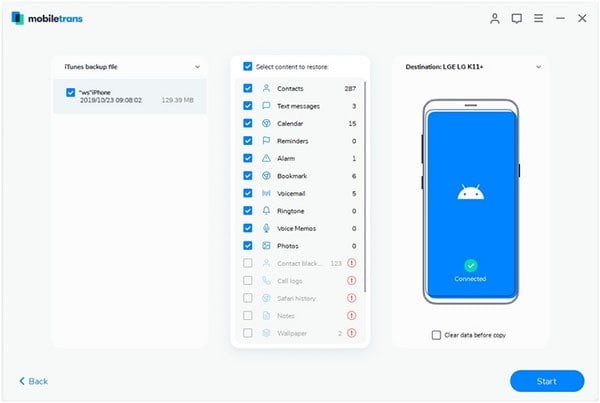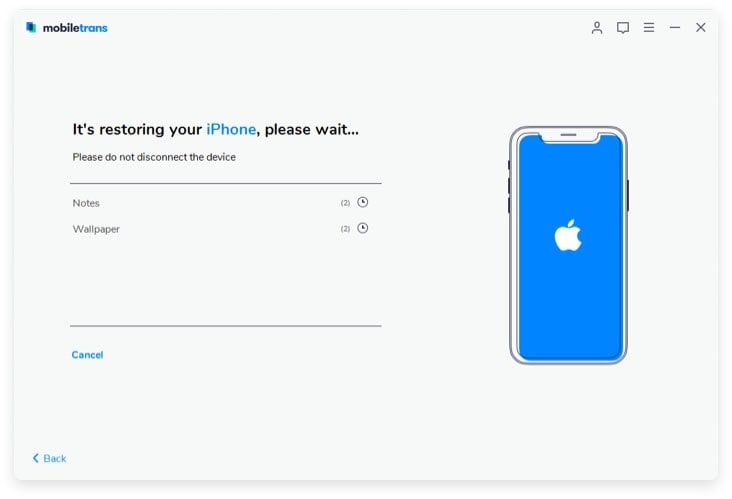Have you been hunting for an easy and convenient way to transfer your lovely iTunes music to your Android phone? Whether you are traveling and do not intend to carry both an Android phone and an IOS device (iPod, Mac, iPhone) or you recently changed from an iPhone to an android phone, there is a need for you to put iTunes Music on Android phone. Truth be told; Apple’s solely panache can be quite tedious and frustrating when it comes to transferring files, data, and music. However, the problem does not arise when the device is of the same make. But what happens if the devices are not compatible? Not to worry! Here is the solution for you.
How to Put iTunes Music on Android
MobileTrans for Mac (or MobileTrans for Windows) is the easiest way for you to accomplish your mission. It allows you to easily and conveniently transfer your iTunes music to any Android gadget like Samsung, blackberry, Sony, HTC and more.
Key Features of Phone Transfer:
- Transfer any iTunes backups including music to Android device.
- Retrieve data to your phone from iCloud backup, phone transfer backup and Blackberry backup.
- 1 click phone to phone transfer music, videos, photos, contacts, messages and other files.
- Remove any unwanted data from your phone or tablet.

Steps to Put iTunes Music on Android