Collecting music is not only a difficult task to perform but the fact of the matter is that it is also an idea that requires great amount of time. It also means that the users need to make sure that the best and the most advanced programs are used to transfer the content to a place or storage where it remains safe and secure. For all Samsung (including Galaxy Note7) users there are tens of thousands of programs that have been developed to make sure that the work is done. It also means that the users need not to get worried as the programs in this part will make sure that the best outcome is delivered without any issue. Let us begin to the Samsung music transfer.
Top 5 Samsung Music Transfer Software
If the music has been back up on Mac by using the iTunes or iCloud then MobileTrans for Mac (or MobileTrans for Windows) is the one that will get the work done with ease and satisfaction. It is also a program that has been rated high and it is all due to the fact that the state of the art coding as well as the developmental techniques is used to get the work done with ease. It also means that the users can rely on this Samsung music transfer software to get the results that are not to be found elsewhere.
Key Features of MobileTrans:
- The program can sync the data from the one drive to iOS, Android and Blackberry and therefore it supports all the platforms.
- The data that has been backup using this program is 100% safe as it has been tested to preserve the data integrity to the fullest

- The contents can be transferred as a backup with the help of just one click and therefore it is highly recommended.
- The program can also transfer the contacts, music, photos and videos from Android phone to other platforms with ease.
Step-by-Step Guide to Restore Music from the Backup
Step 1. Visit MobileTrans official site to download and install the program to start the process.

Step 2. Open the restore window and select "from iCloud backup file".
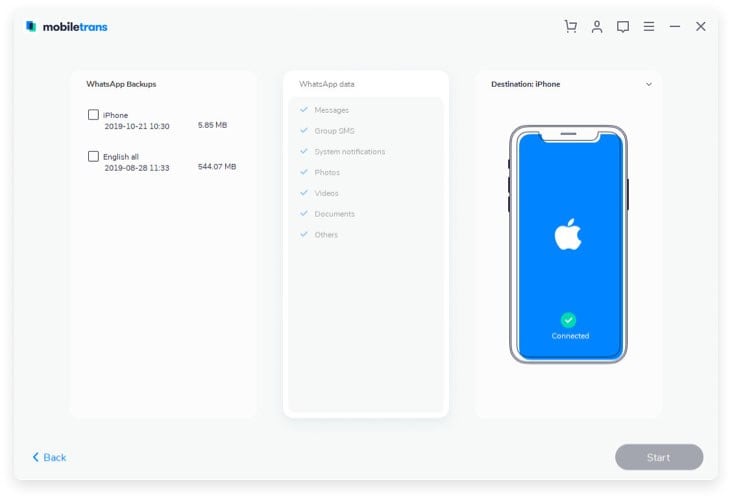
Step 3. The iCloud is then to be signed in. From the middle window the contents that are to be transferred are to be selected. The "Start Copy" is then to be pressed to proceed. The pop up window will then show the progress. Once it has been completed the user will be notified and the process ends herein full.
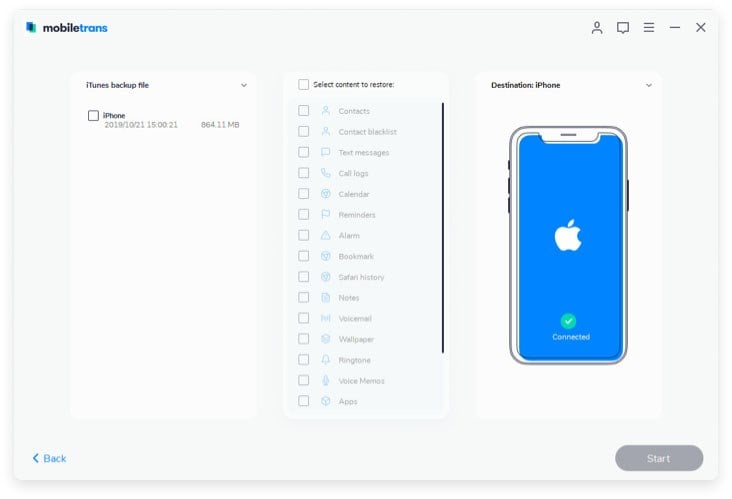

2. Samsung Smart Switch for PC or Mac
It is one of the only programs that also have an app associated with it and therefore it means that the users can also enjoy it with ease and satisfaction. The features that are embedded within the program are the ones which always ensure that the best outcome is generated with ease and satisfaction. This ensures that switching is not an issue at all. It is an app that is highly recommended to all the users that have recently purchased the new galaxy devices.
Pros:
- The users that have used this app have given high rated feedback to this as it is the only one that has done wonders for the users in this regard.
- The overall interface of the app is too easy and therefore it means that the users need not to get worried about the functionality as it is best of all.
Cons:
- The app is too slow and therefore it is the one that has been highly criticized as well by the users when it comes to feedback.
- The app is not easy to install and gets errors that users are not aware of at all. It also means that the users need to switch if this happens.
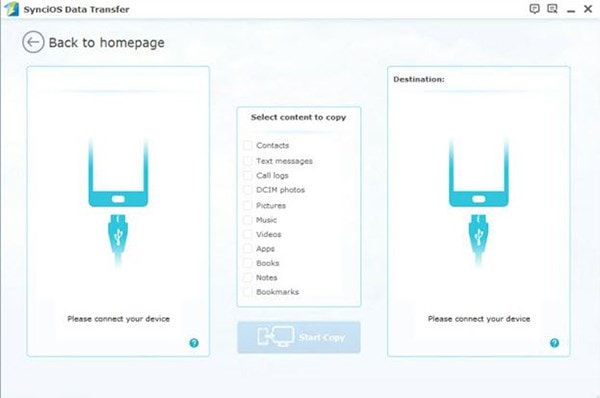
3. Syncios iOS & Android Manager
The users can also download and install this app. It is the one that has done wonders without any issue. The Wi-Fi as well as the USB connections are also supported to ensure that the user gets the work done with ease and satisfaction. It also means that the users should also get this program to make sure that the best outcome is generated. The program has been rated high and therefore it also means that it is not only professional but has also been developed with ease.
Pros:
- The app has been rated high and the wordings of the feedback also ensure that the best and the state of the art outcome is generated with ease.
- It is also one of the best ways to make sure that the music is transferred to the locations that are considered to be safe and secure by the users.
Cons:
- The rating of the program is not good despite of the fact that the feedbacks are good. It means that there are some flaws that need attention.
- It is also one of the programs that have not been the only choice and much advanced programs are here in the market for the users to work upon.
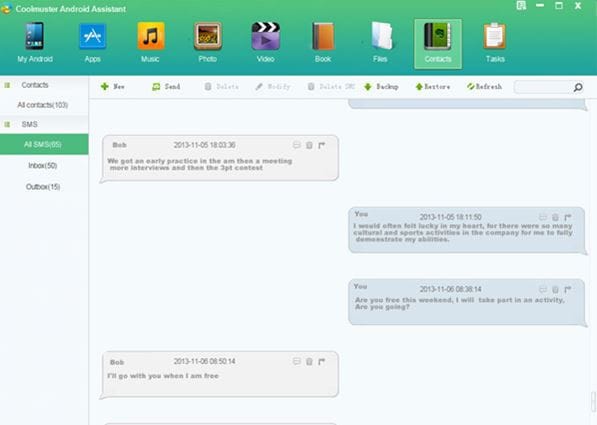
4. Coolmuster Android Assistant
It is a program that has been exclusively created to ensure that the a strong bond is created between android and the computer and therefore it also means that the best and the state of the art outcome is what the user must look for once this program has been installed. The overall look of the program is professional and therefore it is highly recommended.
Pros:
- The program supports all the major platforms such as Mac, Linux and Windows OS. It means that the user base has been captured thoroughly.
- It is also one of the apps that is too easy to use and also has a bunch of guides present online for the best outcome.
Cons:
- The app has not been developed with the highest standards of development. It is therefore buggy and hence not recommended at all.
- The overall look of the app shows that substandard coding has been used to get the work done. It is therefore not at all recommended.
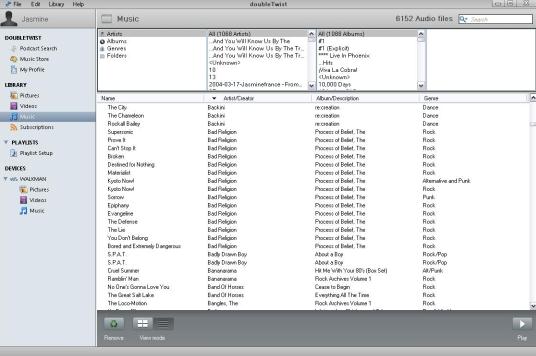
5. Double Twist
It is again a program that has done wonders and therefore it means that the user gets the best outcome. It also means that the best and the most advanced outcome are generated with ease. It is also one of the best programs that has been the best and has therefore been rated high. The user also needs to make sure that this app is used to get the work done with relative ease and satisfaction.
Pros:
- The app is the one that has been rated too high and it is all due to the fact that the best and the state of the art coding is used to get the work done with ease.
- There are many functions that are embedded and therefore it means that the user needs not to get worried about the usage of the program.
Cons:
- The app is not at all recommended to the users as it is not only full of flaws but the transfer rate is also too slow.
- The cloud technology is the one that is not at all supported by this program so it means that the user's data is not at all safe with this.






