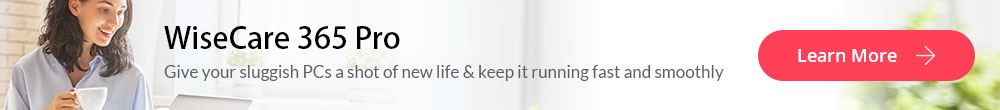Does Windows have an audio editor?
Sure. A good audio editing software for Windows is something that can help you to edit your recorded audio files without any problem. If you are new to music, a YouTuber and a videographer or you are just exploring to edit audio files then a good audio editor can give you the most pleasant experience ever. There are various different expectations of different users for audio file editor. Do you expect that you can create, edit and mix multiple tracks of audio by using audio clip editor software?
In fact, only a good quality audio editing software can offer these functions and more advanced features to you. But now, you are reading this article, then there is no need to worry anymore. You will get to know about the best free audio editing software available on the internet from here. You will also learn about the 7 best free and premium audio editors for Windows.
So keep reading till the end.
- Part 1. Filmora Video Editor - Powerful Audio Editor for Beginner & Semi-professional
- Part 2. 7 Best Audio Editing Software for Windows
Filmora Video Editor - Powerful Audio Editor for Beginner & Semi-professional
Filmora Video Editor (or Filmora Video Editor for Mac) is a wonderful audio editor for both beginner and semi-professional because it has all the amazing features that will blow your mind. The functions of this software are very powerful and it’s easy to use. Though it’s a video editor with various advanced features, it works very well as an audio clip editor also. It’s the most amazing tool that will help you to bring your video and audio to life.

Why Choose This Audio Editing Software
- Perform various things including cut, copy, paste, split, merge and convert an audio file.
- Allows adding various effects while editing your audio such as add amplification, fade in & out, and pitch, etc.
- Easily drag the audio file and drop it on the timeline of the editor which is more convenient.
- A huge number of audio file formats are supported by this tool such as APE, AIF, AIFF, FLAC, APE, CUE, AU, AMR, OGG, WAV, DPE, MKA, M4V, M4A, MPA, MP2, MP3, RA, WMA etc.
- Easily adds background music to any video, split the audio, adjust the position, mute the entire audio file, use the equalizer, etc.
How to Edit Audio by Using Filmora Video Editor
Step 1. Import Audio Files
First you need to download and install the software on your computer and launch it. Then you can click on the Import Media Fils Here button to import audio files of your choice into the software library. After that you can drag and drop the audio file into the timeline of the software. There is also a chance to use built-in music from the Music option.

Step 2. Edit Audio Clips
You can now double click on the audio from the timeline to open the audio editing options. Then you can easily add various effects on your audio. You can add adjust the sound speed, fade in and fade out, volume, remove background noise etc. and more.
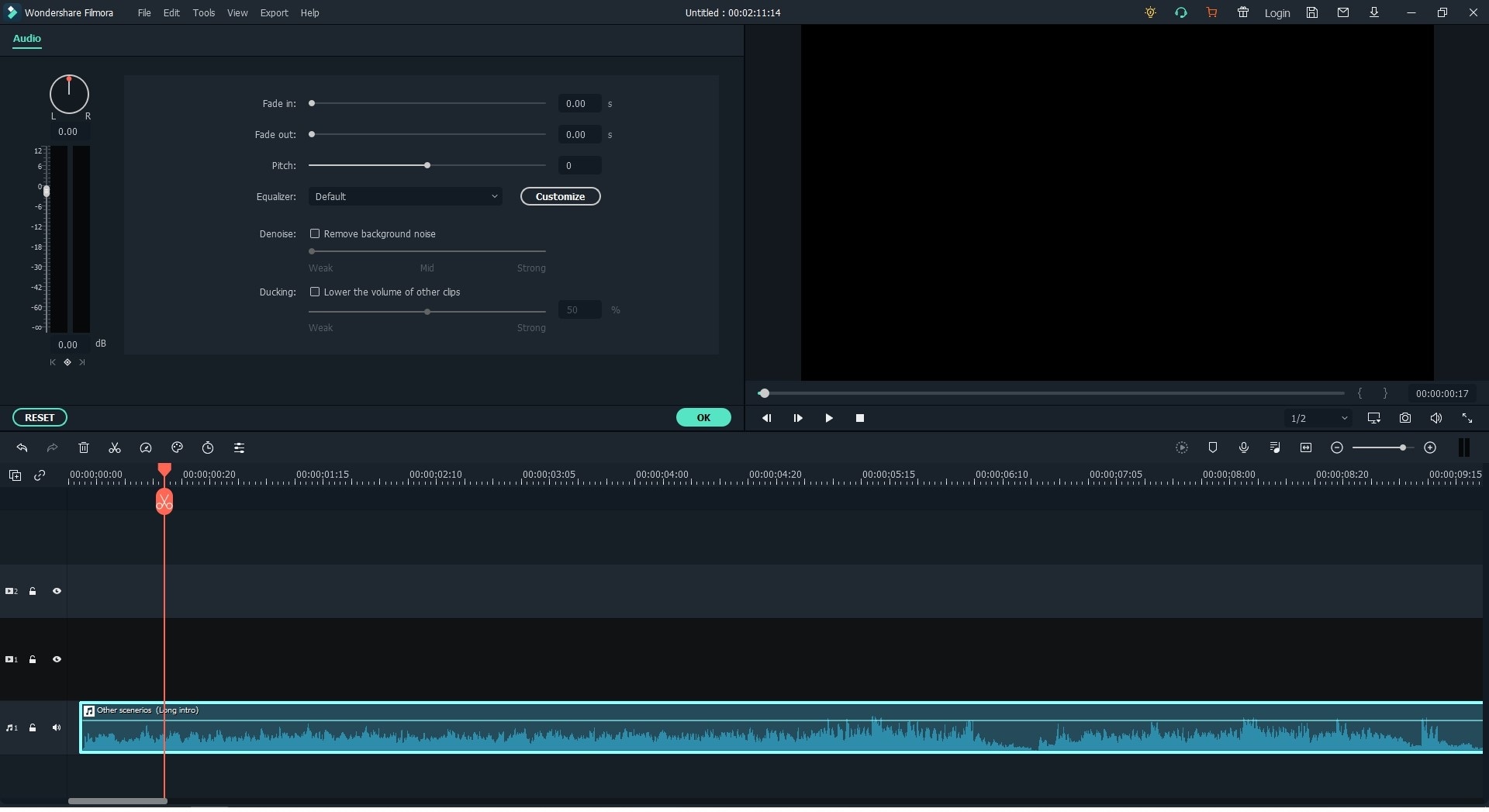
- To split the audio, you can easily move the slider to a position on timeline where you want to split it and right click on your mouse. Then select Split to split the audio. This can also be done by clicking on the Scissor icon.
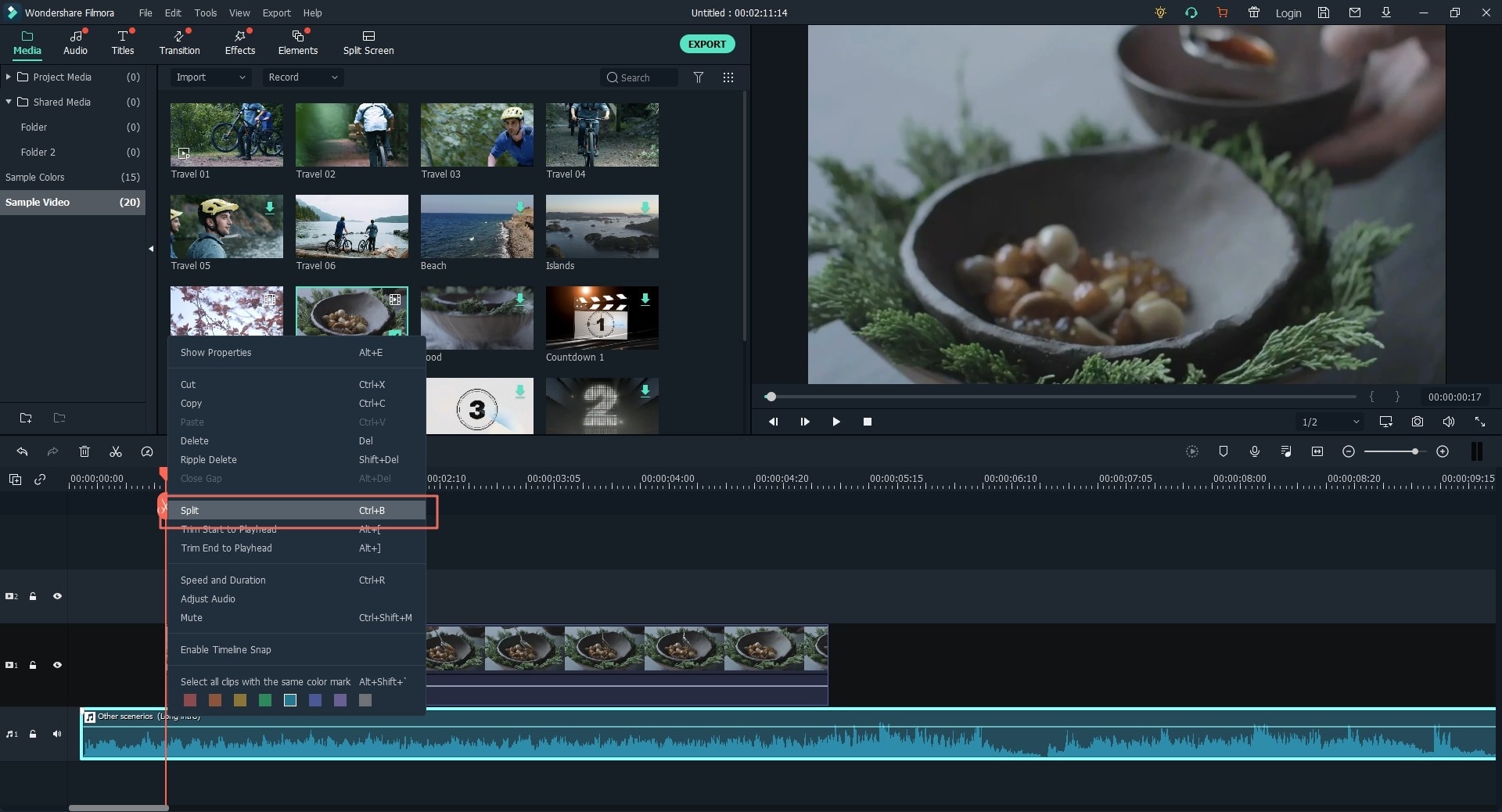
- To adjust the audio file, you can just double click on the audio from timeline and you will find the audio control panel. Here you can easily adjust your audio speed, volume, fade in and out, pitch settings etc.
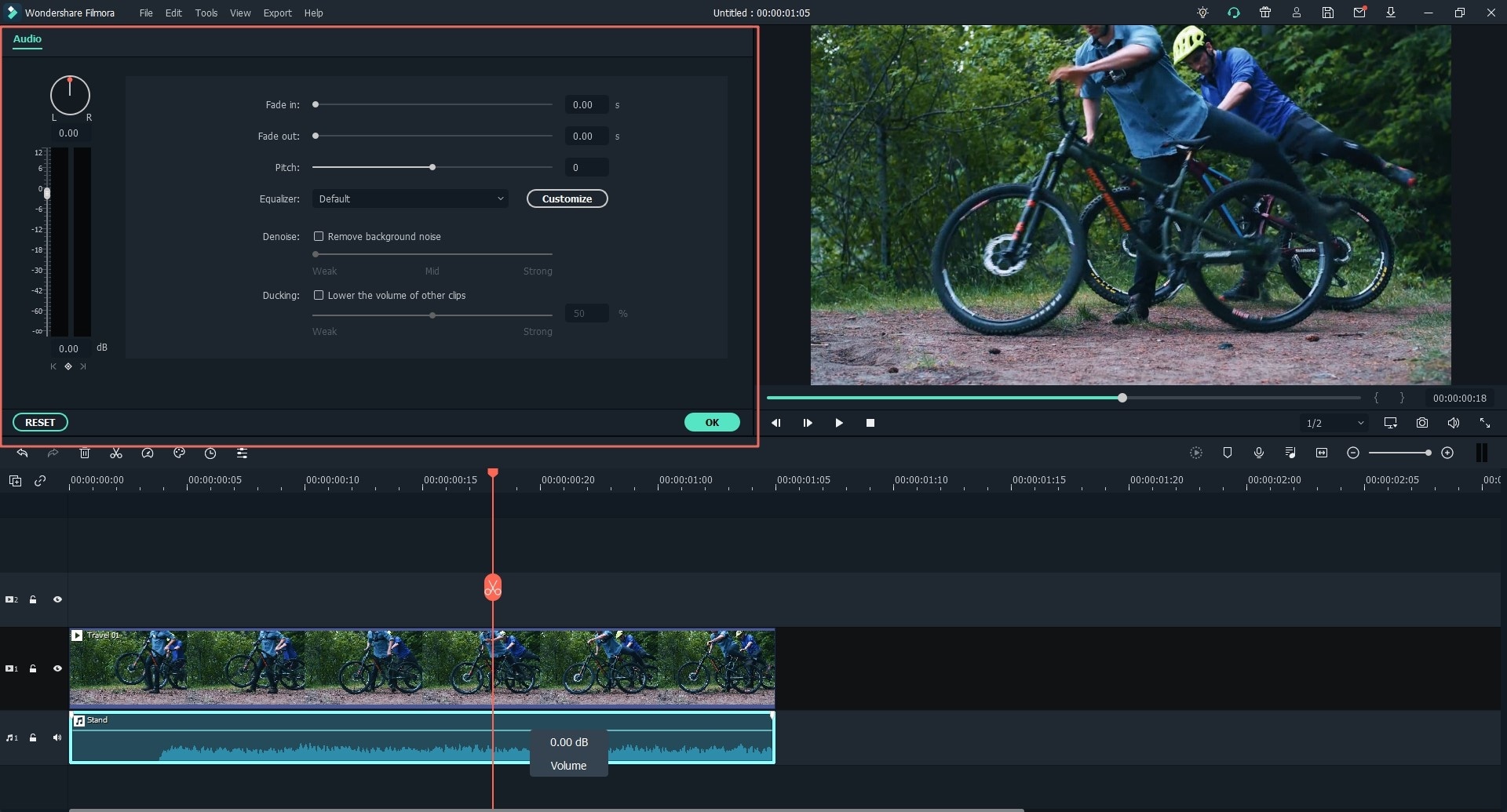
- You can easily mute the entire audio by right clicking on the audio from timeline. Then click on Mute option.

- You can easily right click on the audio from timeline and select Detach Audio option to detach the audio from video file.
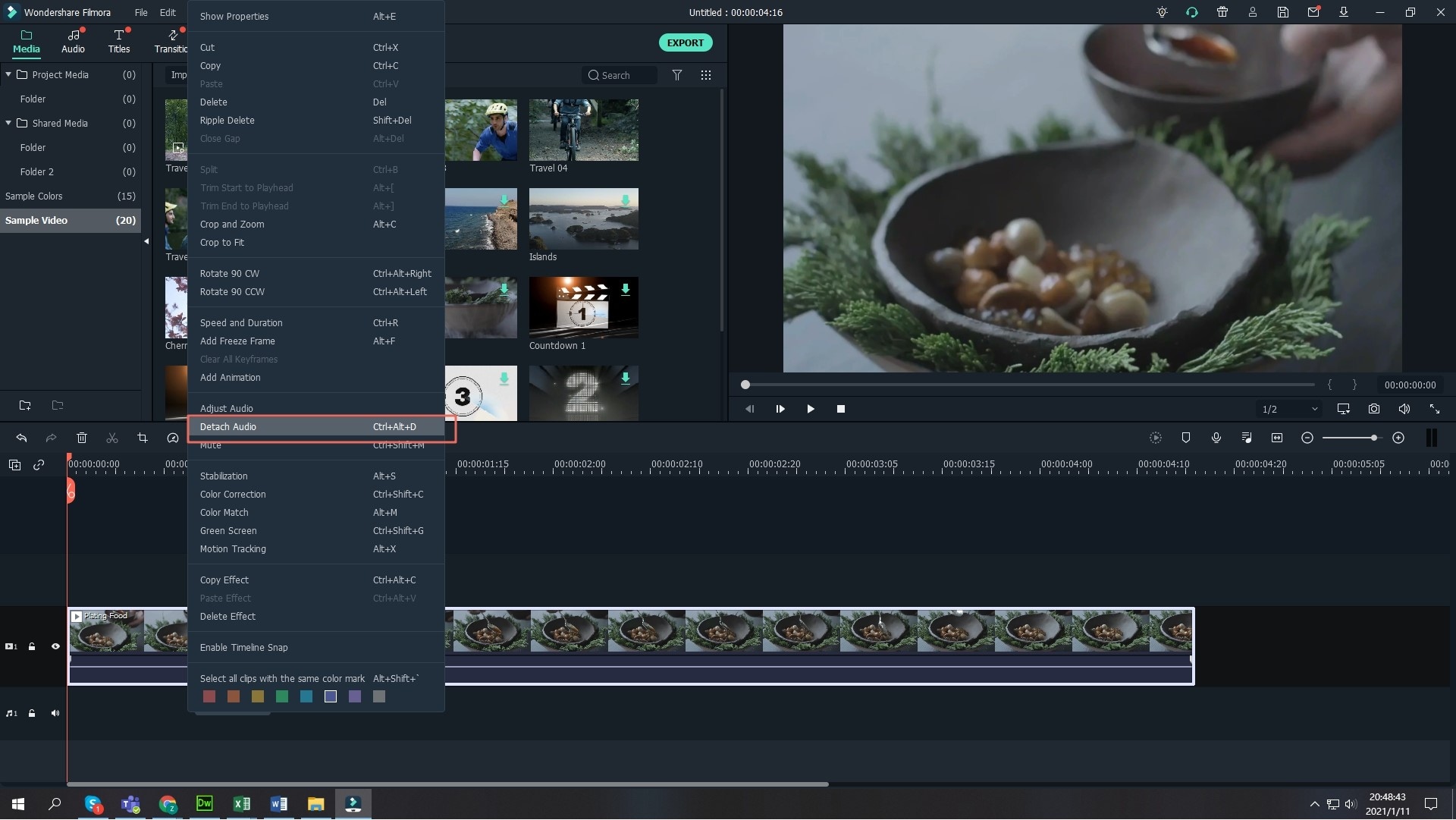
- If you detach the audio file from the video, it will automatically be added to timeline. You can easily move the slider and trim it.
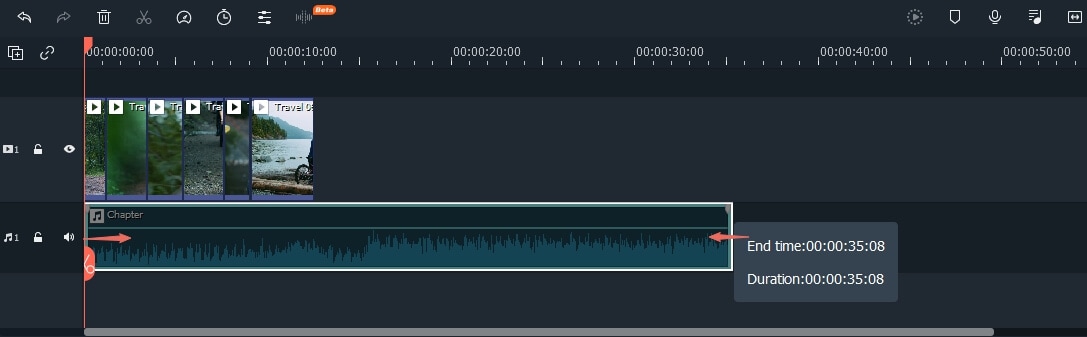
- Add new tracks to the timeline by clicking on the + icon from the upper left corner of the timeline. Then you need to select Add audio track. You can add multiple tracks to the timeline by this process.
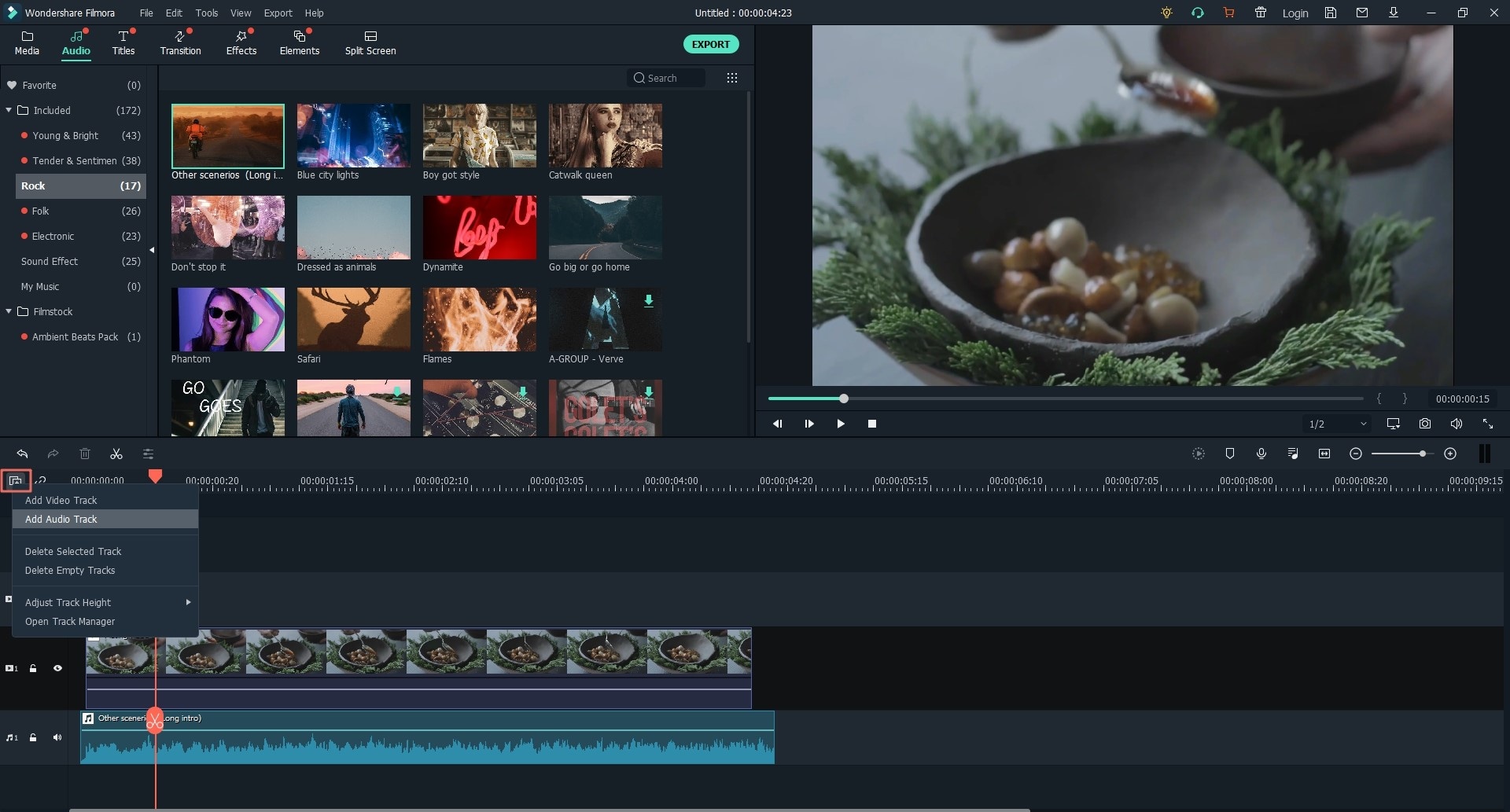
- You can also equalize the audio by using the built in equalizer. Just open the audio control panel by double clicking on the audio from timeline. Then you can select various options from the Equalizer tab. If you want, click on the Customize button to explore advanced settings.
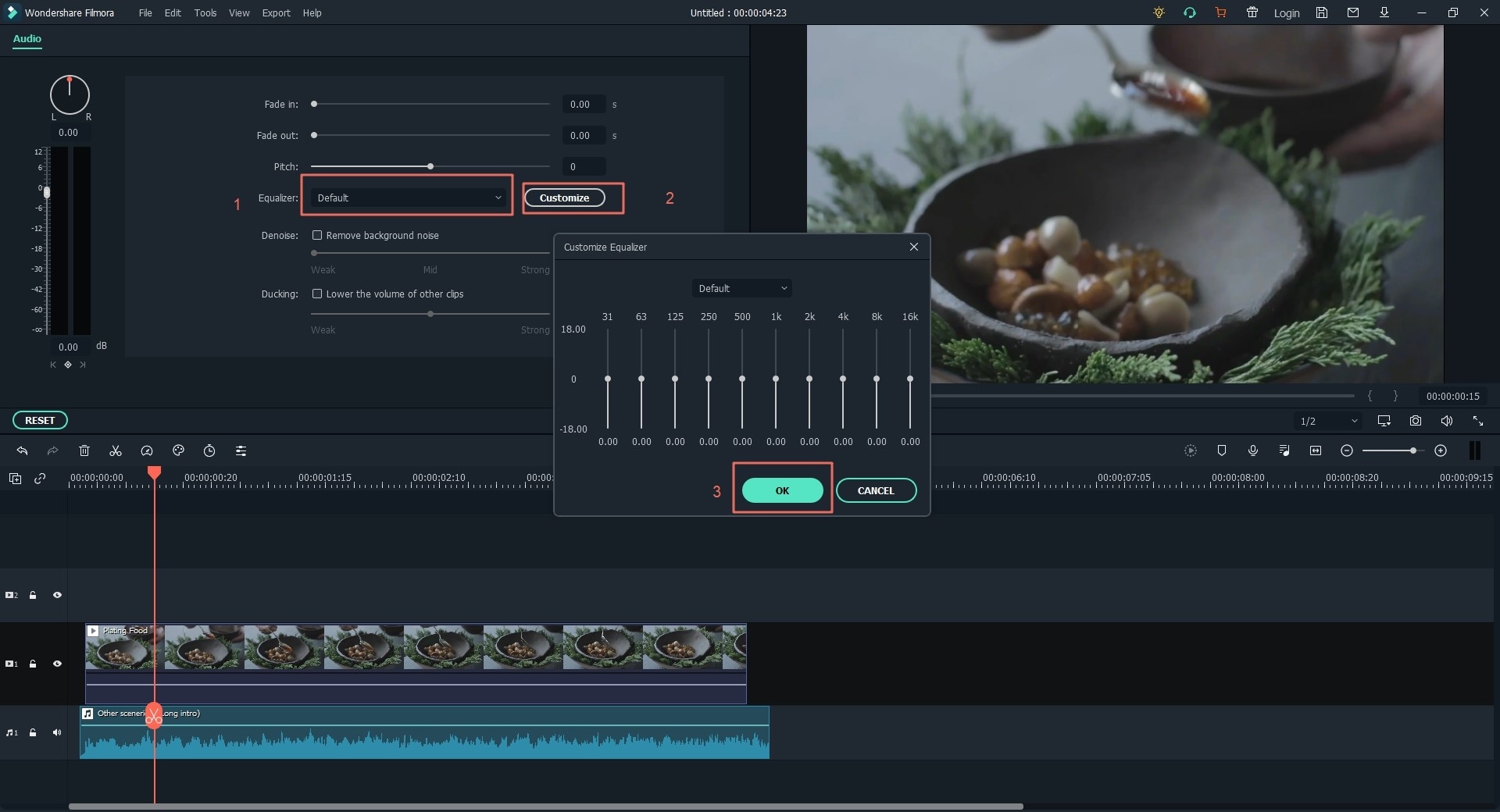
- You can explore the audio mixing options from the Audio Mixer tab from toolbar. Just click on it and the audio mixer panel will pop up on your screen. Here you can easily adjust the master volume and other audio track volumes easily. After you are done, just click on the OK button.
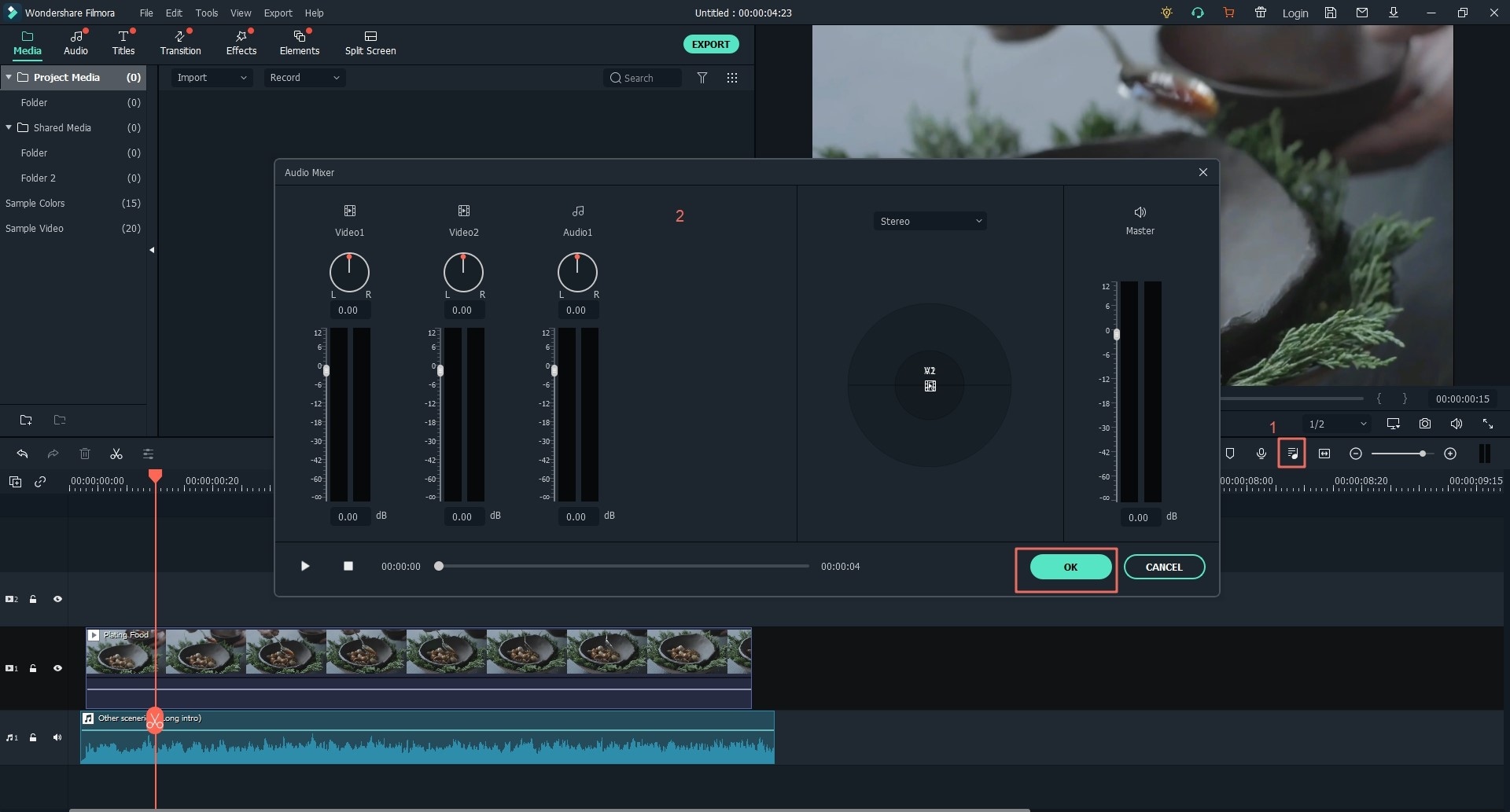
Step 3. Export Your Audio Clips
When you finish your editing, click Export button on the main menu pane and select the output format you want.

7 Best Audio Editing Software for Windows
There are various other audio editors for free or paid downloading. Here are 7 best audio editors for Windows we selected for you.
- 1. Audacity >
- 2. Wavepad Audio Editor >
- 3. Ocenaudio >
- 4. Adobe Audition >
- 5. Acoustica Standard Edition >
- 6. FL Studio >
- 7. Waveshop >
1. Audacity
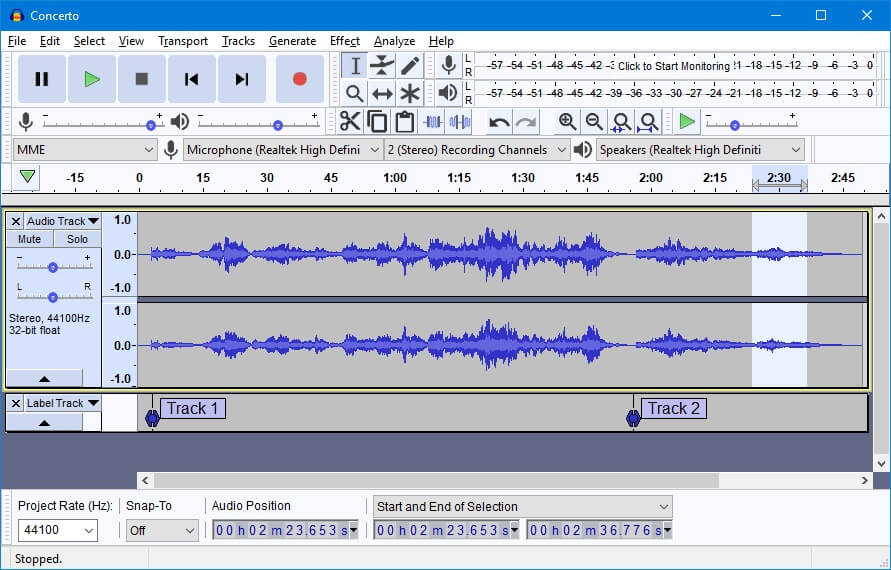
Audacity is a great open-source audio editing software that you can use for free. Though it’s a free software but it has vast range of functions. Also, it’s available for both Windows and Mac OS.
Features:
- Its noise-reduction plugin is a one click solution for reducing unwanted noise from audio.
- You can easily preview any edits to adjust the settings perfectly before making any changes.
- It supports audio formats such as MP3, WAV, AIFF, FLAC etc.
Pros:
- It’s really easy to use.
- It has a big amount of audio editing and repairing options.
Cons:
- The interface is not so beautiful and it crashes sometimes.
- It has limited plugin presets.
Price: It’s totally free
2. Wavepad Audio Editor
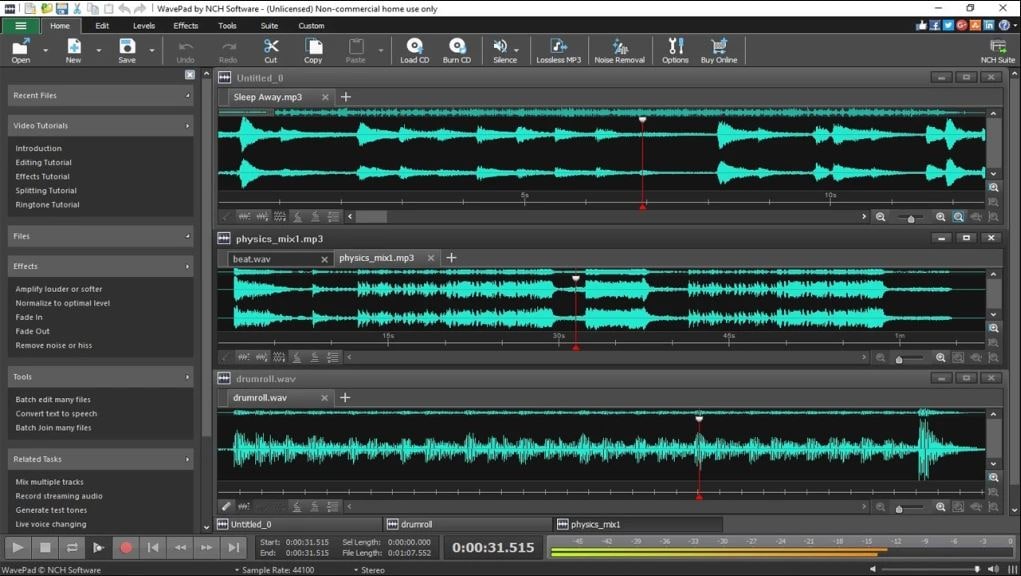
Wavepad audio editor is an amazing software that allows users to record and edit audio and music files. It has advanced features and functions that will allow you to professionally record and edit audio, voice and music files simultaneously.
Features:
- A huge number of file formats are supported.
- Huge number of audio editing options available.
- Various audio filters and effects are available in it.
Pros:
- User friendly interface
Cons:
- It can’t process batch files of big numbers.
Price: It has free version. The Master’s Edition will cost you $99 and Standard Edition will cost you $60.
3. Ocenaudio
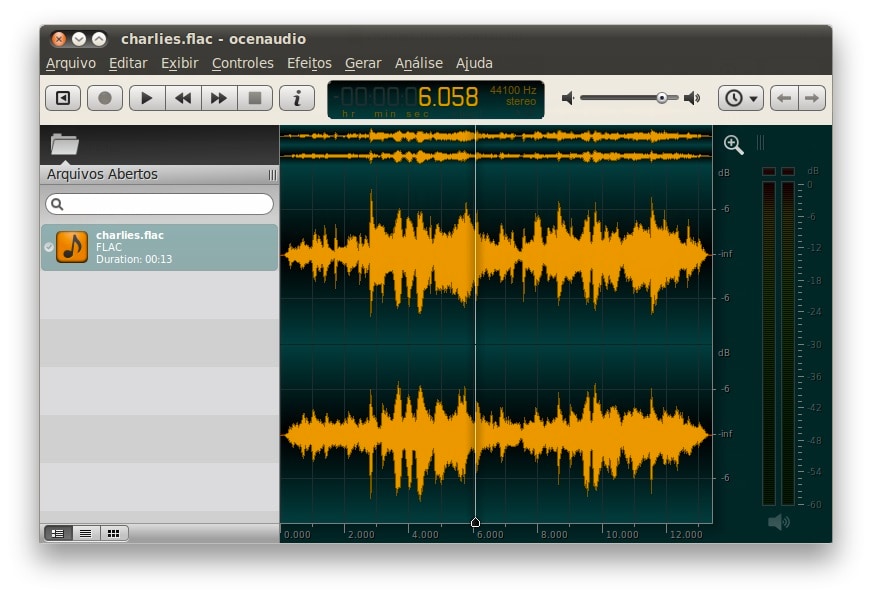
Ocenaudio is another powerful audio editor that is easy and fast. It’s a great software that will help you to get rid of any complications and edit audios like a pro.
Features:
- Various filter options available.
- It will allow you to preview the effects before applying them.
- It’s very effective for editing audios.
Pros:
- It’s easy to use, fast and powerful.
- It can edit large audio files.
Cons:
- It’s not available for mobile devices.
Price: Free
4. Adobe Audition
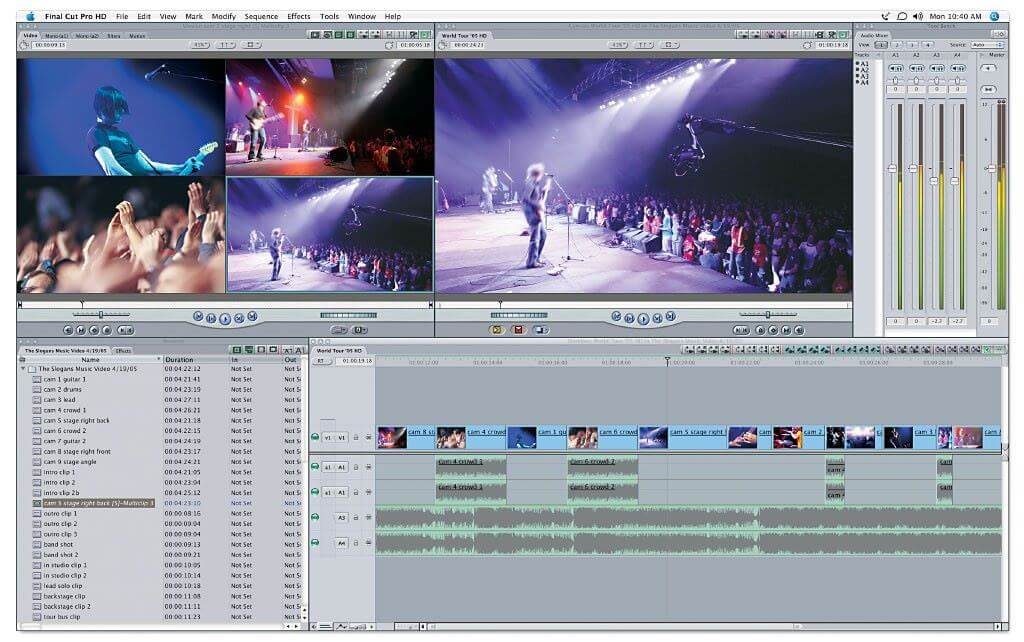
Adobe Audition is one of the most amazing and professional audio workstation developed by Adobe Systems. It has the most amazing features and advanced functions that will allow you to record and edit audios like a professional.
Features:
- It has multi track editing and mixing option.
- It has “Auto Ducking” feature that allows the software to understand your audio file and suggest you edits.
- It has powerful audio editing features.
Pros:
- It has impressive user interface.
- Good number of audio editing features available.
Cons:
- Too many features can make you confused.
- Not good for producing music files.
Price: Free version available but monthly subscription starts from $20
5. Acoustica Standard Edition

Acoustica Standard Edition is on this list because this audio editing software is more special than you think. All the advanced features and useful audio editing options will allow you to use this tool for meeting any audio editing needs.
Features:
- It has an attractive and colourful audio editing interface.
- You can add as many tracks to your project as you want.
- You can get email support from the manufacturer.
Pros:
- Unlimited number of edit options available to each audio track.
- It’s professional but easy to use.
Cons:
- It can crash sometimes.
- It can’t be customized too much.
Price: It will cost $59.90
6. FL Studio

FL Studio is undoubtedly the best of the bests because it’s already used by music professionals. So there is no doubt about its features and functions about audio editing.
Features:
- It’s used by various professional artists and music producers because it’s an advanced audio editing tool.
- It has an amazing MIDI controller integration.
- You can easily switch between multiple arrangements.
- It has huge number of plugins, effects and options.
Pros:
- It’s easy to use but professional.
- It has the best beat processor and good for music that needs synthesizers and artificial drums.
Cons:
- It’s not the most powerful audio editing software.
- It’s not best for organic sound or heavy acoustic recording.
Price: Free version available and paid licence starts from $99
7. Waveshop
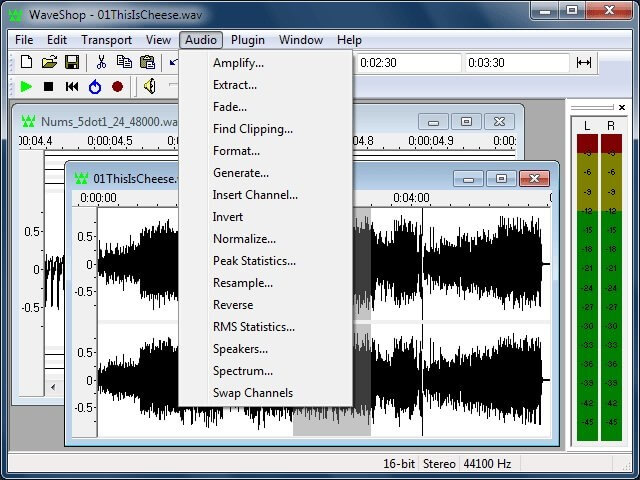
Waveshop is a free audio editing software that will surprise you with its various advanced audio editing features. With the help of its vast amount of audio editing features and options, it will undoubtedly be on your wish list for editing audios.
Features:
- It supports various audio file formats.
- The imported audio stays intact until you make any changes.
- A huge number of audio editing features and tools available.
Pros:
- It can handle multiple audio files at once.
- You can zoom into the audio track with mouse wheel.
Cons:
- It doesn’t support any VST plugin.
- It doesn’t support loop points.
Price: It’s free to use
Write in the end
After reading this article, you must already know about the popular audio editing softwares available on the internet. Now, you can pick any of these audio editors that meets your needs for your project. Each of these softwares has its own reason to be better than any other software for editing audio.
But whether you are a novice who want to start learning to edit video clips or a semi-professional who intend to create a cool and personalized video of your own, you can blindly put your trust on Filmora Video Editor for Windows. This amazing tool will give the most easiest and effective audio editing experience. So stop wasting your time and start your wonderful video editing experience.