Reaction videos are often amusing videos in which a maker usually expresses his opinion on other videos to entertain his audience. The genre has hit YouTube with billions of likes and comments. This has been made possible only through one of the best software for reaction videos. The creators are using one of them for making reaction videos. In this article, you will get to know about the top 8 software for reaction videos. Let’s explore!
Top 8 Software for Making Reaction Videos
- 1. Filmora Video Editor >
- 2. Movavi Video Editor >
- 3. Aiseesoft Video Editor >
- 4. mediAvatar Video Editor >
- 5. OBS >
- 6. VSDC >
- 7. iMovie >
- 8. Sony Vegas Pro >
1. Filmora Video Editor
Filmora Video Editor & Filmora Video Editor for Mac is the best software for reaction videos. It allows you to record your system screen as well as your reaction through a webcam simultaneously. It offers innumerable editing options to make reaction videos attractive and perfect.
2. Movavi Video Editor
Movavi Video Editor Plus & Movavi Video Editor Plus for Mac is one of the coolest video reaction software, which allows you to produce awesome reaction videos. It recommends suitable titles, stickers, and transitions that are crafted by experts. This feature makes it different from others.
Compatibility: Windows / macOS
Pros:- • Download for free.
- • Its “Effects Store” powers your imagination beyond expectations.
- • Allows you to share the resulting video to YouTube directly.
- • One-time purchase.
- • Its color grading tool is fundamental.
- • The editing process is quite lengthy and slow.
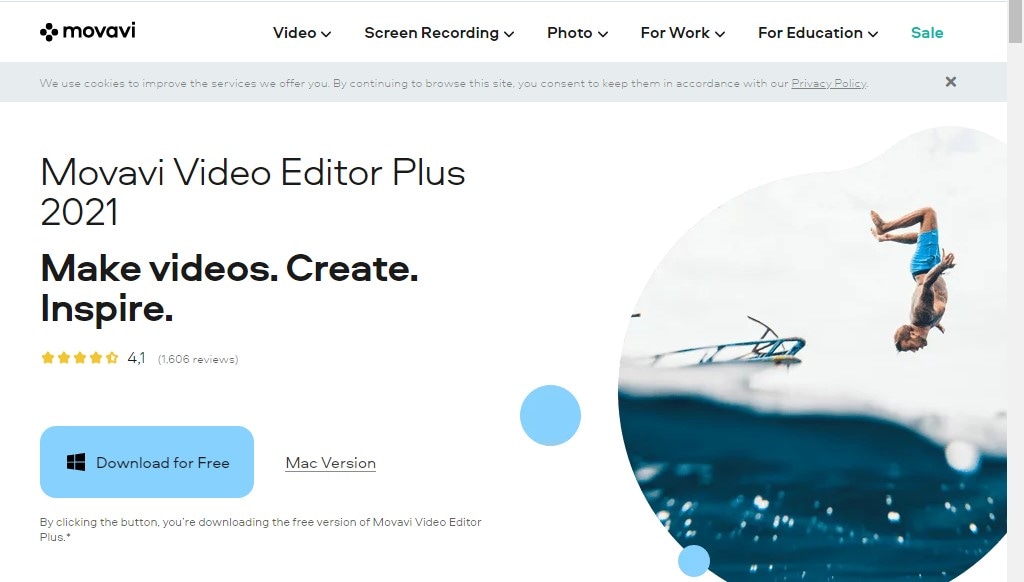
3. Aiseesoft Video Editor
If you want to remove unwanted shots from your reaction videos without paying a penny, this reaction video software is made. Besides, it allows you to crop, rotate, and convert your reaction videos free of cost.
Compatibility: Windows / macOS
Pros:- • It is the best video reaction software for basic editing.
- • It allows you to create your own watermark.
- • Very easy to use.
- • It is slower than other video editors.
- • It doesn’t allow you to burn your resulted videos to DVD.
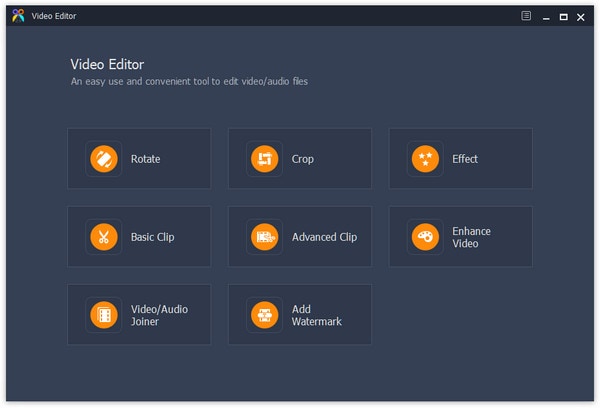
4. mediAvatar Video Editor
It is YouTube reaction video software that is easy to learn and use. It enables you to edit, cut, split, and join reaction videos quickly.
Compatibility: Windows / macOS
Pros:- • Support all popular video formats, such as AVI, MPEG, SWF, etc.
- • It incorporates the three major programs (Video Joiner, Video Cutter, and Video Splitter) for smooth video editing.
- • Fast working and user-friendly interface.
- • The program crashes quickly.
- • Not a good software for reaction videos.
5. OBS
Open Broadcaster Software (OBS) is free software for video recording and live streaming. It provides fantastic features to customize reaction videos as per your needs. In a nutshell, it is the adequate free reaction video software available over the Internet.
Compatibility: Windows, macOS, Linux
Pros:- • It is free for Windows and macOS.
- • It comes with fabulous audio and video recording options.
- • It is equipped with a powerful API.
- • Not for beginners.
- • User interference could be friendlier.

6. VSDC
If you plan to make a reaction video on any YouTube video, you should try VSDC. It is free YouTube reaction video software that allows you to record your reaction to the video. The software gives a plethora of editing options to produce the best reaction video.
Compatibility: Windows
Pros:- • It is free for the Windows system.
- • It has a powerful Chroma Key tool to remove a green background.
- • It is executable even on outdated systems.
- • It allows you to record real-time voice overs.
- • Pro editing features are not available.
- • No option for Video Stabilization.

7. iMovie
iMovie is free and decent video reaction software for Mac and IOS users only. The best part of this software is that you can start editing on your iPhone or iPad and finish it on Mac. This feature enhances the accessibility and feasibility of the software.
Compatibility: macOS
Pros:- • The program is free for Mac and IOS users.
- • Newbie users can also use it for editing.
- • It allows you to browse videos up to 4K-resolution.
- • Not available for the Windows users.
- • Audio editing options seem to be limited for pro editors.
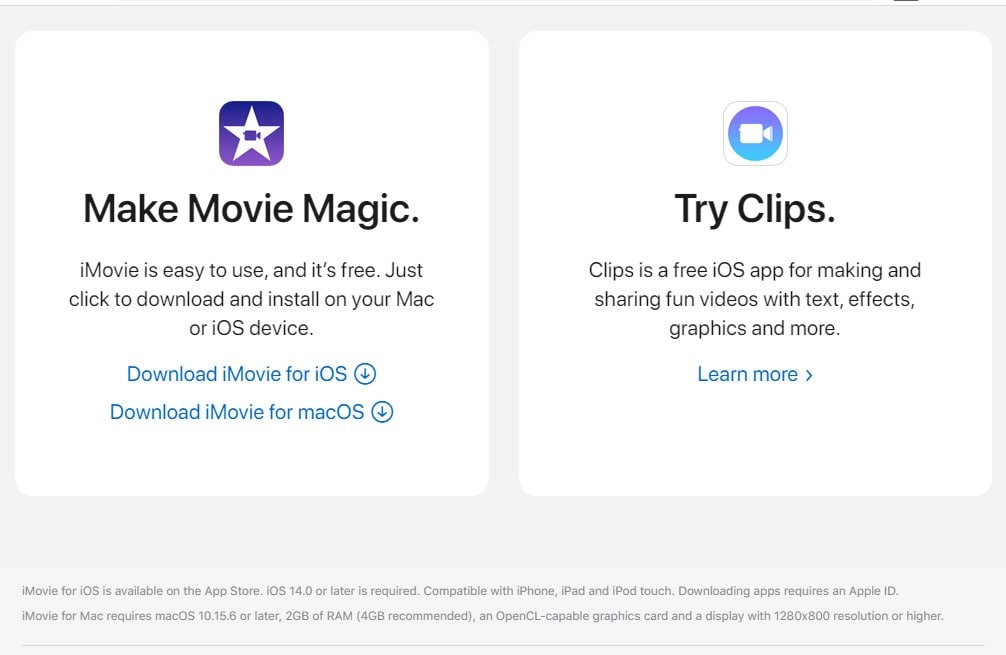
8. Sony Vegas Pro
It is one of the fastest software to make reaction videos at ease. It powers your imagination with its advanced editing features. With this program, you can easily customize the quality of video and audio in reaction videos.
Compatibility: Windows
Pros:- • Offers a set of advanced editing options for pro editors.
- • It has AI-driven tools.
- • Video Stabilization tool is potent.
- • The color grading tool is outstanding.
- • Inexperience video editors may find it challenging to use .
- • The program is unable to record the PC's screen.
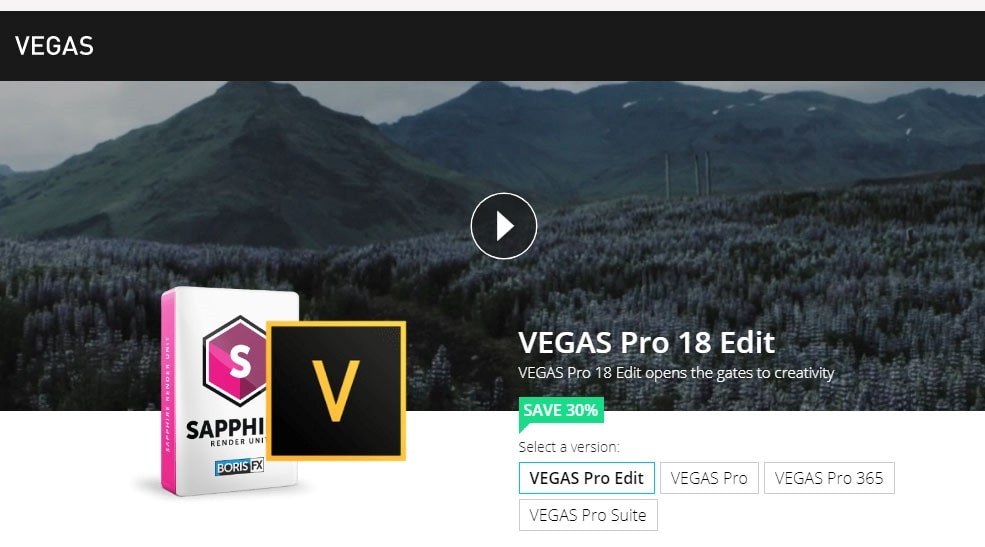
Summary up
That’s it! We have enumerated the best software for reaction videos. With the help of one, you can make as many reaction videos as you wanted to without any trouble. Ensure to maintain the quality of audio and video in the reaction videos. Because the audience loves to see the creator's expressions and the video he is reacting to in detail. Filmora Video Editor is the fantastic and best software for reaction videos. It helps you to produce flawless and sharp reaction videos in HD quality. That promptly will fetch tremendous likes and comments.
If you liked and enjoyed reading this article, do share your feedback with us. It would be of great help and encourage us to get more such topics. Thanks for reading, guys!






