Handbrake is a media converter. You can use it for converting videos and also audios. What's more, it can also crop and resize videos, adjust audio volume levels in it. You might wonder whether this video converter can be used to merge video and how to merge videos in Handbrake, the answer is NO. But if it is the truth, how could we merge videos in quick and easy? That's the problem we sloved for you in this article.
How to Merge Videos in Handbrake Alternative
Now, we know that users can't merge videos in Handbrake because this is a video converter, it can only convert the video format but can't do basic editing job, we would like to introduce a much useful Handbrake alternative software. With Filmora Video Editor for Windows (or Filmora Video Editor for Mac), you can not only easily combine multiple video clips together, but also stylize the video witlh lots of special effects.
Filmora Video Editor is an amazing video merger. It's super easy for both beginers and professionals. Besides all the basic editing tools, it provides lots of special effects that can be used to stylize the video.

Filmora Video Editor
- Filmora Video Editor comes in a wide range in terms of tool functionalities for video cutting, cropping, rotating, joining and splitting.
- It has also advanced tools like PIP (Picture in Picture), Green Screen, Split Screen for gorgeous video editing.
- It provides multiple of special effects for users like filters, overlays, transitions, animated text and titles, etc.
- ...
[Tutorial] Steps to Merge Videos Using HandBrake Alternative
Step 1: Download and launch Handbrake alternative software - Filmora Video Editor
Click the "Free Trial" button shown above to download the Filmora Video Editor. then follow the instruction to install it. When the program is well-installed, click the icon in desktop to launch it and select Full Fratured Mode to start the combining process.

Step 2: Import videos to the program
For this, click "Import media files here" option and you will get a window for selecting video clips. Or you can also simply drag and drop the videos to the program.

Step 3: Join the videos
Now you can see all your imported videos listed in the media library of the program. for merging those video clips, drag and drop them to the timeline below and arrange them according to the time sequence. You can check the adjustment of videos by using "Play" button.
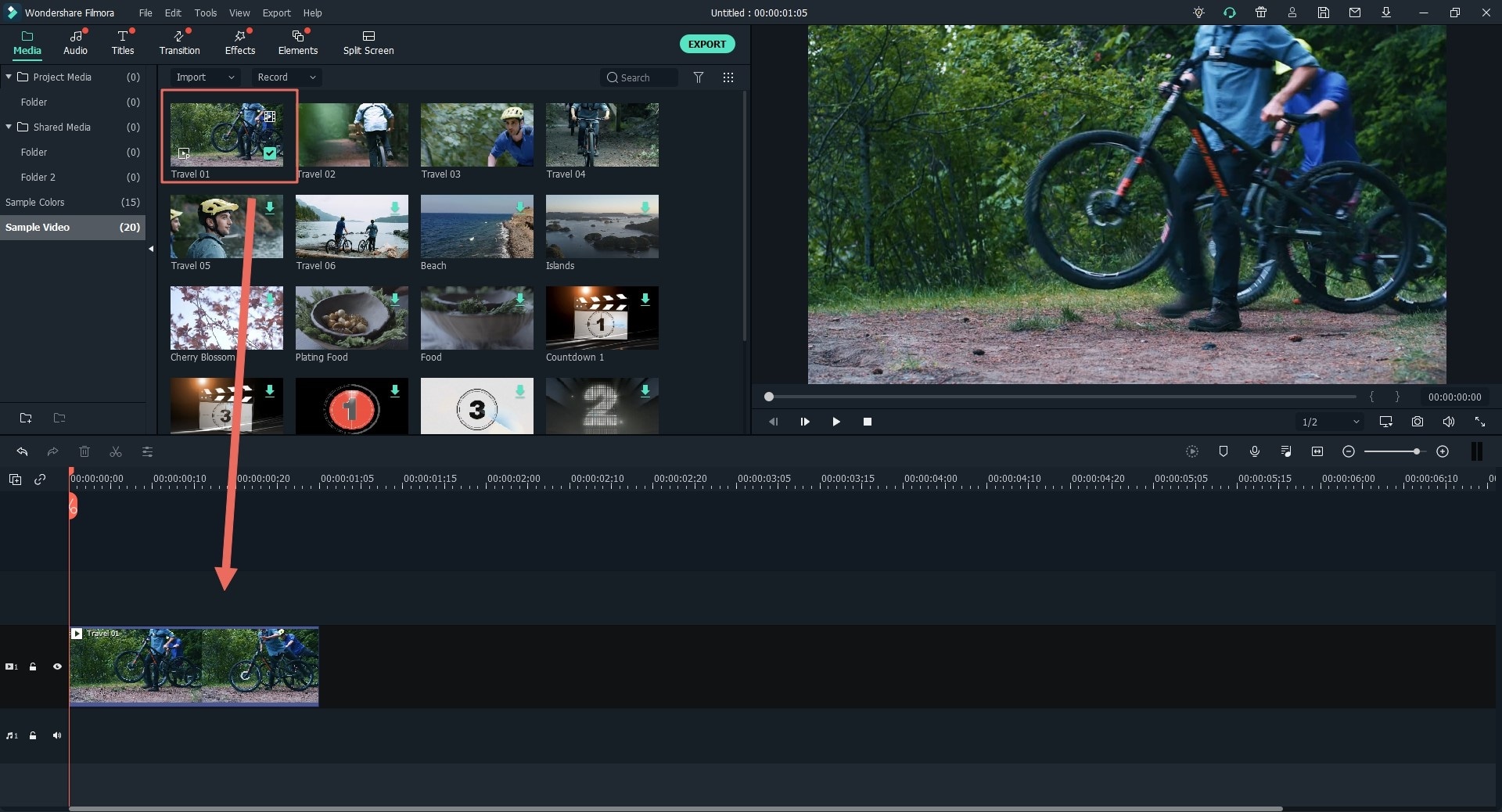
Step 4: Add transitions between videos
To make the video more attractive and mind-blowing, you can try to add transition effects between video clips. Filmora Video Editor provides lots of transition effects for you. Tab "Transition" and choose a transition effect that you want, double click it to preview and drag it to the middle of 2 video clips.

Step 5: Save and export video
After ending all task, the next step of you is to save or export the Final video. Just click the "export" button near slide bar. You can save it in different format like as MOV, 3GP, FV4, AVI, MP4, WMA etc. By using this option you can also share or publish your final video on different websites as Youtube, Facebook and Vimeo.






