Why Is My Video Screen Green When Playing on Windows 8?
Getting a green screen when you play videos is a common problem. You may have a green screen appear only on YouTube videos or for any videos that you play on your browsers. There have been many concerns related to Windows 8 which seems to give its users a green screen when they play some videos.
There can be many reasons for this. One being that when you update your operating system, you may not update your video driver. Also, the operating system itself may have some glitches or the video graphics adapter may be corrupted.
Disadvantage of Green Screen
If you have a green screen background, you need to make sure that the movement of the object is precise. This is because any irregular movements can distort the quality. Secondly, the reflected light from the green screen is high, and it is difficult to adjust colors on green screens.
How to Fix and Remove Green Screen from Video
Most of the Green screen problems occur due to hardware acceleration. You can turn off hardware acceleration from the settings option of your respective browser. Below are the steps with respect to Google Chrome.
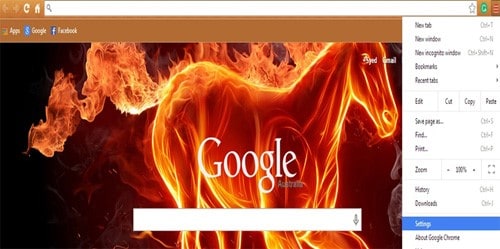
Step 1: Click the collapsed menu on Google Chrome and click Settings.
>
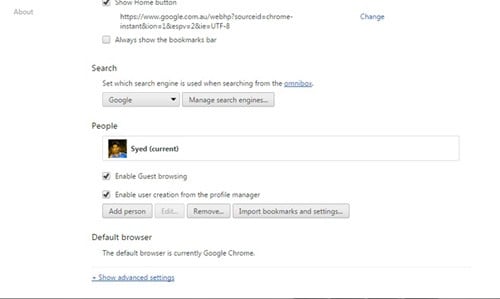
Step 2: In the Settings tab, scroll down and click "Show advanced settings".
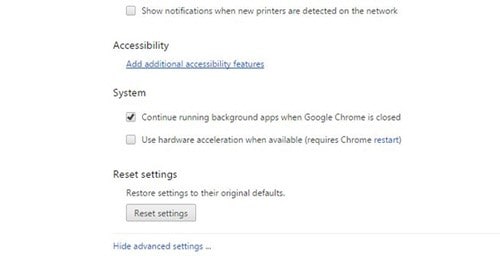
Step 3: Scroll further down and uncheck the option "Use hardware acceleration when available" and restart the browser.





