Music visualizers are very important, especially to music creators and podcasters, as it enables them to visualize their audio using its frequency spectrum, rhythm, and loudness. This way, they can increase their fan base on video content platforms like YouTube. Music lovers can also use these visualizers to visualize their playlists and take them to the next level, as a sound music visualizer should generate imagery and patterns in sync with the audio in real-time. Besides, music visualization has gotten more accessible with the introduction of music visualizer applications.
Users can use these applications on their smartphones directly, eliminating installing computer software. However, there are different music visualizer apps in the market and different factors to consider when choosing the best one for you. This article will discuss the best one for your smartphone, highlighting their main features, pricing, advantages, and disadvantages. So, let’s get right to it.
- #1. STAELLA – Music Visualizer
- #2. Trapp – Music Visualizer
- #3. AudioVision Music Player
- #4. Alien Worlds – Music Visualizer
- #5. ProjectM Music Visualizer
- #6. Trance 5D – Music Visualizer
- #7. Muviz Edge
- #8. Avee Music Player Pro
1. STAELLA – Music Visualizer
STAELLA is the best choice for you if you are looking for an iOS app that allows you to create and customize visual effects in real-time from the music coming from any music app.
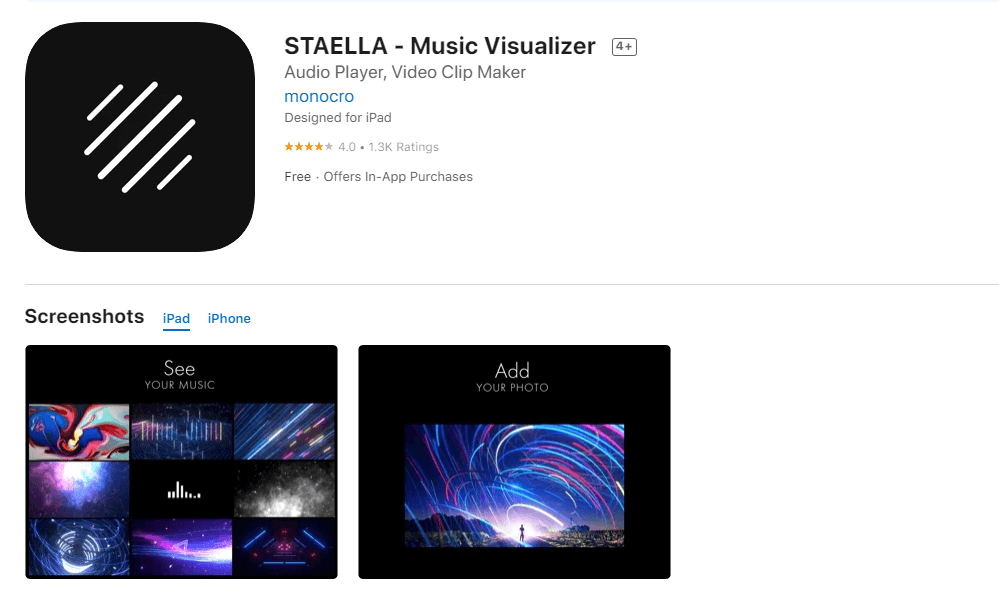
Platforms Supported – iOS
STAELLA is an iOS music visualizer application that allows users to customize their video visualizations to fit their needs by changing the color contrast, hue, and noir or shuffling the graphics. The simplicity of this app makes it easy to use as all you have to do is select a song, and the program will generate visuals from it using its audio-reactive systems. Besides, regardless of which app the music comes from, this music visualizer will create visuals.
Main features
- Screen effects
- Customizable music visualizations
- Blend modes
- Video Recorder
- Real-time audio-reactive engine
- Visual packages
- Music input modes
Pricing
The app is free to use but with in-app purchases for screen effects, blend modes, and visuals. The pro version, which goes for $4.99, offers a recorder, ten blend modes, and ten screen effects.
Pros
- Simple to use
- Multiple effects and visual packages
- Customizable visualizations
Cons
- Users have to buy the Graphics packages to use them
- Music visualization recordings are limited to the Pro edition
- Users cannot import DRM protected music or from Apple Music
- STAELLA pro does not include visual packages
How to Download
2. Trapp – Music Visualizer
Trapp is the top choice if you want a completely customizable music visualizer app that you can synchronize with your Spotify playlist.
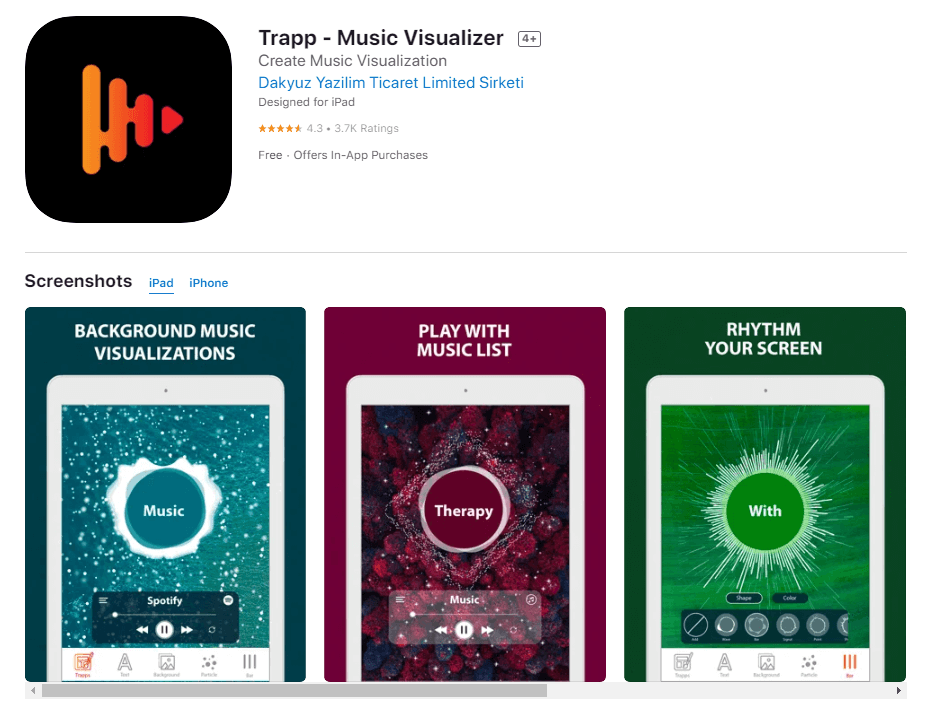
Platforms Supported – iOS
Trapp is another iOS app that is fully customizable, and it can visualize any music from any source. You can customize everything associated with the visualizations, from the particles to the bass effects, soundbars, and backdrop colors. This app also allows users to record and share their audio visualizations.
Main features
- Customizable Backgrounds
- Bass effects
- Visualizer particles
- Spotify integrated
Pricing
Trapp is free to download and use but with in-app purchases. The paid version goes for 3.99 per month.
Pros
- Completely customizable
- Intuitive app interface
- Easy to use
Cons
- Limited functionality with the free version
How to Download
3. AudioVision Music Player
If you want a music visualizer app that doubles as a fully-featured music player you can use to listen to music from your device in real-time, AudioVision is the best choice for you.
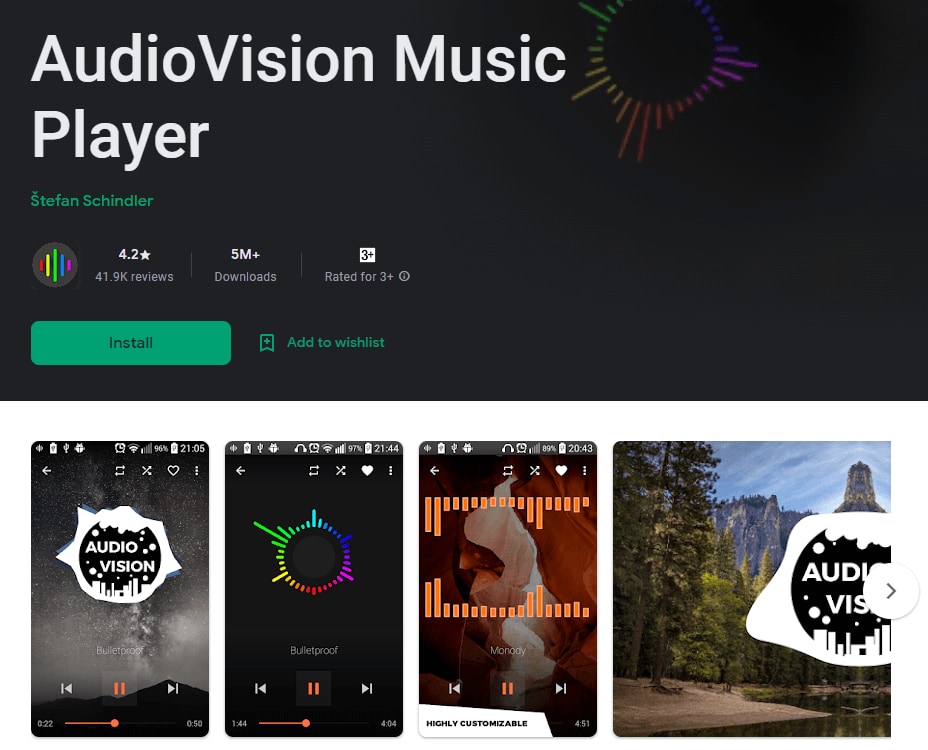
Platforms Supported – Android
This application is a music player that offers different customizable visual skins to enable users to visualize their audios. Android users can use this app to organize their music by category and manage their playlists. It also features different design patterns that you can customize to fit your style.
Main features
- Six visual skins
- Design patterns
- User-definable backgrounds
Pricing
AudioVision Music Player is free to download and Use.
Pros
- Intuitive user interface
- Small app size
- Easy to use
Cons
- It has limited music visualizer features
How to Download
4. Alien Worlds – Music Visualizer
Alien Worlds is the best choice if you want a music visualizer that produces out-of-this-world visualizations from your music.
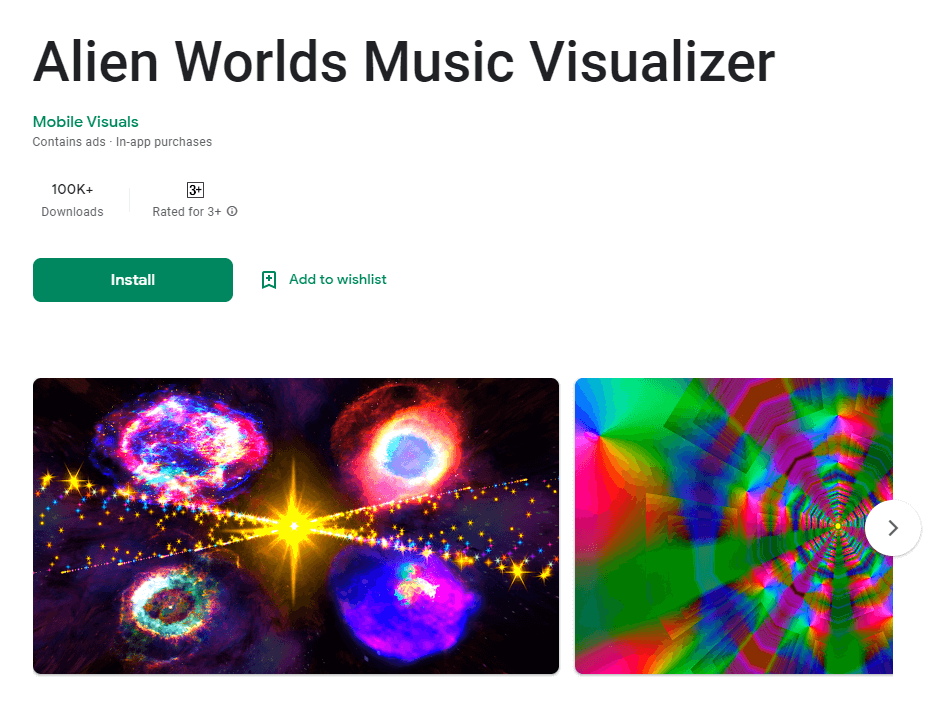
Platforms Supported – Android and iOS
This music visualizer offers alien animation visualizations from your music or audio, and you can either play the songs from an external app or its in-built player. This application also allows you to customize your visualizations using speed, color, and other settings.
Main features
- Chromecast integrated
- 3D graphics
- Alien animation visuals
- Unlimited music choices
- 3D gyroscope
- Radio channels
- In-built music player
- Visual simulation mode
Pricing
Alien Worlds is free to download and use, but the full features are not available for free. The premium version goes for $1.99.
Pros
- Customizable visualizations
- Easy to use
Cons
- Users need to pay or watch an ad to get the full options
How to Download
5. ProjectM Music Visualizer
If you want a music visualizer that responds actively to music and can use it as a live wallpaper, ProjectM is the best choice.
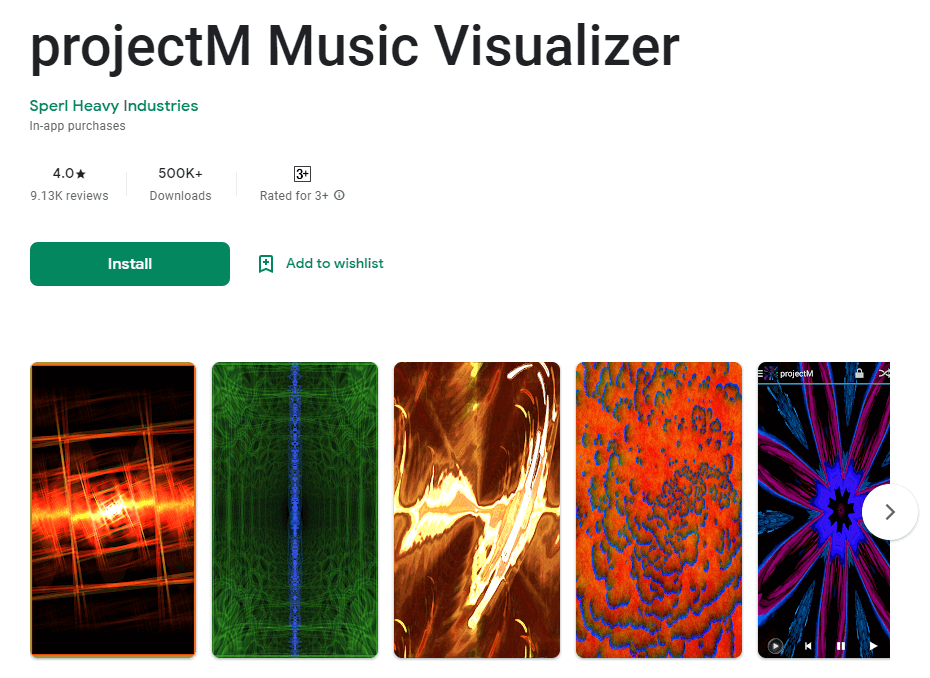
Platforms Supported – Android and iOS
This app can visualize any sound playing from your phone, including your microphone input. You can also increase the quality of your visualizations by applying settings like mesh size and texture size. Even though the android application doesn't have an in-built music player like several apps we have reviewed, it comes with controls you can use to change, play, or stop the music. On the other hand, the iOS application comes with an in-built media player that supports visualizing music in your iTunes library.
Main features
- 40 presets
- Over 200 animated effects
- 60 FPS Pixel rendering
- Adjustable visuals
- Chromecast integrated
- Visual effects browser
- Live wallpaper modes
- Music Player controls
Pricing
A free version comes with limited features, but the pro version goes for $2.99 on the App Store.
Pros
- Low battery usage
- Easy to use
Cons
- The free version comes with ads
- Feature disparity across devices
How to Download
6. Trance 5D – Music Visualizer
Trance 5D is the best choice for you if you are looking for a music visualizer app that allows you to listen to different radio channels and offer multiple visualization themes.
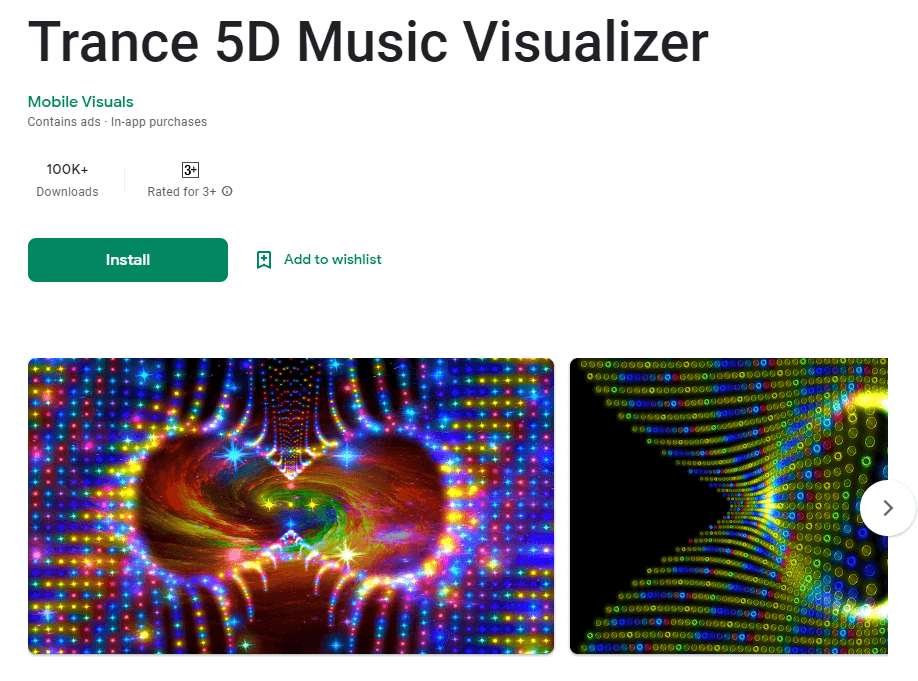
Platforms Supported – iOS and Android
Trance music fans like this app because it enables them to listen to more than 30 radio channels that play different music genres, particularly electronic music. It is perfect for large gatherings as you can connect it through Airplay to your TV and show the music visualizations. This app offers different features, including trance effects and graphics that can be personalized to fit your needs. Besides, you can play music from any music player app while using this application.
Main features
- 29 music visualization themes
- Customizable graphics
- 30 radio channels
- Live wallpaper
- Background radio player
- Visual stimulation mode
- Microphone visualization
- 3D gyroscope
Pricing
The app is free to download and use, but there are in-app purchases.
Pros
- Easy to use
- Battery saving
- Multiple features
Cons
- Some functionalities are restricted to the premium version
How to Download
7. Muviz Edge
Muviz Edge is the best app for you if you want a music visualizer app that displays a live visualizer around your phone screen edges while listening to music from any app.
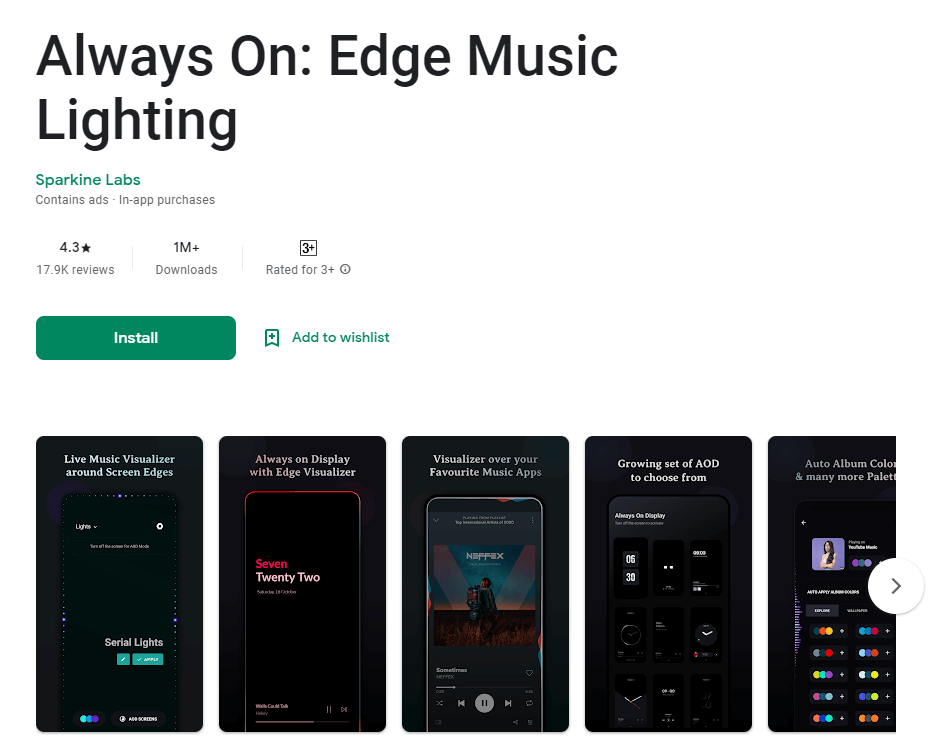
Platforms Supported – Android
Apart from music visualization while your phone is in use, you can use this app to continue to enjoy music visualizations even when your screen is turned off. There are also different visualizer designs available for you to choose from, and you can customize them using color, speed, shape, effects, background, and other settings.
Main features
- Live music visualizer
- Always-on display
- In-built editor
- Color palettes
- Visualization control options
- Customizable design packs
Pricing
The Muviz Edge app is free but contains in-app purchases.
Pros
- It supports significant music applications
- Intuitive and responsive interface
Cons
- Not all features are available for free
How to Download
8. Avee Music Player Pro
If you want a lightweight music visualizer that can allow you to organize your music and make a smooth transition between music tracks, Avee Music Player Pro is your top choice.
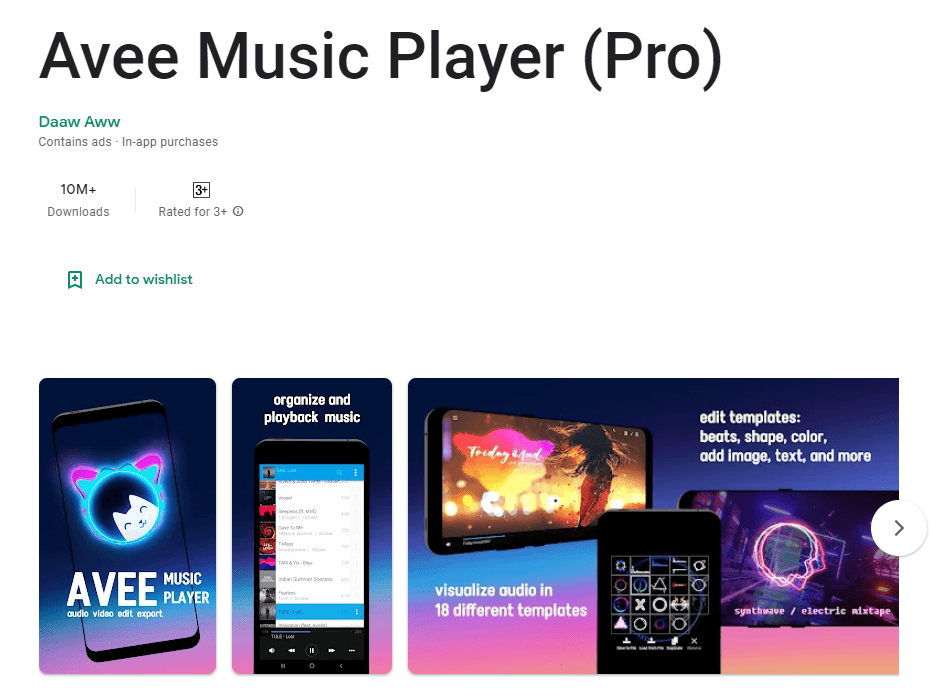
Platforms Supported – Android
This app gives users complete creative control, enabling them to customize their visualizations to fit their music and style. You can also export the visualization videos in HD and upload them on video content platforms like YouTube.
Main features
- Adjustable audio visualizer
- Popular media format support
- Visualizer templates
Pricing
This application is free, with in-app purchases available.
Pros
- HD quality visualization video export
- Music transitions
- Customizable visualizations
Cons
- Limited visualization features
- It is not available for some android devices
- The free app is ridden with ads
How to Download
Conclusion
From the highlighted visualizer app reviewed, you can see that each of these apps has its distinct strengths and weaknesses. If you have an iPad or an iPhone, you can choose from Trapp, STAELLA. Trance 5D, AudioVision, and Alien World. Also, if you have an Android device, you can choose the best android app that suits your needs from Muviz Edge, Avee, and ProjectM.
Apart from the listed apps, there are also many excellent music visualizer softwares that you can consider. Among them, Filmora is an easy-to-use video editor as well as a music visualizer software that we all love. We would recommend you to use it if you are looking for a full-featured software.






