There are multiple ways to lose weight and look skinnier in pictures for the special day, whether for personal reasons, professional achievements, or self-love day. But what if we tell you there are ways to look your best self instantaneously.
Indeed, you can use a skinny photo editor to make specific objects or characters look thinner in images, adjusting colors, dimensions, and sizes. We looked through many options and listed the best apps for this function in this article. Go ahead and check them out before deciding which to use in the future.
- Part 1. 5 Skinny Photo Editors for iOS in 2022
- Part 1. 5 Skinny Photo Editors for Android in 2022
- Part 3. Conclusion
Part 1. 5 Skinny Photo Editors for iOS in 2022
The following are the best group of photo editors to look skinner in pictures that iOS users can opt for.
1. YouCam Perfect: Photo Editor
YouCam Perfect is the best app for editing diverse photo types and adding extra elements like effects, fonts, frames, and stickers. You can use this to whiten teeth and add makeup effects to faces in pictures after importing them to the app or direct capture.
Remove wrinkles and blemishes and even add live effects to improve the photo quality.
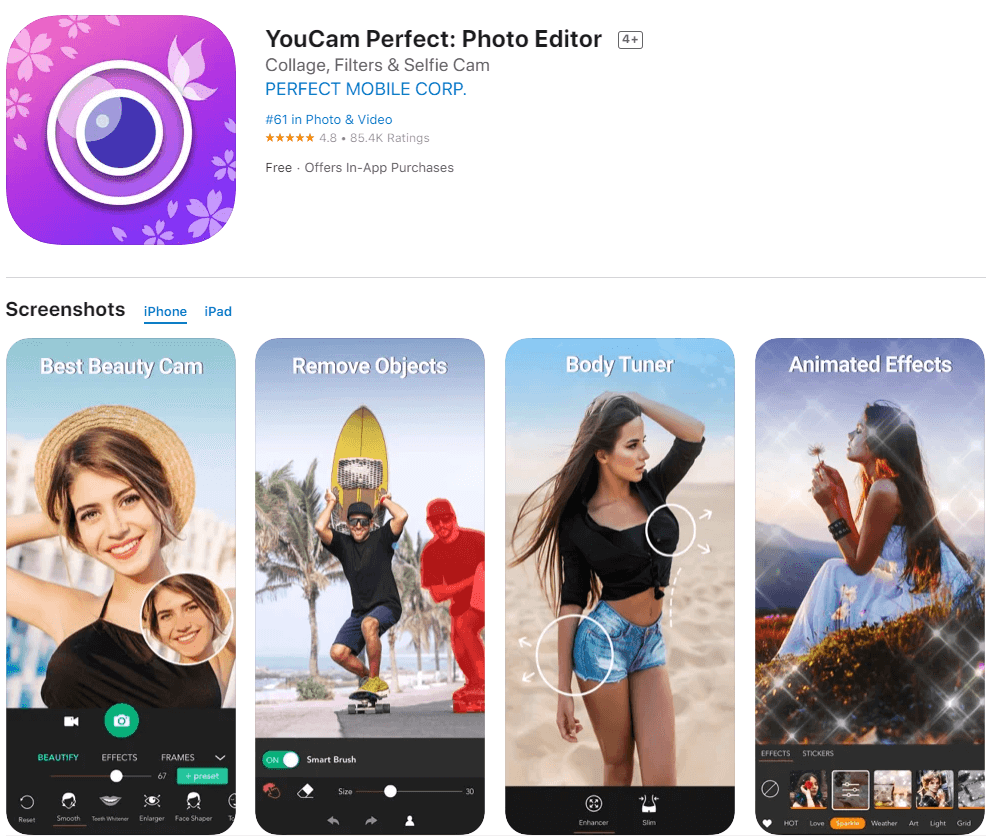
How to Download: Apple App Store, Google Play Store
Rating: 4.8 stars out of 5 (iOS), 4.4 stars out of 5 (Android)
Platform: iOS, Android
Price: Free with in-app purchases starting at USD 5.99.
Main Features:
- Delete the unnecessary figures or objects in the background with object remover.
- Add text, stickers, and multiple images during editing.
- Use Magic Brush to add color or shapes in specific sections.
- Animate non-moving objects or figures in pictures and convert them into videos.
Pros:
- You can conceal background objects and photo bombers easily with this image editor.
- Cut out objects from the image with one tap.
- Focus or hide specific objects.
Cons:
- You can remove watermarks and extra objects only under the paid version.
- HD-quality photos are not possible to save in the free version.
Best For: Professional photographers and regular users can use this app to remove bad parts, adjust uneven body/facial features, and more.
2. Facetune 2
Facetune 2 is one of the best apps available for body and face thinning in highly realistic manners. You can use this to photoshop features of the subject in images without any complicated tools and add artistic elements like stickers and pre-ser filters.
We tried this app to brighten teeth and widen the smile, getting accurate results.

How to Download: Apple App Store, Google Play Store
Rating: 4.9 stars out of 5 (iOS), 4.2 stars out of 5 (Android)
Platform: iOS, Android
Price: USD 3.99
Main Features:
- Flip the photo in a mirror image or rotate it easily for better editing control.
- Blur or focus on specific sections.
- Add color, intensity, different makeup shades, and volume for beautification.
- Reshape facial parts like jaw lines or noses.
Pros:
- There are video and graphical representations of the app's uses for easier understanding.
- Share the photos easily across an email or social media.
- You can add customizable filters to specific photo sections or the whole photo.
Cons:
- It works with specific iPhone resolutions only.
- None of the features are free to use.
Best For: People can use this for superior level photo editing, body adjustment, and beautification for professional photography.
3. Body Tune
Body Tune is another top-notch face and body photo editor available. With it, it is relatively easy to change the body proportions to appear slimmer and reshape the curves, like thigh thinning and hip enhancement. You can adjust the body to look in a V-like structure or any of your choice.
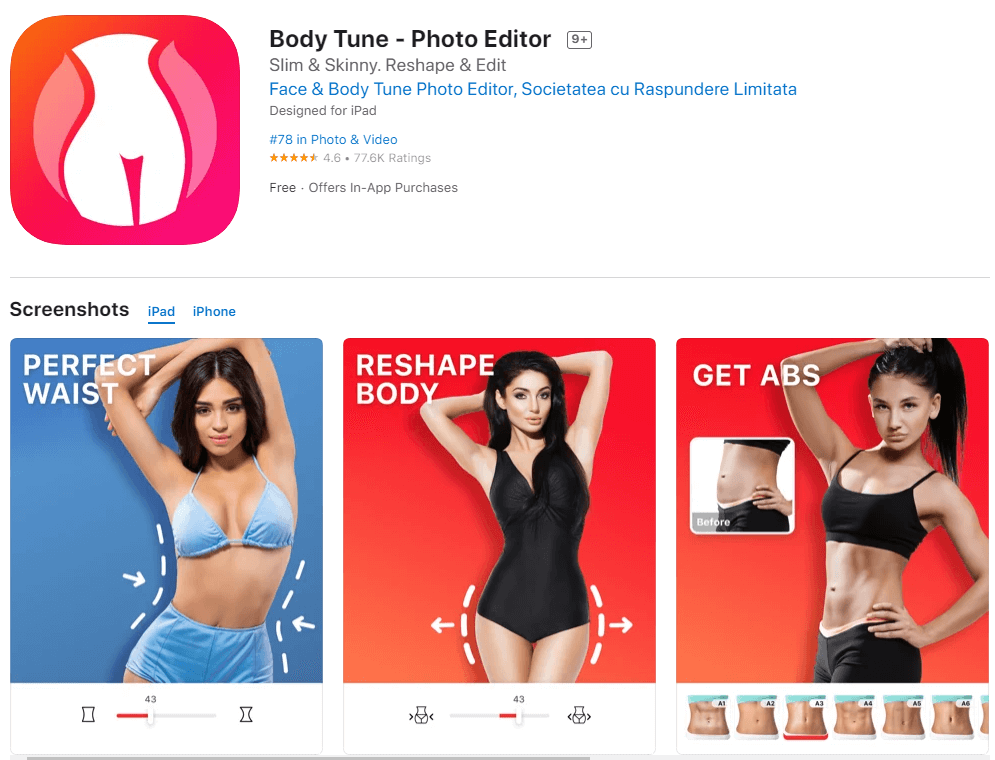
How to Download: Apple App Store, Google Play Store
Rating: 4.6 stars out of 5 (iOS), 4.0 stars out of 5 (Android)
Platform: iOS, Android
Price: Free, Monthly Pro- USD 4.99, Body Pro- USD 29.99
Main Features:
- Adjust the edges of the subject's body parts like the waist, butt, etc.
- Tattoo designs are available to add to the image.
- Over 100 different stickers are available for adding abs to the subject's body.
- It is easy to darken skin tone to give a tanned appearance.
Pros:
- There are many accessories like rings and bracelets that you can add to the character in the picture.
- Vital image recognition function is available to detect and change human body shape in photos.
- You can refine curves and enhance the muscle tone of the subject.
Cons:
- It is slightly tricky to adjust body proportions if the subject in the photo is standing bent.
- Only email-based customer support is available.
Best For: Users who want a robust AI-powered skinny photo editor can benefit from this image recognition software-enabled app.
4. Body Editor Booth Skinny & Fat
This app is another strong choice for iOS users to try out for body image slimming. You can adjust the size of your thighs or waist and add toning to your arms. The app holds auto face detection functions that zero in on faces in pictures for focused editing.
You can modify body parts like the mouth and eyes and use the three main adjustment tools for body shape here.
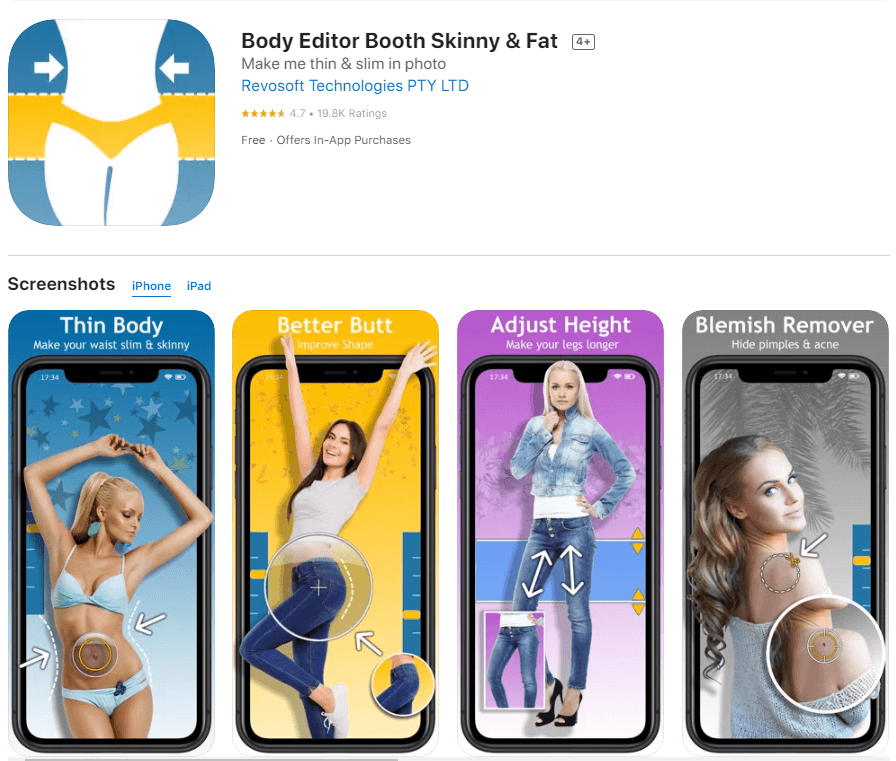
How to Download: Apple App Store
Rating: 4.7 stars out of 5 (iOS)
Platform: iOS, Android
Price: Free with premium upgrades starting at USD 5.99.
Main Features:
- Adjust the height of the characters in the images by elongating the leg size.
- Reshape the edges of the posterior area to make it look smaller or bigger.
- Cut the edges of the waist to make it thinner.
- Add tanning or lightening effect to the skin.
Pros:
- You can remove blemishes and marks from the body.
- Shape changes are possible in different body areas, like arms and legs.
- Share the photos easily via messages or social media.
Cons:
- You would get pre-loaded celebrity images under the premium plan only.
- The free version includes ads and a watermark on all content users produce.
Best For: It is a simple-to-use editing tool with pre-set adjustments for body and face for social media or regular users.
5. Photo Wonder
Photo Wonder is another skinny photo editor you can use to adjust the look and shape of one's face and body. This app is not primarily made for slimming any body sections. But you can use it to narrow the photo size and make beauty-based changes, like blemish removal and tanning.
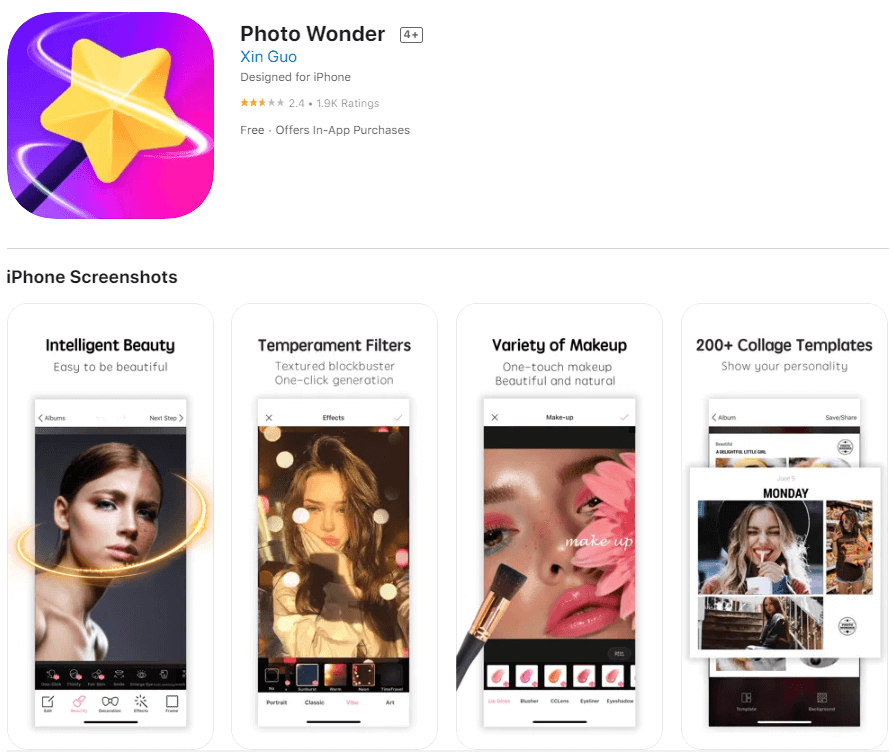
How to Download: Apple App Store, Google Play Store
Rating: 2.4 stars out of 5 (iOS), 3.1 stars out of 5 (Android)
Platform: iOS, Android
Price: Free with in-app purchases starting at USD 1.99.
Main Features:
- You can add a new border or keep none to your pictures.
- Cover any dark circle marks or change the person’s skin tone.
- Use breast enlargement and slimming functions here.
- You can add beautification elements like eye makeup with a tap.
Pros:
- Add custom stickers to the photos.
- Make adjustments to the photo size to make the character(s) appear slimmer.
- Sharing via social media accounts is very simple with this app.
Cons:
- Not many modern or intuitive features for body modification are available.
- The app size is more significant than most skinny image editor apps in this list.
Best For: People who want to make standard-level beautification changes can use this application well.
Part 2. 5 Skinny Photo Editors for Android in 2022
The following are the best types of skinny photo editor apps for Android users.
1. FitPix - Body Editor
FitPix is a good-quality app you can use to retouch selfies and change the shape of faces and body proportions. You can slim down the body and legs and even remove unwanted picture parts. It includes additional functions like collage making and changing the background in images.
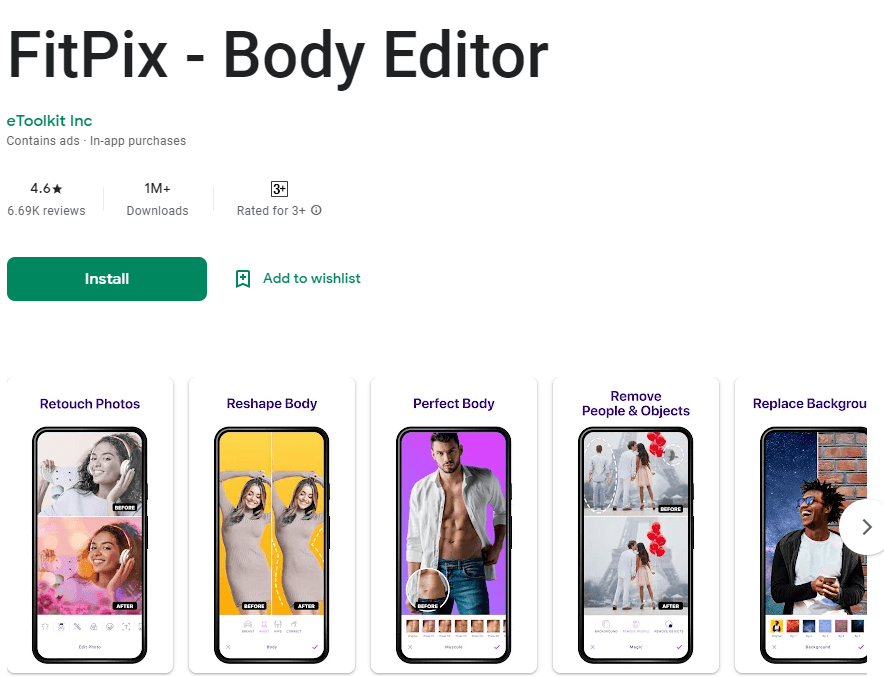
How to Download: Google Play Store
Rating: 4.2 stars out of 5 (Android)
Platform: Android
Price: Free
Main Features:
- With a few taps, retouch facial elements like noise size, chin tuck, etc.
- Incorporate multiple images into stylish collages.
- Use a tap to remove unnecessary objects or people from the photos.
- Reshape the body's silhouette at the waist, chest, stomach area, etc.
Pros:
- Add fun elements like texts or stickers.
- Make changes to the photo background with some steps.
- A diverse number of effects and filters are available.
Cons:
- Not so impressive for body or face size reduction.
- Most of the functions are automated, and manual control is limited.
Best For: Users who want a simple app that they can use to update their body or face selfies easily, make collages, etc.
2. Fotogenic
Fotogenic is an excellent app to highlight elements of subjects in images, adding beautification filters or HDR effects. Get an airbrushed look at faces and even change the proportions of faces in photos for a high-quality selfie.
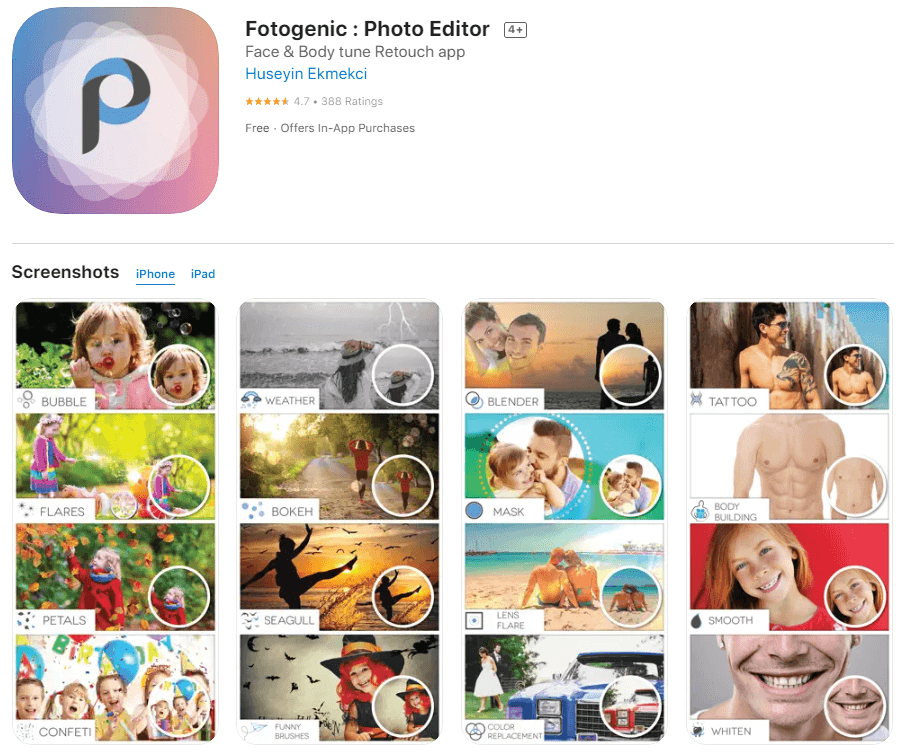
How to Download: Google Play Store, Apple App Store
Rating: 4.9 stars out of 5 (Android), 4.7 stars out of 5 (iOS)
Platform: Android, iOS
Price: Free with an in-app purchase of USD 6.99.
Main Features:
- Users can add a custom signature to the images.
- You can include effects like shape changes, seagull, dandelion, etc.
- Forty different brushes are available for specific functions.
- Add shadows and highlights easily or an HDR effect.
Pros:
- Add textures like gradient or grunge style to the images.
- Draw borders or doodles on the picture.
- Blending modes allow quick photo mixing.
Cons:
- Not many free benefits are available here.
- App size can cause the system to lag sometimes due to bigger size.
Best For: Photographers, both professional-level and new, can use this skinny photo editor to add textures, make touch-ups, and other benefits.
3. Perfect Me -Face & Body Editor
Perfect Me works as a sound body and face thinning software in images. You can add the picture you want to edit and make adjustments, like body parts' height and width, and beautify facial blemishes.
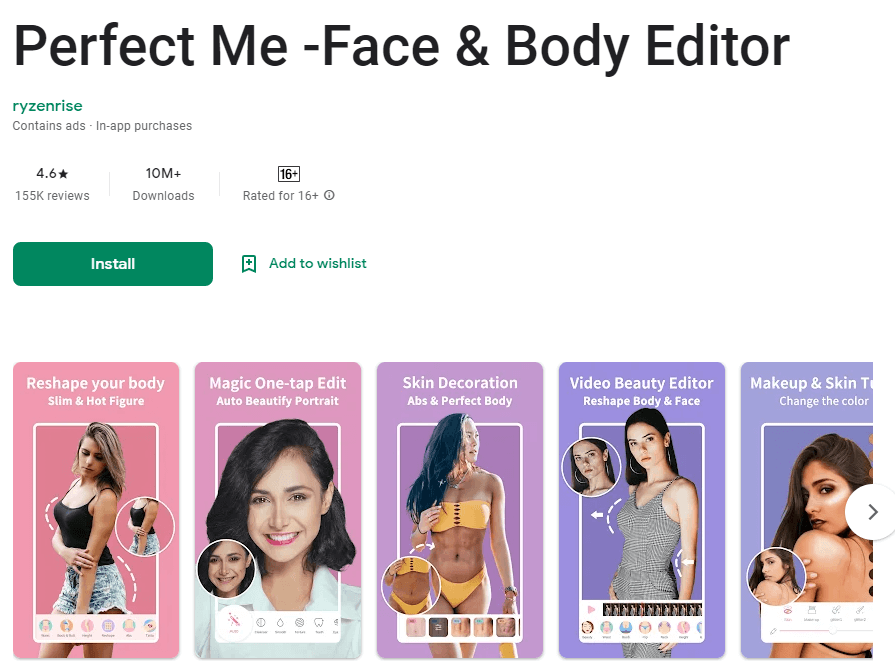
How to Download: Google Play Store
Rating: 4.3 stars out of 5 (Android)
Platform: Android
Price: Free with in-app purchases starting at USD 1.41.
Main Features:
- Crop the images as you want to fit for social media.
- Replace the background behind primary objects.
- Blur specific objects like faces.
- Scan the central character figure in the image and reshape the edges.
Pros:
- Sharing the photos directly online is possible.
- Stickers are available to add to the images.
- Mix more than one photo in collage layouts.
Cons:
- Not the best option for younger users.
- You cannot remove any data you add afterward.
Best For: People who want a skinny photo editor to shape figures in photos and videos can use this app.
4. Retouch Me
We tried to slim, reshape, and lengthen parts of the subject in the images with Retouch Me to see its capabilities. We could flatten the stomach, narrow down the waist, enhance the posterior, and enlarge breasts with this app. Plus, it is possible to add muscle tone and bulk and refine facial marks.
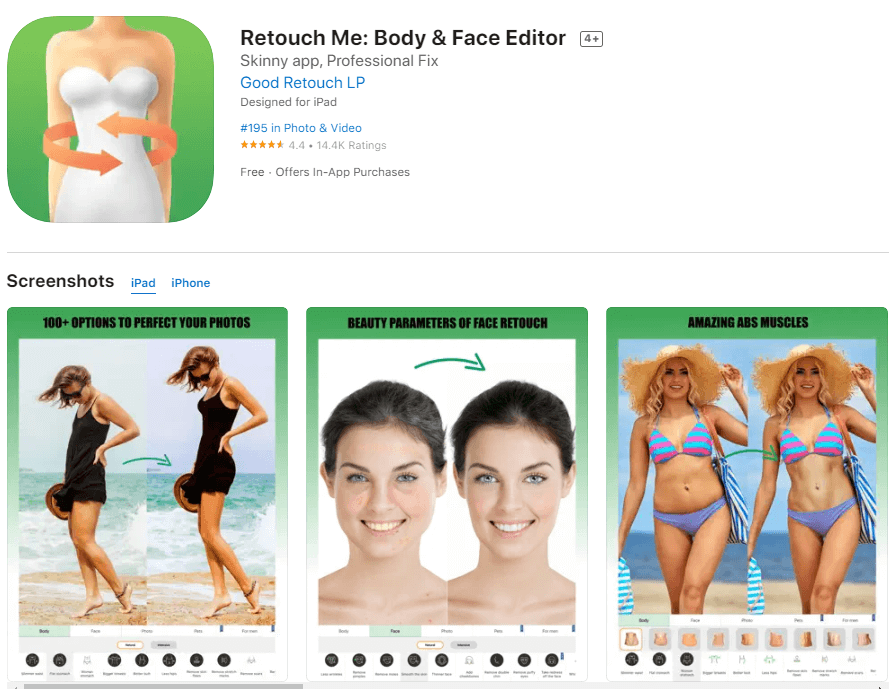
How to Download: Google Play Store, Apple App Store
Rating: 4.3 stars out of 5 (Android), 4.4 stars out of 5 (iOS)
Platform: Android, iOS
Price: Free with in-app purchases starting at USD 0.99.
Main Features:
- Change the photo background by blurring objects or adding new color.
- Facial retouching like shadow removal and anti-glare.
- Slims or enhances body parts like butts, waist, etc.
- You can get rid of double chin in photos and fix facial symmetry.
Pros:
- The software automatically retouches the character’s shape in photos.
- Complete the edits in 15 seconds or lesser.
- Retouch elements on faces by deleting wrinkles, fine lines, or other signs.
Cons:
- Best features like credits for photo editing features require extra cost.
- Only the first two redos are free.
Best For: People who want to do various facial and body modifications and even add elements like glasses can use this app.
5. Hotune Body Editor & Face Slim
Hotune is a skinny photo editor that works to enhance or reshape different body parts in pictures. The final image is available in various formats, and it is easy to change colors, like tanning or teeth whitening.
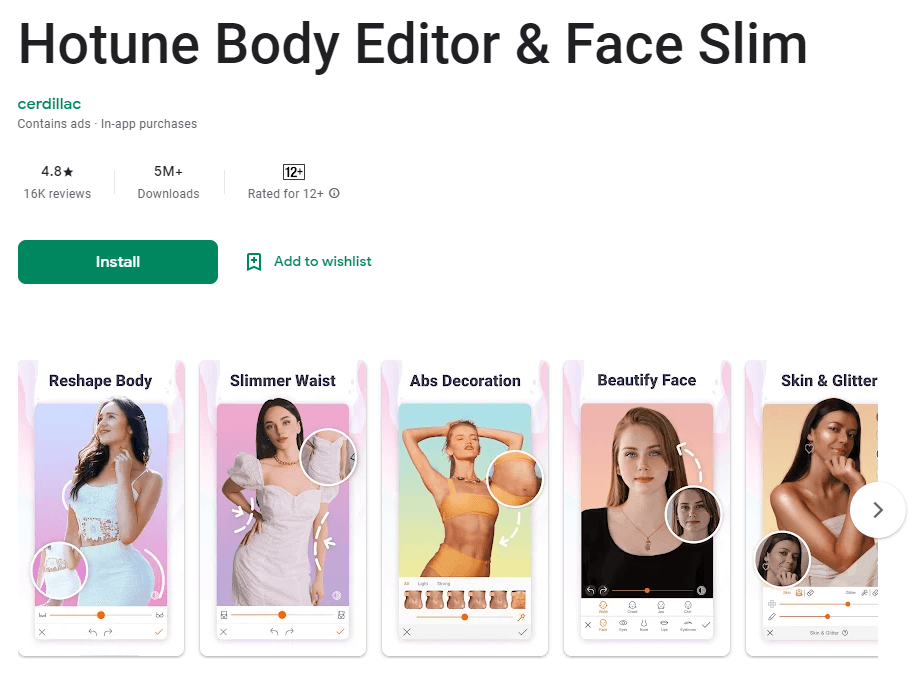
How to Download: Google Play Store
Rating: 4.3 stars out of 5 (Android)
Platform: Android
Price: Free with in-app purchases starting at USD 3.34.
Main Features:
- Make modifications to the facial features and shape.
- Add plastic surgery-like enhancements to the pictures.
- Different effects are available, like a matte finish or glittery tone.
- Enhance lips, increase smile size, widen or elongate the nose, etc.
Pros:
- You can remove blemishes for photos.
- Whiten teeth manually or automatically.
- You can add changes to skin tone with airbrush functions.
Cons:
- Some adult-specific features here make this app age-restricted.
- Data is not instantly encrypted.
Best For: Users who want a simple app to retouch body and facial proportions manually or through AI-powered functions can get both benefits here.
Part 3. Conclusion
All of the apps mentioned here are solid choices for photo editing and virtually slimming or enhancing body parts. Among them, YouCam Perfect and Facetune 2 have high-quality functions and advanced tools. If you want automated enhancements, FitPix is a suitable option. On the other hand, if your concern is about cost-saving, Photo Wonder and Perfect Me offer many valuable functions. Make your choice carefully.





