Are you bored at home? Is there nothing else to do because you are caged in your home? Well, fret not my friend! You live in a day and age where multimedia has taken over the world. You can simply fire up your favourite movie, documentary or TV-series in a video player that will keep you busy for hours. Don’t know which is the best video player out there?
Well, you’re in luck because you’ve come to the right place! We’ve compiled a list of 15 of the best video player for windows available in the market right now, in 2020!
1. VLC Media Player
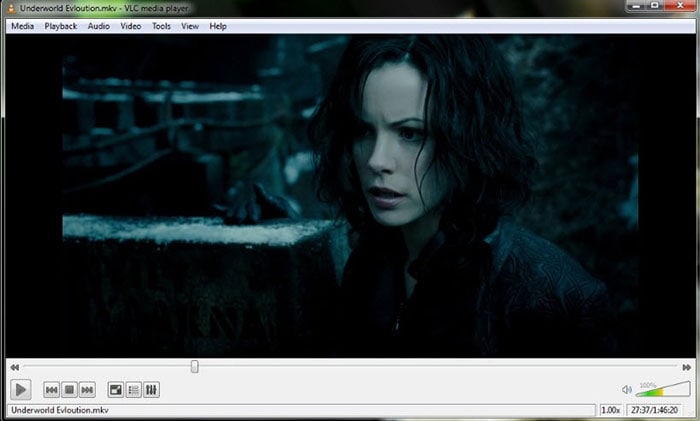
VLC media player is a free and open-source choice that can easily handle video files, discs, webcams, devices and streams. It supports all major operating systems like Windows, Linux, Mac OS, iOS and Android
Supported File Formats: MPEG-2, MPEG-4, , MKV, WebM, WMV, MP3
Pros:
• No need to pay a dime. It is free and open-source
• Minimal download and installation
• Stay well away from annoying ads and spyware
Cons:
• No support for some file types and codecs
2. 5KPlayer
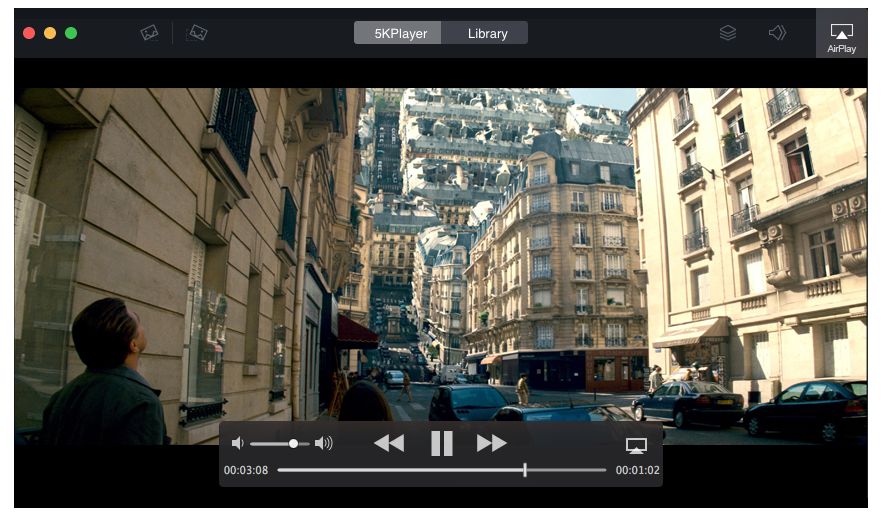
5KPlayer is also a free video player for windows with built-in DLNA/Apple AirPlay integration. It can play 4K High Definition videos with 360 VR and download videos from your favourite streaming platforms like YouTube, Dailymotion and Vimeo.
Supported File Formats: MP4, MOV, M4V, MP3, AAC,
Pros:
• You can enjoy 4K/1080p/360° video, DVD and IPTV
• Allows hardware acceleration by Nvidia, AMD and Intel
• Built-in radio player to listen from satellite radio stations
• Wireless AirPlay/DLNA streaming
Cons:
• It is not ad-free
3. PotPlayer
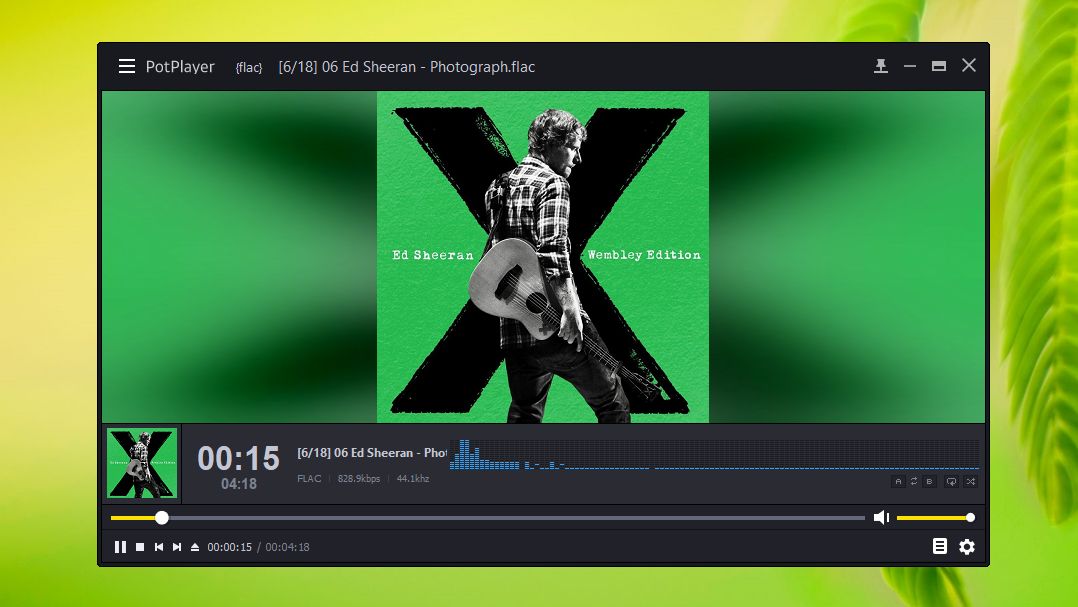
PotPlayer is another free and lightweight video player for windows only, that supports even more file formats than VLC. It enhances your video experience by offering 3D video support so you can use 3D glasses with it!
Supported File Formats: CUDA, DXA, QuickSync
Pros:
• Supports OpenCodec so you don’t have to worry about file compatibility
• Smooth and easy interface
• Offers support for Direct3D9 Ex Flip Mode and Overlay
• Ability to bookmark scenes or chapters from a video
Cons:
• Available for Windows only
• Sometimes aspect-ratio may be buggy
4. RealPlayer
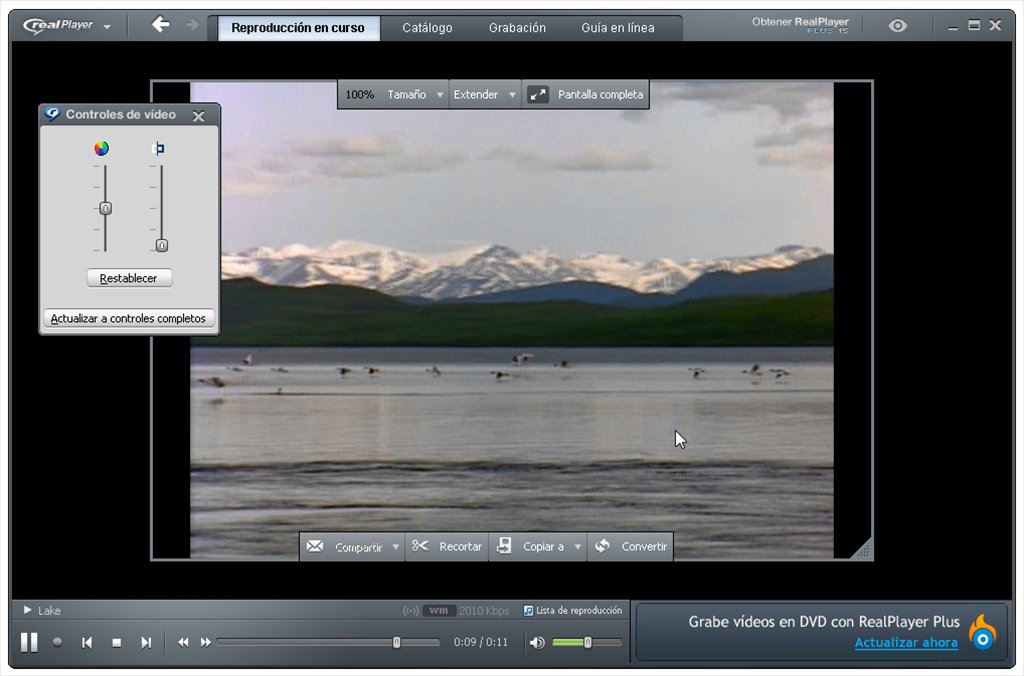
RealPlayer is an interactive video player for windows 10, 8 and 7. Allows you to download videos for watching them later and you can even restrict access to them by inserting a pin.
Supported File Formats: M4V, MP4, RMVB, WAV, WMV, FLV, AVI
Pros:
• Converts video file to other file formats like AVI, MOV
• You can play and burn CDs/DVDs
• Offers streaming support with Xbox, Roku and Chromecast
Cons:
• Upgrade to the premium plan to unlock full features and enable HD streaming
• Windows only
5. Media Player Classic
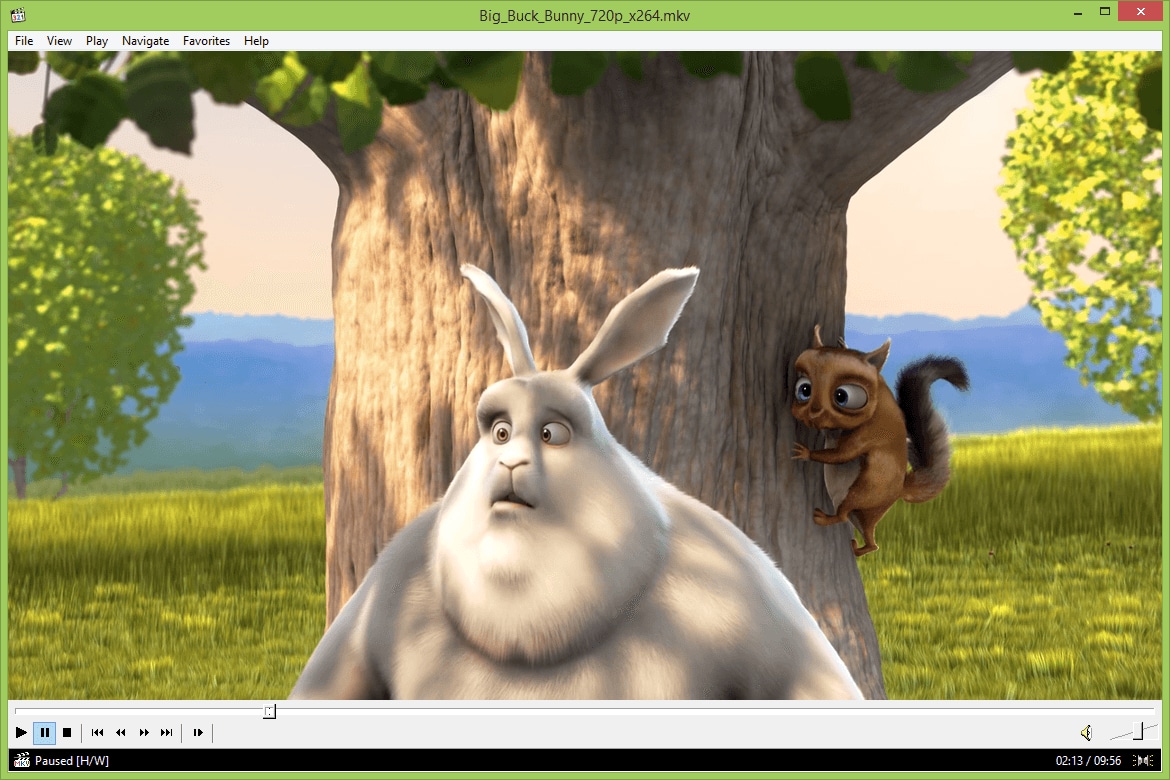
Media Player Classic is perhaps the closest to VLC video player in terms of features and interface. It is a lightweight, open-source and spyware-free video player for windows with the ability to play all common video file formats.
Supported File Formats: VCD, DVD, SVCD
Pros:
• Low system requirements
• Customizable to your specific needs
• Can be used as DVB player
Cons:
• Windows only
6. MPlayer

MPlayer is another free and open-source video player that is available for Windows, Linux and macOS.
Supported File Formats: H.263, /MPEG-4 AVC, MPEG-4, RealVideo, WMV
Pros:
• Can play radio channels
• Offers support for a variety of output driver protocols
• Multi-OS support
Cons:
• Command Line Interface is the default platform with option to plugin GUI libraries
7. Kodi
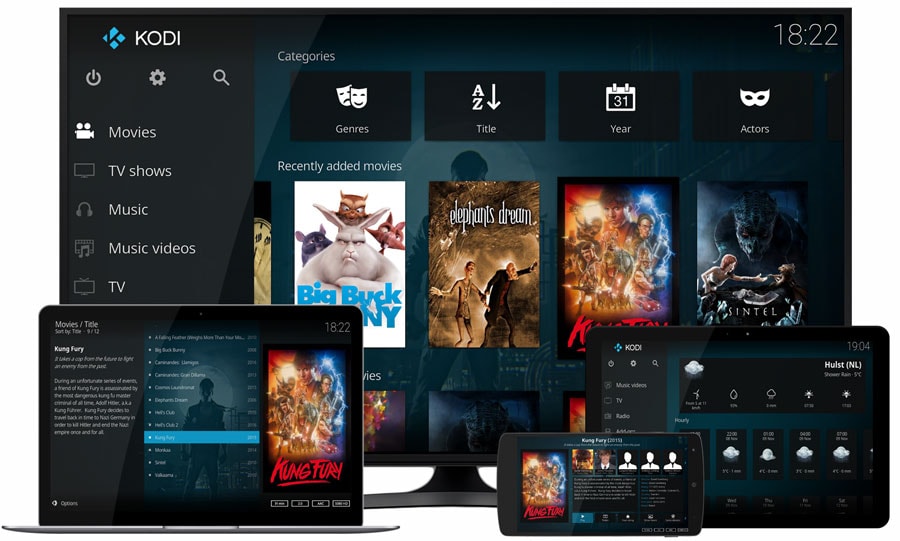
Kodi is another great video player that is free and open-source. It runs on all major operating systems like Windows, Mac OS X, iOS and Windows.
Supported File Formats: MPEG-1/2/4, RealVideo, WMV
Pros:
• Superior streaming capability
• Live TV
• Support on official forum
Cons:
• Steep learning curve
8. GOM Player

GOM Player is a free and user-friendly and one of the best video player for windows 10.
Supported File Formats: AVI, TS, MPG, FLV, MKV
Pros:
• No ads during video playback
• Offers 4K UHD movie support
• Compatible with 360 VR videos
Cons:
• Paid upgrade to remove ads
9. KM Player
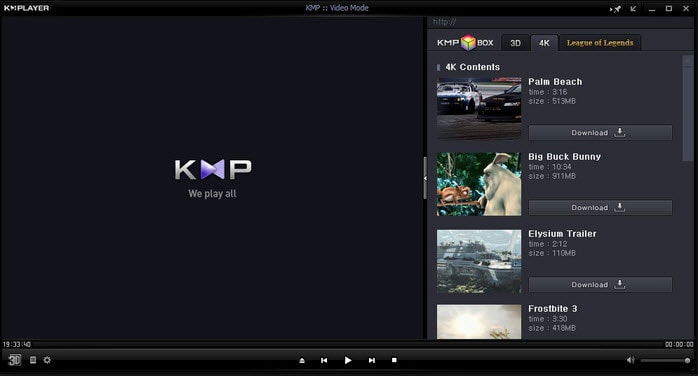
KM Player is an amazing player when it comes to 4K, 8K, UHD videos at 60 fps, across all major platforms like windows and mac.
Supported File Formats: AVI, MPEG, TS, MKV, MP4, WEBM, MOV
Pros:
• Can download videos from Youtube, Instagram and Daily motion
• Smooth running on low-end PCs due to hardware acceleration
• Free!
Cons:
• Includes ads
10. DivX Player

DivX is another great video player for windows 10 with built-in 4K video support. The base version (which is free) includes video playback, conversion and a media server for streaming.
Supported File Formats: AVI, DIVX, MKV, MP4
Pros:
• AC3 surround sound
• Stream videos from cloud platforms like Google Drive and Dropbox
• Cast videos to any device that is DLNA-compatible
Cons:
• Advanced features are unlocked in the paid Pro version
11. Plex
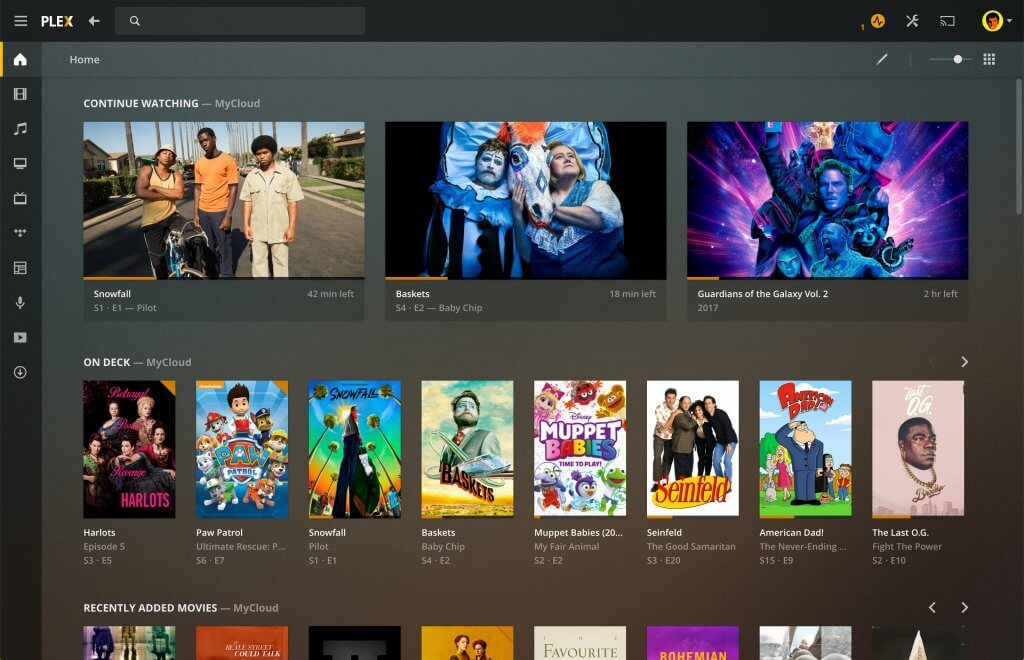
Plex is a robust media server (for windows and Mac) that is more than enough for most video playback and streaming.
Supported File Formats: MP3, M4A, MP4
Pros:
• You can watch free movies and TV
• Great for streaming live TV and videos
Cons:
• Premium version includes all features
12. ACG Player
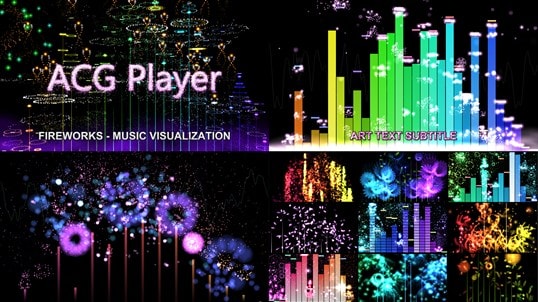
ACG is also one of the best video player for windows 10 and is available for free on the Microsoft store.
Supported File Formats: MP3, M4A, MP4
Pros:
• Art font subtitles
• 360 playback
• Videos play in the background
Cons:
• Contains many ads
13. MediaMonkey
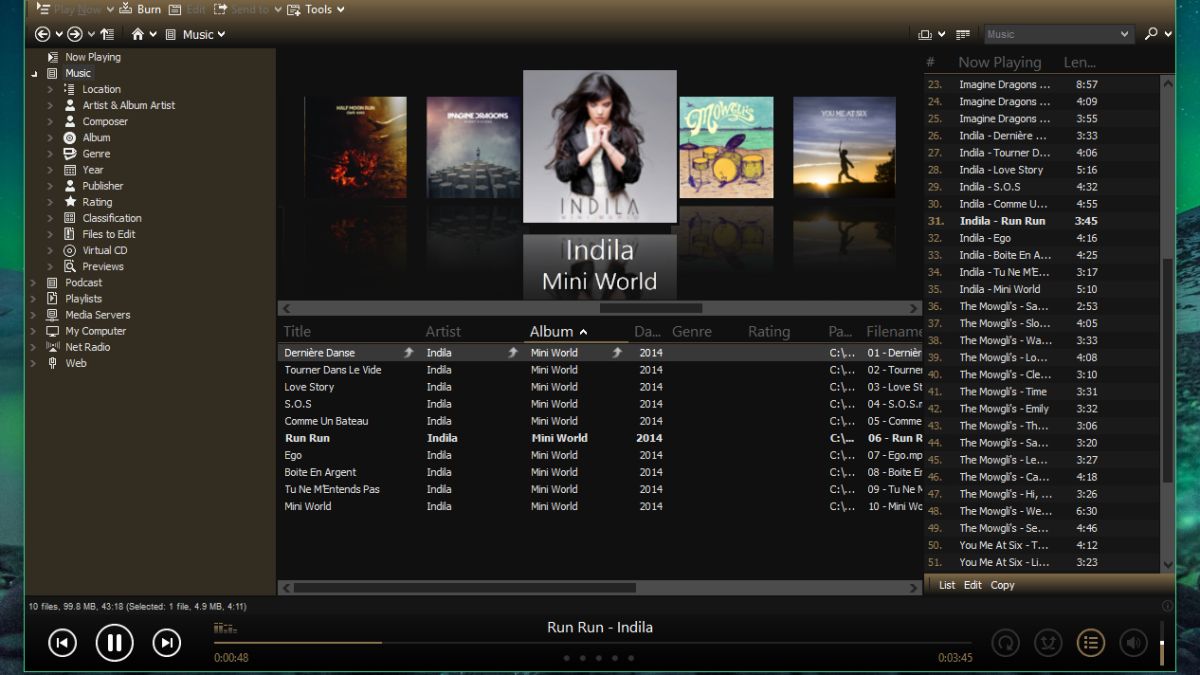
MediaMonkey is another free choice that is optimized for Windows 10.
Supported File Formats: MP3, WAV, AVI, MP4, MPEG, WMV
Pros:
• Track identification and tracking
• Streaming video content through DLNA/UPnP
Cons:
• Windows only
14. MPV
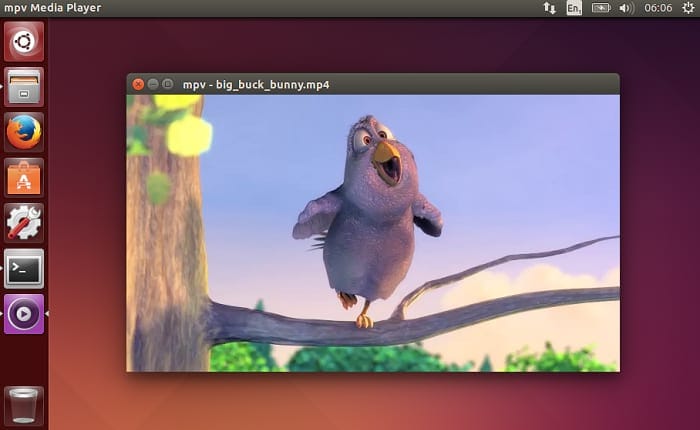
MPV is a free command-line video player with a minimalist user interface with cross-platform support.
Supported File Formats: MPV, MPEG-2, MP4, AVI
Pros:
• High-quality video output with OpenGL, Vulkan, and D3D11
• Lightweight and can run on low-end PCs
Cons:
• Less user-friendly
15. SMPlayer
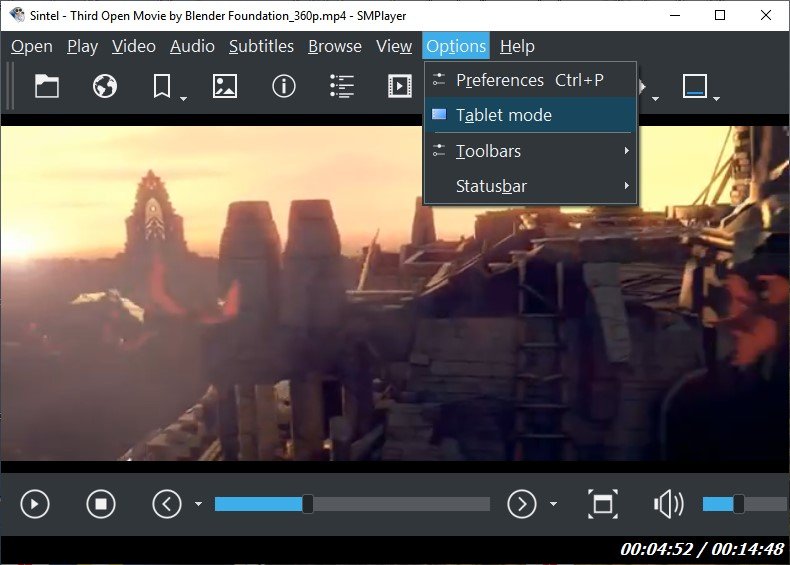
SMPlayer is basically a GUI for MPlayer. A great free choice that is multi-platform and recently offered Chromecast support.
Supported File Formats: MPEG, WMA, WMV, MP4, MOV
Pros:
• High-quality video output with OpenGL, Vulkan, and D3D11
• Lightweight and can run on low-end PCs
Cons:
• Less user-friendly
3 Best Video Players for Windows(RECOMMENDED)
15 videos players are too many for you to choose? Look here! We've come up with a list of the 3 best video player apps for you!
• KM Player: Unparalleled 4K, 8K, UHD video playback capabilities.
• 5KPlayer: A must-have due to AirPlay/DLNA support and the ability to stream YouTube videos.
• PotPlayer: A free and lightweight video player with superior 3D viewing ability.
Aren't you content just watching other people's videos? Do you want to edit your own creative videos to share with your family and friends but don't know which video editing app to use? Troubleshooting! Here are the best video editor for you! It's easy to use and has powerful video editing fuctions!

Filmora Video Editor
- It is one of the best video editing software designed for both beginners and professionals.
- It supports tilt-shift, mosaic, and video stabilization.
- It can help you to trim, combine, crop, split, add music and text to video.
- It has powerful effect function, you can apply filters, PIP and other effects to your videos.
- ...





