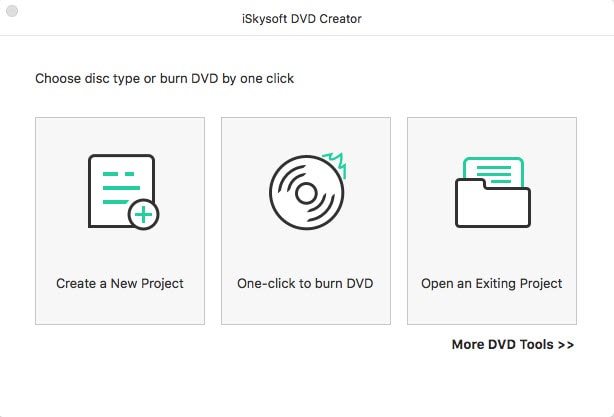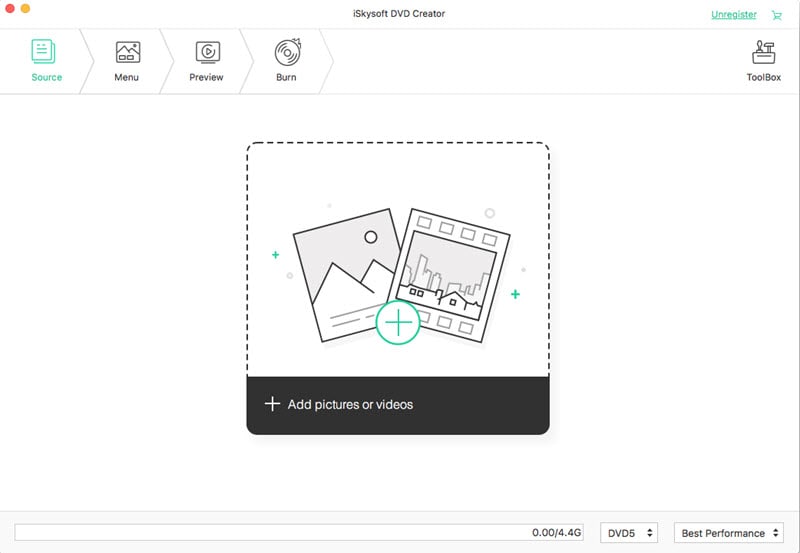uTorrent is a program with which users can download all kinds of media resources, including lots of spectacular movies. The program is specially designed to use minimal computer resources while offering functionality comparable to larger BitTorrent clients such as Vuze or BitComet. The formats of the movies downloaded from uTorrent client could be AVI, MOV, MPG, MKV, RMVB, or any high-definition formats like MTS, M2TS, TS, HD MKV, HD WMV, HD MOV and so on.
Many movie fans would like to make some copies of their favourite movies. After successfully download movies, how to burn uTorrent movies to DVD becomes a headache to many torrent users. Are you just frustrated about do not know how to save uTorrent movie to DVD? Now with the professional iSkysoft DVD Creator for Mac (or iSkysoft DVD Creator for Windows), you can burn uTorrent movies to DVD whenever you like on the Mac (EL Capitan and Yosemite included). It is an app which was specially designed to burn almost all kinds of videos(HD videos & Standard videos) to DVD disc, dvdmedia file, DVD folder and so on. So you can enjoy these movies as if they are DVD movies. Here is how to operate the app.

How to Convert uTorrent Movies to DVD on Mac (OS X EL Capitan)
Step 1: Launch uTorrent Movies to DVD Creator for Mac
If you haven't downloaded this authoring uTorrent to DVD burner yet, here you can download DVD Creator for Mac. Once you've downloaded the program, just follow the set up instruction to install it on your Mac. And launch the program.
Step 2: Load Downloaded uTorrent Files to the DVD Creator
Drag the uTorrent files that you have downloaded into the program directly. Or you can also add uTorrent files via “+” button through the up-right site of the interface.
Before you burn the videos to DVD, you can beautify or personalize the videos by adding some gorgeous free DVD templates. Besides, you can customize your videos. You are allowed to clip the part you do not like, change the zoom and video frame rate, merge video clips into a large video, switch to new video effect and so on.
Step 3: Burn uTorrent Movies to DVD on Mac
Once you have imported uTorrent movies and inserted a blank DVD disk into your Mac, you can get your uTorrent movies burned to DVD on Mac with just a single click on the “Burn” button. After Burning DVD from the uTorrent Movie, you will be able to watch uTorrent movies on TV or DVD Player.
Note: This DVD creator for Mac offers you the best experience in DVD creating. If you've shot some family videos, you can also burn them to DVD on Mac for better preservation as well.
Tips: You can also burn Vuze movies to DVD, burn Hulu movies to DVD, or burn other Torrent movies to DVD via this particular video to DVD burning software on your Mac OS X.