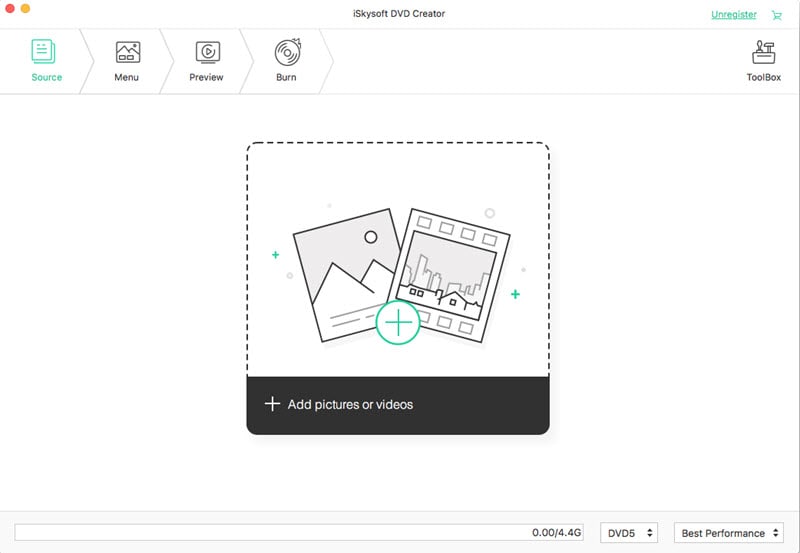If you are looking for great movies or TV shows, Hulu is what you shouldn't miss out. It offers web-based commercial-supported streaming video of TV shows and movies from NBC, Fox, BBC and many other networks and studios. Hulu provides video in Flash Video format, including many films and shows that are available in 360p and 480p.
If you want to download Hulu Free or Hulu Plus videos and watch them offline, you can see details on how to download Hulu videos.
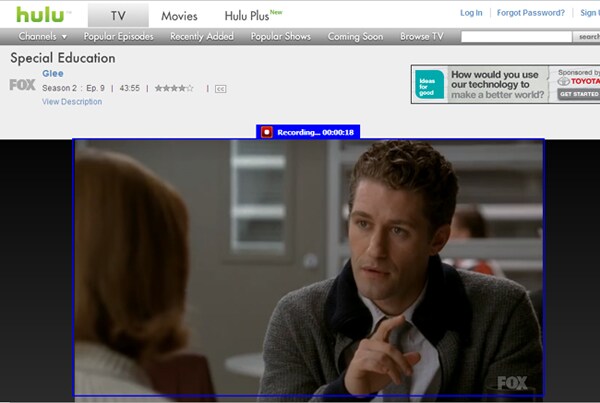
How to Burn Free Hulu Movies to DVD on Mac OS X (EL Capitan and Yosemite included)
After the downloading finished how to burn the downloaded Hulu files onto DVD disc on Mac (OS X EL Capitan, Yosemite, Mavericks, Mountain Lion, Lion included)? iSkysoft DVD Creator for Mac is your first choice for it is the easiest and simplest DVD burning software to Mac users. Simply drag and drop, you can burn videos in any formats to DVD. If necessary, you can edit the videos or apply a free DVD menu to the video before burning.
Do follow this instruction if you want to burn a DVD from Hulu movies or videos simply and successfully.

Steps to burn downloaded Hulu movies or TV shows to DVD on Mac
Step 1: Import downloaded Hulu video to the program
After you have installed the program on your Mac, run it. And you can click the “Create a New Project” icon to open project window. Then open the folder where you have saved the downloaded Hulu files by Hulu downloader and drag & drop the file you want to interface for importing to the program. Alternatively, you can click the “+” button on the top right corner of the project window to add files to the creator.
Step 2: Burn Hulu movies or TV shows to DVD on Mac
Once you have imported Hulu movies or TV shows, insert a blank DVD disc into your Mac, here comes the burning. With a single click on the Burn button, you can Convert your downloaded Hulu movies to a DVD successfully.
This DVD creator provides you with many free DVD menus. You can select any one of the menus that quite fits your video theme.
Tips: You can also burn Vuze movies to DVD, uTorrent files to DVD, or various Torrent movies to DVD via this particular video to DVD burning software on your Mac OS X.