Videos have been the most popular form of media and content all across the globe. All over the Internet and on social media channels, video content has much more popularity than any other form of content. This has made videos extremely useful and preferred for a variety of marketing and promotional purposes. And, amongst different kinds of videos, animated lyric videos are a widespread and popular kind. That being said, you may be wondering, “What is an animated lyric video?” or even “how to create lyrics video.”
What is animated lyric videos?
First, an animated lyrics video is a kind of video that shows the lyrics of a song as the song is played on the video. The format comes with different animations, themes, and arts as a part of the video. Animated lyrics videos are becoming popular amongst record labels as well as animators.
Suppose you were wondering how to create a lyrics video for your purposes in this article. In that case, you will find some of the best lyric video-making software and best editing software for lyric videos. Along with that, by reading this article, you will find out everything that you need to know about how to make a lyric video on your phone. Let us now move on and look at some of the best lyric video-making software and the best editing software for lyric videos.
- Part 1: Best Lyric Video Making Software for Windows / Mac >
- Part 2: Best Free Lyric Video Makers Online >
- Part 3: Best Lyric Video Maker Apps for Android / iOS >
Part 1: Best Lyric Video Making Software for Windows / Mac
Let us start with some of the best lyric video-making software available for Windows/Mac and can be useful for people wondering how to create lyrics video on their PC, laptop, or Macbook.
1. Filmora Video Editor
Filmora Video Editor & Filmora Video Editor for Mac Video editor is the best editing software for lyrics videos. It is rightly one of the best lyric video-making software due to its extremely easy-to-use interface and a wide range of video editing features that enable seamless editing and video creation. The software runs on both Windows and Mac and lets you implement your imaginations and turn them into reality.

Key Features
- Support for both Windows and macOS.
- The powerful and vast range of video editing tools.
- A large number of supported video formats and devices.
- TOffers a resource center known as FilmStock that provides footage, music, images, and effects for the best video editing.
2. Adobe After Effects
Adobe After Effects CC is another very popular and one of the best editing software for lyrics videos. The software has been widely preferred by designers, animators, and compositors due to its streamlined creative compositing and animation programs.
Supported platforms: Windows and MacOS
Key Features:- • Immersive Virtual Reality Effects.
- • Templates for Motion Graphics.
- • Data-Driven Animation.

3. Movavi Video Editor
The Movavi Video Editor is an efficient and useful video editing software for macOS users. The lyric video creator is intuitive and optimized for Macs.
Supported platforms: MacOS
Key Features:- • Keyframe animation.
- • Automatically creates videos.
- • A range of effects and transitions.

4. Adobe Premiere Pro
Adobe Premiere Pro is another handy lyric editing software, and it is also one of the best lyrics video editing software. It is known for its highly responsive interface and a wide range of video editing tools. Designers and animators prefer it for its Immersive Virtual Reality (VR) Support.
Supported platforms: Windows and MacOS
Key Features:- • Seamless editing.
- • Multiple File Format Support.
- • Motion Graphics Templates.
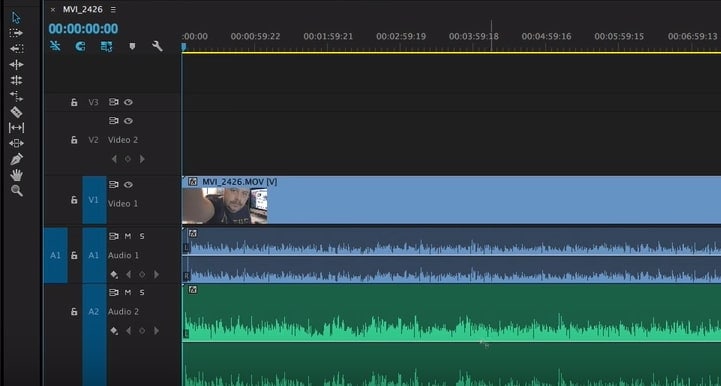
5. iMovie
A handy, efficient, and highly intuitive video editing software from Apple's house, iMovie is made for iOS and macOS users. The platform is known for its high-end features that enable users to create professional-level videos.
Supported platforms: MacOS and iOS
Key Features:- • Easy to use interface.
- • Automatic video editing.
- • A range of video effects & transitions.
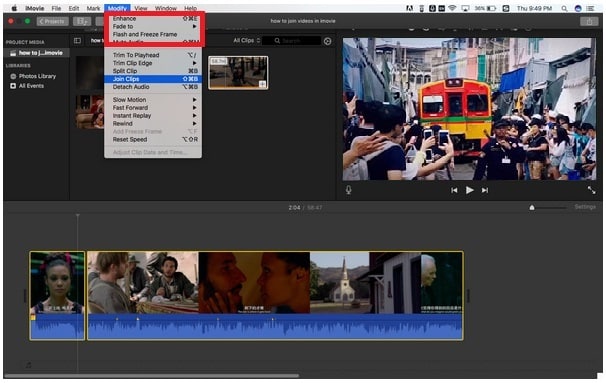
6. YouTube Movie Maker
YouTube Movie Maker is an excellent software for making YouTube videos and editing, uploading, managing, and promoting YouTube videos from a single platform. The software is produced for Windows users and comes with a range of easy-to-use video editing features.
Supported platforms: Windows
Key Features:- • Direct publishing options.
- • Easy to use video editing features.
- • Enables video color changing.
- • Supports a wide range of video formats.
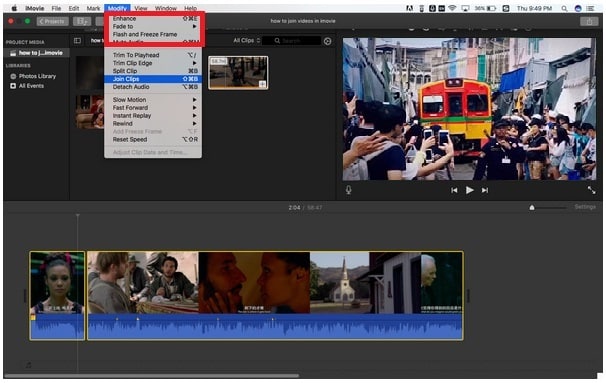
Part 2: Best Free Lyric Video Makers Online
1. FlexClip
FlexClip is one of the most popular free lyric video makers online and it is known for its versatility and ease of use. It is a very suitable lyric video creator that simplifies the process of video editing.
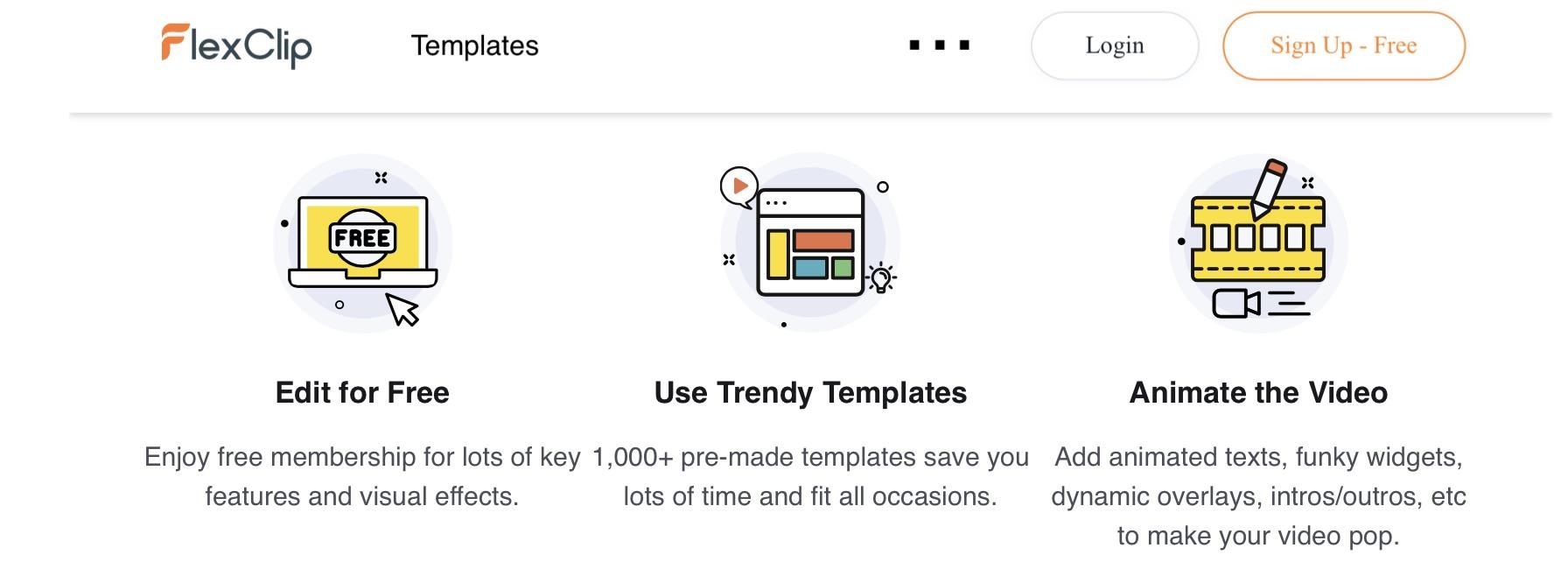
2. Animaker
Animaker is another trendy and highly versatile online lyric video maker. The tool enables professional-level video creation and editing and is still very simple and easy to operate. The platform is perfect for beginners, non-designers, and professionals who want to create animated lyrics videos and Live-Action videos.
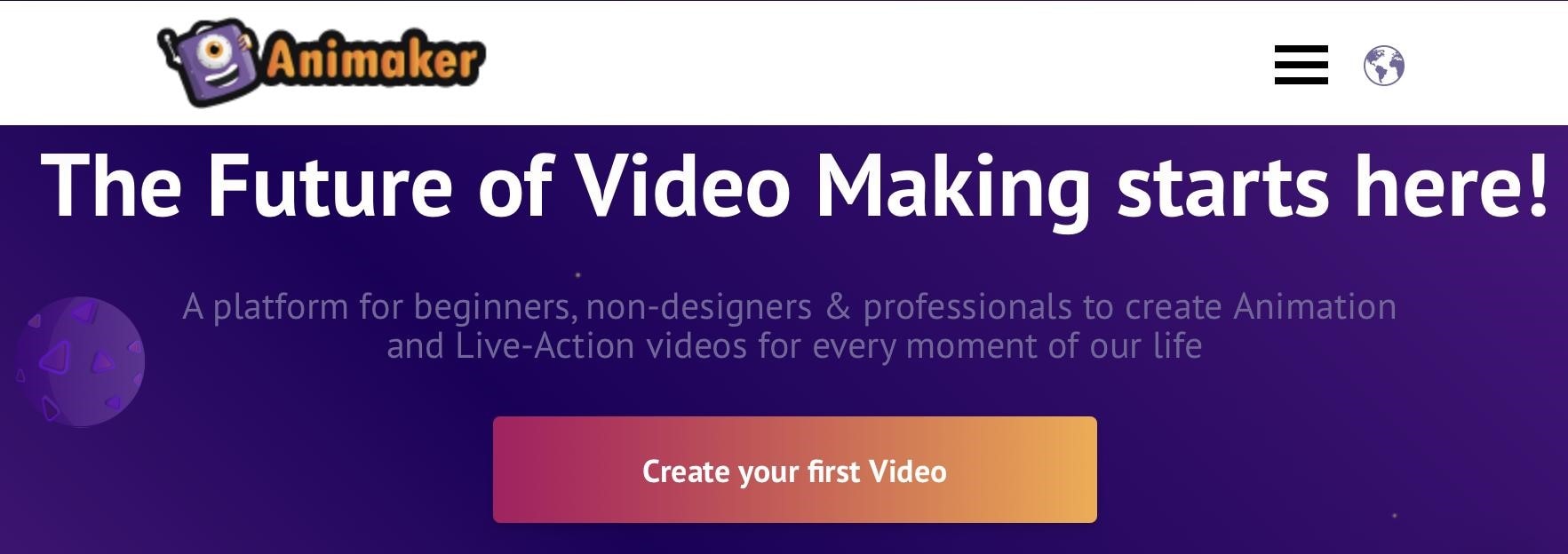
3. Kapwing
Kapwing is another viral online lyrics video creator and an online multimedia editing suite that modern social media users widely use, meme makers, subtitlers, trimmers, loopers, and many more. Kapwing enables users to share their stories on the Internet and come with additional features like making stop motions, sharing highlights, or resizing a post for Instagram Story.
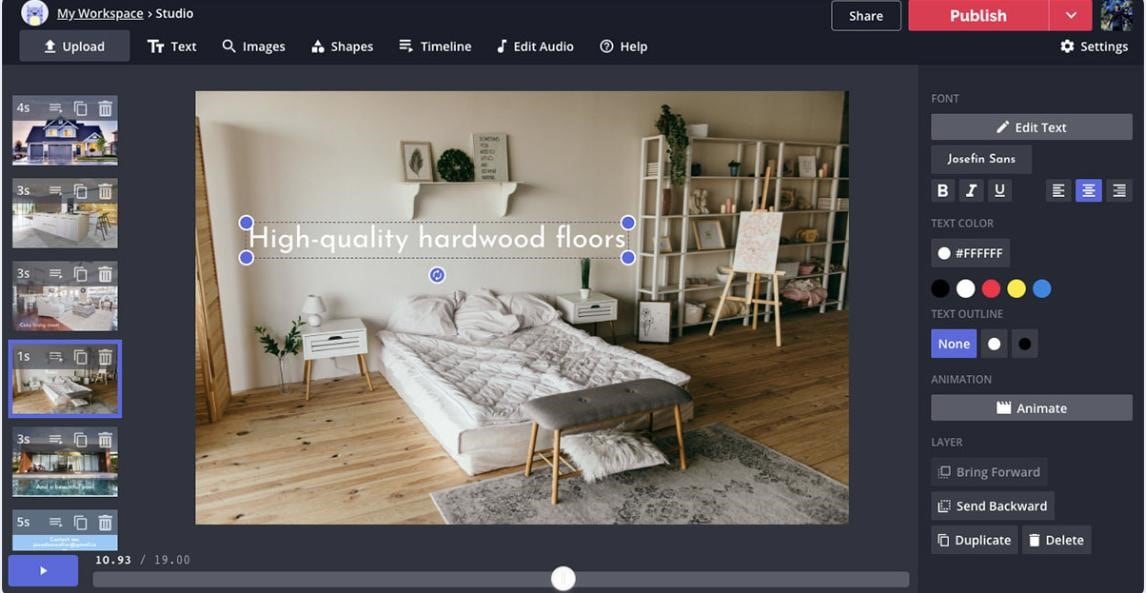
Part 3: Best Lyric Video Maker Apps for Android / iOS
1. Music Video Maker
Music Video Maker is an excellent video editing app available for Android users. The app is simple, easy to use, and offers perfect photo and video editing features. From applying effects, adding frames and text overlays, and creating HD lyric videos, you can do a lot with this app.
Supported Device: Android
Key Features:- • Simple Interface.
- • Beginner friendly video editing app.

2. VidLab
VidLab is an iOS app that you can use if you are thinking about how to make lyric videos on your iPhone. It is a multi-track, multi-clip video editor that enables seamless and efficient video editing. You can also add text, artwork, music, sound effects, overlays, voice-overs, and a lot more to your videos. You can even edit photos and explore various editing options with this best editing software for lyrics videos.
Supported Device: iOS
Key Features:- • Video Collage.
- • Text, artwork, and transitions in videos.
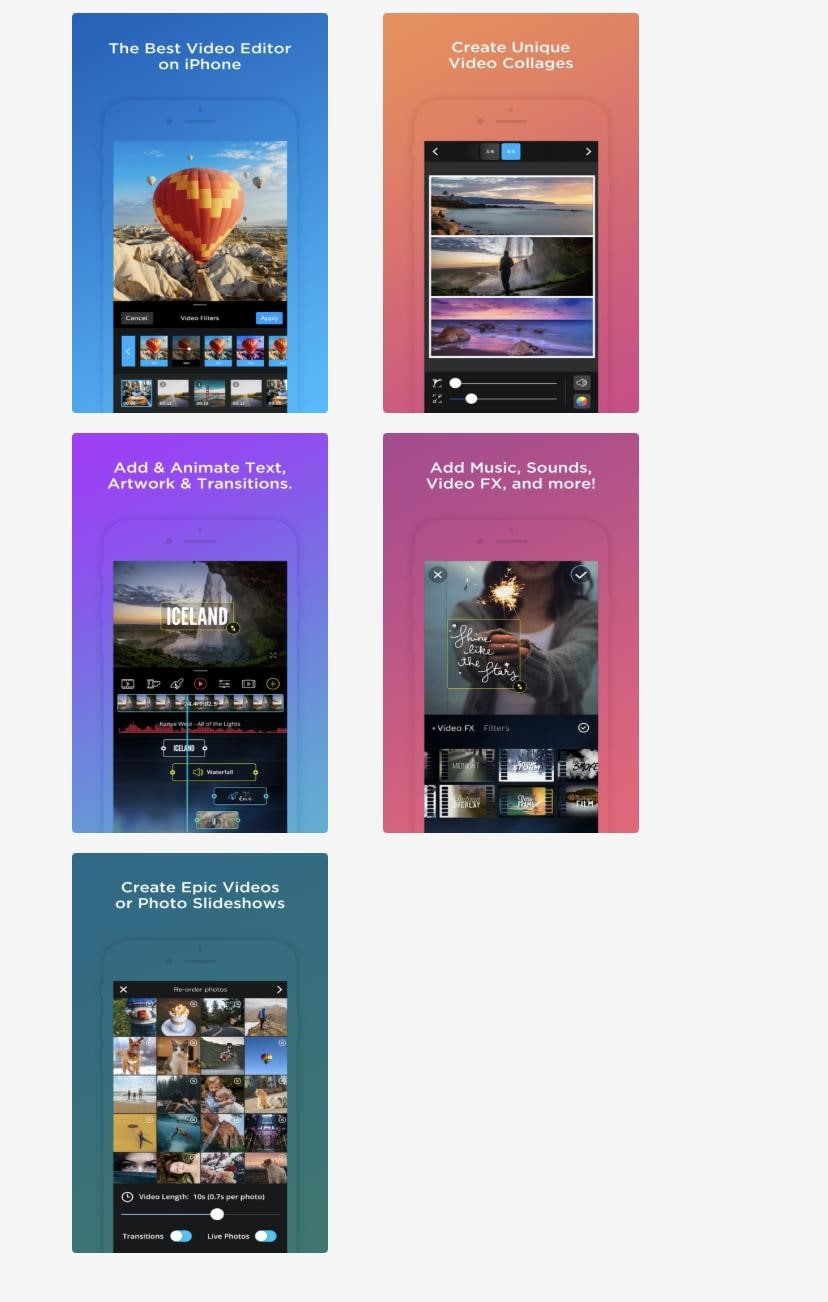
3. Kinemaster
Kinemaster is a viral lyrics video creator and one of the best video editing software on mobile platforms. It has many editing functions, such as transition effects, texts, and handwriting overlays. The application can be used on Android and iOS. It is an efficient and user-friendly application with a great set of features.
Supported Device: Android and iOS
Key Features:- • Create video and image layers.
- • Up to 4 additional audio tracks.
- • Detailed volume envelope control.
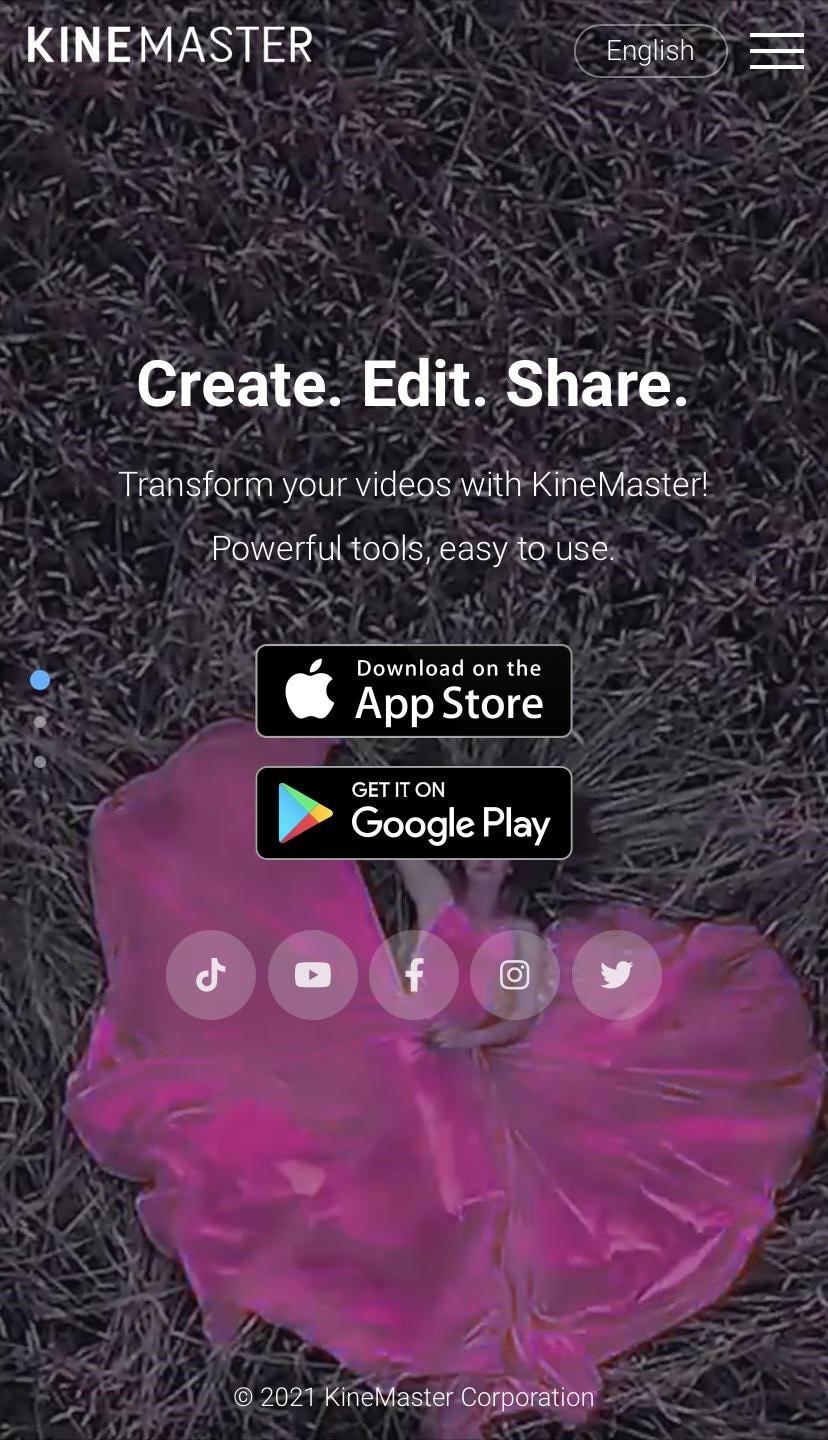
Conclusion
With these best lyric video-making software, you can now easily make an animated lyric video as you want. We hope that your question about making lyric videos on iPhone or making song lyrics video on Android has been answered. When it comes to the best editing software for lyrics videos or the perfect lyric video creator, Filmora Video Editor is the best choice in the market. It can help you seamlessly create an ideal and professional-level animated lyric videos.





