People would like to use their iPhone or Android phone to capture travel videos, family videos and other videos. So to make the videos look good, you might want to trim unwanted parts or cut the length of the videos. The convenient way to do so is to edit and trim the videos on your mobile devices directly. What is the best video trimmer apps in the market? If you are searching for a simple and user-friendly trim video app, here is the right place for you. In this article, we will help you to pick up top 12 video trimmer apps for iPhone, iPad, and Android.
- Part 1. Best 2 Apps to Trim Videos on iPhone
- Part 2. Best 10 Apps to Trim Videos on Android
- Part 3. How to Trim Videos on Mac and Windows
Part 1. Best 2 Apps to Trim Videos on iPhone
#1. FilmoraGo (iOS 11.0 and or later)

FilmoraGo is an easiest video trimmer app for iPhone iOS devices. With it, you can easily trim and edtit a video on your iPhone. It also enables you to capture a video from the app itself for trimming, splitting, cutting and rotating. Moreover, this app allows you to record and add background music, add text, stickers, and cool effects. It connects with your social media account for directly sharing videos.
Pros: Price: Free with In-App PurchasesPros:
- FilmoraGo lets you to trim and edit videos. You can also add music, titles and other effects to your video.
Cons:
- Available only on iOS now.
#2. Clips (iOS 11.1 or later)

Clips is a video trimmer app for iPhone users to edit videos quickly. It connect with social media sites. And you can get a brand new and easy timeline for video editing. It also lets you to record videos in Clips app itself. And after the recording, you can edit the video, add effects to the video, and then share it to the social media sites directly.
Price: Free / $5.99
Pros:
- Clips are specially designed for social media usage. You can record video in the square viewport, trim video, customize the thumbnail, add effects and share the video to social media sites.
Cons:
- When it comes with edit large video, Clips might get stuck.
Want to read more reviews on reim video apps for iPhone or iPad, don't miss:
• 10 Stylish Video Trimmer Apps for iPhone and iPad
Part 2. Best 10 Apps to Trim Videos on Android
When you download a video on your Android phone from video-sharing sites or receive videos via WhatsApp, and you want to cut or trim the video, you need a third-party video trimmer app for Android. Luckily, we have picked the below top 10 best trim video app for Android phones and tables, and help you on how to trim a video on Samsung galaxy s7, s9.
#1. VidTrim - Video Editor (Android 4.0 and up)
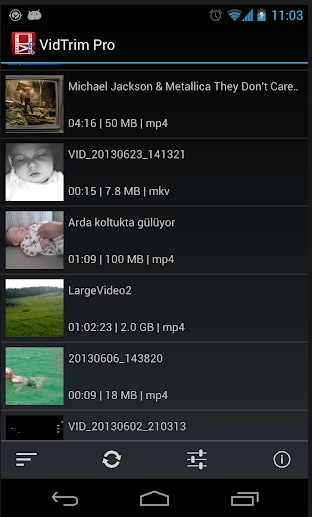
VidTrim is one of the recommended apps to trim videos on Android phones and tablets. It is not only a video editor app, but also a video organizer app for Android users. It comes with multiple useful features including combing, trimming, grabbing frame, extracting audio, transcoding, adding video effects, and more. This video trimmer app also enables you to share your videos to social media sites directly.
Price: Free
Pros:
- VidTrim is a wonderful app for trimming videos, which can show you the exact megabyte of each video.
Cons:
- It sometimes fails to play and trim a video for unknown reason.
#2. YouCut (Android 4.3 and up)
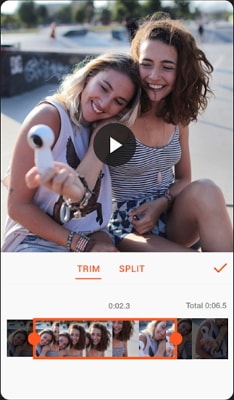
YouCut is a free video trimmer app for Android devices. This app is specially designed for users to edit and trim videos from YouTube and other social media sites. And you can use it to merge or join multiple video clips into one file. The trimming feature enables you to trim or cut the length of the video, and export the video in high quality.
Price: Free
Pros:
- There are no ads and no watermark when using the app.
Cons:
- Sometimes there are some bugs when using the app, such as it cannot save the video after editing.
#3. ActionDirector (Android 4.3 and up)

ActionDirector is an Android video trimmer app, which helps you to edit videos in a fast way. It is a popular video editing tool that can support both Windows PC and Android devices. With ActionDirector, you are able to import multiple videos, edit the videos, and render the videos. It also comes with many video effects for creating videos.
Price: Free
Pros:
- It is a functional app to edit, trim, and render videos. You can use it to edit videos in 4K.
Cons:
- The downside of the app is that it will comes with watermark after editing.
#4. VideoShow (Android 4.0.3 and up)
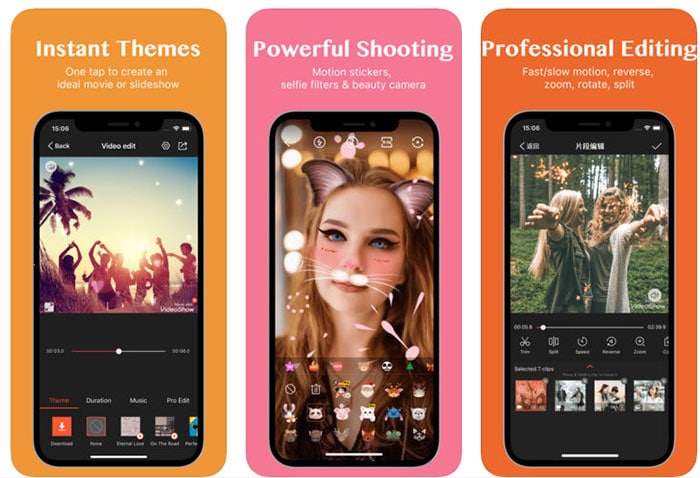
VideoShow is undoubtedly a best video trimming app for Android devices, and received a number of great reviews. It comes with a user-friendly and easy-to-use interface. Apart from trimming video, VideoShow can also help you to add texts, music, and other effects to your video. You will have more than 50 themes to fit your video editing needs.
Price: Free
Pros:
- You can use VideoShow to edit, trim, merge, duplicate, rotate, reverse, blur and do more things on your videos.
Cons:
- When working with large video files, it will lag and stop working.
#5. Funimate (Android 4.3 and up)
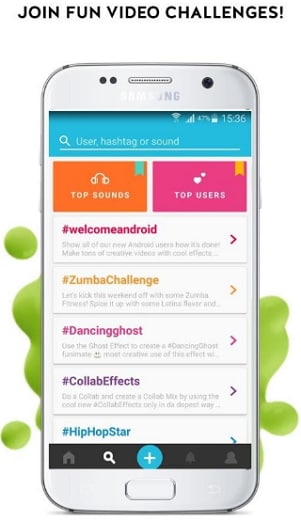
Funimate Video Editor and Effects is an Android app helping you to make simple videos or music videos from your Android devices. When using it to edit videos, you can apply more than 15 filters to your videos. There are also other video effects. And it lets you to trim videos to the length you want.
Price: Free with in-app purchases
Pros:
- It is a recommended app when you want to create videos or music videos.
Cons:
- It is popular but not powerful, and not good for serious videos.
#6. Quik (Android 5.0 and up)
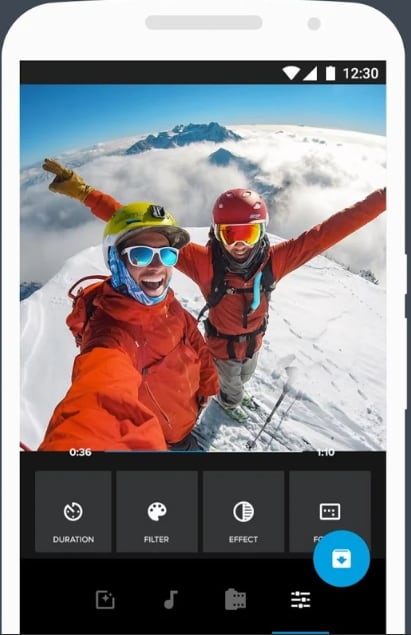
Quik is another recommended video trimmer app for Android users. It can help you to make videos in a smart way. Quick is a free and fast video editing app. With Quick, you are able to import your videos and photos and create your own masterpiece easily. The outstanding feature of this app is that it can create video automatically.
Price: Free
Pros:
- Quick enables you to trim, crop, and edit videos. And you can add effects like texts and more to videos.
Cons:
- It cannot work well when you use it to combine multiple photos.
#7. KineMaster (Android 4.1 and up)
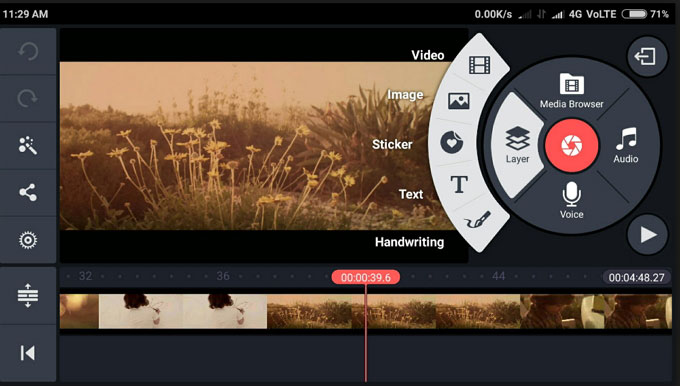
KineMaster is a professional video editing app for Android, which allows you to trim your videos to a small video or a short video. It comes with powerful video editing and creating features like other video editor tools have. And it lets you to add video effects like green screen, audio tracks, filters, and more.
Price: Free / $4.99 per month
Pros:
- KineMaster enables you to do precisely video creating and trimming.
Cons:
- The trial version comes with limited features. And you have to pay a monthly fee to get full features.
#8. Movie Maker Filmmaker (Android 4.4 and up)

Movie Maker Filmmaker is one of the best video editing app for Android user currently available. This app enables you to edit, trim, crop, organize, and do more on your videos. Movie Maker Filmmaker also provides you with a large number of video effects. You can also customize your effects.
Price: Free / $4.99 per month
Pros:
- This Android video trimmer is completely free to use without annoying ads.
Cons:
- You might get some bugs while using this app to edit videos.
#9. VivaVideo (Android 4.1 and up)
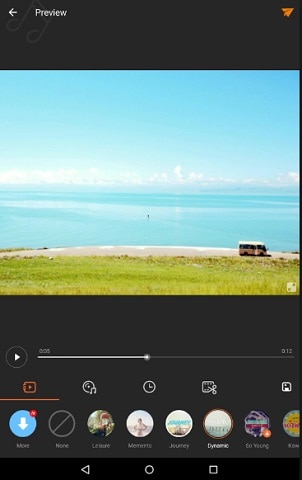
VivaVideo is an Android video editing tool that comes with multiple features including video trimming. It is specially designed to help you to create videos in good-looking on your Android device directly. And VivaVideo allows you to stylize your videos with simple-to-use effects. You can get filter, stickers, subtitles, and more.
Price: Free
Pros:
- VivaVideo is one of the best video editing app to help you to cut, trim, paste, and merge videos.
Cons:
- Sometimes you might fail to export the video to your Android phone after the editing.
#10. PowerDirector (Android 4.3 and up)
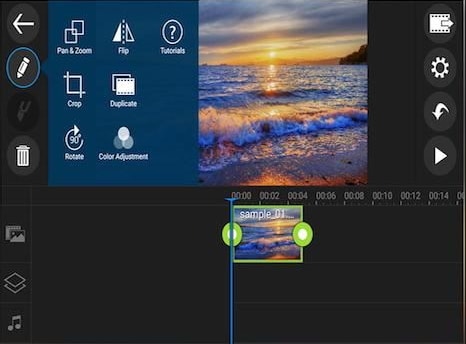
PowerDirector is a well-known and comprehensive video trimmer app for Android devices. You can use this app to edit videos quickly. And it lets you to add a various effects to your videos. And you can also use it to do slow motion and collage maker. The interface of PowerDirector is easy to use. And you can edit your videos in the intuitive timeline.
Price: Free / $5.99
Pros:
- It is as powerful as desktop video editing tools and enables you to edit HD videos on your Android phones directly.
Cons:
- The new updated version might stop working on creating videos.
Part 3. How to Trim Videos on Mac and Windows
While if you want a most convenient way and easier handling way to trim videos, we suggest you do it on your desktop computer. For Mac and Windows users, Filmora Video Editor for Windows (or Filmora Video Editor for Mac) can help you to trim videos in a simply and quick way. It comes with almost all the necessary video editing tools to help you to make Hollywood movies. You are able to expand every frame precisely for easy trimming. It lets you to trim from beginning, ending as well as the middle part of the video.

Filmora Video Editor
- It helps you to edit and trim videos from your mobile devices, cameras, camcorders, or online video sites.
- You can easily trim, split, rotate, crop, combine the videos, and do split screen, picture in picture in the videos.
- It provides you with multiple free video effects including filters, transitions, audio tracks, titles, elements, overlays, etc.
- And you can use it to export your videos to your mobile phone directly, or convert the videos to any of your desired video and audio format.
- ...
Easy Steps to Trim Videos Effortlessly
Step 1. Launch the Filmora Video Editor
After you install the video editor on your computer, you can directly run the program. And it will show you the main interface as the below image. There are "FULL FEATURE MODE" that allows you to do advanced editing. And "EASY MODE" that allows you to do basic editing in quick way. To trim videos, you can go to the "FULL FEATURE MODE".

Step 2. Add your videos to the program
In the new open working storyboard, you can click on the "Import Media Files Here" button to select your local video files and load it to the program. The videos will be displayed in the media library box.
The simplest way is to drag and drop the video files from your computer to the media library of the program.

Step 3. Trim videos on Mac and Windows
You need to drag the video from the media library to the timeline for editing. And you can trim the video from the beginning of the video. Just put your mouse to the beginning part until it turns into "I" looking pointer. And then drag the pointer forward to set a new start point for the video. Use the same way to set a new end point.
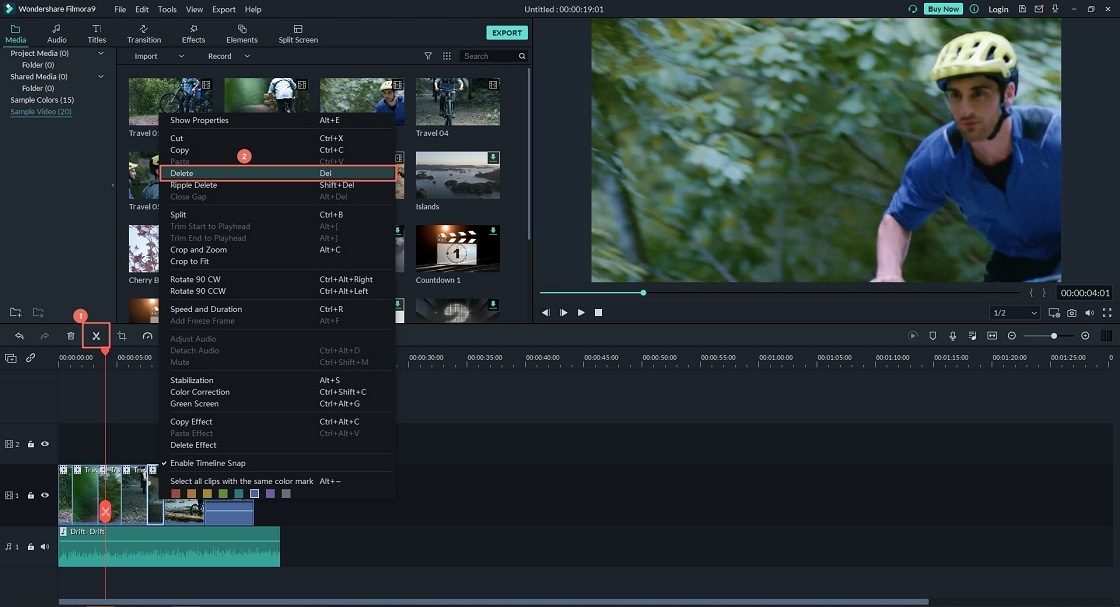
To trim any middle part of the video, you just put the mouse to the part you want to start trimming, and click on the "Scissors" icon to cut the video. And then move to the other part to cut the end part with the "Scissors" icon. The video will be separated into two parts. And you can right click on the separated part and select the "Delete" option to remove it.
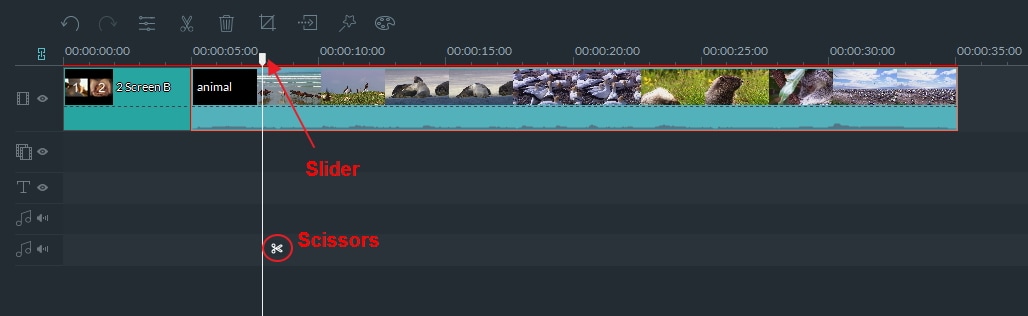
Step 4. Save the trimmed video
After that, click on the "EXPORT" button and select to save the video to a specified video format. If you want, you can export it to your iPhone or Android device. You can even upload the video your social media account directly.

Done! The video trimming process is simpler than you imagined, right?
In this article, I have compiled the best video trimmer apps for iPhone, Android, Windows and Mac. No matter you are working on what device, just pick the compatible video trimmer from the above list.





