ASMR videos have become a popular trend on YouTube and other social media platforms. While many YouTubers have already started to try their hands to make ASMR videos, others watch them feel more relaxed. If you’re not familiar with ASMR content, here’s what you need to know.
Find more best ASMR videos on YouTube >>
What is ASMR video?
ASMR is the sensation, commonly known as the “tingle” that people get while watching a stimulating video. For some people, this stimulation comes from the slow melodious whispering of a person, whereas others call the “tingle” from scratching or tapping. In either case, people define watching ASMR videos gives them a relaxing sensation.
ASMR videos have different effects on different people. For instance, some people use them to feel relaxed and go to sleep, whereas others don’t get them. But, it’s no denying the fact that ASMR content is increasing on YouTube. If you’re also planning to start an ASMR YouTube channel, this guide will help. This article will discuss different ASMR video ideas and how you create ASMR content for your channel.
Part 1: The Top 10 ASMR Types
First, let’s take a look at the 10 most popular ASMR types that you can try to create an incredible ASMR video.
1. Food
Believe it or not, chewing food on a mic is a great way to create ASMR videos. People enjoy listening to the sounds that come from one’s mouth while eating a variety of food. Food ASMR is so popular that Zach Choi has 9.3 million views on his KFC ASMR video.

2. Texture
Tapping on a table or turning pages in a book is another popular ASMR category that can help your viewers relieve anxiety and feel more relaxed. You can use different types of textures to create such videos. Here’s an example of a page-turning ASMR video that has more than 800k views on YouTube.
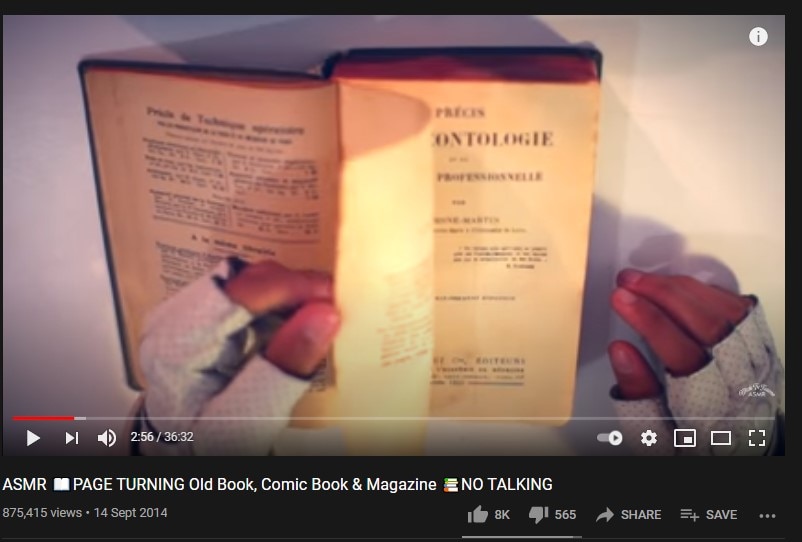
3. Personal Attention
When it comes to “personal attention ASMR”, people either love it or completely hate such content. However, it’s still one of the best ASMR video ideas if you’re starting with your channel. Tingting ASMR, a popular ASMR channel on YouTube, has secured 3 million views on a hair washing video.

4. Elements of Nature
If you love those lazy walks in nature or enjoy sitting by the waterfall, bring a microphone along with you next time and record all those melodious sounds. Alternatively, you can also use natural elements such as water and fire to create ASMR videos indoors. Watch Gracie K making a stunning ASMR video out in the forest.

5. Motion
If you’re a Star Wars fan, motion ASMR will be the right forte for you. Add space ambiance sounds to your videos, and you’ll notice a sudden increase in the number of views. People watch motion ASMR fall asleep as it’s incredibly relaxing. Here’s an example of space ASMR that has more than 600k views on YouTube.

6. Safe and Comforting Environment
One of the easiest ways to create an ASMR video is to sit inside your room and record the sounds of different things, such as the fan or even the air conditioner. These sounds are incredibly relaxing, and people love them immensely. Check out this 10 hours of air-conditioner ASMR that has 6 million views.

7. Talking
Talking on a microphone, mostly whispering, is the most popular type of ASMR content. You can talk on different topics or even read a book to create an ASMR video. Here’s Gibi ASMR telling a story for half an hour in one of her videos with almost 3 million views on YouTube.
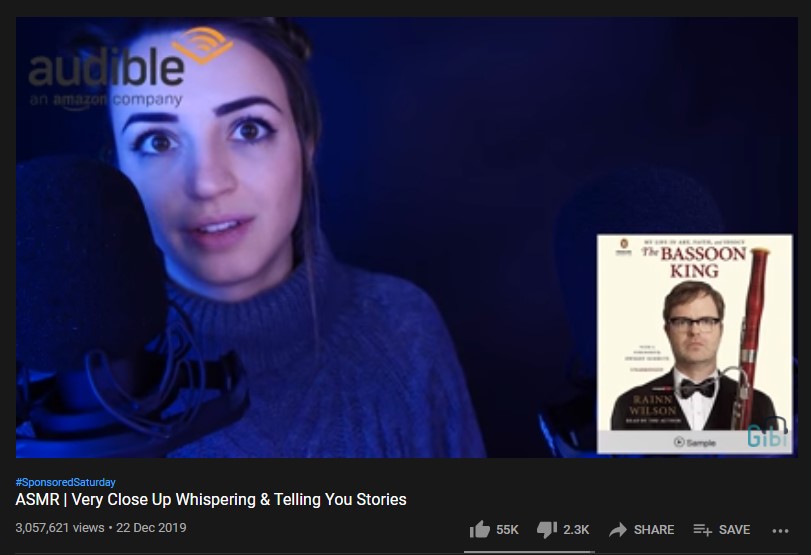
8. Music
Music ASMR is also a popular ASMR category on YouTube. Whether you’re a singer or create your beats, you can easily record music ASMR videos and help your viewers feel relaxed. FrivolousFox ASMR has done this amazingly by recording a song in a melodious ASMR manner.

9. Animal
If you have a pet, you can also include them in your ASMR videos. Here’s an example where a Tortoise is eating watermelon for straight 5 minute, and this is one of the most relaxing sounds you can listen to feel relaxed.

10. Meditation
Unlike other ASMR videos, meditation ASMR content is usually created to help people meditate more easily. You can create hour-long meditation guides using different relaxing sounds. These types of videos are highly appreciated by viewers who deal with depression and anxiety. Here’s a video on ASMR-guided meditation to relieve stress.
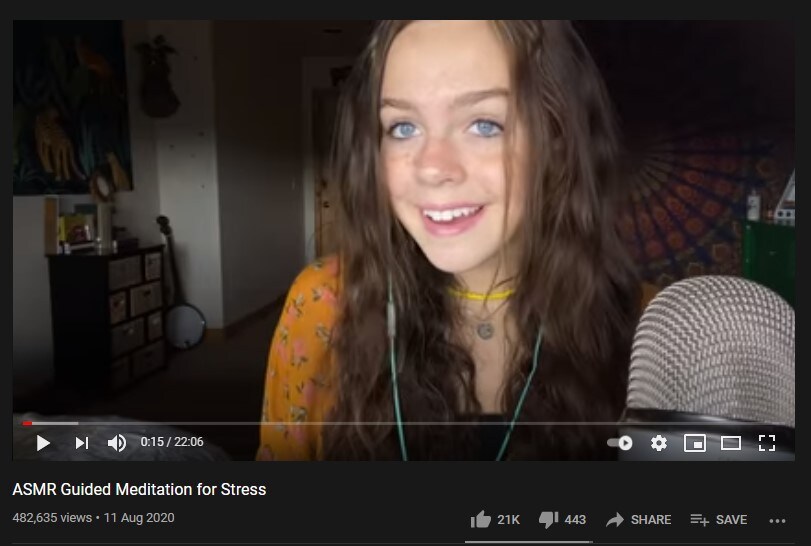
Part 2: How to Make ASMR Videos
Now that you’re familiar with different types of ASMR videos, let’s look at how to create the first ASMR video for your YouTube channel. First of all, you’ll need a professional video editor that also supports “audio-editing” functionality so that you can easily adjust the audio levels of your recordings.
We recommend using Filmora Video Editor & Filmora Video Editor for Mac. It's a professional video editing tool that works on both Windows and macOS. The tool offers a wide range of features that'll help you create professional videos for your YouTube channel. It also has a dedicated "audio editing panel" to adjust your recordings' volume and decibel levels. This will help you make powerful ASMR videos that'll get thousands of views.

Key Features
- Adjust audio levels of your recordings.
- Use the PIP effect to create your ASMR videos.
- Green screen feature to replace your background with something more appealing.
- Color-grade your RAW clips to make your videos look cinematic.
- Apply special effects and transitions.
How to make ASMR videos with Filmora Video Editor
Step 1: Install and launch Filmora X on your PC. Click Import Media Files Here to load the videos that you want to edit.

Step 2: Drag these videos to your timeline and sort them in the right order. First, we'll start with basic editing to get rid of the unnecessary footage. To do this, you can select different tools such as Trim, Split, Crop, etc. from the toolbar. For instance, if you want to trim a video, drag the cursor to either end of the clip. Please wait for a pointer to appear on your screen and then drag it to eliminate the clip's unnecessary part.
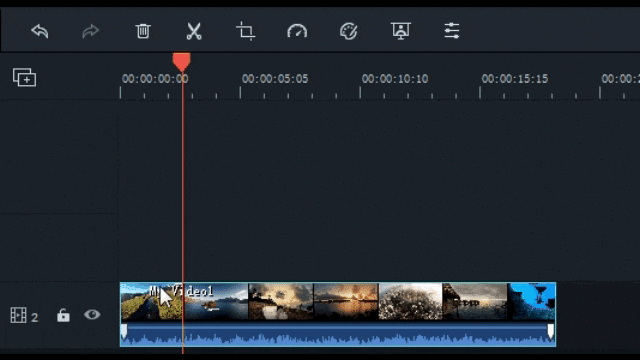
Step 3: Once you're done with basic editing, you can move towards making your video more appealing. Since most ASMR content creators use Green Screen, you can start with replacing it with a stunning background. To do this, right-click on the footage and select Green Screen. This will remove the green area from your video instantly.
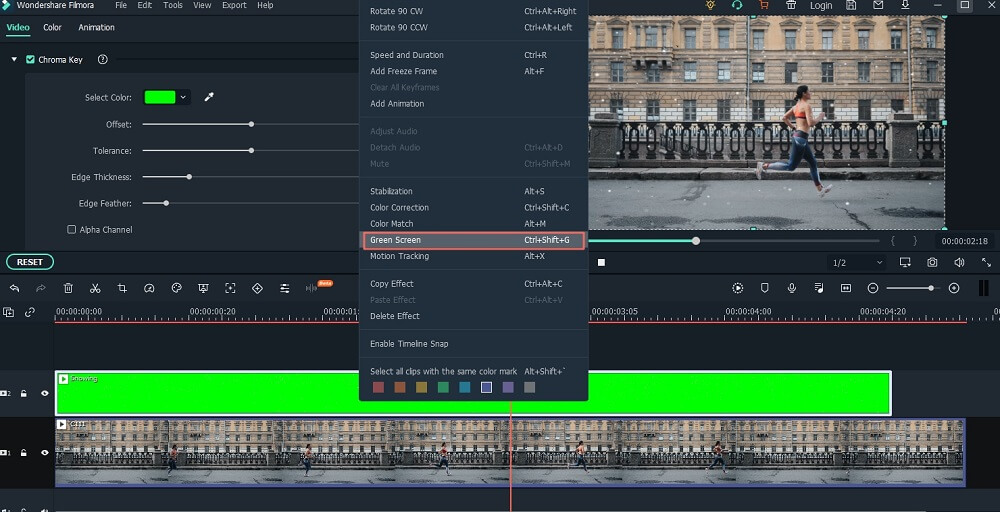
Step 4: Finally, click Export and select the output format to save the ASMR video on your PC.

If you want, you can directly upload the video to YouTube as well. Switch to the YouTube tab in the Export window and enter your YouTube account credentials to get started.

FAQs about ASMR video
1. How do I start ASMR videos?
To start making ASMR videos, you'll mainly need the right recording equipment and a video editing tool to edit your footage. When choosing the right equipment, you can find different types of microphones and buy the one that suits your budget. As far as the ASMR video editor is concerned, make sure to choose Filmora Video Editor (or Filmora Video Editor for Mac) as it'll make your editing job much more comfortable and help you create engaging videos.
2. Do ASMR videos make money?
Yes, creating ASMR videos is one of the most effective ways to make money on YouTube. These videos acquire millions of views, which means you can make a decent living by publishing ASMR videos on YouTube.





