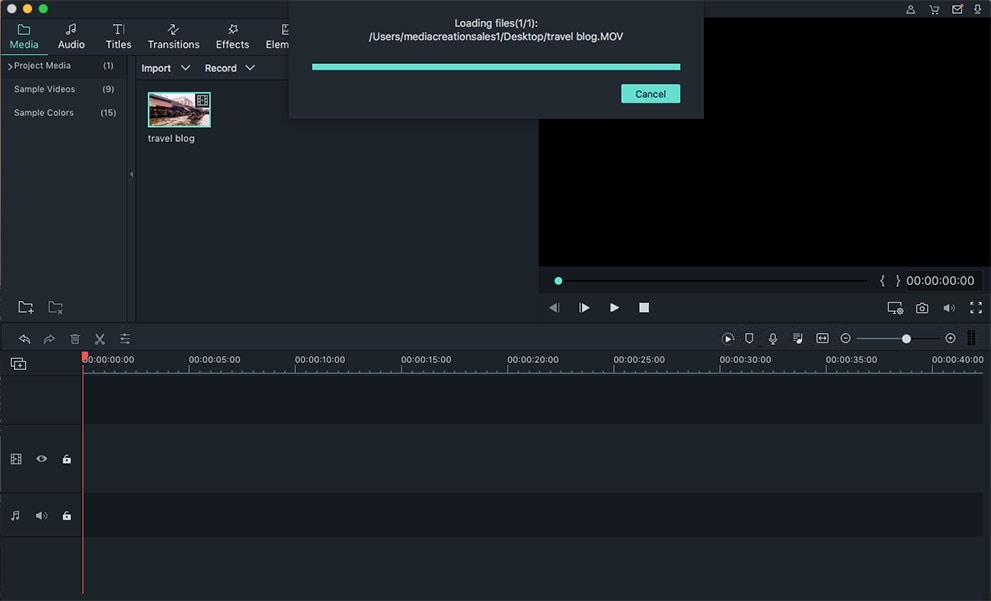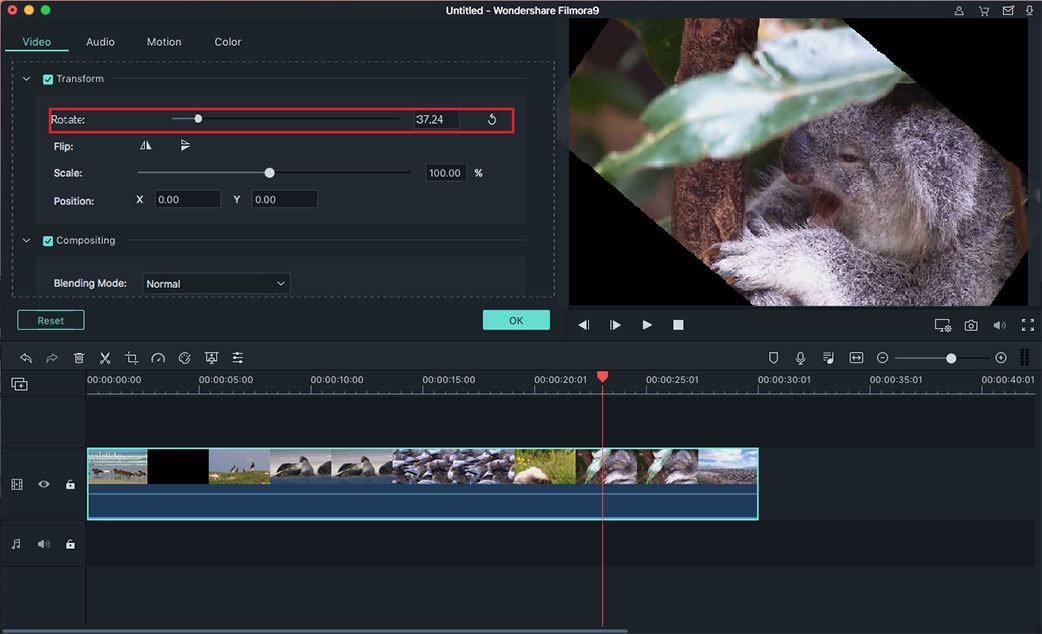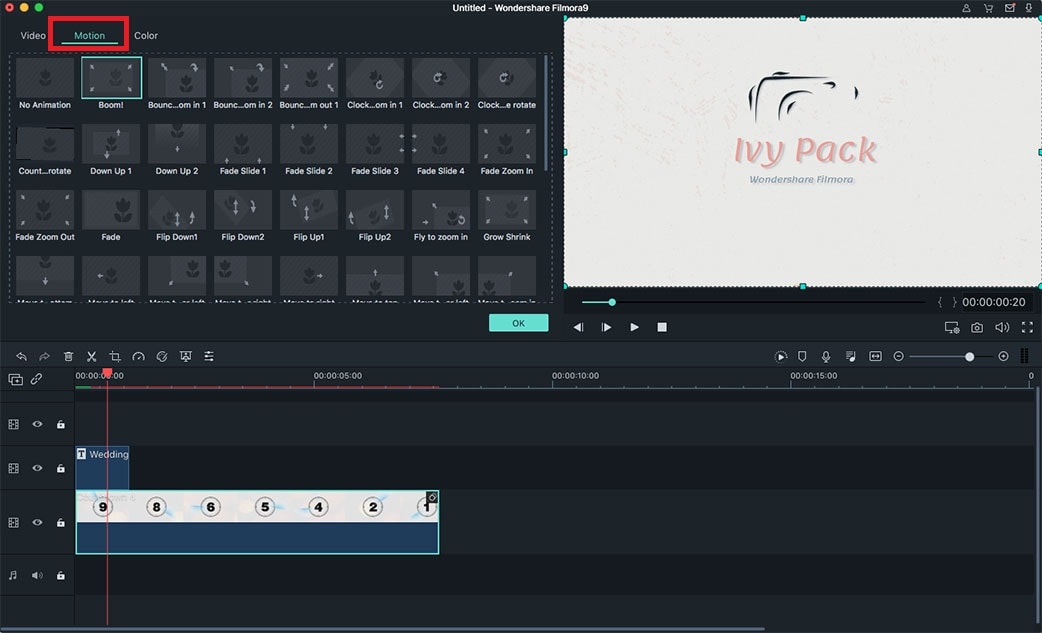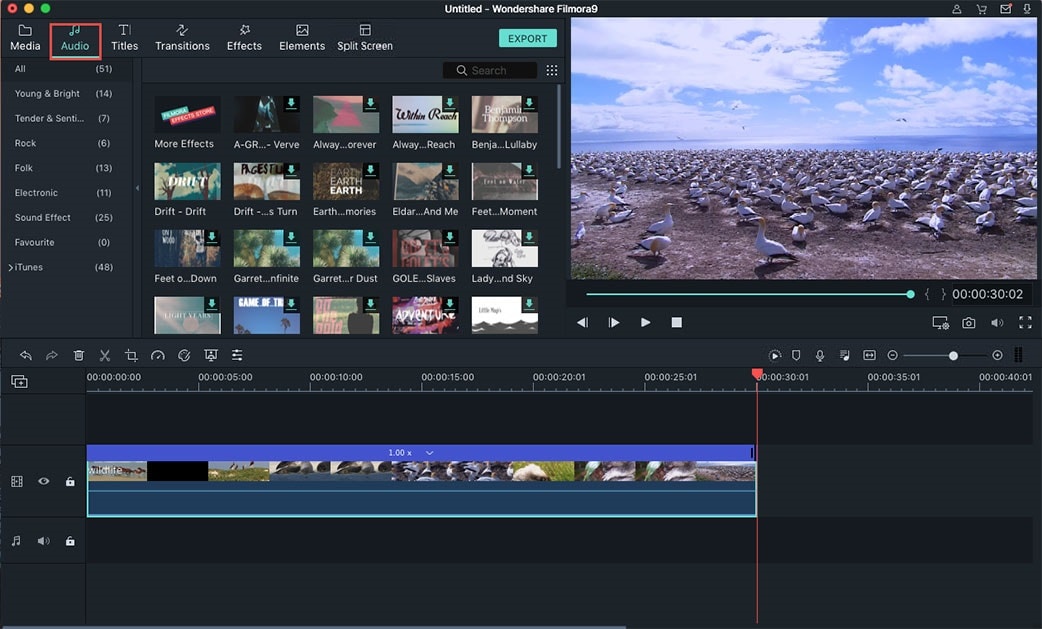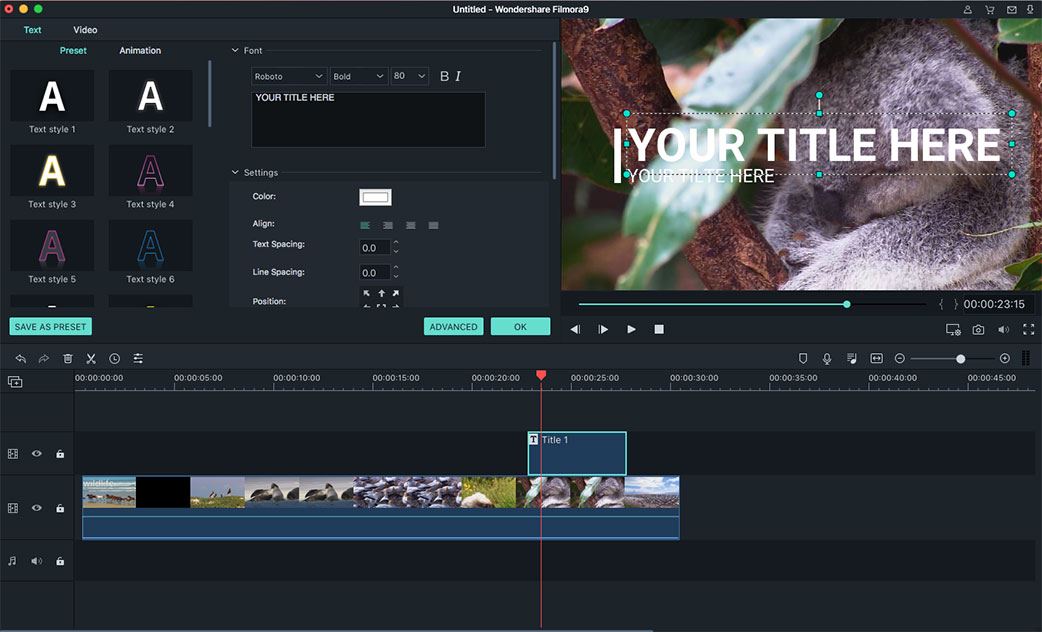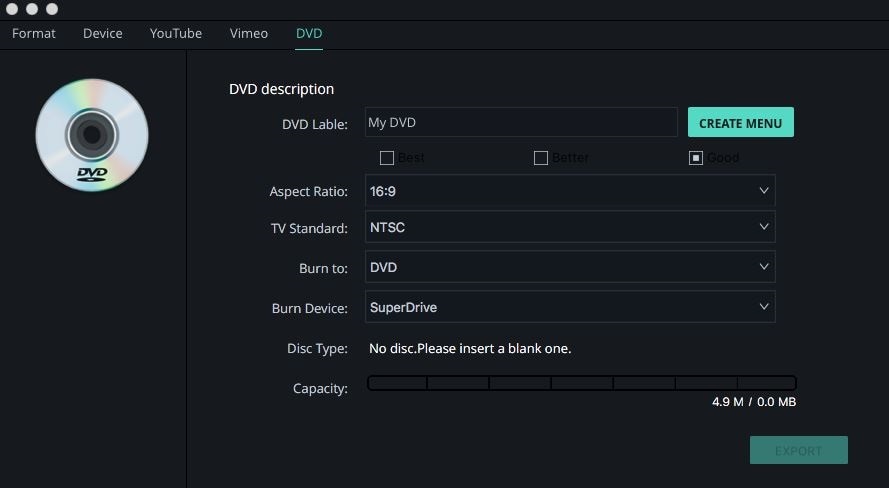Contents
- Valentine History
-
Valentine Movies
-
Valentine Songs
-
Valentine Pictures
Valentine’s Day is one of the biggest holidays celebrated around the globe, and the main objective is all about the love and romance. On this day, Couples exchange beautiful cards and flowers, gifts and also enjoy the romantic dinner with their partners. Although this holiday seems to be the most romantic and loveable holiday of the year, its roots are horrifying. The history shows that Valentine’s Day was not all about the love and romance. However, there are different theories about this Lovers-day of the year.
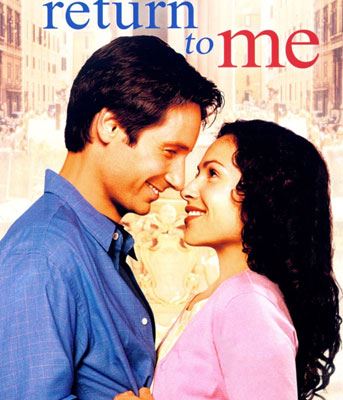
Part 2. How to Save Precious Memories on Valentine's Day
Taking pictures and shooting videos are common for keeping the precious memories on Valentine’s Day. Some people also make videos using a video editing software and burn them on a DVD, so they can send that DVD to their loved ones to make this holiday, even more, special. If you want to edit your precious videos, I’d like to recommend you Filmora Video Editor.
Filmora Video Editor – Best Choices to Edit Videos and Burn to DVDs
Filmora Video Editor is a great but simple video editing software for users to creating professional-looking videos with less efforts. Then people who don’t have any video editing experience can use it easy. Here are its main features.
- Support multiple videos, images and audio files, allow to combine them into a large video;
- Multiple amazing text/titles, transitions, filters and overlays available to make videos stunning;
- Motion graphics that represent love, and allow you to set up the movement track for these elements;
- A music library with a range of love songs, for sure you can also import songs from iTunes Library/computer;
Step-by-Step guide to use Filmora Video Editor to edit Videos
Step 1. Import media files
The first step is to import the media files that you want to add to your video. Click on the Import button in the center of the software and select the files that you want to add to your videos. You can add images, videos and music files to your videos. Moreover, you can also directly import the images from the Facebook and Instagram. All of the media files will be in the media library of Filmora.
Step 2. Basic editing
Now, move the media files from the library to the timeline. Simply select a file and drag it to the timeline. Once the video is in the timeline, you can perform basic functions on it such as Crop, cut, trim, split and rotate the videos. You can also increase or decrease the speed of your videos. The basic editing is necessary to remove extra parts from the video and adding images and other content in your videos.
Step 3. Add motion elements
Click on the elements and select an element that you want to add to your video. You can click on the Love tab, it has all the elements related to the Valentine’s Day. Select and element and simply drop it just below the video to add a particular position in the video. Similarly, you can add as many elements as you want.
Step 4. Add a love song as the background music
Click on Music to reveal the beautiful tracks inFilmora Video Editor. Select a track and simply drag it to the timeline to add it in a video.
Step 5. Add text
Right next to the music tab, text tab already has plenty of built-in text styles for your videos. Simply click on a style that you want to apply on a video and click “+” button to add it in a video. If you want to change the text, double click on the text in the timeline and it will open all the settings related to the text.