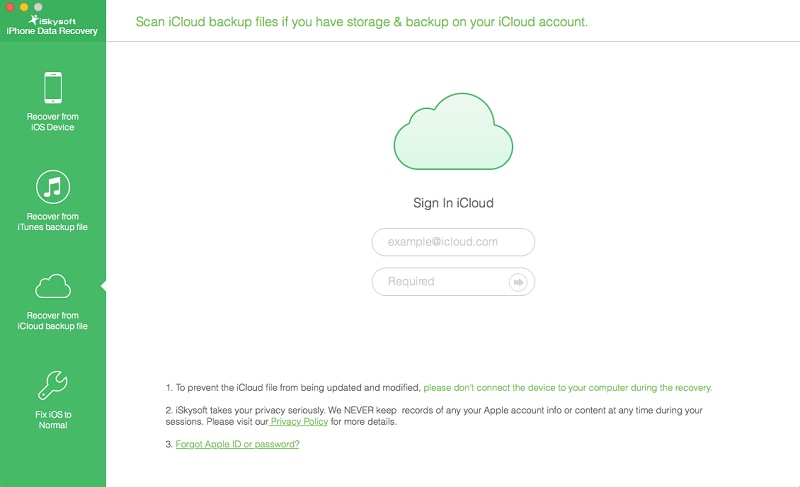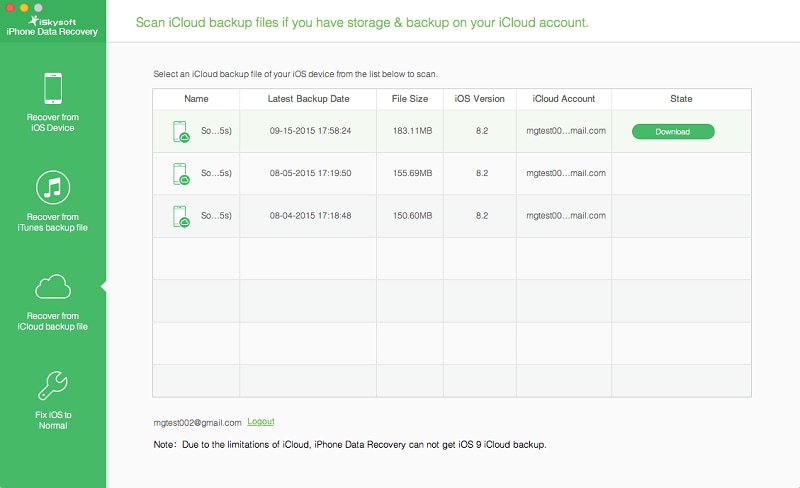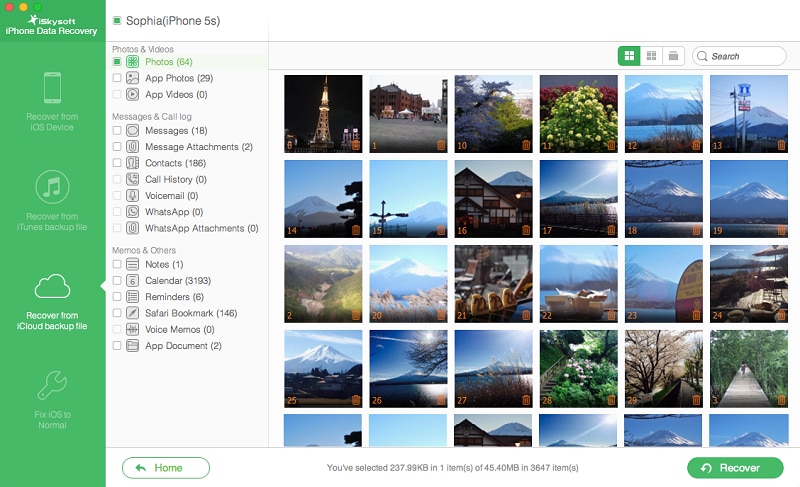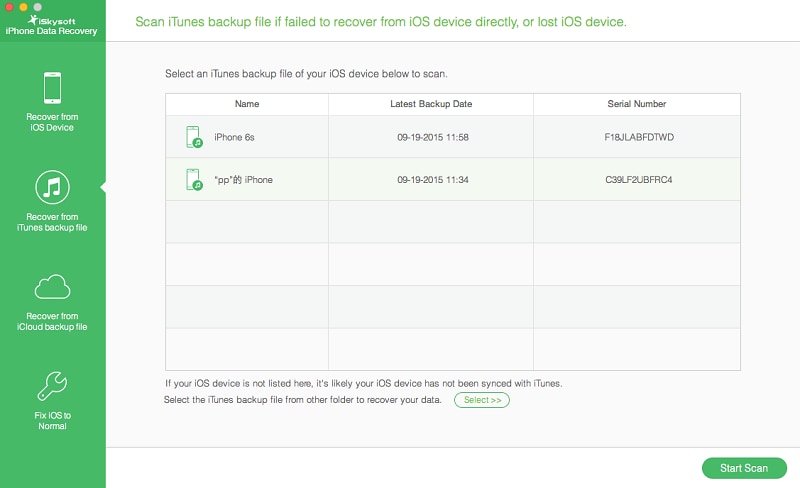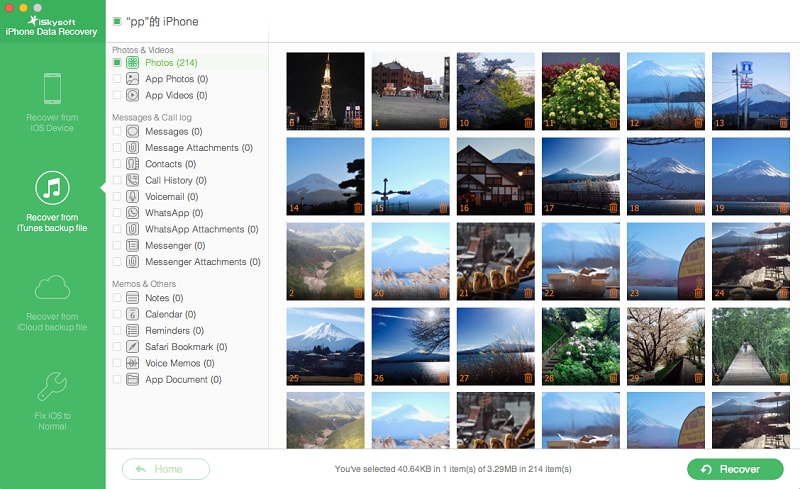Contents
- Valentine History
-
Valentine Movies
-
Valentine Songs
-
Valentine Pictures
- 1. Download Valentine Wallpapers
- 2. Download Valentine Images
- 3. Recover Lost Valentine Photos
- 4. Restore iPad Valentine Pictures
This article talks of how to recover deleted Valentine’s Day photos/pictures from 6S, 6, 5S, 5 and 5C. It shows how iSkysoft iPhone Data Recovery can retrieve deleted photos from iPhone. If you just lost precious Valentine photos from your iPhone, this page will help.
Best iPhone Photo Recovery to Restore Lost Valentine Pictures from iPhone
iSkysoft iPhone Data Recovery is a software tool that is compatible with both Mac and Windows OS. It is a tool that is used to restore deleted or lost data from your iPhone, iPod, iPad and other devices. It supports Windows Vista, XP, 7, 8, and 10 as well as Mac OS X 10.6, 10.7, 10.8, 10.9, 10.10 and 10.11 (El Capitan).

Key Features of iSkysoft iPhone Data Recovery
- iSkysoft iPhone Data Recovery retrieves files from iOS lost for various reasons.
- Restores files from iTunes backup for all iOS devices. It is quick in searching for the files you want to recover.
- It Allows you to download files from iCloud backup and restore data from iCloud backup.
- It is useful when your phone is stuck on Apple logo. It will fix and repair your iOS device.
- Enables preview of files before recovery.
- Supports all models of iOS devices for instance the latest iPhone 6S Plus, iPhone 6 Plus, iPhone 6, iPad Pro, iPhone 6S, iPad mini 3, iPad Air 2, and more.
- iSkysoft iPhone Data Recovery supports recovery of data from other files such as calendar, camera roll, whatsApp messages, safari bookmarks, voice memo, Notes and many others.
Method 1. How to Recover iPhone Valentine Photos from iCloud Backup File
Open iSkysoft iPhone Data Recovery program on your computer. Then click on "Recover from iCloud backup file" option. From there you need to sign in to your iCloud account.
When you are in your iCloud account you will see a list of your file types. Select on the missing files you want to download which is Photos. It indicates the day you did the Backup. After that, Click on "Download". When the download is ready, click on "Scan" download to be able to preview files.
Method 2. How to Recover iPhone Valentine Pictures from iTunes Backup File
Open the program and select "Recover from iTunes backup file". The program will display all the devices that have been sync with iTunes. Select your device that you lost the Valentine photos.
Next, you need to click on "Start Scan" at the bottom right. When the scanning process is complete you will see the all the data types that are in your iPhone.
Now, click on Photos folder to view the recovered photos. Select your Valentines photos and click on "Recover" button when you are done. The selected items will be restored and saved on your computer. You can then transfer back to your phone from there.