Weddings are all about making memories together. It is a particular time to recapture the moments of a lifetime. One such way to make the wedding day more precious is by making it live on various social media platforms. Two of the very famous platforms for posting wedding videos are YouTube and Vimeo. Wedding videos on YouTube and Vimeo are renowned for bringing out every marriage's essence irrespective of religion.
Posting videos on these two platforms is easy, but also, the final audio and video quality are much impressive.
- Part 1: Most Viewed Wedding Video on YouTube >
- Part 2: Best Wedding Video on Vimeo >
- Part 3: Create Your Own YouTube Wedding Videos >
Part 1: Most Viewed Wedding Video on YouTube
When you talk about the most viewed wedding video on Youtube, it counts on many things such as video quality, audio quality, video editing, traffic, and channel subscription. It can be a royal wedding video, a video of a lesbian wedding, Ignatius wedding video, and so forth.
Some of the most viewed wedding videos on youtube are mentioned below:
1. JK Wedding Entrance Dance
JK Wedding Dance Entrance is one of the funniest viral wedding videos, which was uploaded on July 19, 2009, presenting the wedding video of Jill Peterson and Kevin Heinz. The video's striking feature was the wedding march on the song "Forever" by Chris Brown. It became the highest number of times wedding video watched on YouTube by crossing more than 3.5 million views in the first 48 hours. The enthusiastic dance march of the bridesmaids, groomsmen, and ushers culminating with the bride and the groom is what makes the video so famous. The entire video is packed with some hilarious moments, especially the first steps of the two men making funny movements and making this day unforgettable.

2. OUR WEDDING VIDEO!!!
Wedding video shares one of the best moments of life. One of the most viewed wedding videos is Cole and Savannah LaBrant, posted on July 15, 2017. The perfect wedding video has been edited and shot in an ideal manner, including beautifully captured minute details. This video will give you an "aww" expression, which is a beautiful vow to their four-year-old daughter. This video is no less than a fairytale.

3. A Wedding That Will Move You
The most famous wedding video that has moved the viewers until now is Rowden and Liezl's wedding on July 8, 2014. A heart-touching wedding video has 16 million views to date, mainly because of the beautiful emotions. The groom was diagnosed with liver cancer, and his last wish was to get married again. The wedding video has been shot and edited excellently, including the tears shedding, the eternal love, the couple's cute little daughter, and the groom's last breaths. The man died happily after 10 hours of their wedding.

4. My Wedding Speech
The best wedding speech is by Tom Fletcher, the McFly singer. The wedding speech was posted on January 10, 2013, which has 22 million views now. The wedding video shows true love beyond words, which is beautifully expressed in the video showing the nervousness and excitement of starting a new life. The musical speech talks about thanking the ushers, bridesmaids, and groomsmen along with their photographs. It describes what an adorable husband the girl will have.

Tips: If you want to become a successful youtuber, you should know everything from go frame-by-frame in youtube video, to adding thumbnail for youtube videos. However, the most important thing is, you should get yourself an easy-to-use video editing software. Try Filmora for free now and start your journey of creating!
Part 2: Best Wedding Video on Vimeo
Vimeo is a famous ads-free video sharing platform for users to upload videos and enjoy watching them. It is a platform that inspires the video creators to tell their stories uniquely. Unlike YouTube, Vimeo allows videos that have some creative aspect hidden behind.
1. The Wedding of London and Nathan
The wedding video of London and Nathan shows what true love is. It is an accurate description of pure love and their natural glow on everyone's face. The best part of the video is how the groom’s brother expressed his childhood wish of having a baby sister and how this wish was fulfilled after 23 years as the bride was just like his sister. The ‘aww’ video is melting everyone’s heart and how the couples are blushing in every scene.

2. Greatest wedding toast of all time
This wedding video has to be the greatest of all time. It is a different celebration where the groom's friends raised the wedding toast by singing in a very different and hilarious manner. The song is dedicated to the beautiful bride, and the newlywed couple cannot control their laughter while listening to the music. It is such an adorable wedding video that everyone ended up dancing to the melodies of the songs.

3. Kelly and Dustin
The wedding video of Kelly and Dustin is a perfect wedding broadcast that will give you goosebumps. It is a beautiful combination of eternal love, respect, and care with a perfect romantic backdrop. The shot captures father and daughter's emotional moments, teary-eyed on giving his daughter to her ideal partner. It is set amidst all the greenery and natural background with a downpour that ends the video correctly.

Part 3: Create Your Own YouTube Wedding Videos
Filmora Video Editor is one of the best editors if you want to make a wedding video remembered by all. It is an easy, flexible, and durable editing tool that lets you explore creating options while making a wedding video. You can explore the tool for free and examine all the fantastic opportunities it provides and create some of the best wedding videos and unique stories without any limitations. This tool is specifically designed for those who have little experience editing and wish to make a professional-looking video.

Filmora Video Editor – Best Wedding Video Software
- Various filter options along with glaze effects
- Ultra-modern and extremely easy to install and use
- Unlimited creativity with Hollywood style effects
- Motion tracking- Lets you track and control the moving objects in the video clips.
- Color matching- Easily match the color of the selected clips to the reference frame with your chosen image
- Video keyframe- Allows to preset the animation as per your choice by simply dragging and dropping
Color Match in Filmora Video Editor Step by Step Tutorial
Below is the description of importing the media files, editing the wedding videos, and finally exporting them.
Part 1: Import Files
You can import or add the existing video, audio, and photo using the following 4 ways.
1: On the left side of the main window of Filmora Video Editor, click Import Media Files Here. This will let you choose media files you want to edit and then import them to the main screen f Filmora.

2: Another way to import the video file is by clicking the Import button given at the top. Select Import Media Files or Import a Media Folder.
3: If you want to choose the files from the folder on your PC and import them, you can do so by going to File media and then click Import Media.
4: The easiest way to import is by using the Drag and drop functionality. Drag the video file to the software.
Part 2: Edit Video
The Filmora Video Editor provides a variety of video editing tools. Let us know how you can edit videos. The resultant video can be shared on any platform such as YouTube, Vimeo, or Facebook.
Step 1: Trim video clips
Once you have imported the video file, drag and drop the video to the mainframe, and then slide the pointer forward or backward to trim the video's beginning or end.
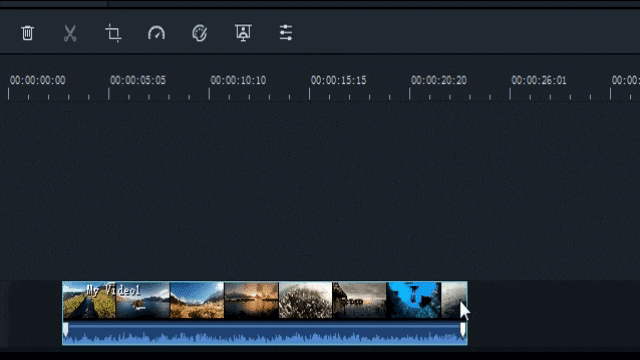
Step 2: Enhance Video Quality
Quality matters a lot when you upload your videos to big platforms like YouTube and Vimeo. Filmora offers various features that will help you improve your video quality. All you need is to:
Click twice on the video that is already on the timeline. Or click the Edit icon. Here, tap on Color, and you can move ahead to adjust the contrast, brightness, saturation, and more.
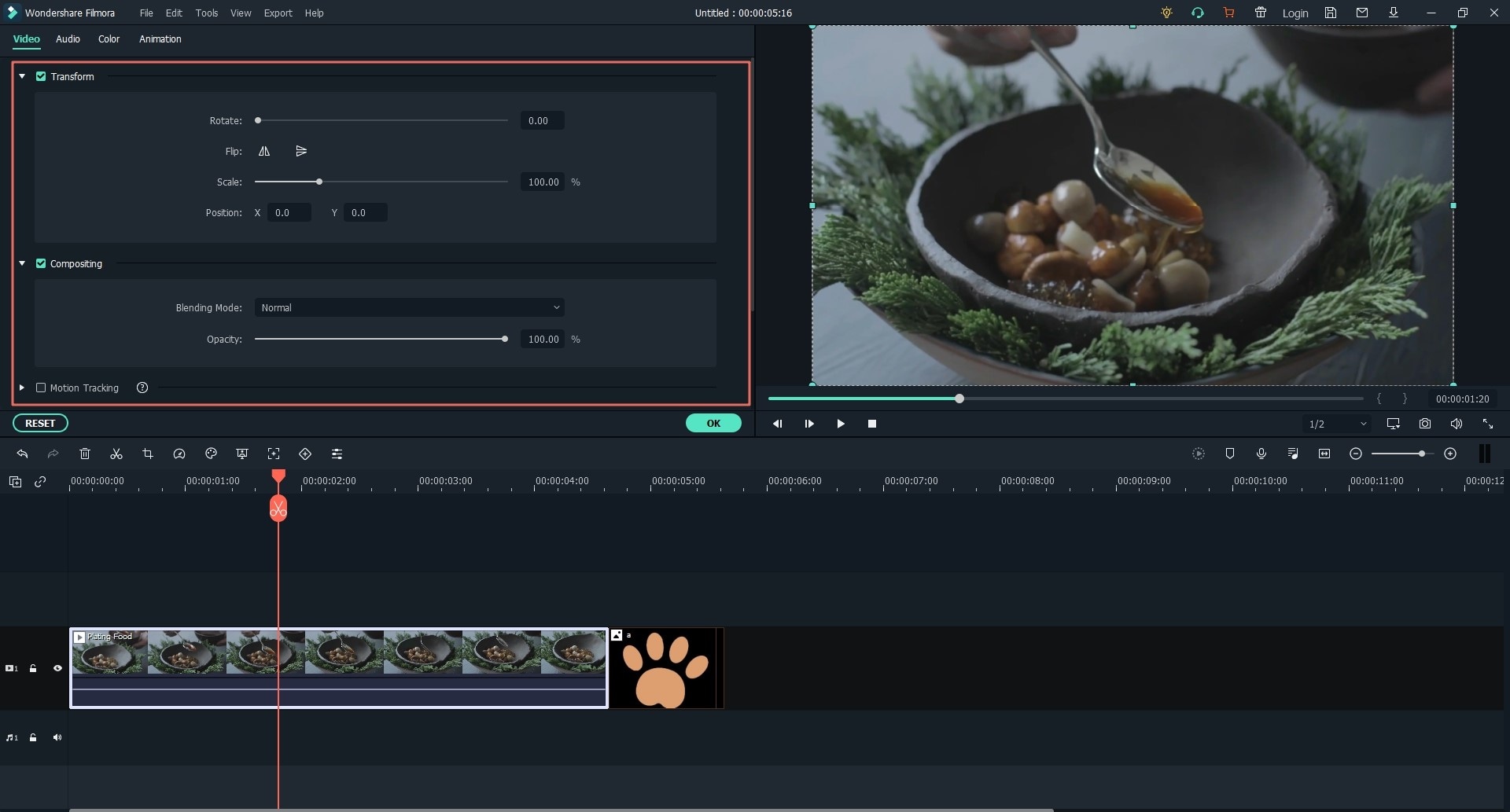
Once done with the color-related edits, you can adjust the playback speed according to your preferences. Right-click the video and select Speed and Duration. Now, choose the video speed by dragging the slider.
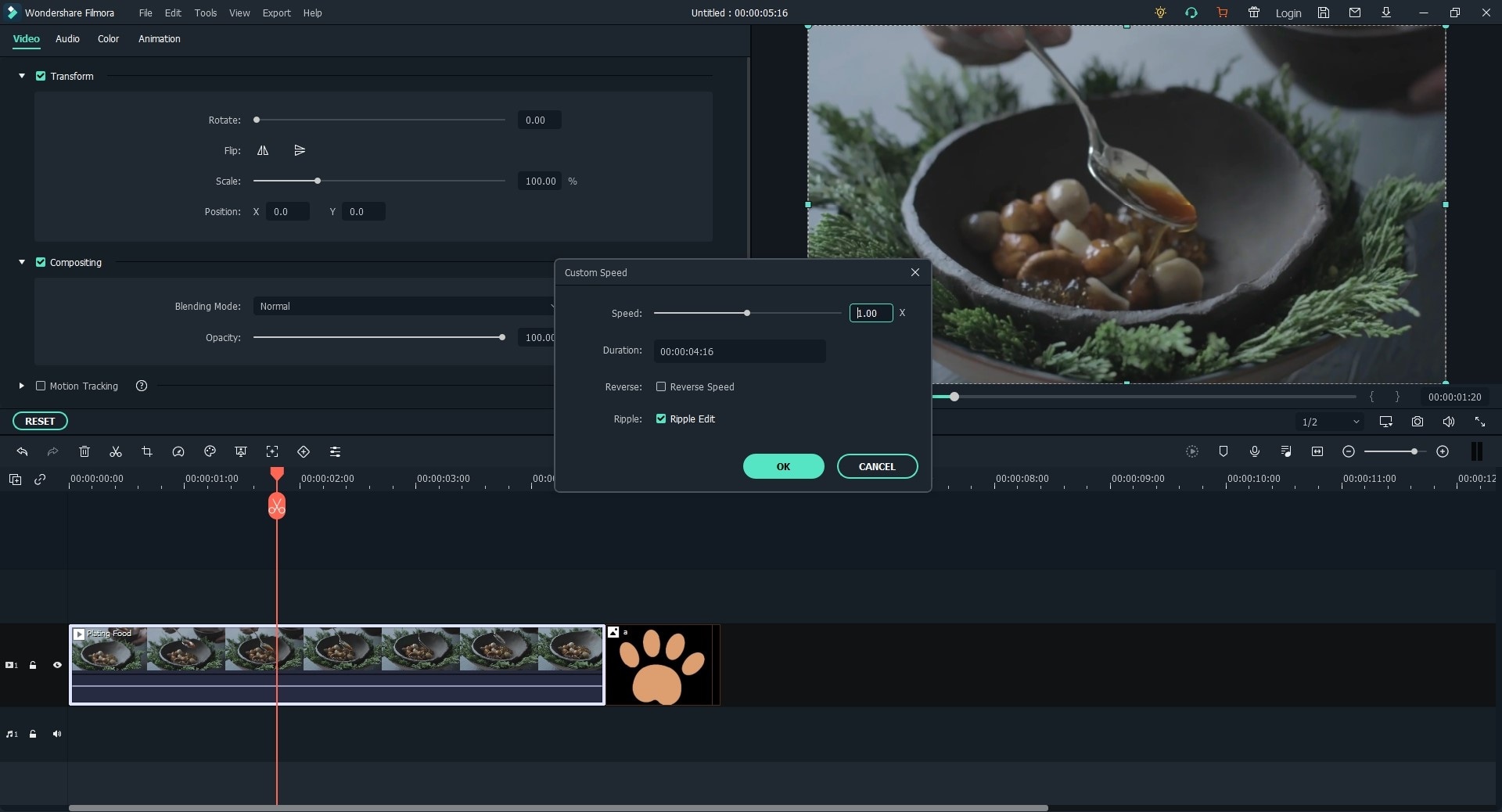
To zoom in or out your footage, click the icon available at the timeline’s right corner. Now, you can slide to zoom in or zoom out.
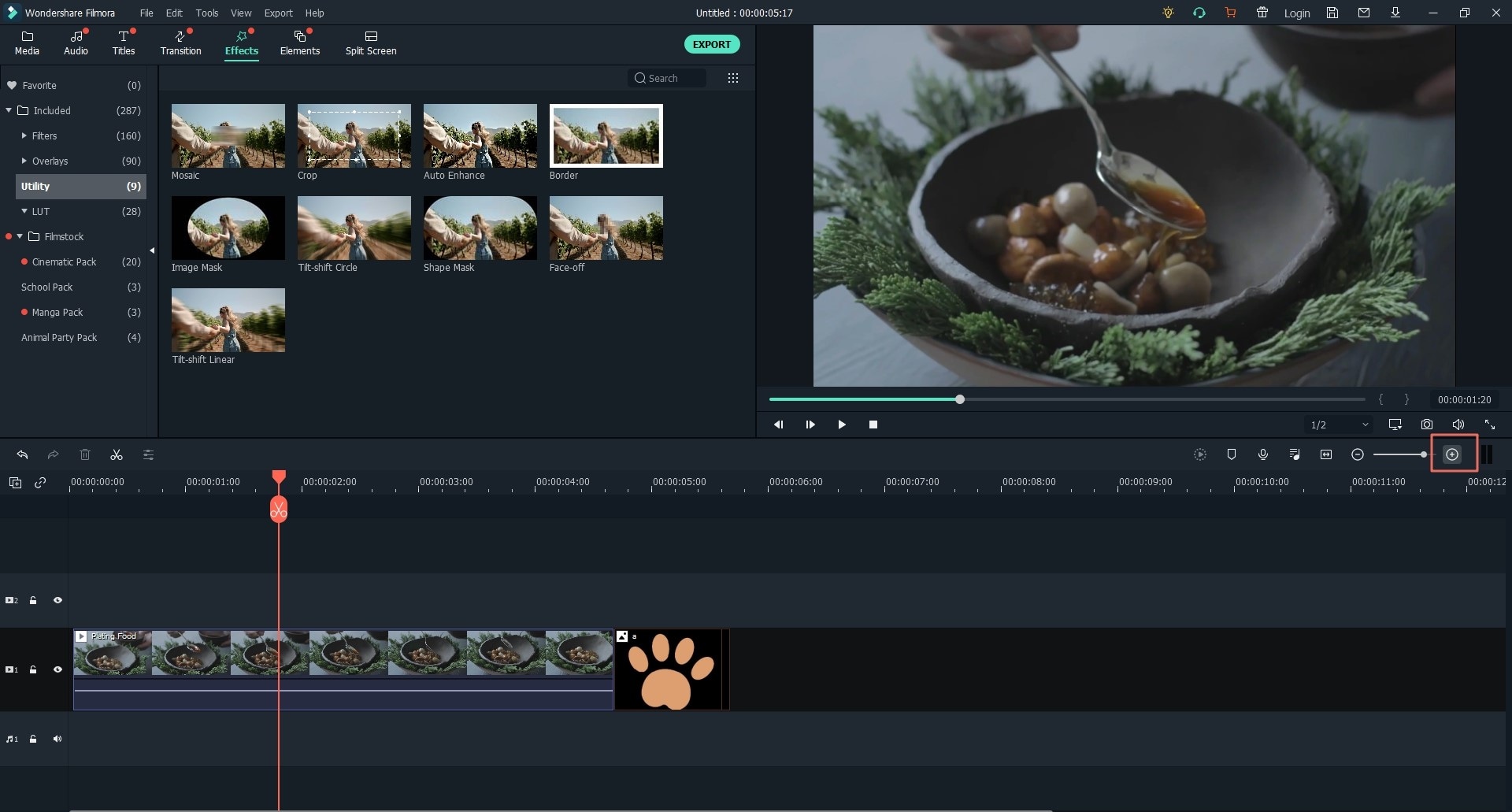
Step 3: Resize the Video
If you ever need to resize the video, Filmora can help in doing that with ease. Just head to the output window, and there you can adjust the video resolution, parameter, frame rate, etc.
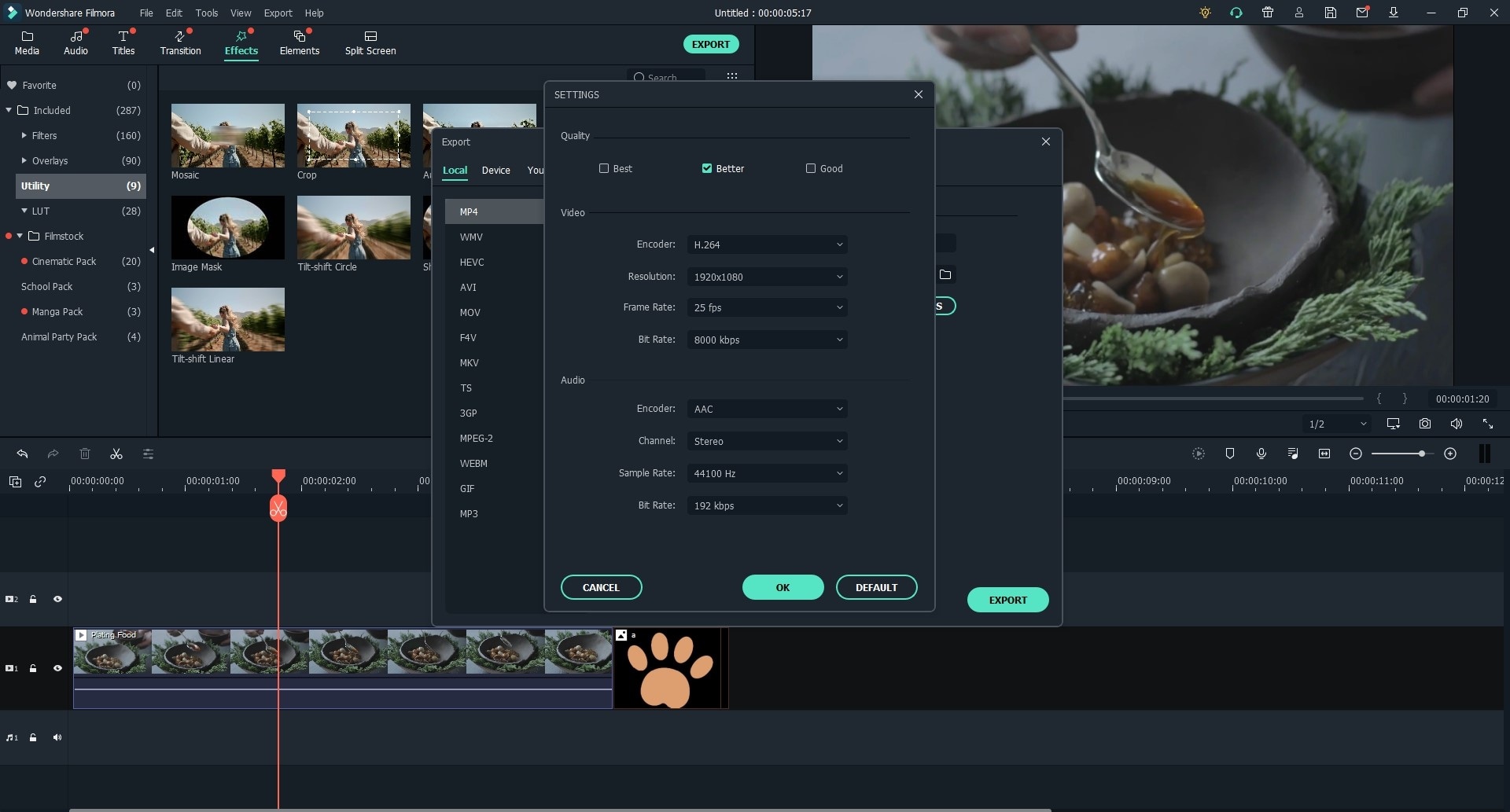
Part 3: Export Video
With Filmora Video Editor, you can export and convert the video to your desired audio and video formats.
Step 1: For this, hit on the Export button right above the timeline. From the new window, choose the format you want your video to be. FYI, Filmora provides you with 12 different audio/video formats to opt for.

Step 2: Give a desired name to the video and select the landing destination to save the video. Finally, click on the Export button to convert the video to your desired format.
For uploading the video to the YouTube channel:
1. Click the YouTube option on the top menu.
2. Choose the video category and key in the account.
3. Give the video the name, followed by opting out the quality.
4. Give the description and finally upload it.

Filmora Video Editor & Filmora Video Editor for Mac is the best video editor which is used to mix the wedding videos perfectly. It provides an easy-to-use interface that can be used by any layman without much technical knowledge. You can edit your wedding video more beautifully by applying Filmora X's filters, overlays, music, trimming, cropping, splitting and effects, etc. It lends you with best quality videos to save them in DVD format and watch them later on your LED screen.
Final Verdict
Above were some of the wedding videos that you must watch. We would love to listen to your wedding story and adore your beautiful memories. Some of the favorite videos can be a lesbian wedding or Jewish weddings.
With Filmora Video Editor & Filmora Video Editor for Mac, you can create a wedding video of your choice and add your expressions, emotions, and creativity. One of the best video editors who do not ask for any professional knowledge will help you explore many options.





