Which is the best video joiner software? Here, we prepared 15 free video joiners (desktop, mobile, & online) for you to combine video clips as you like.
Video joining is one of the most basic tools for editing a video. So often, you will need to make a collage or a montage of more than one video. Whether you use a Windows PC, Mac, phone or any other handheld device, now you can very easily join your videos using any of the free and online video joiners. These video joiners allow you to merge your videos of any given format - from AVI, MKV, MP4 and so many others - and use transitions to show off your creativity. Let us have a look at the best 15 free and online video joiners that you can use as a PC software, phone app or simple as an online tool.
In this article
Part 1. Top 5 Free Video Joiners for PC
On PC, there are many software from high-end video editing programs to simple video joiners. Here are the best 5 that we have selected from this category.
1. Wondershare Filmora
Filmora is one of the first names that comes to your mind when we talk about video editing. It is the flagship video joiner and editor from Wondershare and it comes in versions for PCs and phones. What makes Filmora so successful is the way in which the users can take on ambitious projects without relative ease and the availability of numerous editing features at hand.
For Win 7 or later (64-bit)
For macOS 10.12 or later
Key Features:
- Simple video editing tools including cut, trim, merge video
- Easily add transition/image/audio/transition/overlay/elements
- Advanced video & audio editing features including speed ramping, motion tracking, color match, keyframing, masking, auto beat sync, auto synchronization, etc
- Easy-to-use and drag-n-drop interface
- Numerous free stock media from Giphy, Unsplash and Pixabay
- Top-notch industry-leading Boris FX and Newblue FX plug-ins and live graphics solutions to simplify complex editing tasks
Best for: Consumers of video editing; Prosumers of video editing
Compatibility: Microsoft Windows; Mac OS
Reasons to Buy
Easy and interesting user interface
Decent level of video editing capabilities
Video Stabilization and fish eye effect
Reasons to Avoid
Not extensive DVD export options
Multicam is not supported
The free version has a watermark on the exported videos
Price: Free version; Paid version with exclusive discount from iSkysoft ($39.99 for one year, $69.99 for pepetual)
Wondershare Filmora
An Easy-to-use video editor software to bring your imagination to life! Let's create Inspired Storytelling Videos Without Limitation now.

Filmora is not just an advanced video editor for professionals, it is also an equally effective choice for absolute beginners as well. This is due to the fact that with Filmora you can do everything from simple cropping to high-end motion tracking with extreme ease.
Let us see how we can merge or join videos using Filmora.
For Win 7 or later (64-bit)
For macOS 10.12 or later
Step 1Import two videos to Filmora
Naturally, when you need to merge or join, you need to have two or more videos at hand. Firstly, you need to add both of these videos to your working project using the Import function.
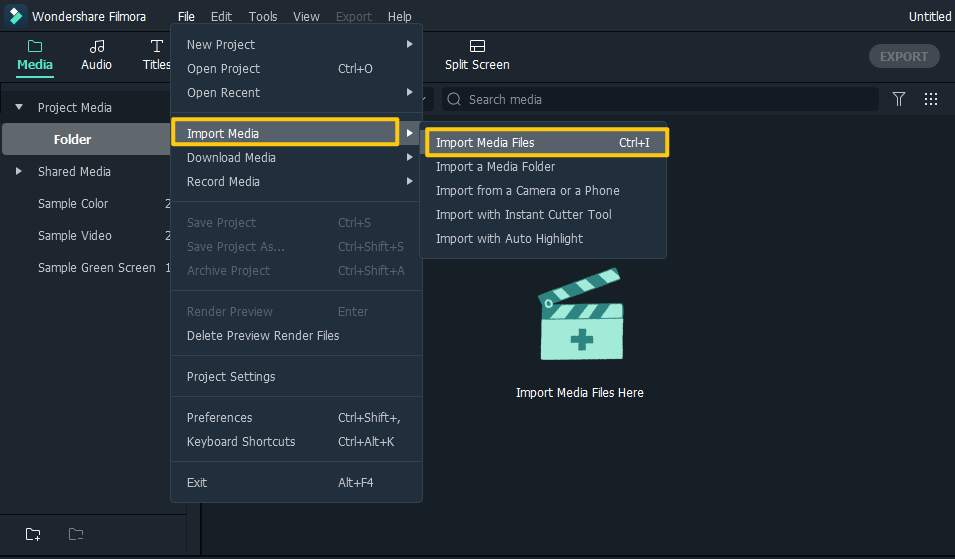
Step 2Drag and drop videos to the timeline
Next, you will need to drag both the video files from the Media tab to your timeline. When you add two or more videos with different aspect ratios, you will notice that Filmora detects it and asks if you would like to change the aspect ratio of all the videos to maintain uniformity. Two videos (or more videos) will join together as one video without transition.
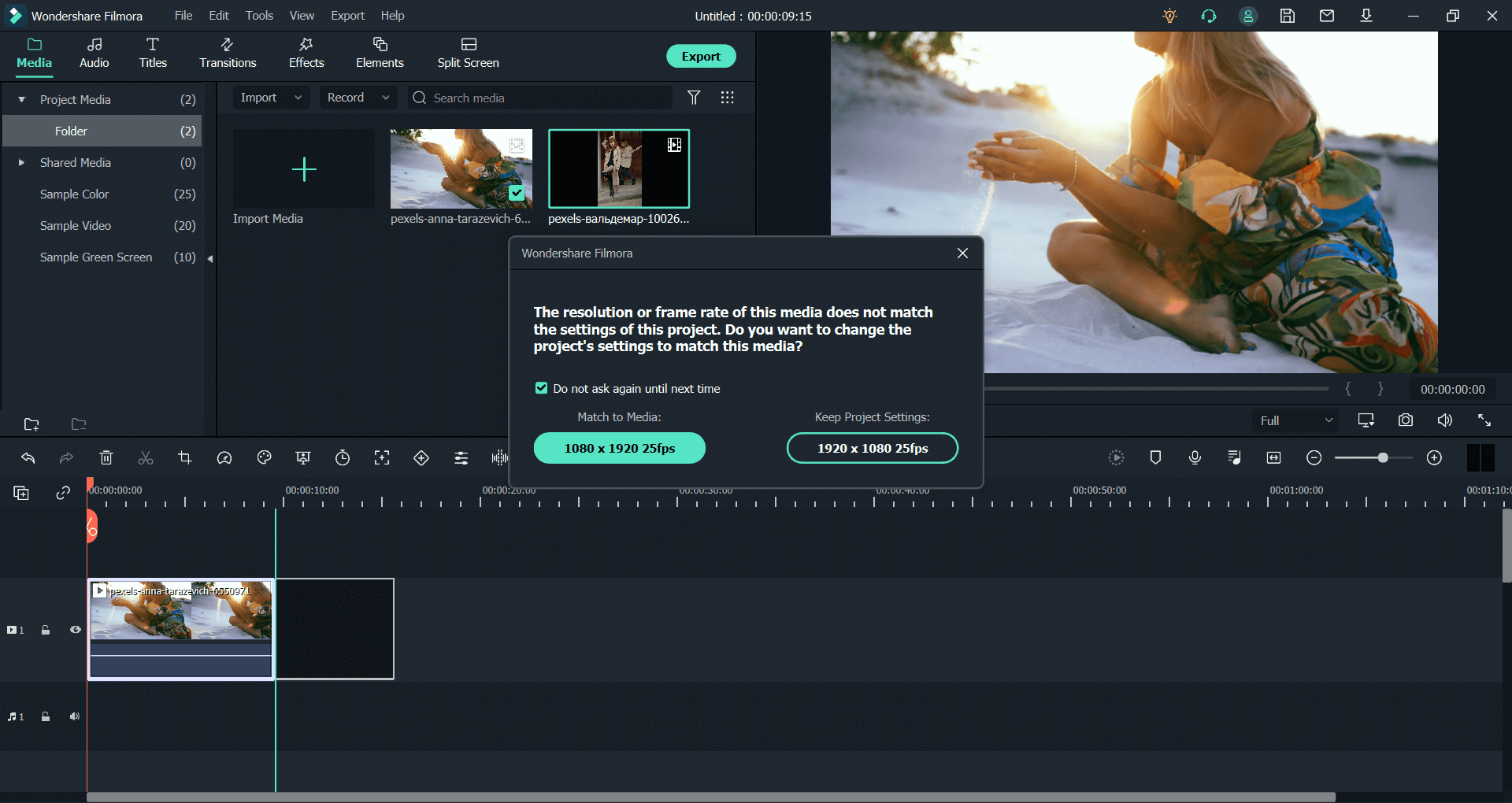
Step 3Add transition (optional)
To make the clips join together more naturally and become an intact videos, you can add transitions between clips for smooth change from one to next. Drag any transition you like under the Transition menu and drop it between the clips.
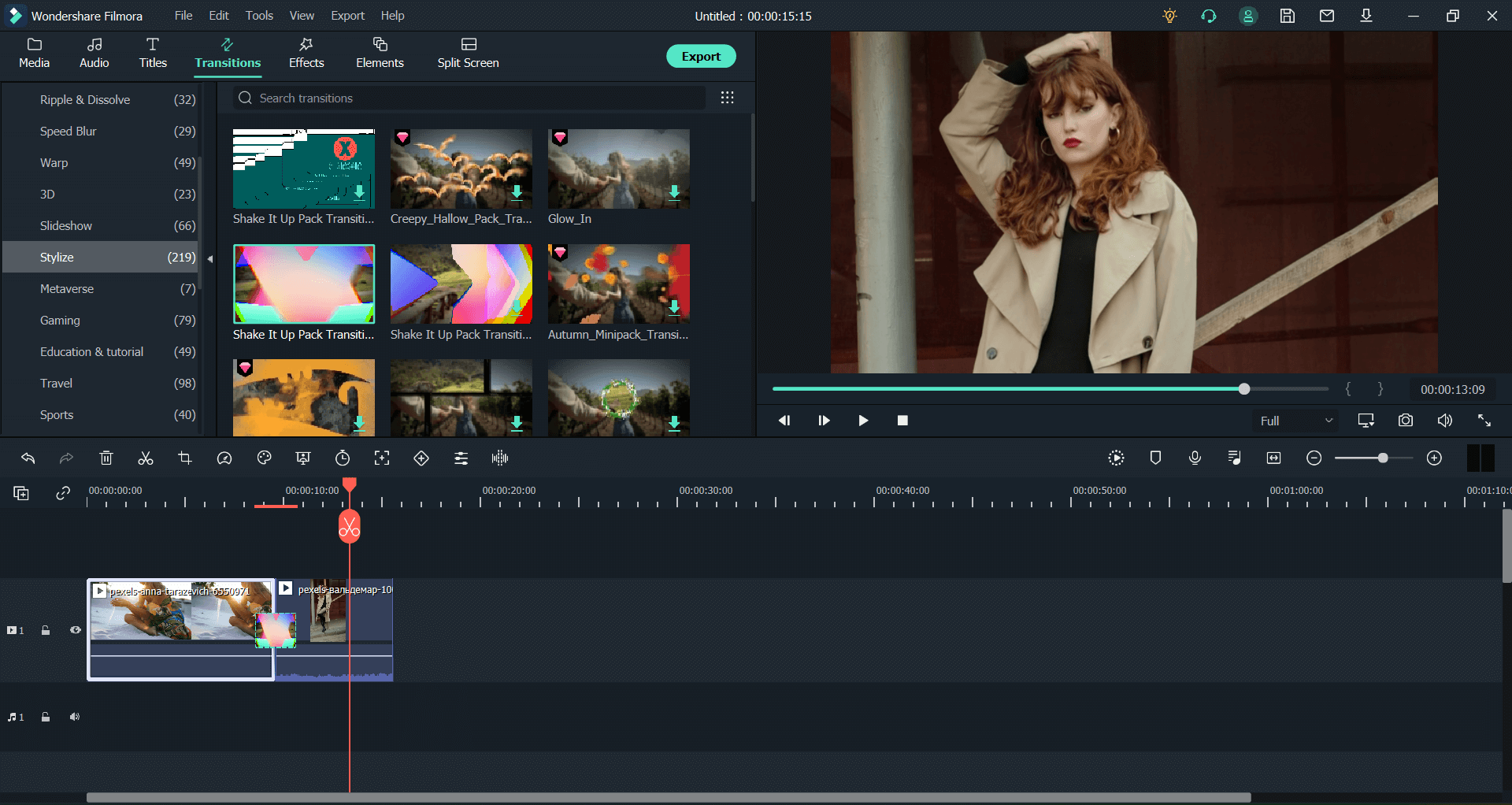
Step 4Export the video
Lastly, once you have merged and added transitions to the videos, you can use the “Export” option to produce the video and use many of its customizable features.
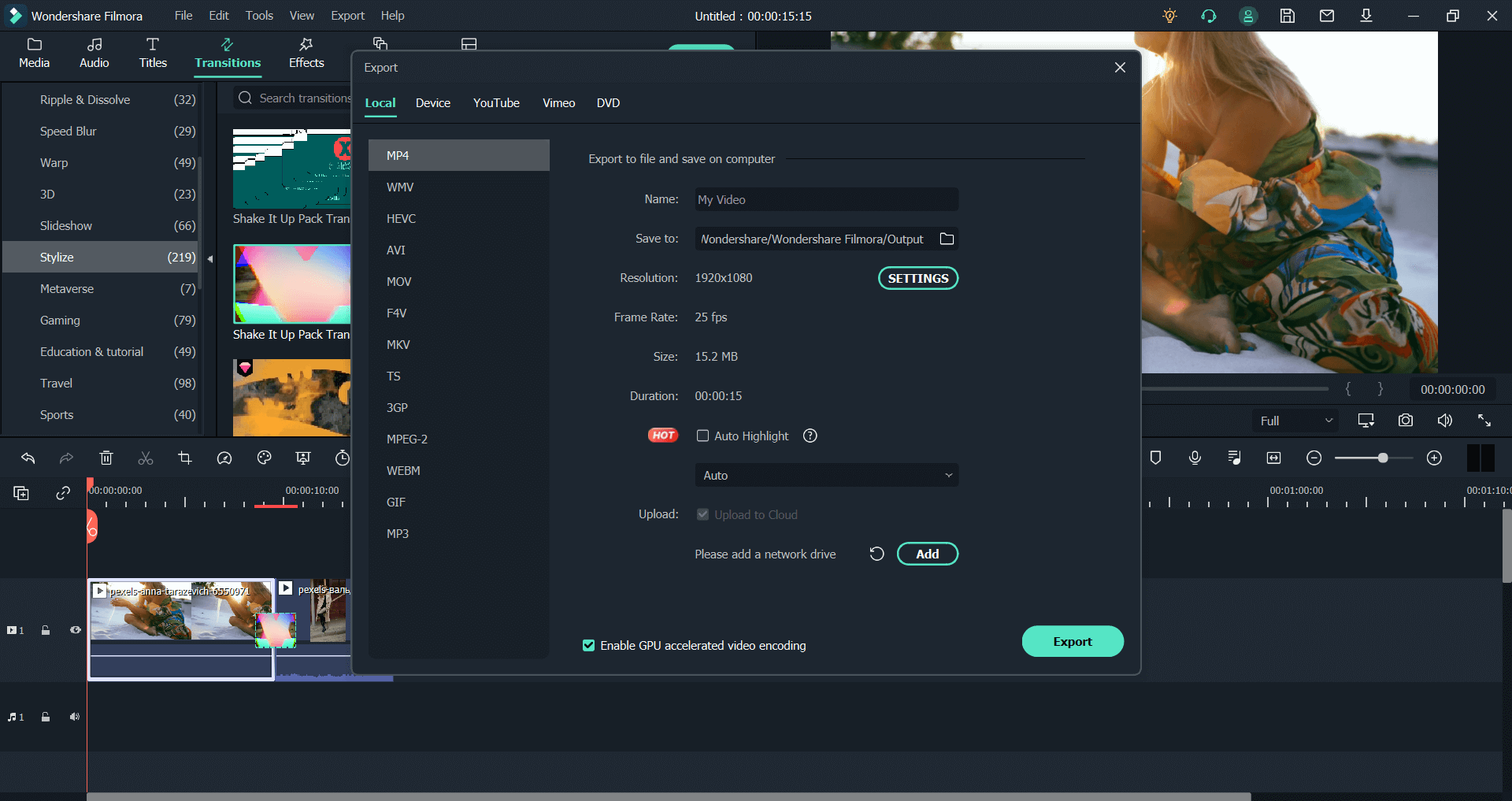
For Win 7 or later (64-bit)
For macOS 10.12 or later
2. VirtualDub
VirtualDub is another video joiner on PC which has been doing rounds for a couple of years now. The software offers the ability to edit and join the videos without losing the original quality as its niche. You can also join the various video files by using the batch processing option to let the software take care of itself.
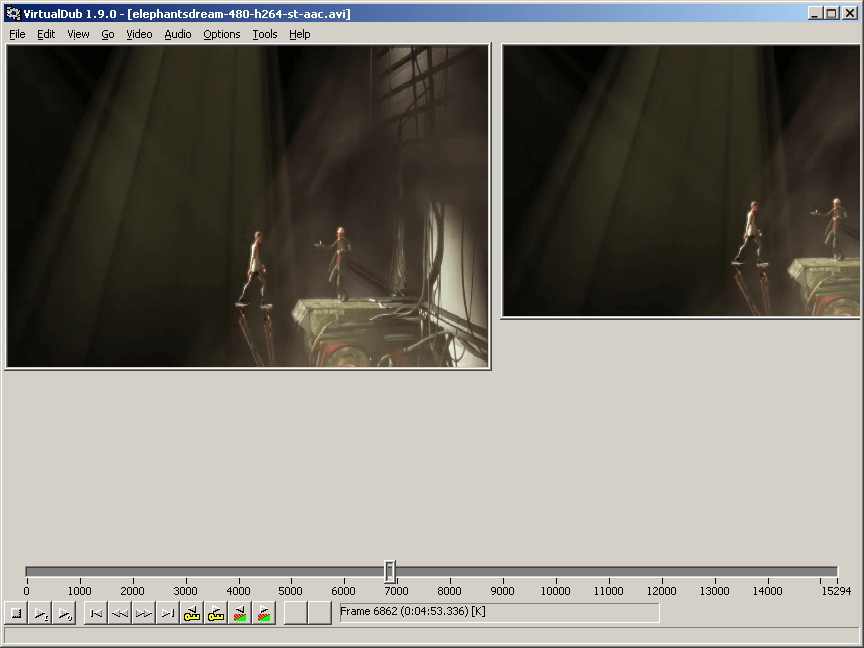
Key Features:
- Hex Editor
- Support for DML files
- Decompressing option
- Frame fractioning feature
Best for: Users who want to use an open-source video editor for Windows
Compatibility: Microsoft Windows
Reasons to Buy
Extraordinary compression tools
Batch processing enabled
Easy integration with third-party extensions
Reasons to Avoid
Only supports AVI container file formats
Only available on Microsoft Windows
No 4K video editing
Price:Free of cost
3. Windows Movie Maker
For far too long in the past, Windows Movie Maker was the absolute go-to option for Windows users to learn to join their videos on PC. Apart from the regular and reliable video joining tool, Windows Movie Maker also gives you the option to use a variety of transitions to use in your video joining operation to make the final video very appealing.

Key Features:
- 720p video quality exports
- Video and photo transitions
- Music editing tools
- Photo and video overlay
Best for: Beginners; Users who want to perform simple editing functions
Compatibility: Microsoft Windows
Reasons to Buy
Extremely simple to use and perform the given tasks
Fairly quick
Perfect for slideshows
Reasons to Avoid
A very limited set of video features
Not suitable for large video files
No visual effects
Price:Free of cost
4. VSDC Free video editor
VSDC is one of the video joining and editing too which might appear as overwhelming at the first glance. It has a professional-looking user interface with an unconventional and non-linear video timeline. However, in reality, VSDC is one really easy and fun to use video joiner that attracts newbies and experts alike.
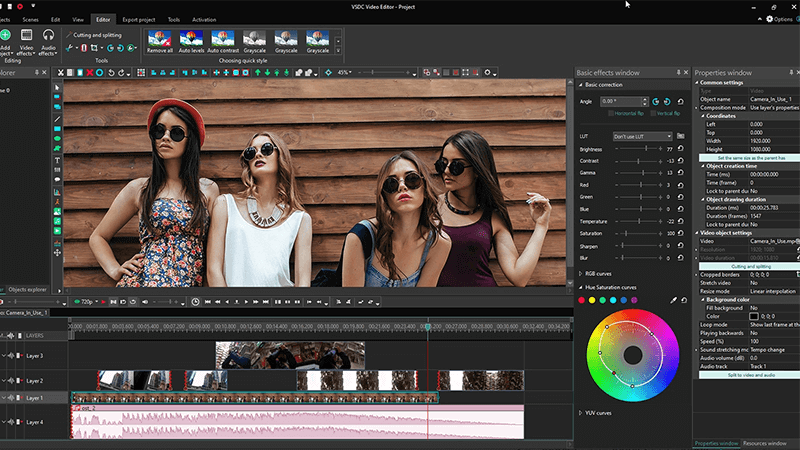
Key Features:
- Color grading and correction tool
- Chroma key and green screen
- Video recording option
- Many filters, effects and transitions
- Non-linear video timeline
Best for: Users who use the screen recording feature often; Beginners; Gamers
Compatibility: Microsoft Windows
Reasons to Buy
Masking tool for layered editing
Chroma key with green screen effect
Extensive video recording options
Reasons to Avoid
It is more of an equal part video recorder so editing options are limited
A non-linear video timeline is not the industry norm and is difficult to understand
No Multicam
Price: Free of cost
5. VideoProc
VideoProc is one of the more established video editing and joining software available today. It offers its users a very friendly context for working on video files. To join two or more video files is very easy to do on VideoProc and it also lets you keep the quality extremely high.
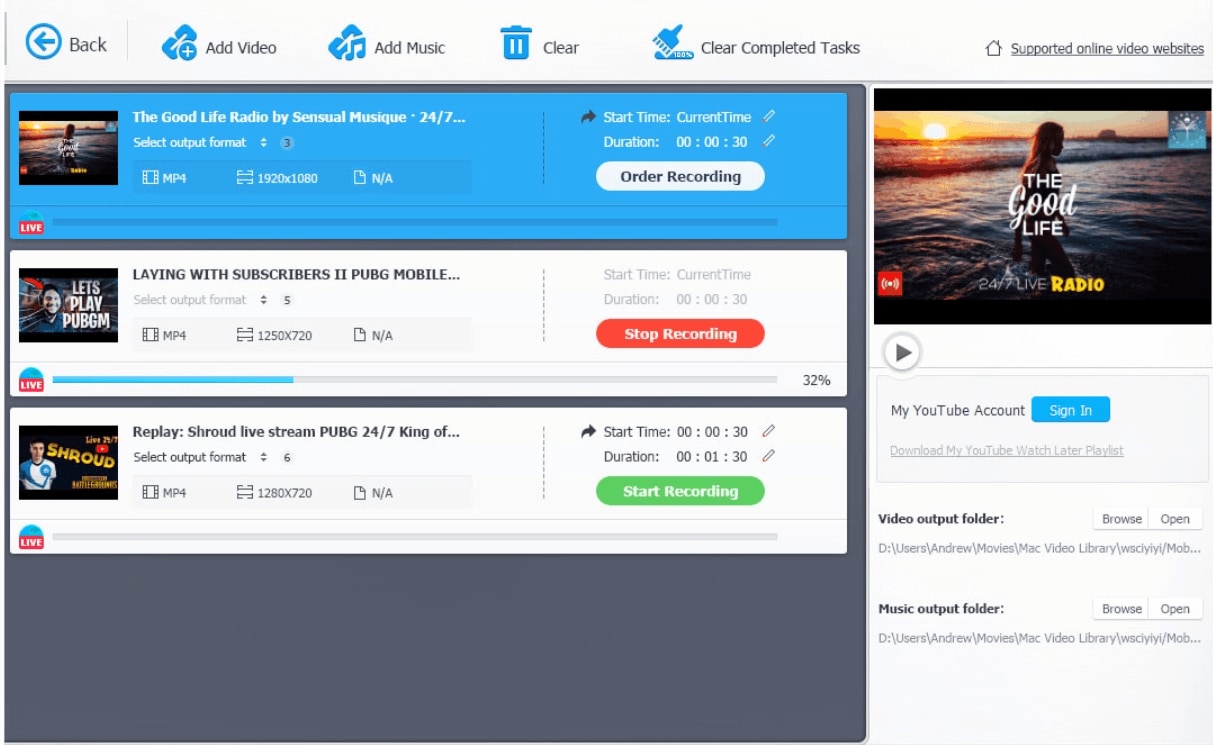
Key Features:
- Supports various file formats for input
- DVD burning tool for video export
- GPU support for video rendering
- 4K video editing support
- Quick processing time
Best for: Prosumers; Professionals; Users who want to use very high-quality videos for editing
Compatibility: Microsoft Windows; Mac OS
Reasons to Buy
4K and HRD video quality
Support for various video codecs
Quick conversion and export
Reasons to Avoid
The video downloader is not too strong
Limited video size in free version
Not available on Linux operating system
Price: $29.95 per year
Part 2. Top 5 Free Video Joiner Apps
Joining videos on your cell phone is both easy and quick. So often when you record videos from your phone, you don’t need to transfer them to your PC to join them because you can do it from your phone directly - using one of these top 5 video joiner apps.
1. VivaVideo
VivaVideo is an all-in-one kind of video joiner app that lets the user perform other tasks as well. The app comes with one built-in video camera for quick capturing and joining the phone recorded videos. It also gives you access to some industry-level video editing tools albeit for an asking price. Also, there is a watermark visible in the videos produced from the freeware.
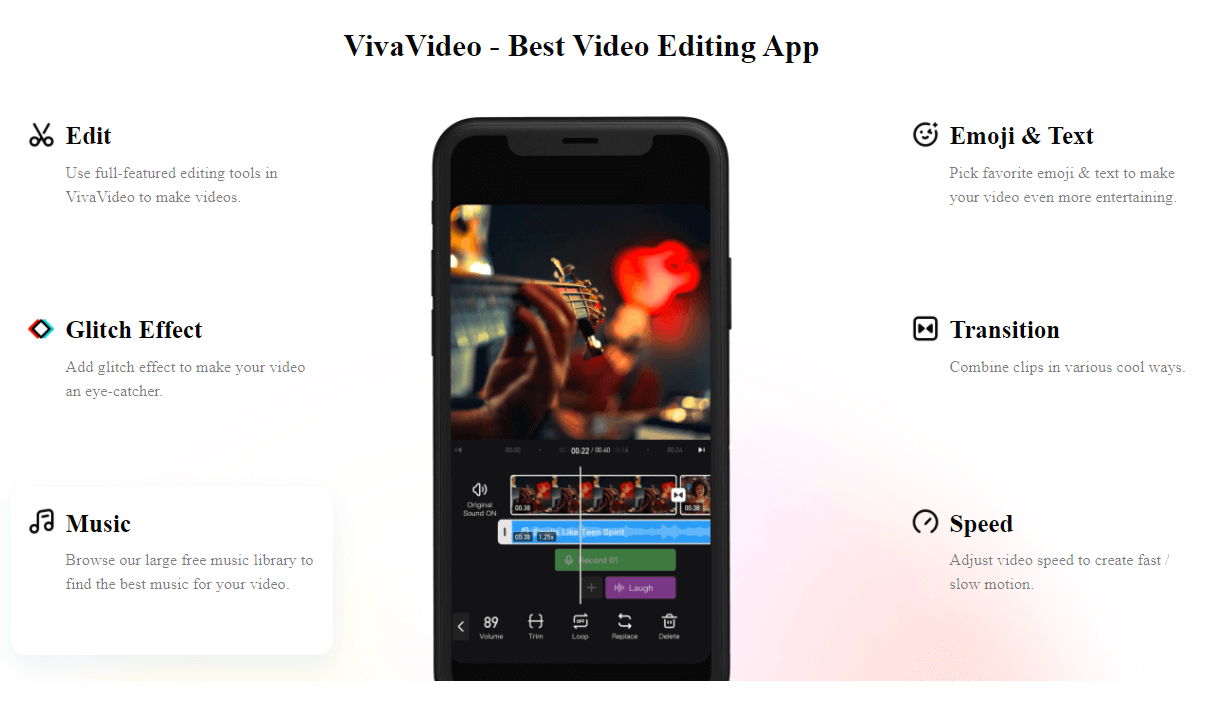
Key Features:
- Multiple layer video editing interface
- Collection of themes and templates are inbuilt
- A popular name in video joining apps
- Easy and playful user interface
- Suitable for TikTok and other similar video sharing apps
Best for: TikTok users; Beginners and novice
Compatibility: Android Phone; iPhone
Reasons to Buy
Simple to make video collage and montage
Slow-motion feature
The camera is included in the app
Reasons to Avoid
The app cannot handle large size video files
Some key features are not free
The app is loaded with advertisements
Price: Free of cost
2. KineMaster
KineMaster is another one of the most popular video joiners for phones. In addition to more advanced level editing features, you can also use it very easy to join one or more videos and add transitions in between creatively.
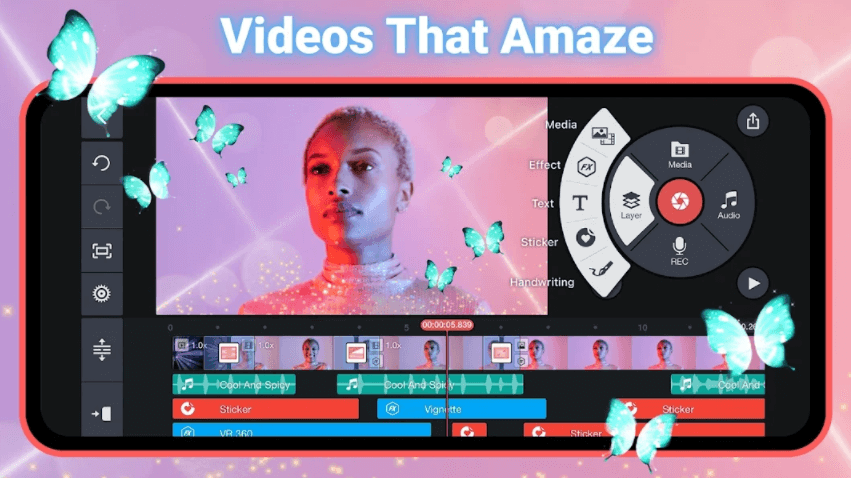
Key Features:
- Well known phone app loaded with advanced video editing features
- 4K video editing with 60 fps
- Precise cropping and trimming tool
- Range of VFX tools and templates
- Video speed control
Best for: Prosumers; Professionals; Using advanced video editing tools on your phone
Compatibility: Android Phone; iPhone
Reasons to Buy
Keyframe animation option
Green effect (Chroma key)
Quick operation time
Reasons to Avoid
Not easy for new users
There is a watermark on the output videos in the free version
You can’t change aspect ratio after creating the project
Price: Free version. Paid version: $39.99 for one year.
3. Wondershare FilmoraGo
FilmoraGo is the phone version of the ever-popular Filmora video joiner and editor from Wondershare. The mobile phone version gives its users many of the editing features that are available on the pc version software. In addition to most other amazing features, FilmoraGo lets you edit and export videos in the 4K quality direct from your phone.

Key Features:
- Pretty advanced audio and video editing options
- Library of free music samples and tracks
- Theme templates for quick editing
- PIP (Picture-in-picture) feature is included
- Pleasing looking transactions to join videos creatively
Best for: Prosumers; Users who need moderate to semi-advanced editing capability on their phone
Compatibility: Android Phone; iPhone
Reasons to Buy
One of the few apps to allow 4K video editing on a phone
Easy enough for beginners as well
Wondershare’s technical support is excellent
Reasons to Avoid
There is a watermark present in the exported videos in the free version
Multi-track video editing is not present
Not enough features for professional users
Price: Free version. Paid version: $32.99 for one year.
4. CapCut Video Editor
CapCut video editor is another renowned go-to app for joining videos on your phone or handheld device. It offers its users the one-click operation to merge and join their videos in a desirable scope of quality. What makes CapCut so good is its reliability to create high-quality videos that are ready to be shared online.
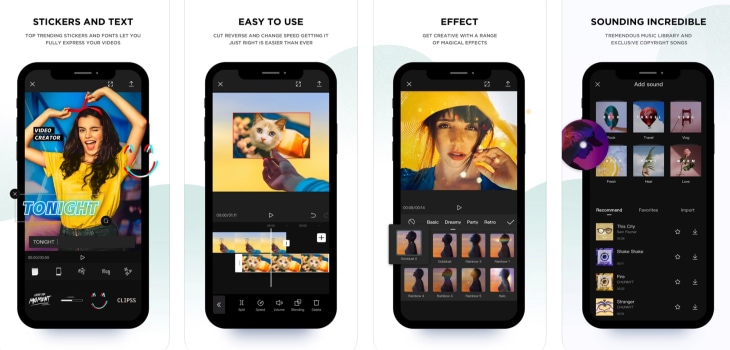
Key Features:
- The app contains all the surface level video joining
- Completely free to use and distribute
- Library of downloadable background music score
- Many filters, stickers and effects
- Super-easy user interface
Best for: Teachers; TikTok video makers
Compatibility: Android Phone; iPhone
Reasons to Buy
Wonderful slideshow making tool
Very user-friendly interface
Can create various types of videos
Reasons to Avoid
Does not work without an internet connection
Watermark is present on the exported videos
Very limited audio editing tools
Price: Free of cost
5. iMovie
iMovie by Apple is one of the two foremost video joining and editing apps for Apple iPhones. It is more of a surface-level editing tool targeted towards the consumers. iMovie comes pre-installed in most of Apple products and can also be downloaded for free from the Apple website.

Key Features:
- Apple’s official surface level video joiner for iPhone and Mac OS
- Green screen effect with chroma key
- Encodes high-quality videos with good performance
- Music auto-adjustment tool
- PIP (Picture-in-picture) editing effect
Best for: Apple users; Beginners
Compatibility: iPhone; Mac OS
Reasons to Buy
Multicam video capturing and editing
4K video editing
Easy user interface and learning curve
Reasons to Avoid
Very high-end editing features are absent
Not available on Android phones or Windows pc
Price: Free of cost
Part 3. Top 5 Online Video Joiners
Even if you don’t want to install software on your PC or an app on your phone, it is still possible to join two or more videos just by using an online tool. Here, we are listing the top 5 online video joiners.
1. Clideo
Clideo is one of the most popular and the fastest online video joiner that you can find on the internet. It gives you a great looking interface which makes it easy to join and merge the videos without much problem. Its ease of use makes it a popular online video joining tool for YouTubers and TikTok users alike.
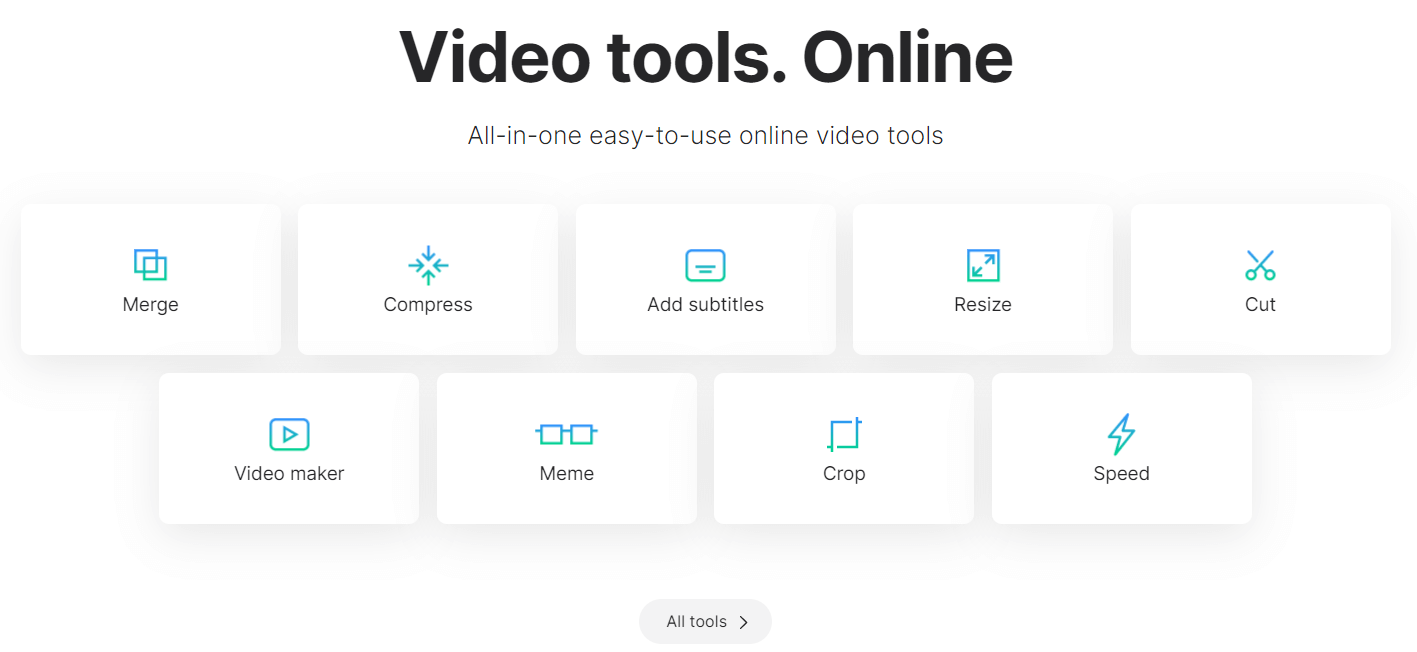
Key Features:
- Browser-based user interface
- User-friendly online platform
- Support for various file formats for input and output
- Collection of stock images, videos and audio
- Quick processing
Best for: Making simple edits to your videos online; Beginners
Compatibility: Microsoft Windows; Mac OS
Reasons to Buy
Completely free to use
Simple control and usability
Reliable conversion
Reasons to Avoid
Several limitations in the free version
Only a limited number of free videos can be created in the free version
Not suitable for making advance level edits
Price: Free of cost
2. AConvert
AConvert, as the name suggests, specializes in converting videos from one format to another through its online platform. However, it also provides a great video joining option as well. While joining videos, you need to ensure that you upload the videos in the sequence in which you want these to appear in the final video.
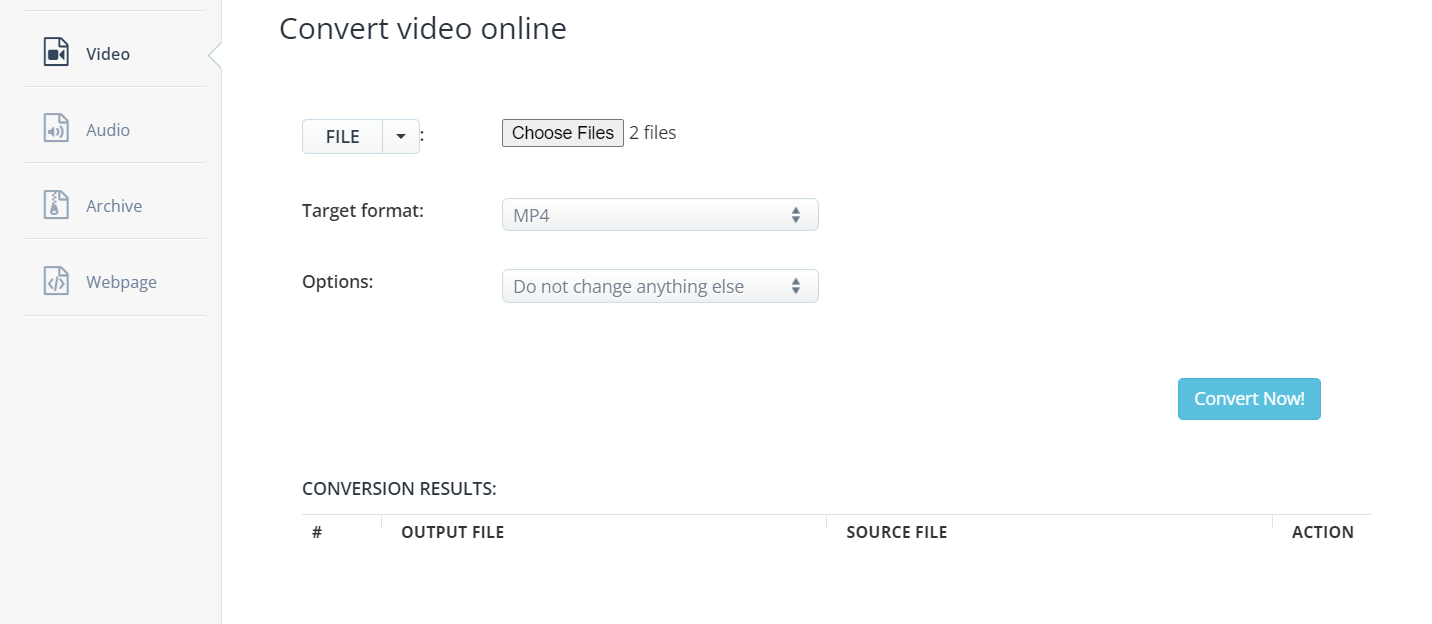
Key Features:
- Notable for its ease of use among beginners
- Provides good online support
- Most common file formats are supported
- Contains all the basic level editing features
- Merge files of up to 1GB in size
Best for: Users looking to convert or merge their video files; Novice
Compatibility: Microsoft Windows; Mac OS
Reasons to Buy
Perfect for beginners
Limited but solid editing functions
Easy of use
Reasons to Avoid
Lots of advertisements in the free version
Does not support working on large size video files
It sometimes stuck in the middle of processing
Price: Free of cost
3. Flexclip
Flexclip is a relatively advanced level online video joiner available for Mac and Windows users. Unlike other online video joiners, Flexclip provides rather in-depth editing tools to its users. You can join multiple videos at a time and enhance the transition between two videos.
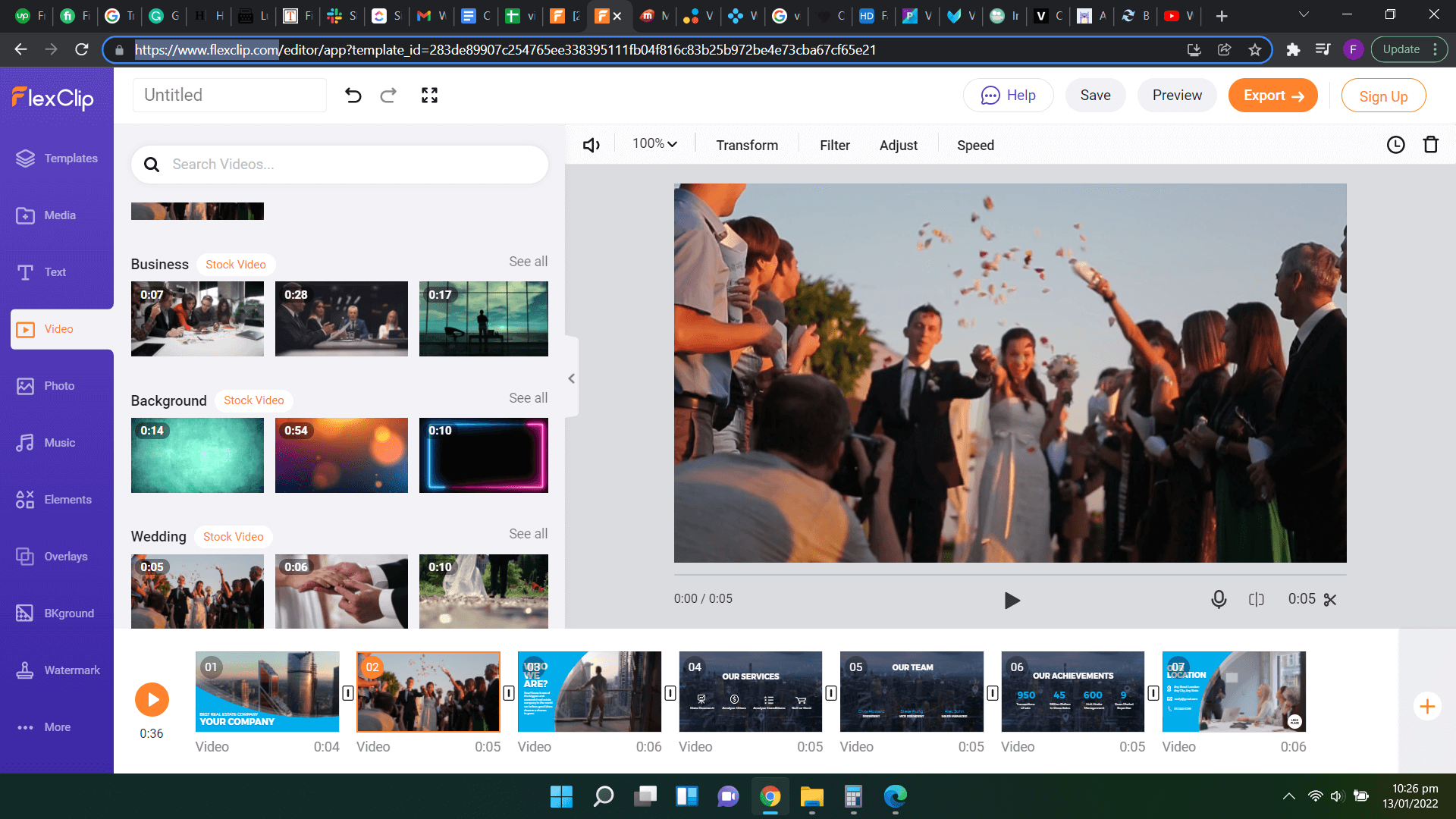
Key Features:
- Comparatively advanced editing features for an online tool
- Collection of great looking filters
- Stock video, audio and image files
- Library of free elements
- Overlay customization
Best for: Prosumers and professionals who want to perform some semi-advanced editing functions without downloading an app or a software
Compatibility: Microsoft Windows; Mac OS
Reasons to Buy
Can export your video in any popular file format
Customizable templates
Several aspect ratios are supported
Reasons to Avoid
The free version only allows you to export a video of up to 1 minute of duration
Other advanced tools require subscription too
Requires logging in to start editing
Price: Free of cost
4. Adobe Creative Cloud Express
Creative Cloud Express is the ultimate online video joining and other editing tools by Adobe. It was previously known as Adobe Spark which would let you join videos online for free. It now has been evolved as the Creative Cloud Express and features a strong online tool to edit and join your videos very easily.
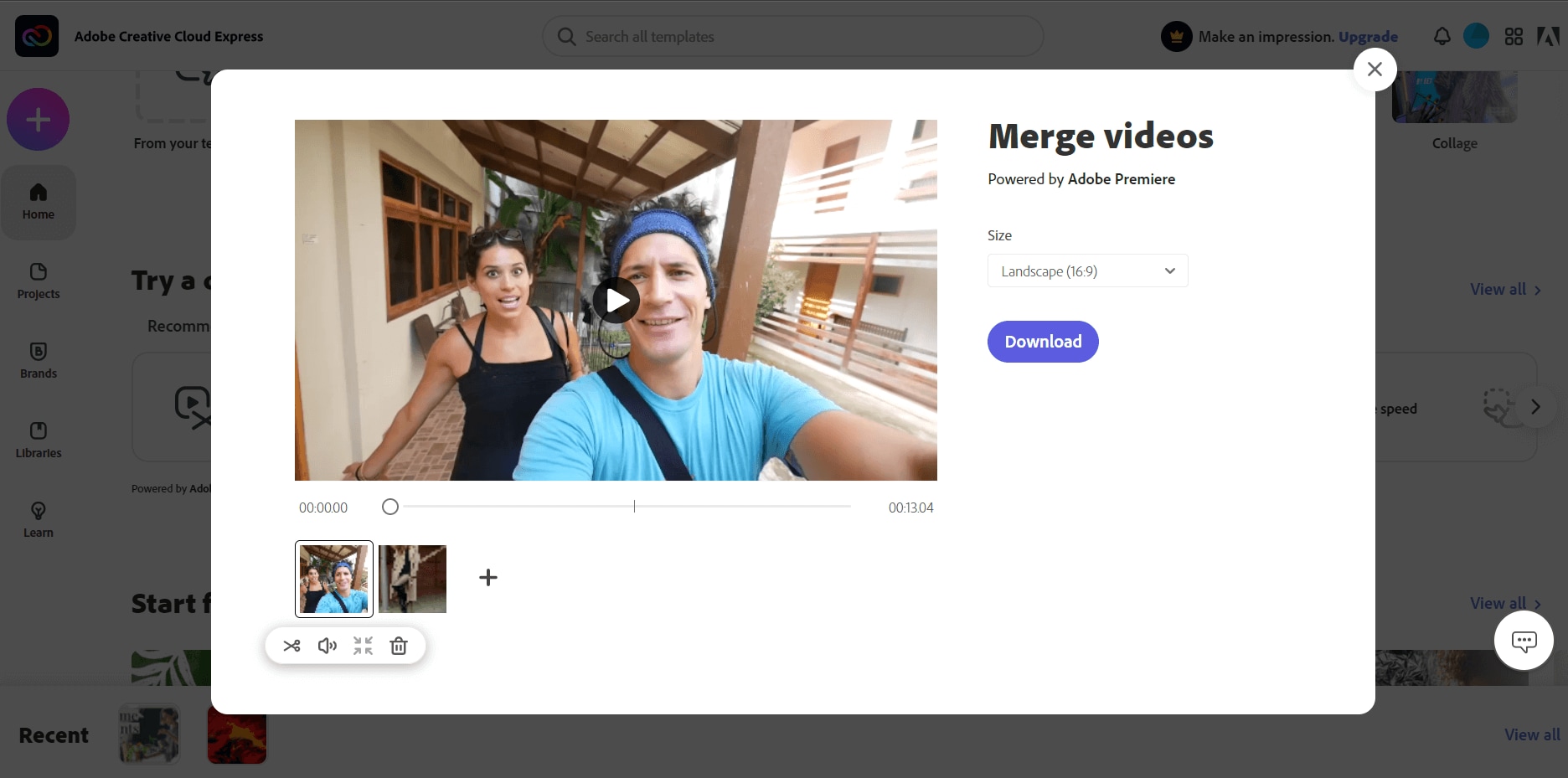
Key Features:
- Online editing suite by Adobe to edit photos, music and videos
- Loaded with the key basic editing functions
- Integration with other Adobe products
- Quick processing of video editing options
- Support for various file formats
Best for: People using other Adobe products; Newbies
Compatibility: Microsoft Windows; Mac OS
Reasons to Buy
Excellent customer and technical support system
All in one editing suite
Powerful online engine
Reasons to Avoid
Require a free subscription before you can start using it
No professional-grade video editing features
The main window is a bit cluttered
Price: $239.88 for one year
5. Kapwing
Kapwing is a popular and established online video joiner that has been used by people for many years now. Kapwing is a simple and efficient video joiner that will do a job for you in no time and let you create some visually pleasing videos. You can also join the online videos using Kapwing.
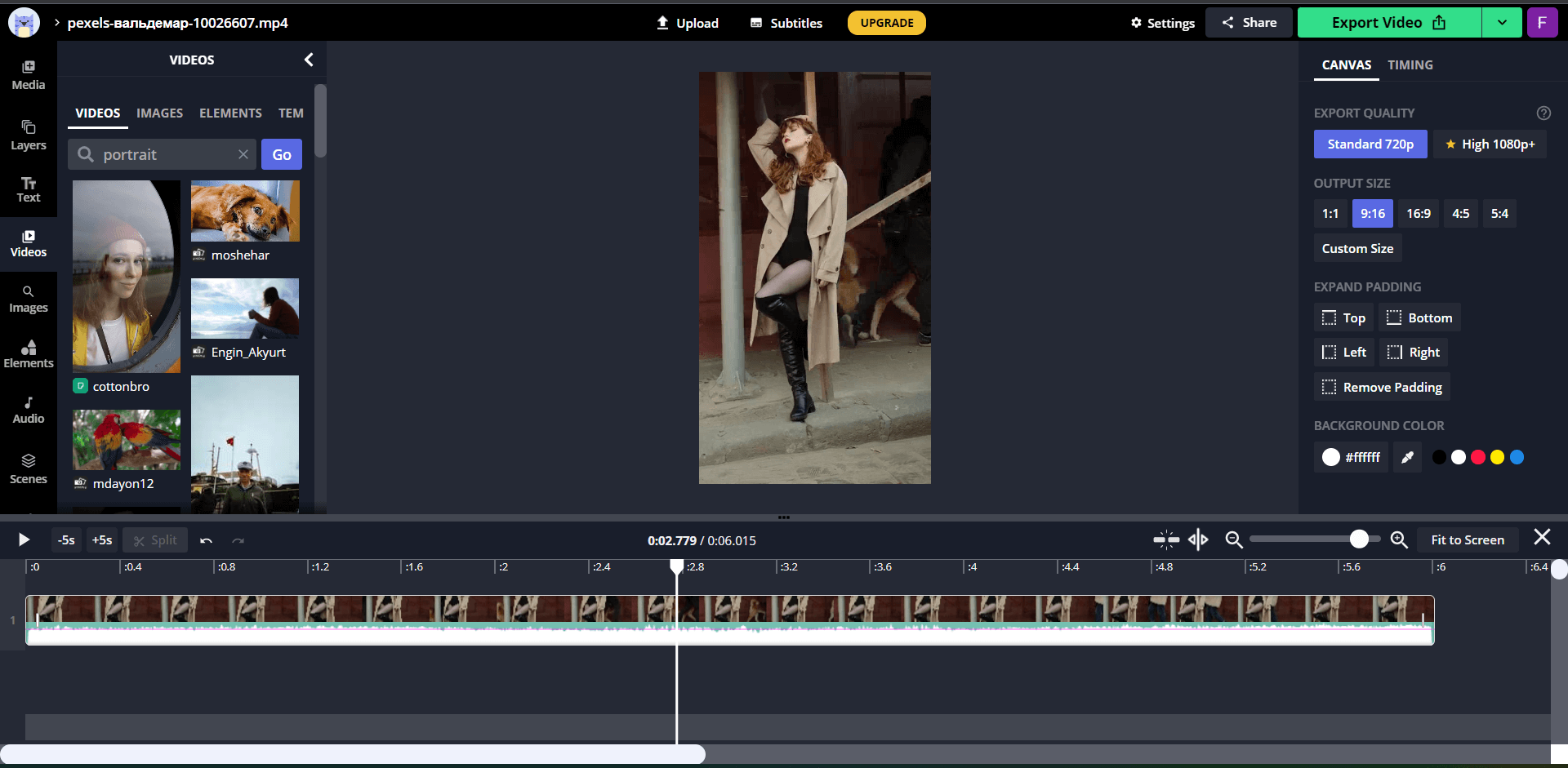
Key Features:
- Drag and drop user interface
- Good support for various file formats
- Lets you edit online hosted videos
- Excellent aspect ratio support for vertical videos
- Easy sharing of the exported videos online
Best for: Beginners of video editing; Users who only want to perform the basic level of editing
Compatibility: Microsoft Windows; Mac OS
Reasons to Buy
Multiple track video timeline
HD quality video exporting is supported
Collaborative editing with multiple users
Reasons to Avoid
Video processing speed is rather slow
There is a watermark visible in the processed videos
It sometimes crashes while finalizing and exporting a project file
Price: Free version or $16/mo paid version.
Part 4. Conclusion
To conclude it, you need to understand that video joining is one of the very basic editing features that you can use in a video editor or joiner software. From high-end industrial-usage editing software to simple and lightweight video joining apps, you can use from several free video joiners.

Wondershare Filmora - Best Video Editor for Mac/Windows
5,481,435 people have downloaded it.
Best video editing software for beginner and semi-professional, that comes with powerful editing skills like trimming, splitting, rotating, editing, etc.
500+ free special video effects to customize and create an awesome movie by yourself.
1000+ standalone effects downloading resources to make videos in all kinds of styles.
Record voice in real-time: you can have you voices recorded in realtime and instantly add them to the video files.
The software supports almost all available videos, images, and video formats. Besides, it also supports GIF files and 4K resolution videos.
Here is a glance at how the above-listed video joining software and apps compare to each other.
Video Joiners |
Price |
4K Editing |
Motion Tracking |
Video Formats |
| Filmora | USD 39.99 per year | Yes | Yes | AVI, DV, HDV, MP4, MPEG-1, QuickTime, TS, PS, MPE, MPG, MPEG, M2V, MXF, MOV, WMV, AVCHD, AAC, MP3, M4V, MPA, WAV, WMA, BMP, GIF, JPG, PNG, TIFF, OpenEXR |
| VirtualDub | Free | No | No | AVI |
| Movie Maker | Free | No | No | mp4, avi, wmv, mpg, asf, wm, mov, m4v, m2ts, mts, m2t, mov, qt, dvr-ms, wtv, 3gp, 3g2, k2g, mpeg, mpe, m1v, mp2, mpv2, mod, vob, m2t, m1v |
| VSDC | Free | Yes | Yes | WebM, AVI, WMV, QuickTime, MP4/M4V, MPEG/MPEG-1/DAT, 3GP/2G2, MTS, M2TS, TS, MOD, TOD, ASF, DVR-MS, DVD/VOB, VCD/SVCD, RM, RMVB, SWF, FLV, DV, AMV, MTV, /MPEG-4, /, SVG, WebP, GIF |
| VideoProc | USD 29.95 per year | Yes | Yes | MP4, MKV, AVI, WMV, FLV, MOV, , MP4G-4, VP9, ProRes, , AV1, SWF, FLV |
| VivaVideo | Free | No | No | MP4, AVI, MPEG, 3GP, MP3 |
| KineMaster | Free version. $39.99 for one year. | Yes | Yes | MP4, 3GP, MOV with , AAC, LC, PCM |
| FilmoraGo | Free version. Paid version: $32.99 for one year. | Yes | Yes | AVI, DV, HDV, MP4, MPEG-1, QuickTime, TS, PS, MPE, MPG, MPEG, M2V, MXF, MOV, WMV, AVCHD, AAC, MP3, M4V, MPA, WAV, WMA, BMP, GIF, JPG, PNG, TIFF, OpenEXR |
| CapCut | Free | No | No | MOV, MP4, AVI, WebM |
| iMovie | Free | Yes | Yes | MP4, WMV, AVI, MKV, MOV, FLV, WebM, AVCHD, MXF |
| Clideo | Free version. Paid version: $72 for one year. | No | No | 3GP, AVI, FLV, MOV, MP4, MPEG, WebM, WMV |
| AConvert | Free | No | No | MP4, M4V, AVI, FLV, MPG, MKV, WMV, WEBM, ASF, MOV, RM, VOB, GIF, M2TS |
| Flexclip | Free | No | No | Mp4, MOV, m4v, WebM |
| Creative Cloud | $239.88 for one year | No | No | Mpeg, mp4, QuickTime, WMV, png, jpg, gif, mp3, mp2, m4a |
| Kapwing | Free version or $16/mo paid version. | No | No | Mp4, gif, mp3, jpg, png |
