Are you stuck when it comes to removing watermark from your video? You might be wondering about the tool that offers free video editing without a watermark. It is critical to select a free video editor with no watermark. If you are looking for a complete guide that will help you in video editing with no watermark, you are in the right place.
A watermark may be a text or logo placed on the video for authentication purposes. Before digging into the list of free video editing tools, let's unveil why is it necessary to remove a watermark from your videos? First, you may need to delete the watermark from your video to experience a better visual effect while watching the video. Let’s begin to fix the problem with a detailed introduction of free editing software with no watermark.
- Part 1. Top 8 Best Free Video Editors (No Watermark) for PC/Mac
- Part 2. Top 2 Free Online Video Editors with Watermark
- Part 3. Top 5 Free Video Editing Apps without Watermark (Mobile)
Part 1. Top 8 Best Free Video Editors (No Watermark) for PC/Mac
#1. Shotcut
ShotCut is a free, open-source video editing tool specifically designed for Windows, Mac, and Linux. It supports a wide range of video formats.
Target Users: ShotCut is more likely to use by beginners with limited editing features.
Supported operating system:Windows;Mac; Linux
Features:
- Support almost all audio and video formats
- Supports all popular image formats
- Offer native timeline editing
- frame-rates within a project
- Supports 4K resolutions
Limitations: the interface is not user-friendly; stock music isn't available; the amount of transitions is limited in this free video editor.
Fees: ShotCut costs nothing for video editing as it is a free tool.
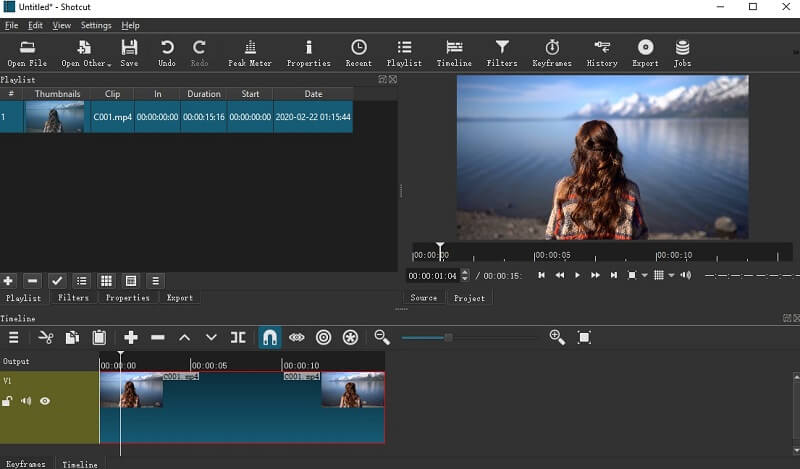
#2. Openshot
OpenShot is a free and open-source video editing tool designed to help businesses of all sizes to edit videos through the drag and drop feature.
Target Users: this video editing tool is the best for personal and professional use as it offers a wide range of features starting from basic to advance.
Supported operating system:Windows;Mac; Linux
Features:
- Cross-Platform
- Animation and key frames
- Unlimited Tracks
- Slow-motion and time effects
- Audio Waveforms
Limitations: Video rendering takes a lot of time; if you're editing video on your laptop, the program is more likely to crash.
Fees: ShotCut offers all its features from basic to advance for free.
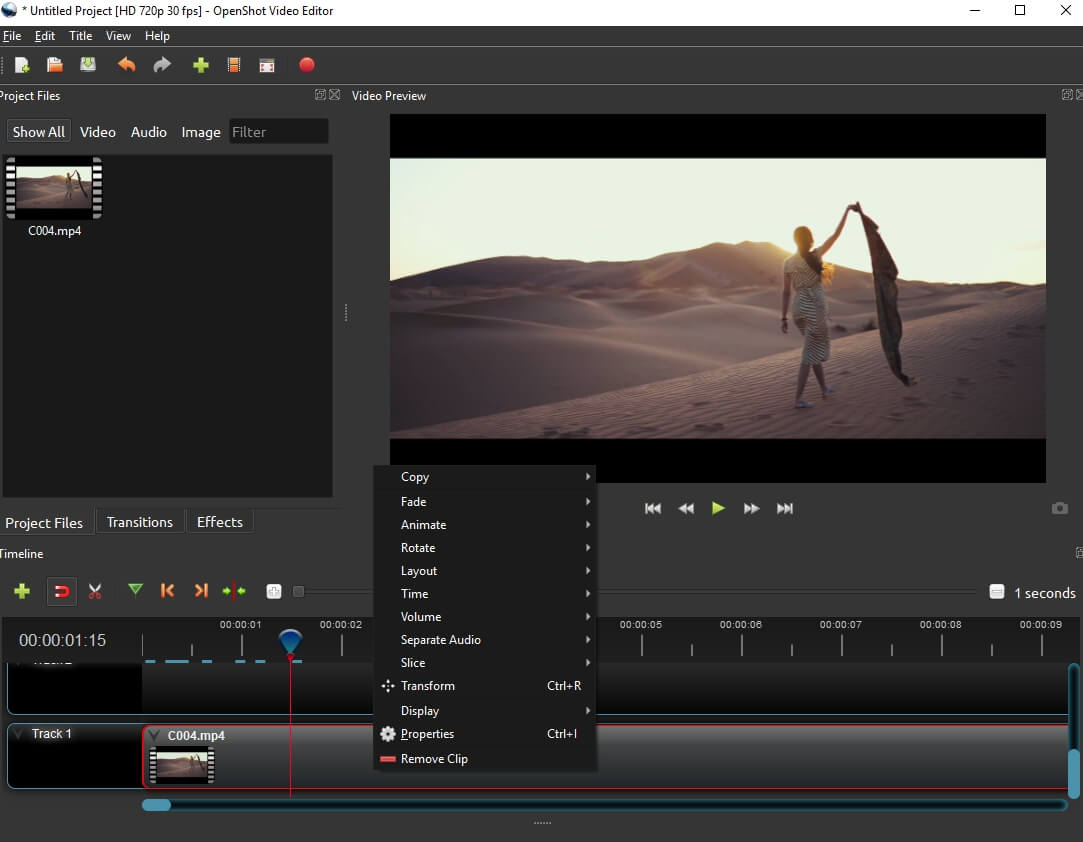
#3. VSDC Free Video Editor
Are you looking for a powerful, user-friendly program to put a video together? Then VSDC Free Video Editor is what you need.
This free multimedia suite brings a set of tools for editing video, improving audio, recording voice overs, capturing desktop screen, and more. We’re proud to have over 5 million happy users worldwide and help creators on a budget visualize their ideas.
Supported operating system:It supports Windows OS only
Features:
- Support all video formats.
- Deal with different audio and visual effects
- Instinctive interface
- Provide Non-linear editing
Limitations: Live preview of a video is not available as it opens in Window Media Player for previewing; it takes a lot to preview and export 4K videos in the free version.
Fees: VSDC video editing tool offers basic video editing features for free. It costs $19.99 per month for Pro features.

#4. iMovie
Apple introduced this video editing software on October 5, 1999. As Apple devices have not changed much in the past several years, but it still capable of beating the functionality of Windows.
Target Users: This editing tool is the best fit if you're using iOS devices. If you're using iPhone iOS 14, the good news for you is that iMovie is already installed on your iDevice. If you are running a small business and looking for a professional for video editing, your search must reach its end. You can use iMovie even if you are a novice due to its user-friendly interface.
Supported operating system:Mac
Features:
- User-friendly interface
- Classy themes
- Chroma-keying tool
- Excellent template
- Color grading
Limitations: It only supports two video tracks; it has no 360-degree video editing; it lacks motion tracking tools.
Fees: Apple provides iMovie for free that enables its users to edit videos without shelling out extra money.
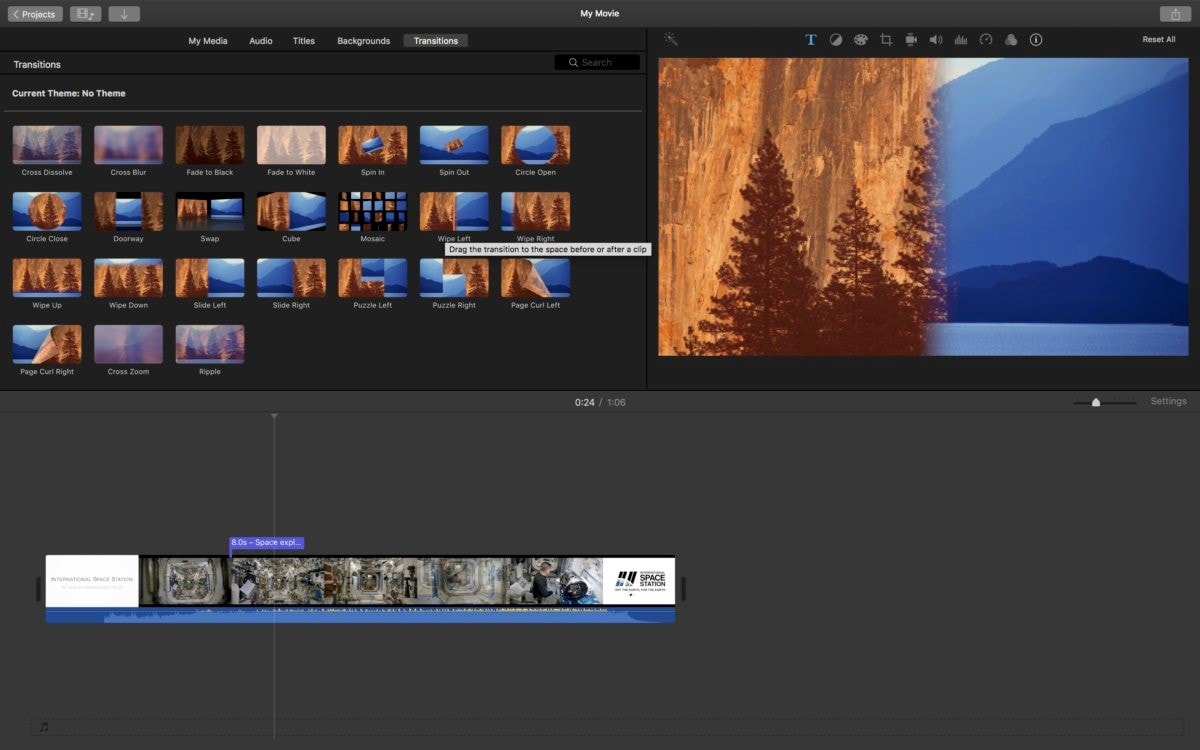
#5. Hitfilm Express
Hitfilm Express is free video editing software with professional-grade VFX tools and everything you need to create engaging content, films, or gaming videos.
Target Users: this software is perfect for beginners, film students, gamers, YouTubers, or any creative without a budget.
Supported operating system:Mac; Windows
Features:
- Animation tools
- Composite shot enhancements
- Unlimited tracks
- Multiple streams
- Picture in Picture
Limitations: No mobile version is available.
Fees: Hitfilm Express offers all editing features for nothing.

#6. Davinci Resolve
Davinci Resolve is an efficient video editing software that combines all pro features in one software tool! It is all in one package with a friendly interface that is easy to learn. As it offers a dedicated workspace for specific tasks, you do not need to switch software for different tasks. The interesting fact about this software is if you are learning it, you are getting expertise in the same tools used by Hollywood professionals! Is not it exciting?
Target Users: this advanced tool is itself a studio, and high-end professionals working on films and television shows can use it. You can use it even if you are a beginner. It provides a separate workspace for every task that is easy to use.
Supported operating system:Mac; Windows;Linux
Features:
- Color correction
- All post-production tools
- Visual Effects
- Motion Graphics
Limitations: Rendering speed with the free version is comparatively slow; it doesn't provide a timeline for resolution greater than 4K.
Fees: Although this software is free for beginners, Davinci Resolve Studio is paid version that costs $295 for advanced features.

#7. Blender
Blender is an advanced video editing tool used for organizational and individual needs. This tool offers state-of-the-art features for 3D art.
Target Users: you can use this 3D graphics suite if you're looking for an advanced video editing tool to make stunning effects and animations. This tool mainly targets artists, professionals, scientists, VFX experts, game artists, and many more.
Supported operating system:Mac; Windows
Features:
- Live preview
- Luma waveform
- Chroma vector scope
- Histogram displays
- Audio mixing
Limitations: it requires a lot of technical knowledge about designing; it has no mobile version.
Fees: Blender offers different subscription plans for its users. It costs $9 per month to use its advanced features.

#8. Lightworks
Lightworks is a powerful video editing software that offers a suite of professional tools to make your video clips more engaging. Due to its flexible workflow, you can easily use it. Lightworks can help you to turn your imagination into a reality.
Target Users: Lightworks provides a customizable interface so beginners can take advantage of it.
Supported operating system:Mac; Windows; Linux
Features:
- Unmatched format support
- Dedicated Web Export (MPEG4/)
- World-class Trimming for fast precision editing
- Multicam Editing
Limitations: the free version has limitations on exporting videos.
Fees: Lightworks costs $24.99 per month for its pro version.

Part 2. Top 2 Free Online Video Editors with Watermark
#1. Clipchamp
Clipchamp is an online video editor without watermark that helps to make a video more engaging for the viewers.
Target Users: This application is the best if you want to make a video as quickly as possible by using drag and drop options.
Supported operating system:It works with all OS as it is a web-based editing platform.
Features:
- Allows to add text captions
- provides background
- Transition
Limitations: It requires fast internet speed for working; projects longer than 10 minutes are more likely to fail on some computers when exporting the videos.
Fees: This web-based tool has subscription plans as per the user requirements. It costs $9 per month for Creator Plan and $19 for the Business plan.
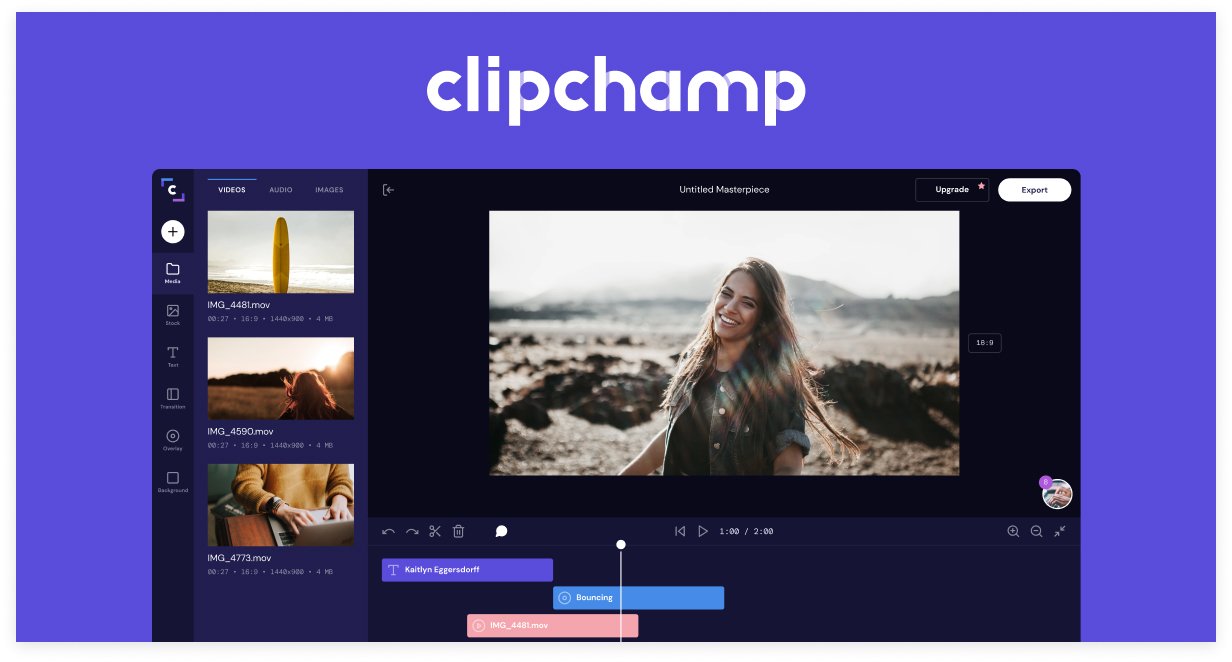
#2. Kapwing
Kapwing is a free online video editor with no watermark that helps users to edit video from their browsers.
Target Users: This tool is a perfect choice for social media influencers, digital marketers, artists, and agencies for editing purposes.
Supported operating system:As this editing tool is web-based, it has no compatibility issue with operating systems.
Features:
- Provides timeline
- Combine video clips
- Trim and cut inline
- Add transitions
Limitations: This video editing software often faces connection cut-off issues resulting in data loss; it shows no indication while processing; it lacks some basic features like transition, audio adjustment.
Fees: This software offers free services as well as has two subscription plans. It cost $17 per month paid annually for its Pro and Team version.
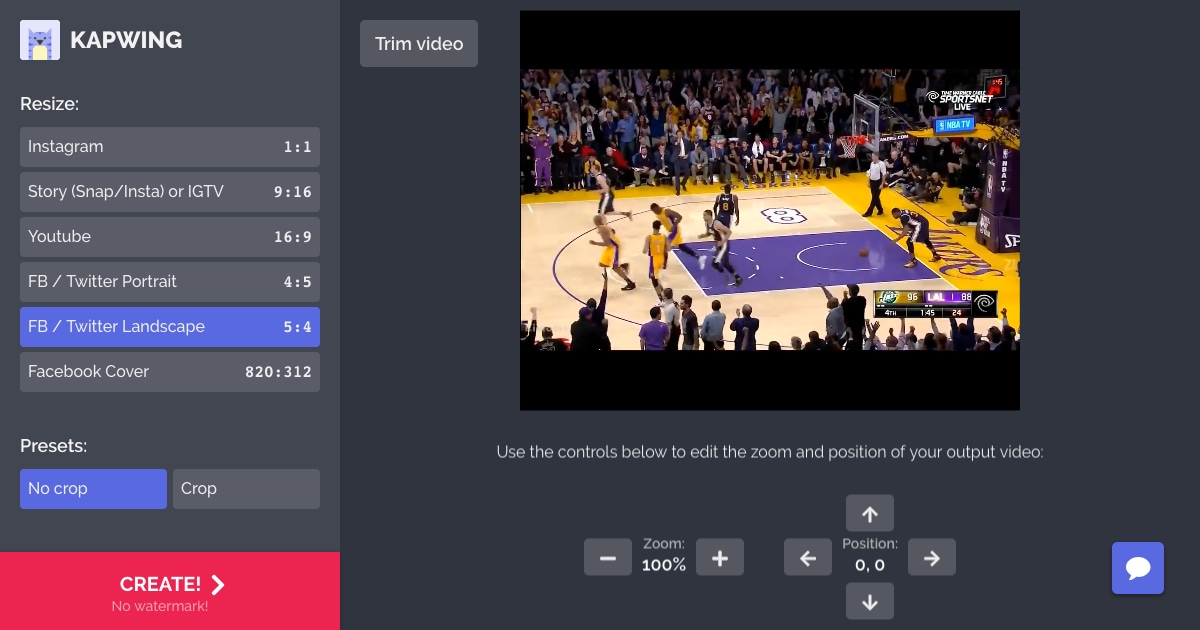
Part 3. Top 5 Free Video Editing Apps without Watermark (Mobile)
#1. YouCut
YouCut is a free mobile editing software developed by Inshot Inc. It is an efficient play store application that converts the video into a movie. It offers the best video editing tools to make your video more engaging.
Target Users: YouCut is suitable for beginners a no technical knowledge is required to use its free tools. A digital marketer can also use it for editing purposes.
Supported operating system:It only supports Android
Features:
- Free
- Offers video trimmer
- Offers video slicing tools
- No watermark
- No ads
Limitations: It supports limited video formats; it doesn't offer Undo button to restore the previous editing.
Fees: YouCut offers all its tools for free.
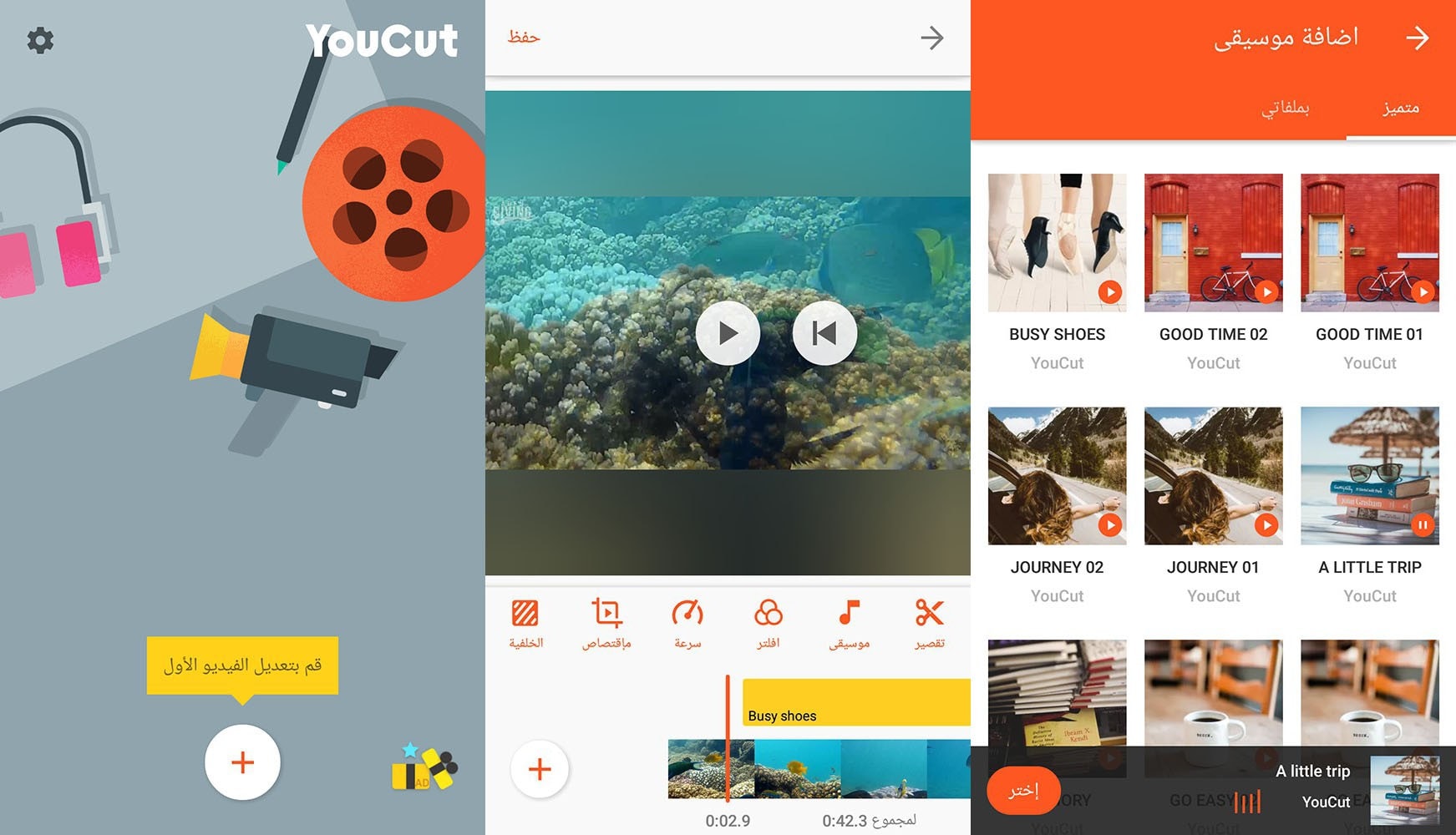
#2. CapCut
CapCut is a free mobile app developed to provide editing features to edit videos for TikTok. It is best known as a free TikTok video editing app. It helps the users to make videos more professional.
Target Users: The people on TikTok can use it to make their videos more polished for the platform.
Supported operating system:iOS; Android
Features:
- Filters
- Speed changes
- Background music
- Split features
- Reverse Video
Limitations: It lacks basic key editing features.
Fees: CapCut doesn't charge a single penny for its editing tools.
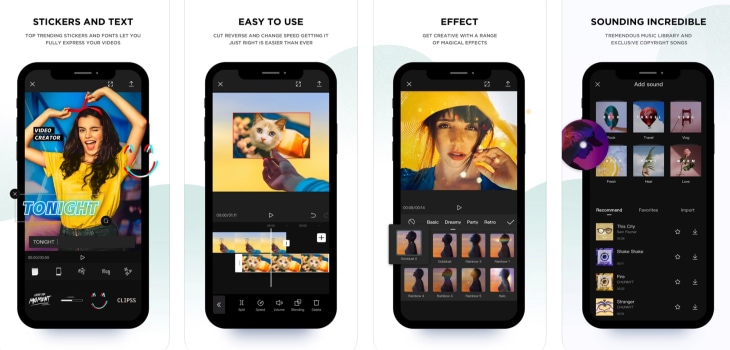
#3. VN Video Editor
VN Video Editor, also known as VlogNow, is a free mobile video editing software. It helps the users to edit videos without watermark.
Target Users: This tool is best to edit YouTube vlogs for a fee. If you are a YouTuber, you can use its features without having design skills.
Supported operating system:iOS; Android
Features:
- Filters
- Offer key editing features
- Background music
- Effects
Limitations: It gets slow in the middle of the editing process; Pixels of video are not satisfied due to compression.
Fees: VN Video Editor is a free app to use for both Android and iOS users.
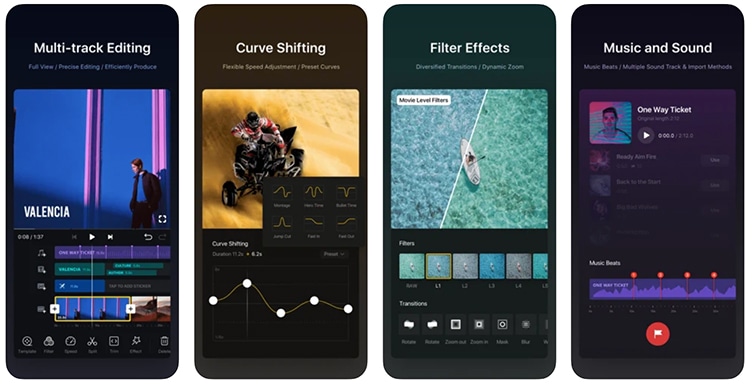
#4. Kinemaster
Kinemaster is a free mobile app that helps its users to make videos more impressive. The free version of this tool adds a watermark to the video when it finally downloads the video. You have to choose a subscription plan to remove the watermark from your video.
Target Users: If you are a social media marketer or content creator, Kinemaster is the best choice for you for video editing.
Supported operating system:iOS; Android
Features:
- Audio Mixing
- Chroma Key
- Cinematic Colors
- Razor Sharp quality
Limitations: Its speed becomes slow when the video length increases; No in-depth fine-tuning options are available in the free version.
Fees: Kinemaster offers subscription plans ranging from $4.99/month or $39.99/year.
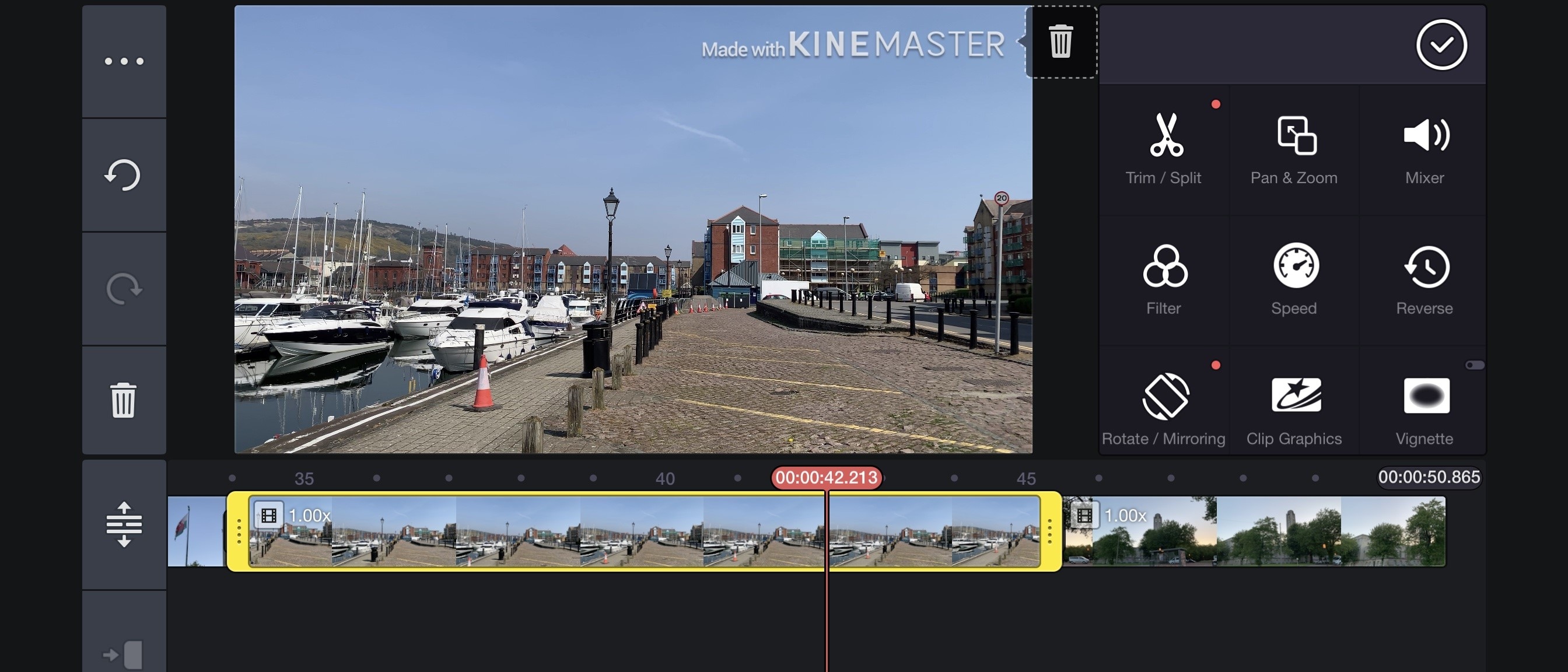
#5. iMovie
Apple introduced this video editing software on October 5, 1999. As Apple devices have not changed much in the past several years, but it still capable of beating the functionality of Windows.
Target Users: This editing tool is the best fit if you're using iOS mobile. If you're using iPhone iOS 14, the good news for you is that iMovie is already installed on your iDevice. If you are running a small business and looking for a professional for video editing, your search must reach its end. You can use iMovie even if you are a novice due to its user-friendly interface.
Supported operating system:iOS
Features:
- User-friendly interface
- Classy themes
- Chroma-keying tool
- Variety of audio tools
- Excellent template
Limitations: It only supports two video track; it has no 360-degree video editing; it lacks motion tracking tools.
Fees: Apple provides iMovie for free that enables its users to edit videos without shelling out extra money.

Conclusion
In this article, I have discussed in length the video editing app without watermark. You can try any of them that suits your needs. What's more, if you are in need of software that can help you with advanced editing, you can try Filmora Video Editor.

Recommendation: Filmora Video Editor
- Best video editing software for beginner and semi-professional, that comes with powerful editing skills like trimming, splitting, rotating, editing, etc.
- Advanced video effects like green screen, PIP, audio mixer, etc. can also be found and applied to your video within few clicks.
- 500+ free special video effects to customize and create an awesome movie by yourself.
- 1000+ standalone effects downloading resources to make videos in all kinds of styles.
- Record voice in real-time: you can have you voices recorded in realtime and instantly add them to the video files.
- Save/Export video: At the end all of editing, Filmora gives you multiple options to keep the video or even share it.
Happy Video Editing!







