

Filmora Video Editor for Mac
How to Use Color Matching
Color Matching function on FilmoraX Video Editor for Mac allows users to color correct multiple video clips as a batch instead of editing each video individually, which allows you to improve effeciency. Now, let’s check how to use the Color Matching feature on FilmoraX for Mac.
Step 1: Drag the videos and photos you want to use into the timeline.
Step 2: Move the playhead to the frame you want to color correct and then select other clips, right click or click the color icon on the toolbar and select Color Match.
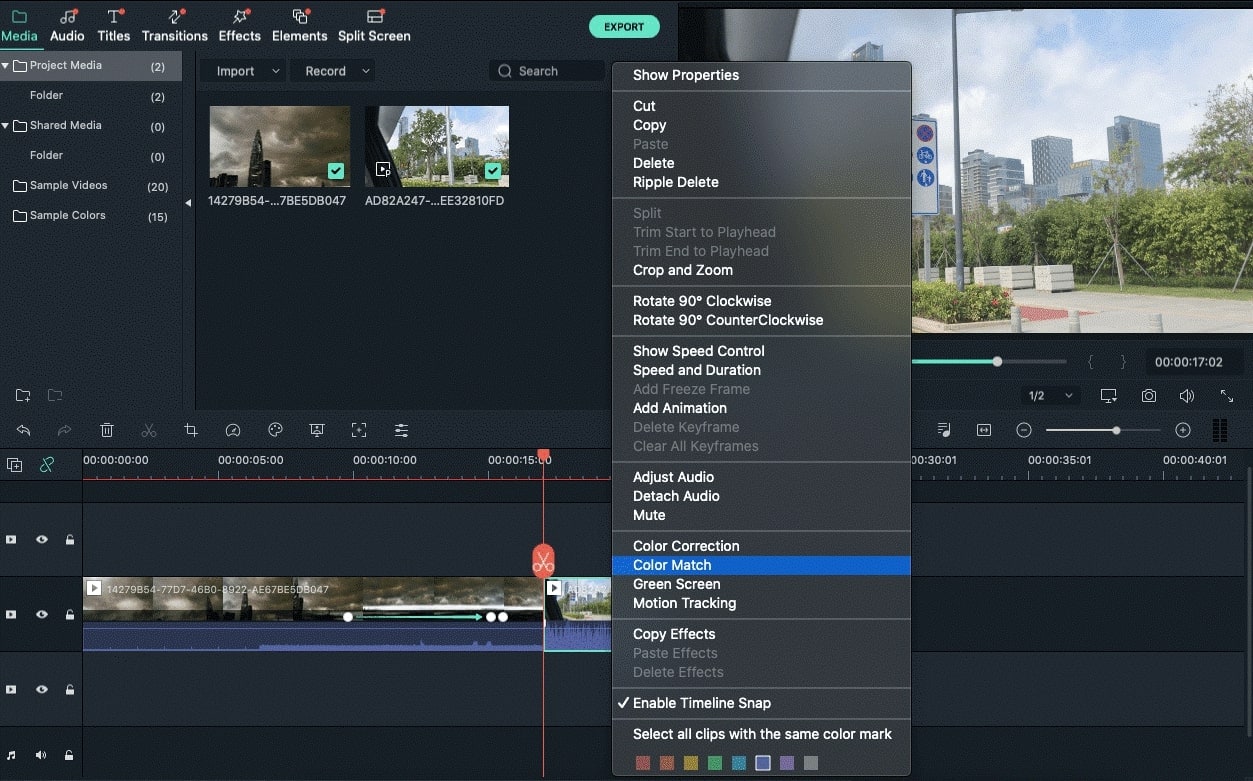
Step 3. On this step you can adjust the degree to the video color setting using the slider in the menu opens on the left. The color matching results will be seen in the Comparison Preview windows.
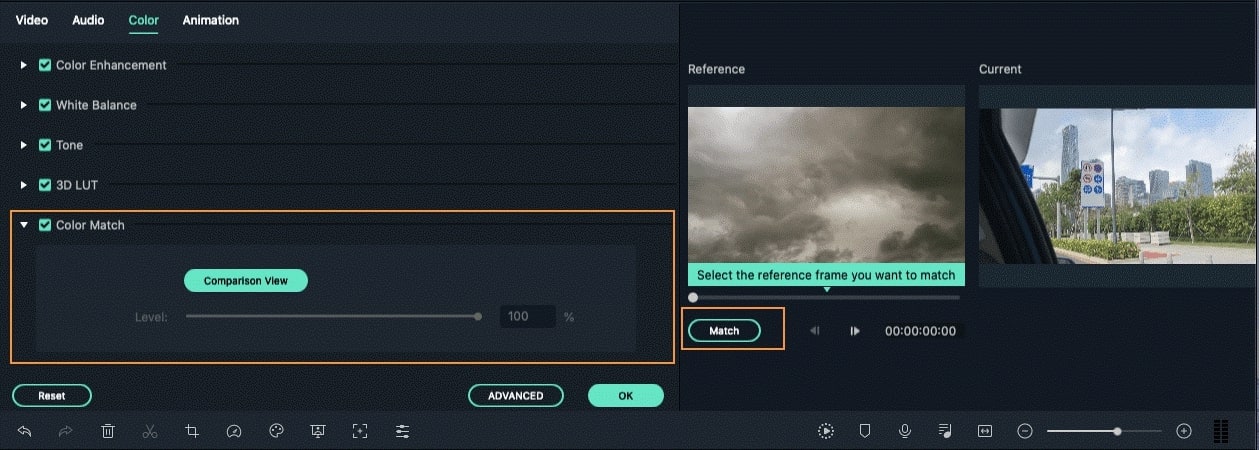
Step 4: Click OK to complete the Color Match when you have a satisfactory color adjustment result.
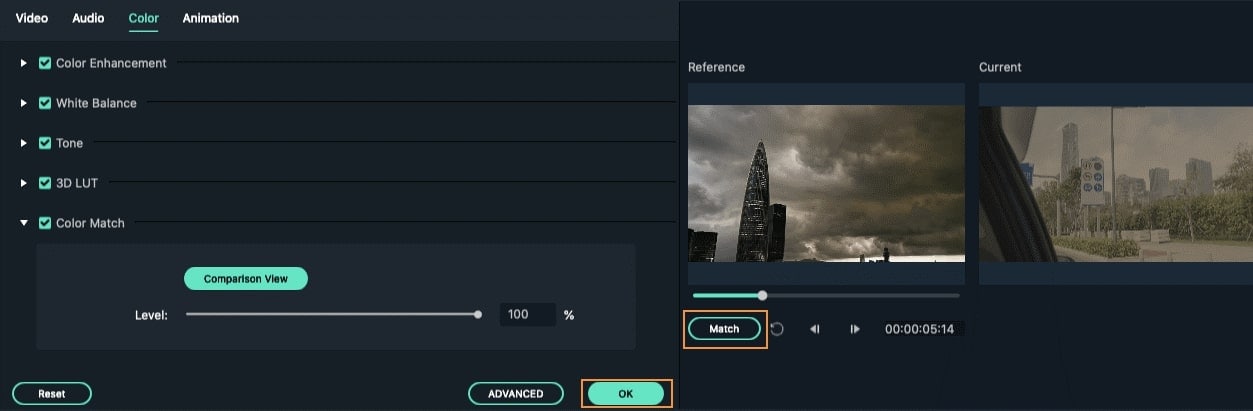
Popular Products



