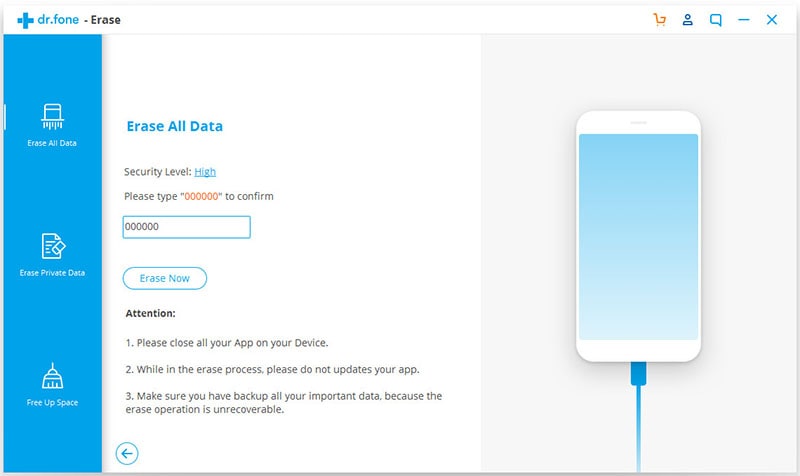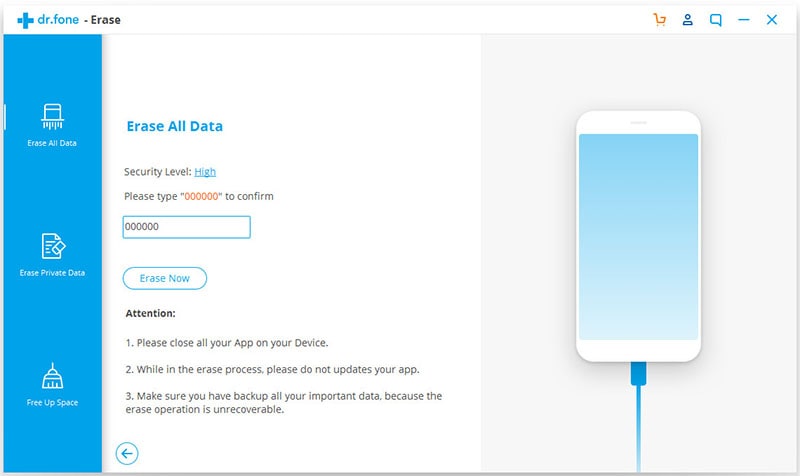Contents
- 2. Delete AV Files on iPhone
- 3.1 Delete Apps on iPhone
- 3.2 Delete Icons on iPhone
- 3.3 Delete Updates on iPhone
- 3.4 Delete App Store
- 4.1 Delete Contacts on iPhone
- 4.2 Delete Messages on iPhone
- 4.3 Delete All Email on iPhone
- 4.4 Delete Calendar Events on iPhone
- 5.1 Delete Downloads on iPhone
- 5.2 Delete Other on iPhone
- 5.3 Delete Everything on iPhone
- 5.4 Delete Info from iPhone
- 5.5 iPhone Delete Button Not Working
Are you looking for the best way to free your iPhones storage? Do you need to clear all the data so as to update your iPhone? Then you must be excited to learn that there is a quicker, simpler, and convenient method that will simplify your work.
The presence of "Forward Delete" buttons can be effective in assisting users to delete unwanted data with ease. However, iPhone lack the "Forward Delete" button. Apple does not provide users with the reasons/answers why the iPhone delete button is lacked, as they do not respond to comments about their products, as indicated on their feedback page.
How to Remove iPhone Data without iPhone Delete Button
dr.fone (Mac) - Data Eraser (IS) (or dr.fone - Data Eraser (IS)) is all you need to delete iPhone data when iPhone delete button is unavailable. This is a professional data destroyer, which maximizes your information safety by permanently deleting deleted files, caches, browsing history, personal data and more. It ensures that all the previously deleted data are inaccessible by any other persons. It provides the best solutions to the problems that you may have been experiencing due to lack of iPhone delete button.
Key Features of dr.fone - Data Eraser (IS):
- 1. It allows users to delete files and deleted data permanently. With individual file selection feature, it is easier to locate files that should be deleted.
- 2. It supports a wide range of files. This includes pictures, call logs, videos, music, messages and more. In simple terms, this is a full phone eraser.
- 3. It is effective in clearing junk files and speeding up devices. All you need to do is click the "Cleanup" button, and then the software will clear the junks automatically.
- 4. SafeEraser is easy to download, install and use. Even individuals without professional computer skills have the ability to handle it with ease.
Steps on How to Delete iPhone Data
If you are planning to update, sell or trade your iPhone, then you should be aware that factory reset is not 100% effective in removing all your files as well as the previously deleted data. The "Erase All Data" mode from dr.fone - Data Eraser (IS) will be very effective in ensuring that the simply deleted files are deleted permanently. Here is the simple guide that you will have to follow:
Step 1: Launch the program
Download and install the dr.fone - Data Eraser (IS). And run it on your Mac or PC by double-clicking its icon.
And then connect your iPhone to the computer through USB cable. The main window will pop up once your iPhone is detected.
Step 2: Select "Erase All Data" mode
Click on "Erase All Data" on the left side of the program main interface. And click the "Erase Now" to go to the erasing mode.
Step 3: Start deleting iPhone data
In the pop-up window, enter "delete", in order to confirm your intentions and then click on "Erase Now". The program will start removing your iPhone data.
Be patient and keep your iPhone connected and until when the process will be complete. A "Completed" screen will appear once the deletion is complete.