Games are liked and enjoyed by all age groups especially the young generation and streaming is now a fast-growing market. Gamers like sharing their action as much as they like playing it. Transmitting and playing a video game in another device instead of downloading and installing it also allows you to pick the games where you paused.
The best game streaming software will give the gaming videos a professional touch with high resolution and well mixed audio - everything that gives you an edge over amateurs. Fortunately, the software that are required to create a perfect stream are not expensive and some of the best are free.
You may also like:
The best live streaming software for streaming beginners.
In this article, we will go through some of the best game streaming software for windows as well as mac.
Now, let's get started!
- 1. OBS
- 2. XSplit
- 3. Gameshow
- 4. Raptr
- 5. FFsplit
- 6. Wirecast
- 7. Streamlabs
- 8. vMix
- 9. Nvidia ShadowPlay
- 10. Lightstream
1. OBS
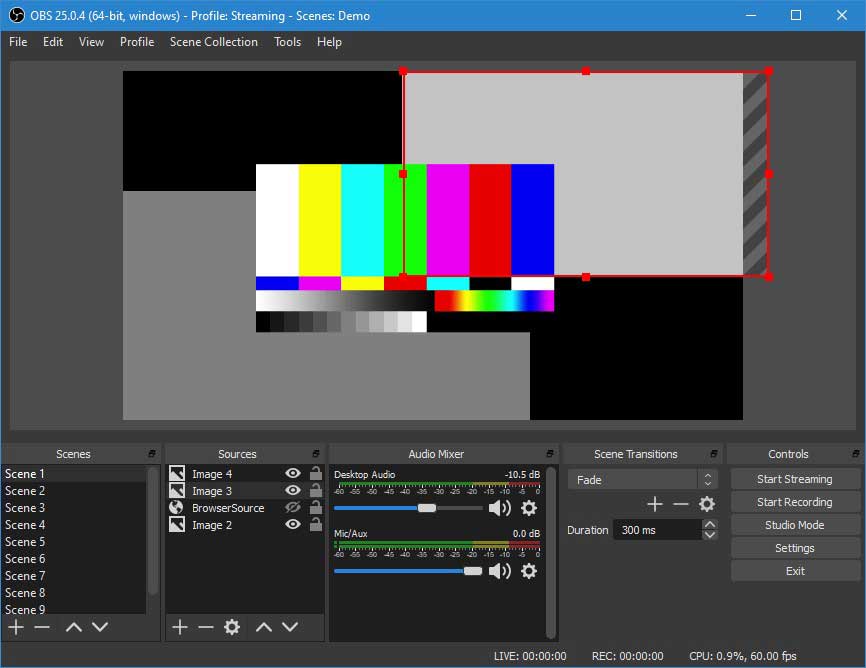
OBS is a freely available and popular open-source program offering easy to use interfacing with classic features accessible to all game streaming beginners and professionals. One can get access to the files from different locations including capture cards, computer folder, and also specific windows.
Price: Free
Supporting Systems: Linux, Windows, and Mac
Pros:
• High-performance video/audio capturing and mixing.
• Seamless switching via custom transitions.
• Audio mixer with noise gate filters and gains.
• Easy configuration options.
Cons:
• Multi streaming is not possible.
• No centralized support.
2. XSplit Gamecaster
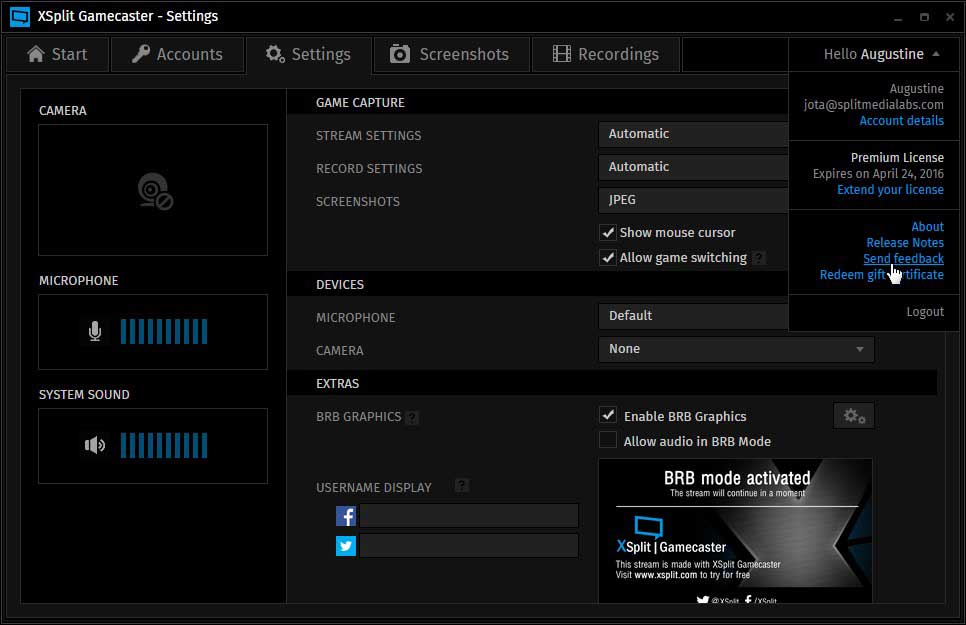
XSplit is a premium service with the free version equipped well for standard streaming purposes. The paid version lets you enjoy advanced features like multi-streaming. It is excellent live streaming software for gamers preferring technical support and simple customization. It is geared solely towards game streaming.
Price: Free/paid
Supporting Systems: Windows
Pros:
• Consistent and stable.
• Easy customization.
• Cheap and affordable.
Cons:
• No encoding presets which requires basic knowledge.
• Paid advanced functionality.
3. Gameshow

Gameshow is one of the popular software for game streaming that lets you access basic features from its free version and advanced features from the paid ones.
Price: $29
Supporting Systems: Windows and iOS
Pros:
• Personalized customization.
• Easy streaming process.
• High performance and low CPU usage.
• Professional editing app.
Cons:
• Limited features in the free version.
4. Raptr

Raptr makes your game streaming quick and hassle-free. You can download its free version of the software from its website or link below. This is designed as a desktop-based dashboard package specialized with robust interfacing options that can be easily activated by users from anywhere in-game. It is the best game streaming software for PC.
Price: Free
Supporting Systems: Windows
Pros:
• Lightweight, portable and fast recording.
• Computer performance is intact.
• Facilitates access to chat support system.
Cons:
• Crashing problems are reported.
5. FFsplit
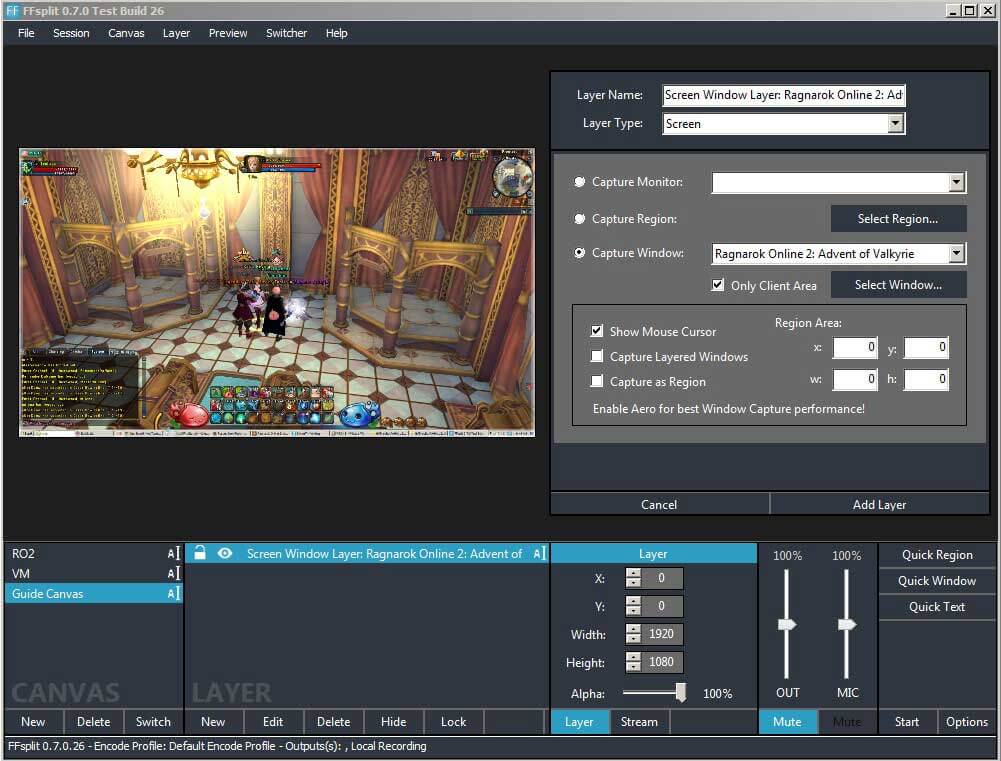
FFsplit is a front end and lightweight option for your video game capture. It is a software program that enables users to capture or record desktop gaming activities with high quality. Later it can be streamed on different websites from the desktop where one can also save for future requirements.
Price: Free
Supporting Systems: Windows
Pros:
• Great performance.
• Easy to handle.
• Hotkey and webcam recording capabilities.
Cons:
• Tedious recording settings.
6. Wirecast

If you’re a beginner or less familiar to advanced game live streaming software, Wirecast is perfect to start with. Its features like multiple streaming and using preview pane are easier to handle allowing you to master the widgets in a short time. Wire cast brings various updates in production along with commendable technical support.
Price: $695 per year
Supporting Systems: Windows and Mac OS
Pros:
• Good layout.
• Advanced functionalities.
• High resolution and instant replays.
• User-friendly interface.
Cons:
• Too expensive
You might be interested in know more live streaming software for Mac.
7. Streamlabs
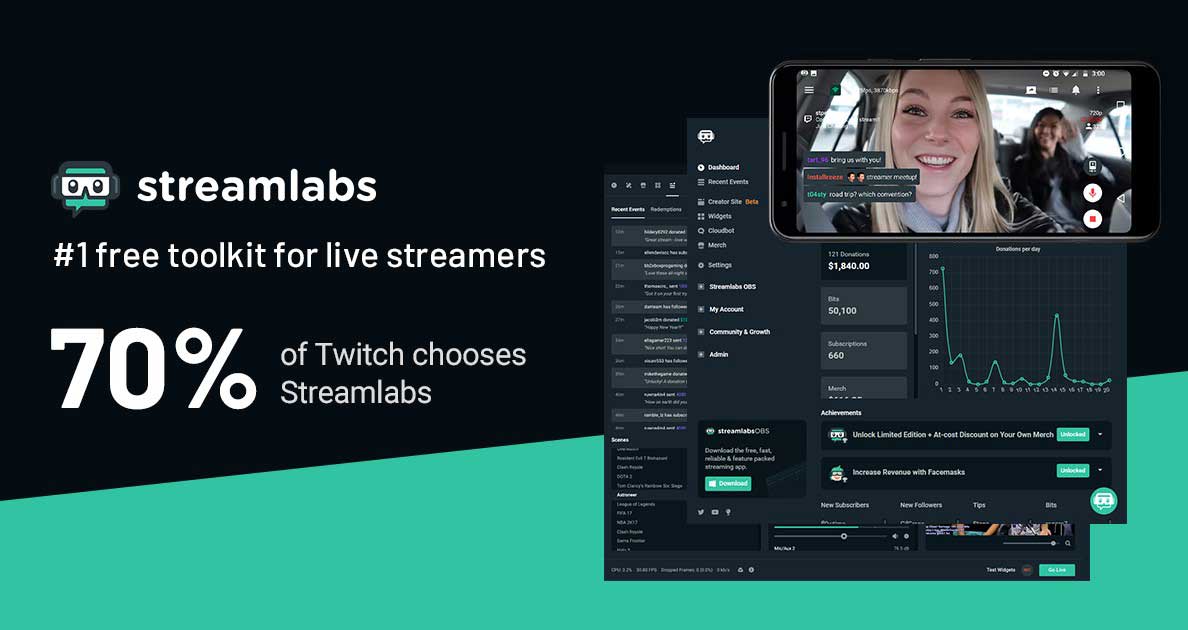
Streamlabs is the powerful streaming software service owned by Logitech and a top platform for Facebook, Twitch, and YouTube. Streamlabs offer improved performance through automatic optimization. Its cleaner interfacing feature makes it a reasonable option for beginning streamers.
Price: Free
Supporting Systems: Windows
Pros:
• Auto optimization feature.
• Simple to use.
• Free and less CPU usage.
• Clean interfacing environment.
Cons:
• Reported bugs.
8. vMix

vMix is an ideally designed streaming tool for professional users featuring every need like virtual sets, hosting guests, animated overlays, instant replay live video effects, and much more. Additionally, it also supports a wide range of inputs, including webcams, sound cards, playlists, and cameras with remote control. It is a choice worth the 4K encoding. It comes in 6 packages- Basic, Basic HD, SD, HD, 4K, and Pro.
Price: $60 - $1200 per year
Supporting Systems: Windows
Pros:
• High-end features.
• Good technical support.
• Facilitates instant replay.
Cons:
• Expensive
9. Nvidia ShadowPlay

Nvidia ShadowPlay is a hardware-driven screen recording utility for Windows. The significant feature to note here is that the encoding is done in the GPU rather than in the CPU, making a negligible impact on the performance of the CPU. ShadowPlay is exclusive for gameplay that makes it popular among game streamers.
Price: Free
Supporting Systems: Windows
Pros:
• Good quality video streaming.
• Less impact on system performance.
• Excellent tools for screen capture.
Cons:
• Expensive graphic cards.
• No graphic features like overlays.
10. Lightstream
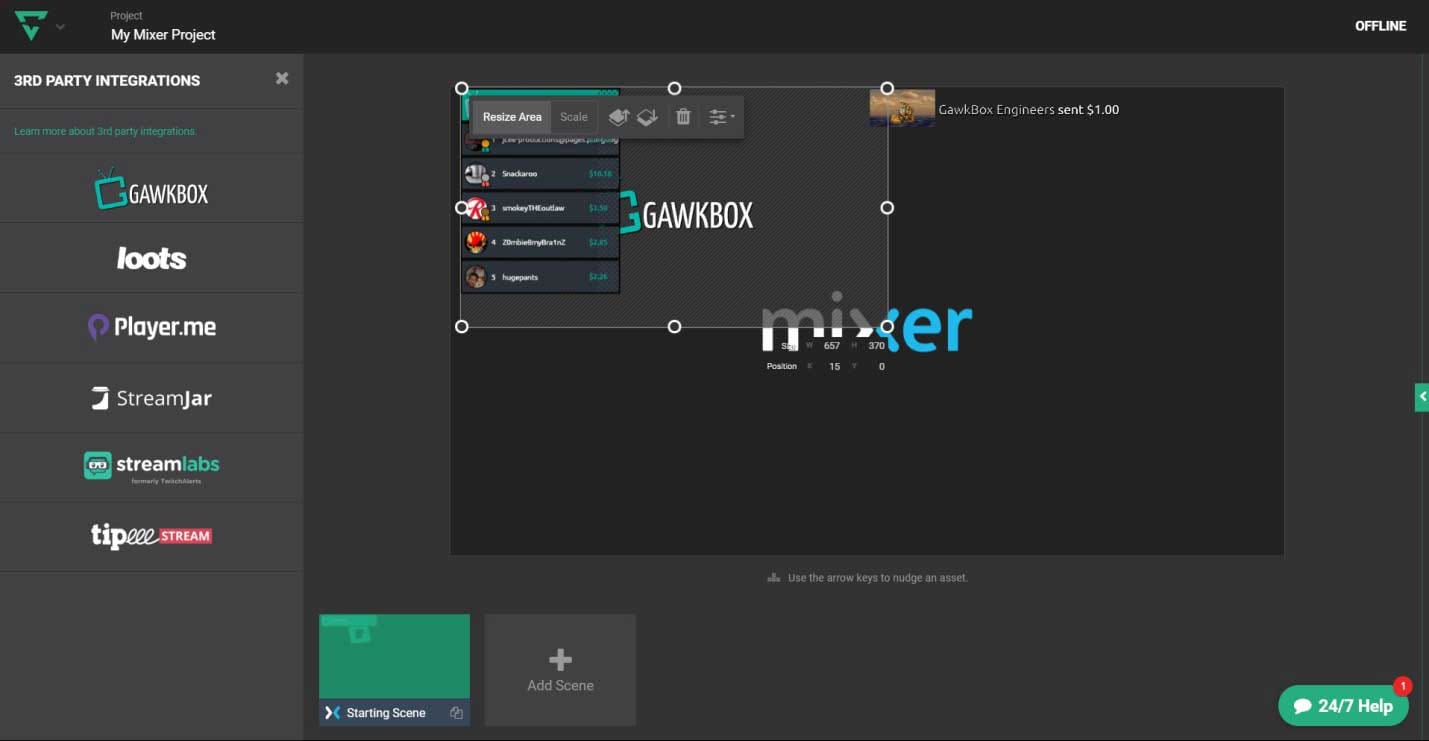
Lightstream has incredible features like native support of popular game streaming software, guest-hosting, slick overlays, and remote screen switching from your device. The studio automatically chooses the best available encoding settings on your computer. Having captured all sources from a computer, the compositing and encoding job is done on servers promising a minimal use of CPU.
Price: Free
Supporting Systems: Windows
Pros:
• Quick setup and simple to use.
• Uses minimal CPU.
• Cloud-based storage possible.
• Live chat support.
Cons:
• Sound issues reported.
• Basic features are only available.
Conclusion
Streaming popular games from remote servers like Twitch can be said to be the future of the big video game industry. By cutting the necessity to own a PC or a game console to play the latest and trending blockbuster games as a whole medium could become easily accessible. You are ready for it if you just have an internet facility. So this is a huge opportunity for the game streamers who are excited to enjoy their gaming time with friends.
Attracting many gamers to your streaming depends primarily on the software you choose to do it. Now that you are aware of what features to look for in choosing the best game streaming software, you can become a successful streamer claiming over the better performance of your development, easy setup, etc. Besides, you can also use Filmora X to record and edit game streaming videos of your interest. So chooses the one that suits you wisely!






