Are you a diehard fan of TikTok but cannot make videos up to the mark?
Many users on TikTok have managed to create a firm place on the market, owing to their dancing, acting, and communicating skills. From teenagers to elderlies, almost everyone has their profiles on TikTok and actively posts different types of videos on this platform. But before you post these videos, you need to edit them so that they look flawless and charming.
It is almost impossible to achieve perfection without using the TikTok editing app. This application comes with a wide range of features that will help you make desirable changes in the videos to get more views and likes.
- Part 1. How to edit with TikTok’s built-in editor?
- Part 2. Top 10 TikTok editing apps in 2022
- Part 3. Conclusion
Part 1. How to edit with TikTok’s built-in editor?
TikTok itself comes with a built-in editor. If you are not proficient with using other types of applications, you can use this TikTok video editing app without any hassle. But before you do so, don't you think it would be better to know more about the entire process? Yes, it is, and that is why we have explained the entire process in the below section.
1. Adjusting the camera settings
Once you open the application, click on the plus button at the bottom bar to open the camera screen. Here, you will get a lot of features that you can adjust to get the desired effect. For instance, you can choose between slow record and time-lapse shoot, turn on the beauty mode, select the filter, and even choose a timer.
2. Adding effects to the video
One of the best things about the TikTok video editing app is the availability of several customizable features that you can choose to get the best effect. For example, you can create multiple clones of yourself who will move along with you during the video. You can even choose a background from your gallery to change the entire scene.
3. Recording the video
Once done, you need to record the video. Ensure you are not changing any settings once you are done with the camera adjustments.
4. Adjusting clip durations
After recording the entire video, your next task will be to adjust the clip duration. Since the clip you want needs to be perfect, it's better to record a longer video. This way, you can trim it from either end to the best part in your hand.
5. Editing all sounds
You can also add sound effects to the video post-recording, which is the best part of the in0built app. You can either add library sounds or the ones you have downloaded. But make sure the audio you want to add is within 15 seconds to 60 seconds.
6. Adding transitions and stickers
Lastly, you need to add transitions and stickers to bring the desired effect into the video easily. Once it is completed, you can upload the video on TikTok.
Part 2. Top 10 TikTok editing apps in 2022
With the growing popularity of TikTok, users are demanding more advanced features in the video editing app. As the in-built editor doesn’t come with much flexibility, the demand for the TikTok editing app is rising. This is why we have listed down the top ten applications using which you can easily edit the videos and make them flawless, just like what you want.
1. Wondershare Filmora
Wondershare has truly outsmarted all its competitors with this wonderful TikTok editing app. It comes with some of the best features you won't find anywhere else, like masking the clips, automatic synchronization of the beats, speed ramping, and so on.
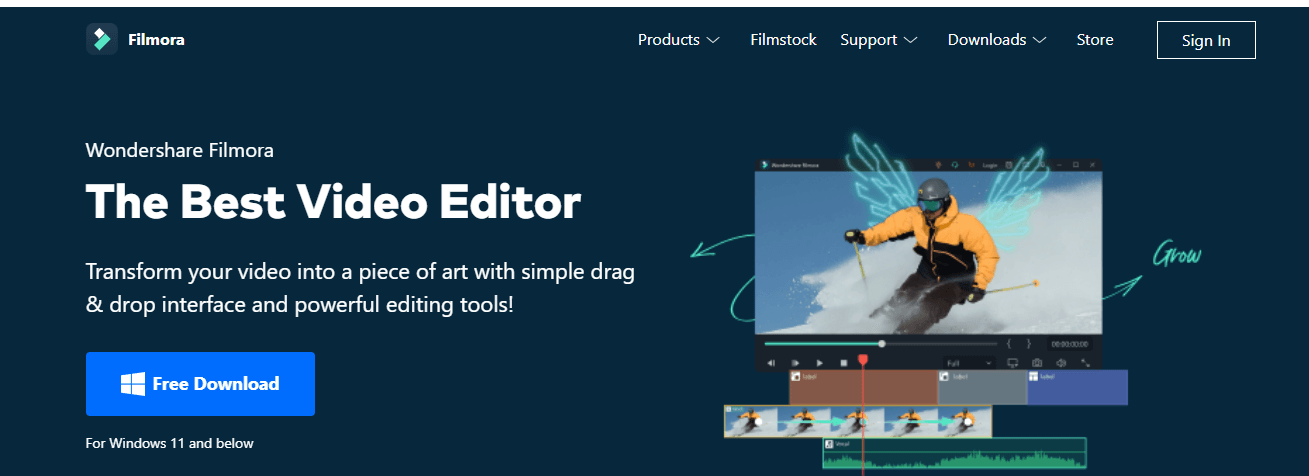
How to download:
Rating: 4.1
Platform: Windows, Mac
Price: Monthly plan is $9.99
Main features
- Change backgrounds and allow the addition of new pictures
- Ducks all audio to make your voice sound prominent
- Motion tracker for different videos
- Preset video editing templates
Pros
- Advanced editing features for animated videos
- Custom options for texts and transitions
- Split the clips into different portraits
Cons
- Might become slow when too many edits need to be done
Best for which users: Filmora is best-suited for professionals or experts
2. Adobe Rush
Adobe has always launched some of the best applications, and Adobe Premiere Rush is no exception. This outstanding TikTok editing app has tons of features for adding audio, setting transitions, making motion videos, and even adding multiple filters.
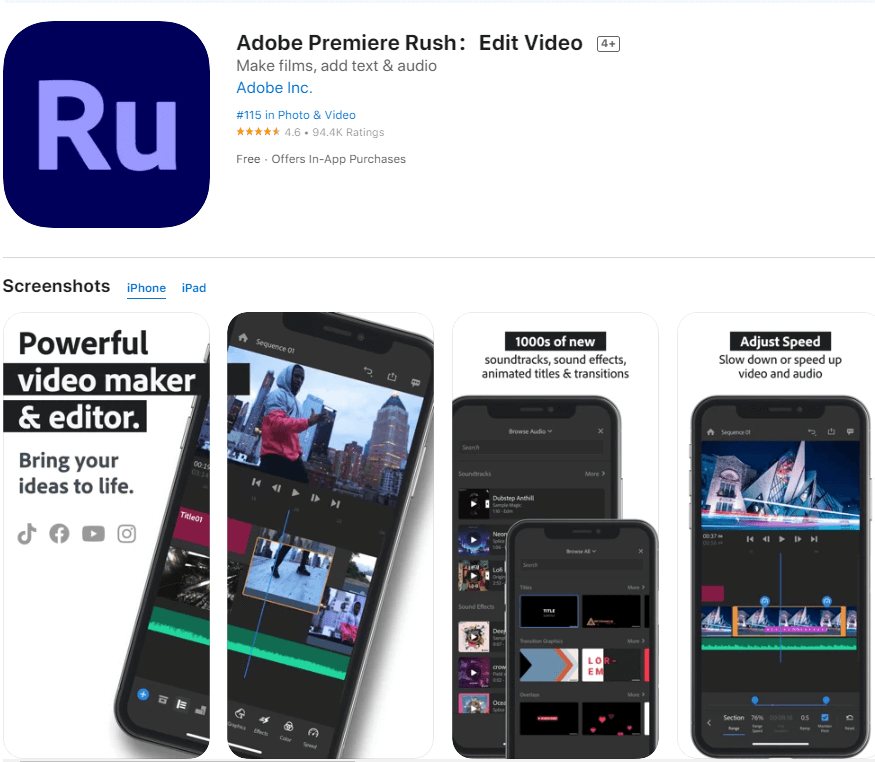
Rating: Google Play- 3.2; Apple Play- 4.6
Platform: iOS, Android, Mac, Windows
Price: Free
Main features
- Transitions tailored to match needs with drag-and-drop feature
- Built-in templates for adding custom titles
- Change video speeds on the professional interface
- Voiceovers and audio ducking for excellent media incorporation
- Availability of both manual and preset color correction
Pros
- Exports the edited videos to TikTok directly in a right aspect ratio
- User-friendly interface with tons of on-screen features
- Sound library is stocked with different music and is free
Cons
- Doesn’t come with storyboard templates
- Has fewer editing options
Best for which users: Adobe Rush is for any user on TikTok. But if someone searches for multiple edit features, then this is not the right choice.
3. Capcut
If you are looking for an easy-to-use TikTok video editing app, Viamaker is one of the best apps. Its intuitive user interface and excellent features are some of the main reasons why it has become a favourite. For example, you can cut, trim, and layer different videos and achieve the best edit that might earn more followers.
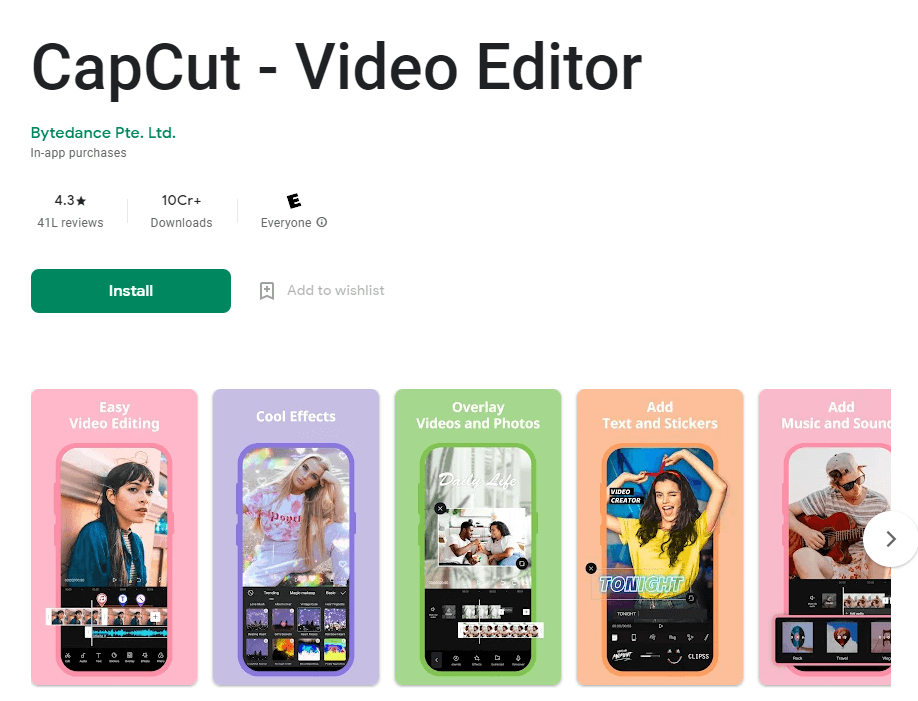
How to download:https://play.google.com/store/apps/details?id=com.lemon.lvoverseas&hl=en_IN&gl=US, https://apps.apple.com/us/app/capcut-video-editor/id1500855883
Rating: Google Play- 4.3; Apple Play- 4.3
Platform: Android, iOS
Price: Free
Main features
- Supports 46 languages for a lot of users
- Allows adding and trimming of multiple clips at once
- Huge library of stickers that can make your video outstanding and very much different
- Allows users to layer different layers along a timeline
- Comes with a huge collection of fonts for adding custom titles and texts
- Loaded with multiple filters that can accentuate the images
Pros
- Free audio songs from the in-built library
- Layered images and videos
- Trimming and merging different clips
Cons
- Doesn’t come with advanced features
Best for which users: This video editing app is suitable for beginners or people who don’t want to go into the details of editors.
4. Music Video Maker
If you make TikTok videos anywhere, having a mobile app sounds great. This is where Music Video Maker is included in the list. With an outstanding user interface and tons of loaded features, you won't get bored, and that's for sure. Apart from editing the videos, you can also create slideshow animations and upload them on TikTok.
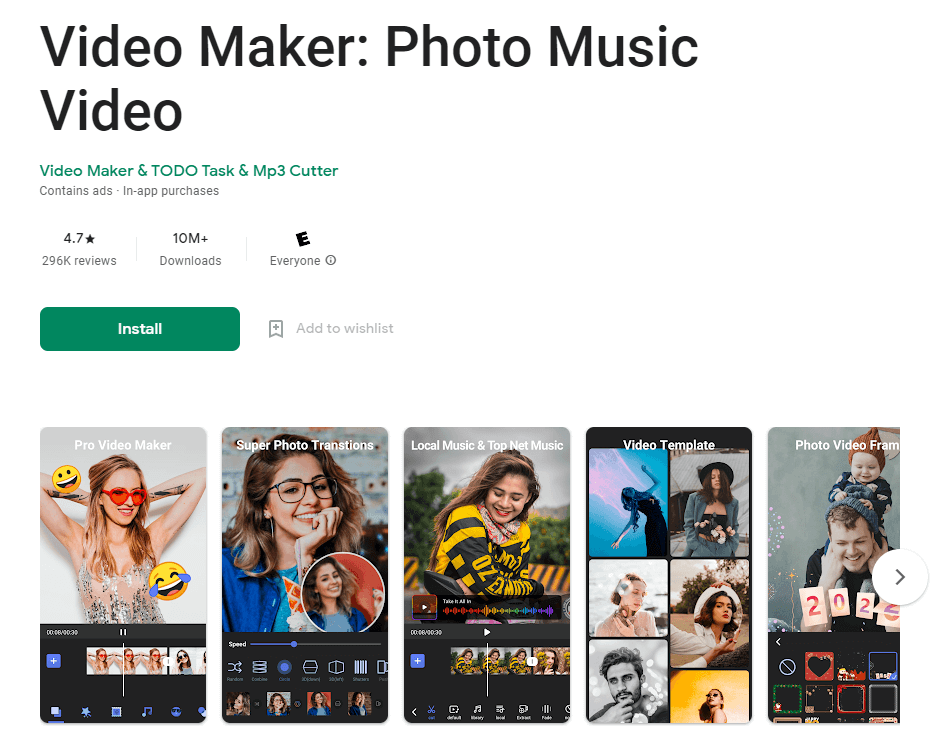
How to download: https://play.google.com/store/apps/details?id=com.musicvideomaker.slideshow&hl=en_US&gl=US
Rating: Google Play- 4.7
Platform: Android
Price: Free
Main features
- Loaded with a wide range of music and songs
- Stickers and emojis can be pasted directly on videos
- Customizable animation duration with trimmer
- Multiple options for color filters
Pros
- Rotatable photo
- Instant share to different applications
- Free background music
Cons
- Custom title not available
- No feature for adding transitions
Best for which users: Ideal application for Android users
5. BeeCut
Having some of the best features, this TikTok editing app will be your best friend without any errors. From layering the video stills to trimming the clips, you will get many options to make the perfect videos that will get more than a hundred likes easily.
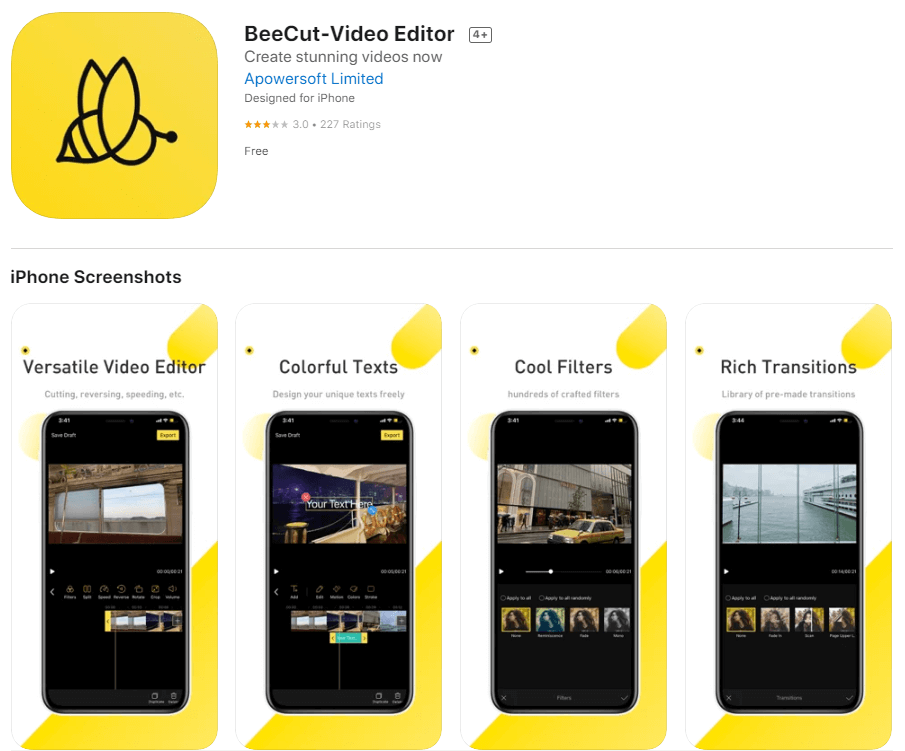
How to download: https://apps.apple.com/us/app/beecut-video-editor/id1445377713
Rating: Apple Play- 3
Platform: Mac, iOS, Windows, and Android
Price: Monthly package is $29,95
Main features
- Split and merge image frame
- Allows the addition of multiple layers in timeline mode
- Custom text overalls and frames
- Features speech recognition technology
Pros
- Converts audio to text
- Loaded with multiple overlays and transitions
- Helps in fine-tuning colors
Cons
- Starts lagging while working with 3D videos
Best for which users: Thanks to the advanced features, this application is best suited for professionals.
6. VEED
Packed with outstanding features, you can not only create amazing videos but bring life to the clips with overlays, colour settings, customizable texts and logos, and so on.
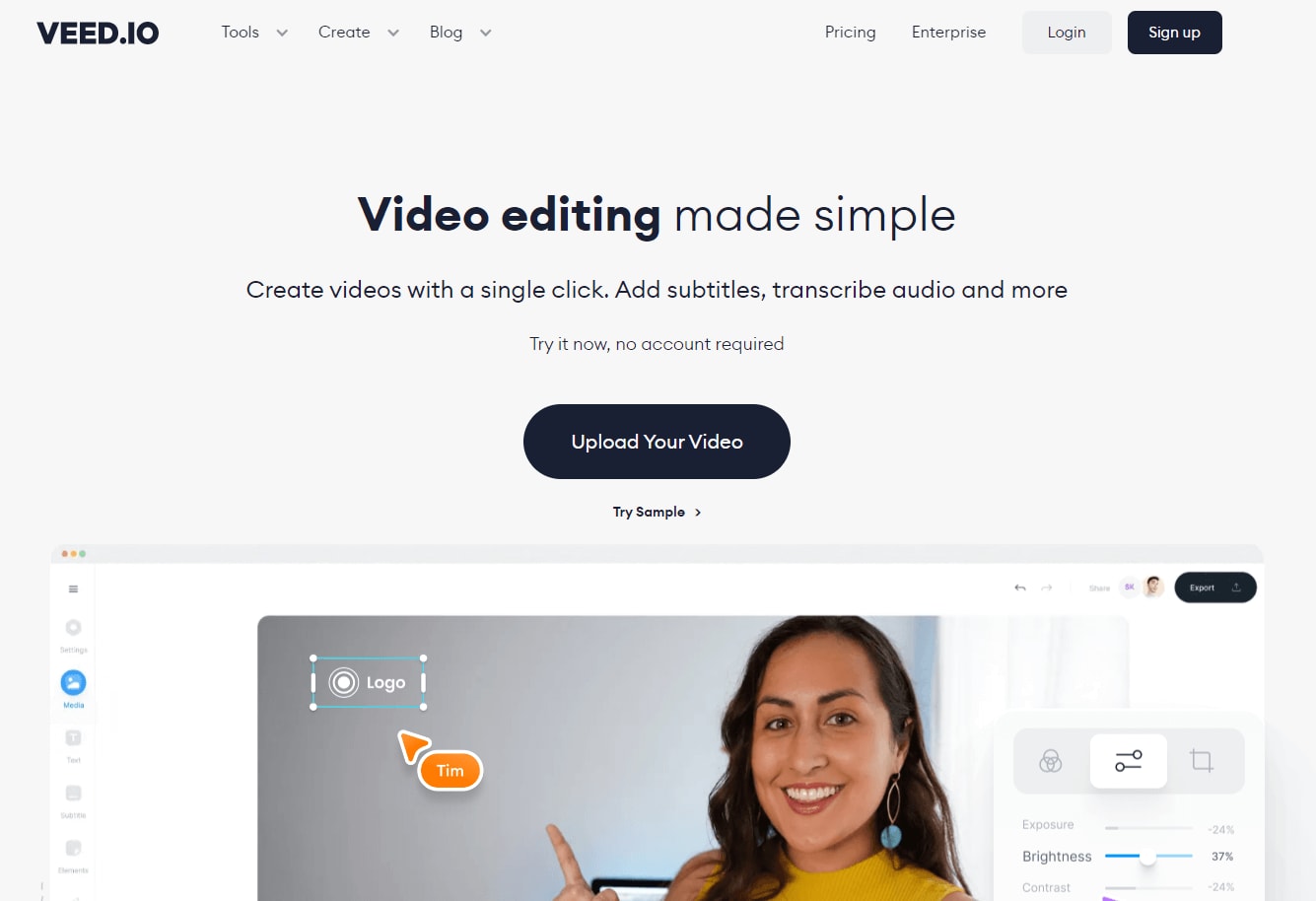
How to download: https://www.veed.io/
Rating: 3.9
Platform: Web browser
Price: Basic version costs around $3.86
Main features
- Features manual, auto, and uploaded subtitle add options
- Customized title box with controls on screen
- No chromatic aberrations or distortions, thanks to color correction
- Loaded with sample video templates for easy referencing
- Upload any video and easily convert them into GIFs
Pros
- Easy to use with intuitive UI
- Comes with a free plan for trials
- Compatible with multiple media file formats
Cons
- Isn’t compatible with different OS systems
Best for which users: Laptops or computer users who are yet to use any video editing app.
7. Videoshop
Used by more than 30 million users, this wonderful TikTok video editing app will help you create the perfect videos without much effort. It comes with a new feature called Snippets that can add more life to the clips.
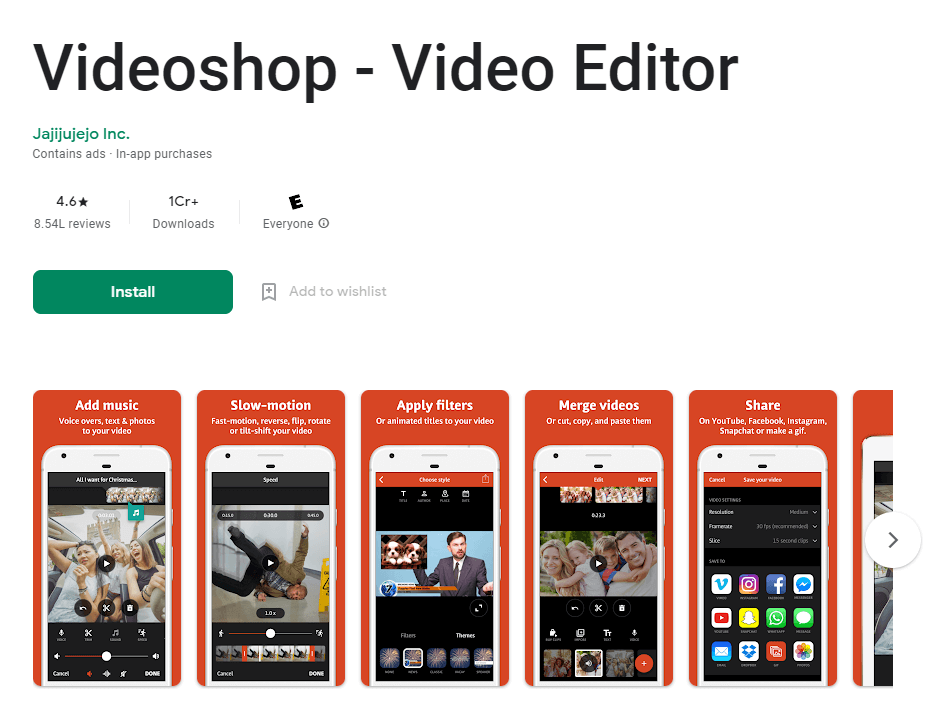
How to download: https://play.google.com/store/apps/details?id=com.videoshop.app&hl=en_IN&gl=US, https://apps.apple.com/us/app/videoshop-video-editor/id615563599
Rating: Google Play- 4.6; Apple Play- 4.9
Platform: Android, iOS, Windows, MacOS
Price: Free
Main features
- Comes with more than 1 million songs in different languages
- Customizable fonts, texts, clip arts, and pictures
- Advance editing features are reversal and freezing, along with slow motion
- Superimpose images along with tiltshift
Pros
- Loaded with different types of filter or edit options
- Curated texts and banners
- Export to TikTop with no distortion
Cons
- Customized fonts and texts are available for iOS only
Best for which users: Expert users who have been editing videos on professional apps.
8. HitFilm Express
HitFilm Express is a popular TikTok video editing app that you can easily enjoy and get the desired clip that can earn you a lot of likes. It is loaded with some of the best features needed to edit the videos, like overlays, customization, transitions, etc.

How to download: https://hitfilm-express.en.softonic.com/download
Rating: 4
Platform: Windows
Price: Free
Main features
- Split tool to help you work with different clips on one window
- Customize titles, texts, emojis, and cliparts
- Control panels will show all edits being done
- Premier review is meant to go through the edited file in preview mode
Pros
- Comes with 100 hours of tutorial videos
- Doesn’t have any watermark
- Easy drag-and-drop editing window
Cons
- Doesn’t come with too many customizable features
Best for which users:
9. EaseUS Video Editor
EaseUS is one such TikTok video editing app that can never ruin your videos or animated clips. It comes with basic functions like trimming, rotating, cropping, and cutting, allowing users to deal with complex work.
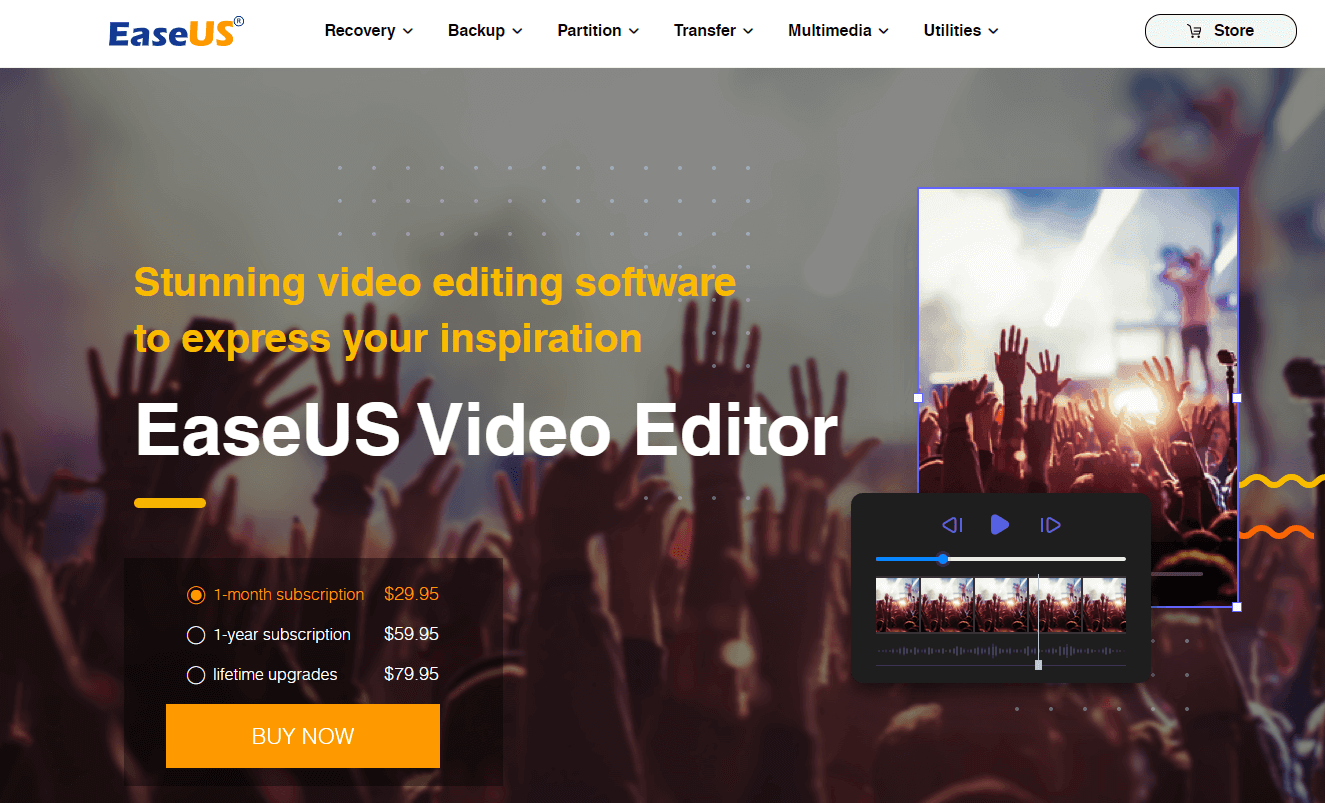
How to download: https://www.easeus-software.com/multimedia/video-editor.html
Rating: 4.3
Platform: Windows
Price: Monthly pack is $29.95
Main features
- Comes with 50 transition and visual effects
- Imports and mixes different music tracks
- Records all speeches
- Multiple color filters for better use
Pros
- Loaded with different live features
- High range image adjustments
- Transitions are available
Cons
- Not for mobile users
Best for which users: Made exclusively for beginners, intermediates, and pros who want to create some outstanding videos.
10. iMovie
Solely made for Apple users, this is one of the best video editing apps that can help edit clips in a snap. Thanks to the outstanding quality and tons of features, editing the videos was never so easy.
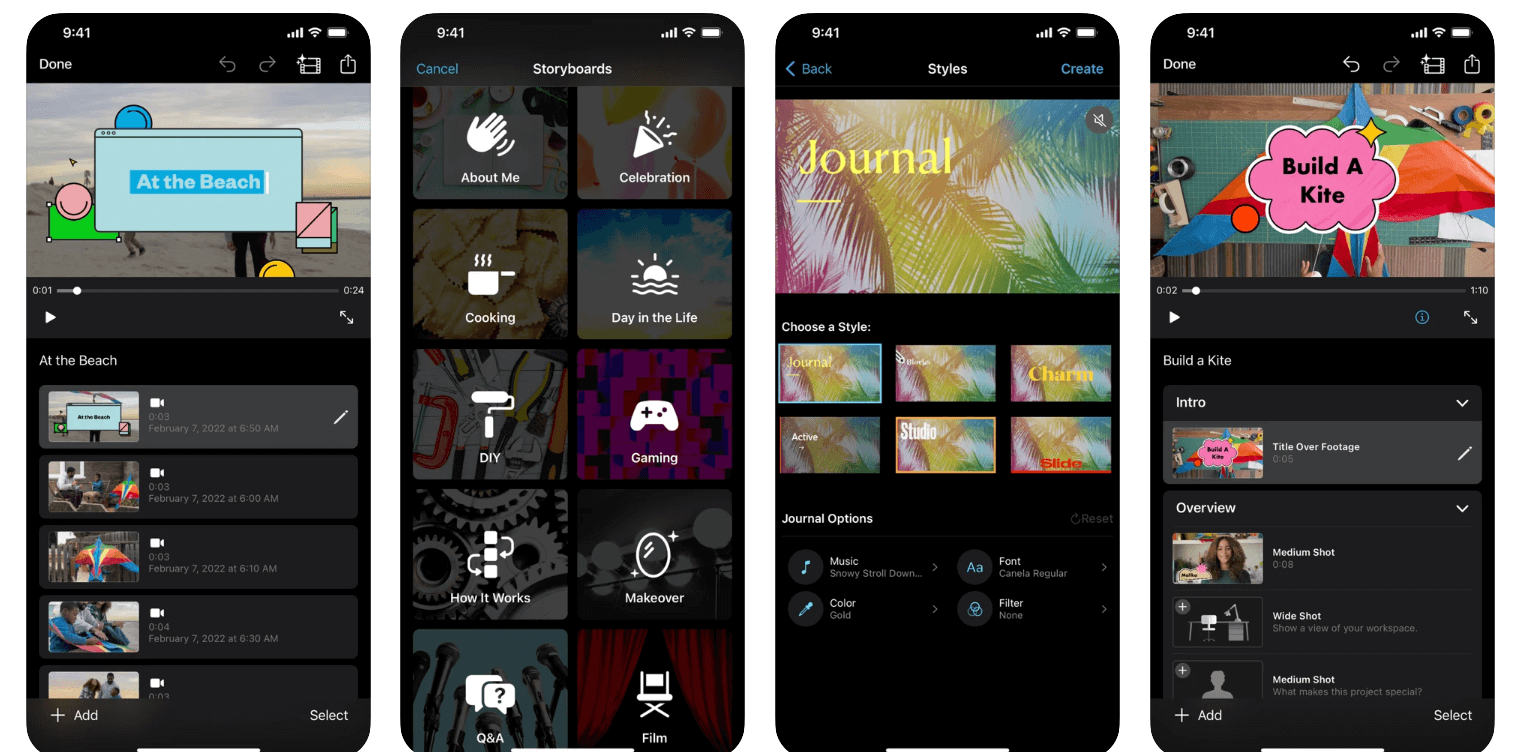
How to download: https://apps.apple.com/us/app/imovie/id377298193
Rating: Apple Play- 3.9
Platform: iOS and Mac
Price: Free
Main features
- Twenty video looks
- Trim, cut, and rotate the clips
- Twenty storyboards
- Custom camera and lens shots
Pros
- Helps capture shots with higher quality
- Comes with a Cinematic mode
- Supports 4K videos
Cons
- Steeper learning curve
Best for which users: Suitable for Apple users only
Part 3. Conclusion
With the best TikTok editing app in hand, you won't have to worry about not getting any likes on your video posts. Some of these apps are best for the beginning, like Viamaker and Filmoro, while Adobe Rush and Veed are best for experts or professionals. Similarly, EaseUS, Veed, and Adobe Rush are the best if someone wants advanced editing features. Go for Viamaker or Music Video Maker since they come with free subscriptions if you are on a budget. So, with so many apps, you need to choose the best one wisely so that your videos can get likes and comments just like you envisioned.






