Contents
- 2. iOS 9 Features
- 2.1 iOS 9 Built in Apps
- 2.2 iOS 9 iPad Experience
- 2.3 iOS 9 Foundation
- 2.4 iOS 9 Intelligence
- 2.5 iOS 9 Android Migration
- 2.6 iOS 9 Notes App
- 2.7 iOS 9 Proactive Assistant
- 2.8 iOS 9 Siri
- 2.9 iOS 9 Battery Life
- 3. iOS 9 Preparation
- 3.1 iOS 9 Upgrade Pre-Tasks
- 3.2 Backup iOS Data to iTunes/iCloud
- 3.3 Backup iOS Data to Computer
- 3.4 Automatically Clear Space to Install iOS 9
- 4. Download & Install iOS 9
- 4.1 Reasons to Upgrade to iOS 9
- 4.2 Upgrade to iOS 9 via OTA
- 4.3 Upgrade to iOS 9 via iTunes
- 4.4 Upgrade Jailbroken Devices to iOS 9
- 4.5 Recover Data after iOS 9 Upgrade
- 4.6 Downgrade iOS 9 to iOS 8
- 5. iOS 9 Troubleshooting
- 6. iOS 9 Tips
- 6.1 Move to iOS Alternative Solution
- 6.2 Jailbreak iOS 9
- 6.3 Transfer Music from Android to iOS 9
- 7. iOS 9 Apps & Software
- 7.1 Must-Have iOS 9 Software
- 7.2 iOS 9 Backup Software
- 7.3 iOS 9 Data Recovery Software
- 7.4 Apps like Move to iOS
- 8. iOS 9 Resources
- 9. More about iOS 9
- 9.1 iOS 9 vs iOS 8
- 9.2 iOS 9 Hidden Features
- 9.3 Reasons to Skip iOS 9
To all those Apple product users who have been willing to have good battery life for your product, here is some good news. Apple finally has laid attention to this problem. With the devices becoming better, improved performance, heavy applications and other advancements in the phone industry, battery is among the crucial factors that can affect the performance of the device. You would want a device that is not just advanced packed with great features but also that can last as long that you use those features. And for that battery life is the driving force. And Apple has finally decided to offer some relief to its users with an effort to boost their battery life by few hours. Let’s see how iOS 9 saves battery life on your iPhone and iPad.
Part 1. How iOS 9 Extends Battery Life on Your iPhone and iPad
With the latest update of the iOS 9, Apple has shown its interest in battery optimization. They have released the "Low Power Mode" with this latest update in iOS 9. Battery optimization can be achieved either by hardware modification of by software, and Apple as usual takes the innovative approach and has used the software to increase battery life. Here are some insights to the battery optimization feature. Once you switch to this mode, it is expected to increase your battery life by as much as 3 hours. Features of the low power mode are as below.

- In this mode, some background applications like mail fetch, automatic downloads are disabled.
- You will have to compromise with some visual effects being disabled to gain the most out of it.
- The proximity now has an additional function to check if the pone is lying facedown. If so, the device prevents the screen from turning on and also the notification are turned off.
- The proximity now has an additional function to check if the pone is lying facedown. If so, the device prevents the screen from turning on and also the notification are turned off.
- This will definitely affect your experience with applications like Siri, and Maps but with changes come compromises.
- The system is designed to eliminate applications which are an extreme load to the battery and they suck it dry but no more with this modification.
- Apple has borrowed Google's Android software to develop the similar functionality to their device.
Apart from these, some other changes can be expected in the software to reduce the power consumption of the device. The problem that most Apple users have experienced with their iPhones is the fast draining battery life. Unlike the iPad or the Macbook that offers hours of battery life, iPhones pale in comparison. However, with the iOS 9 battery optimization, Apple seems to be able to address this to some extent.
Part 2. How to Enable Low Power Mode on Your iOS 9 Devices
Now, how can you use this functionality as per demand? You wouldn't want to use the device forever as the low processing speed or not using application that consume more power. You can manually switch over to the power saver mode or it does automatically when the charge is below 20%. Just follow these steps and you can increase your battery life.
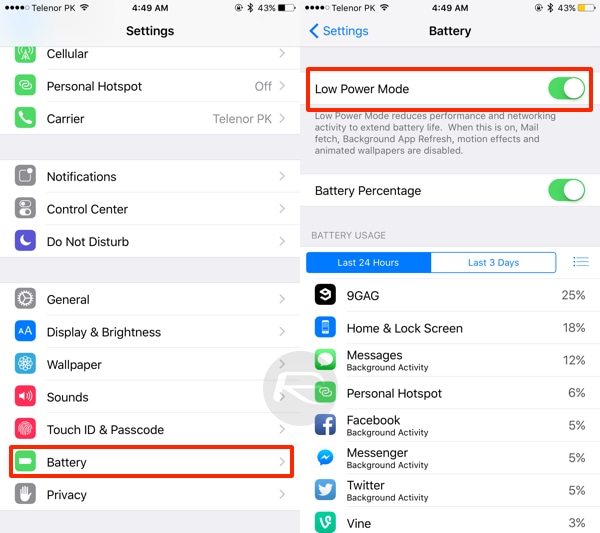
- Go to the "Settings" of your device, and select the "Battery" option from the list.
- Now you can see the "Low Power Mode" alongside a toggle switch. Just toggle it to enable or disable the power optimization mode. (Once switched to the optimization mode the battery indicator turns yellow, and the performance of the device may be affected and some functionalities might be disabled.)
- You could also monitor the battery usage history of the various applications.
This is definitely some good news for the Apple product users. Poor battery life was among the few problems that users used to complain about. The beta version with this update is released. Lose of some functionality and the functional disabling some features might not be appreciated in the initial stages but as always Apple can and will find a solution for this. Battery optimization feature has been a major concern for many manufactures and now when iOS9 comes with update it is surely a win-win for users.






