Can I Get a Video Editor that Can Crop My MPEG video for Free?
It should not be a huge challenge securing a software program to help crop your MPEG video files for free. The cost of cropping video is one that you cannot withstand thus the need to seek for free software. There are very many such programs in the online market so don't limit your choices to just a few. Scan through the internet exhaustively until you have gotten the one that you feel suits your needs satisfaction. In this article, we have prepared 4 choice for you to crop MPEG video freely.
Part 1: The Easiest and Most Cost-effective Program to Crop MPEG Video - Filmora Video Editor
Filmora Video Editor for Windows (or Filmora Video Editor for Mac) is your best video editing software to crop MPEG videos. You can finish the whole process in minutes even if you are a newbie. Because the interface of the software is user-friendly. You can easily find all the basic and professional video editing tools and special effect features clearly listed in the interface.
Key Features of Filmora Video Editor:
- This video editor can help you to trim unwanted parts of a video, rotate the video in an appropriate direction, crop out a video, and split a video into different clips.
- You are able to change the video speed and auto enhancing the video quality.
- When combining videos or photos, there are many amazing transitions can be used to add between them.
- Support most of all the media formats, including MPEG, MP4,WMV, AVI, etc.
User Guide to Crop MPEG Video with Filmora Video Editor for Mac
Step-by-step guide of how to crop video files using Filmora Video Editor:
Step 1. Import MPEG video files- adding videos to edit to the program timeline will be the first thing after it's launched. Choose to either drag and drop or go to "+" then "add files" whichever you consider easier.
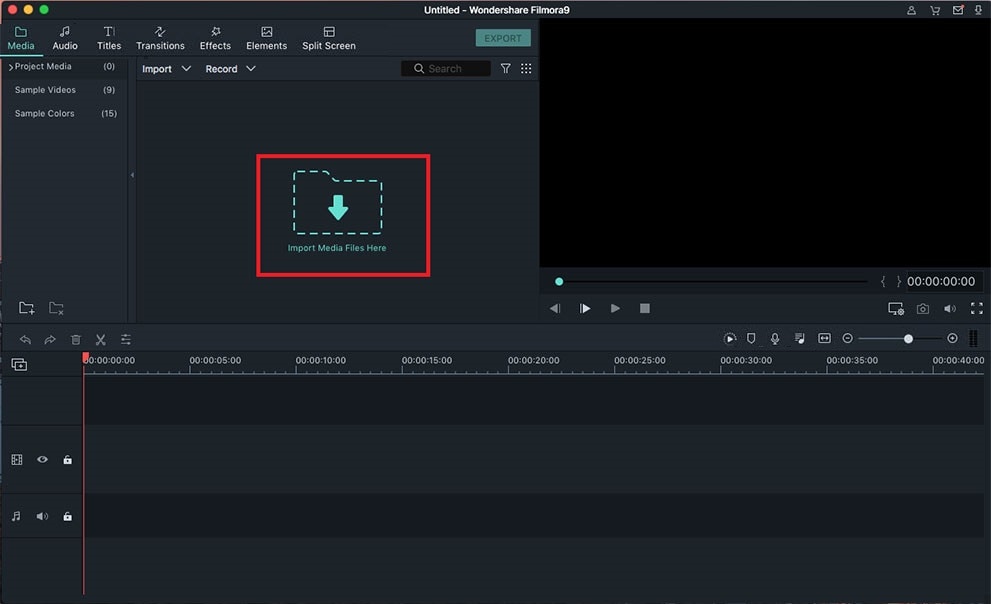
Step 2. Now you need to drag and drop your MPEG video to timeline.

Step 3. Choose to crop- from the unlimited regular editing tools that Filmora Video Editor will offer, choose "crop" and it will allow you to make all changes to your MPEG video.
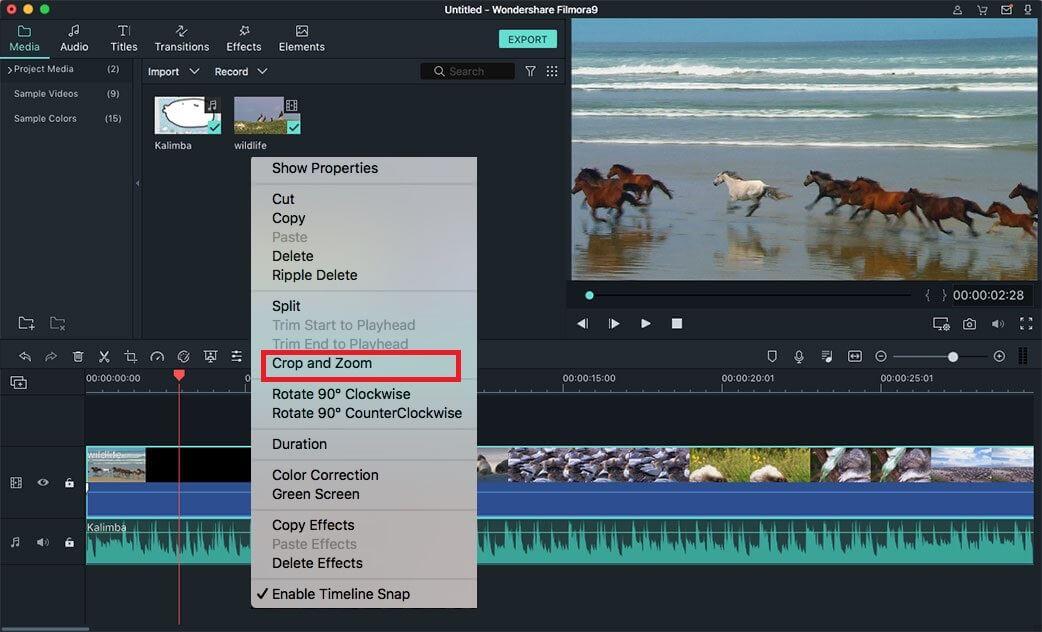
Step 4. Here you are able to freely adjust the window to set the cropping area as needed.
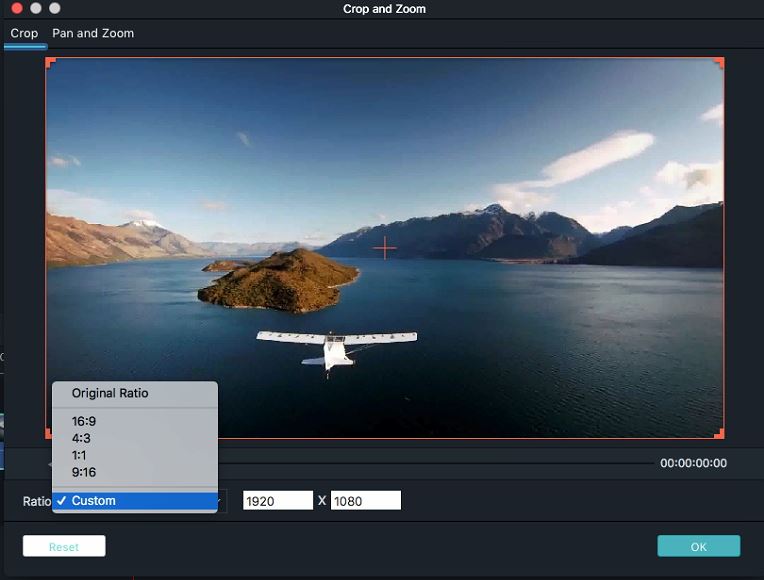
Step 5. Once you are through, apply the changes and then save to complete the process. Don't close down the file without saving since all the changes made will disappear.

Part 2. Top 3 Free MPEG Croppers
From the many MPEG video croppers that you will get over the internet, very few will meet your expectations because their features are diverse as well as output. You should not expect to get similar results from different croppers for those obvious reasons. However, the following three free MPEG video cropper will with no doubt serve your interests in the best way possible:
#1. Bigasoft Total Video Converter

This will be the ultimate solution for MPEG video cropping in very simple steps. Specifically, the software will help to get rid of black bars in addition to converting the file to many other formats.
You will enjoy more features for video editing like adding effects, trimming, video adjustments for ratio and rate as well as adding watermarks. It has the assurance of maintaining video quality high after cropping.
#2. Free Crop Video
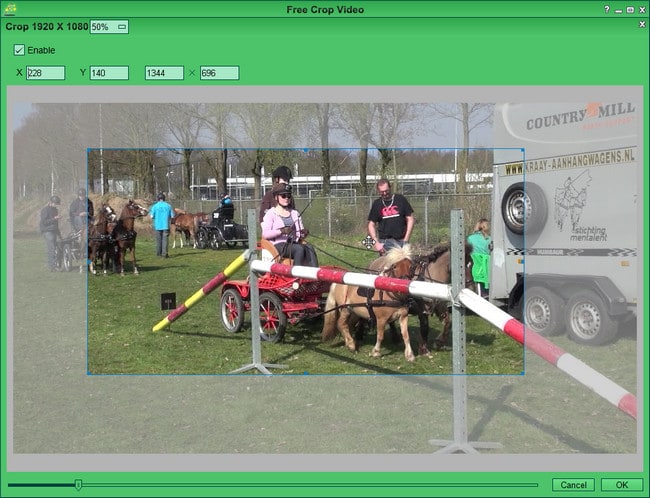
Free Crop Video is a MPEG video cropper freeware that especially made for cropping videos. Among the tasks to accomplish with this video editor include getting rid of black bars and focusing on specific areas of the video. It is very accomplished and great cropper for MPEG videos. Its integrated feature ensures you can convert the video file on top of cropping. The steps and instructions for using Free Crop Video are very explicit to suit even beginners. But this program can only be used to crop videos, no more other editing tools.
Its integrated feature ensures you can convert the video file on top of cropping. The steps and instructions for using Free Crop Video are very explicit to suit even beginners. But this program can only be used to crop videos, no more other editing tools.
#3. iDealshare VideoGo

You will be able to edit both MPEG-1 and MPEG-2 files with this free video editor cropper.
It can convert video in addition to cropping with support for many formats that include and not limited to MOD, MTS, FLV, MOV, WMV, VOB, MKV, MP4 and AVI. It’s extremely powerful with the right editing features to give you a wonderful editing experience.







