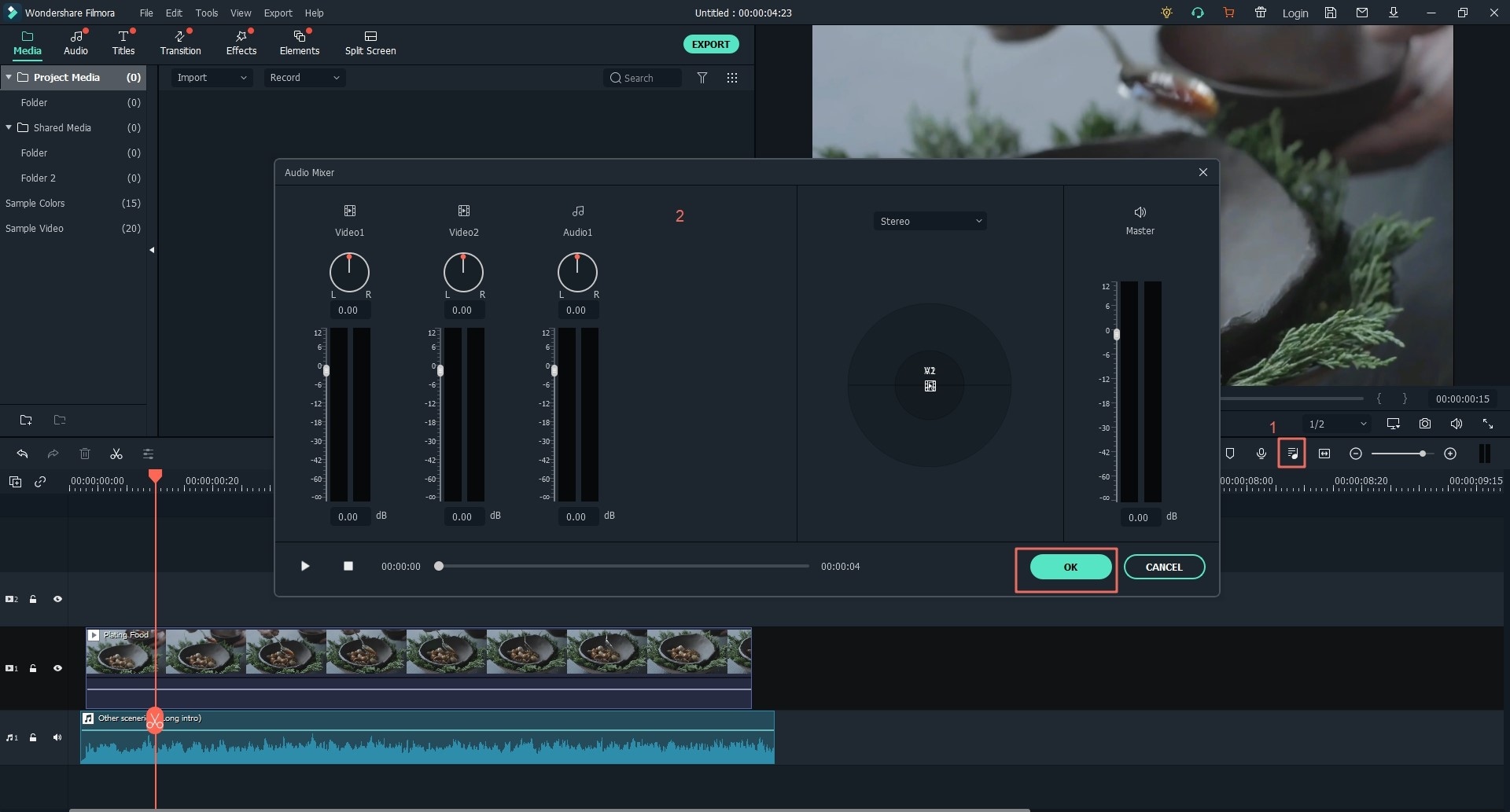Not all good videos have the best soundtrack. A very excellent video could have a distracting sound making it very irrelevant. In order to counter such instances, people came up with sound cutter that could help in cutting or removing sounds in order to have only the relevant sound or not to have sounded an all. However not all video sound cutter are effective since some alter the original video content after cutting the sound. We are goting to tell you the best sound cutter in the market and how to cut sound from a video with it.
Part 1: The Easiest Sound Cutter - Filmora Video Editor
In the process of finding the best software that cuts the sound while maintaining quality or software that can even improve the quality of the video, we discovered that Filmora Video Editor for Windows (or Filmora Video Editor for Mac) is arguably the best sound cutter in the market and not only cutting voice but also gives other options. It's also compatible with all video formats making it ideal for cutting sound from any video. In an attempt to ensure consumer confidence, this propram regularly upgrade to add more effects and new features for consumer satisfaction.
Key Features of Filmora Video Editor:
- Allows the editor to add his/her own music files from the library.
- This reduces the time which would have been used looking for the music to upload.
- A clear toolbar that has all the editing tools to trim sound tracks.
- More thant 200 types of different effects can be added to the media files.
- It also helps on the speed control of lapse and track.
Tutorial on How to Cut Sound from a Video with Filmora Video Editor
Step 1. Launch the program
Download and install the application on your computer. After installation, launch the program and then, selects the ratio, and select "Full Feature Mode" to enter the next step.

Step 2. Import video to the program
Import the videos by clicking on "Import Media Files Here" or drop it directly in drag box. Then, drag and drop the video that you want to cut the sound to the timeline below.

Step 3. Detach audio from video
To get the audio from the video file, just highlight it and click on the right to get the option of "Audio Detech". Then you get the audio file on the music timeline immediately.
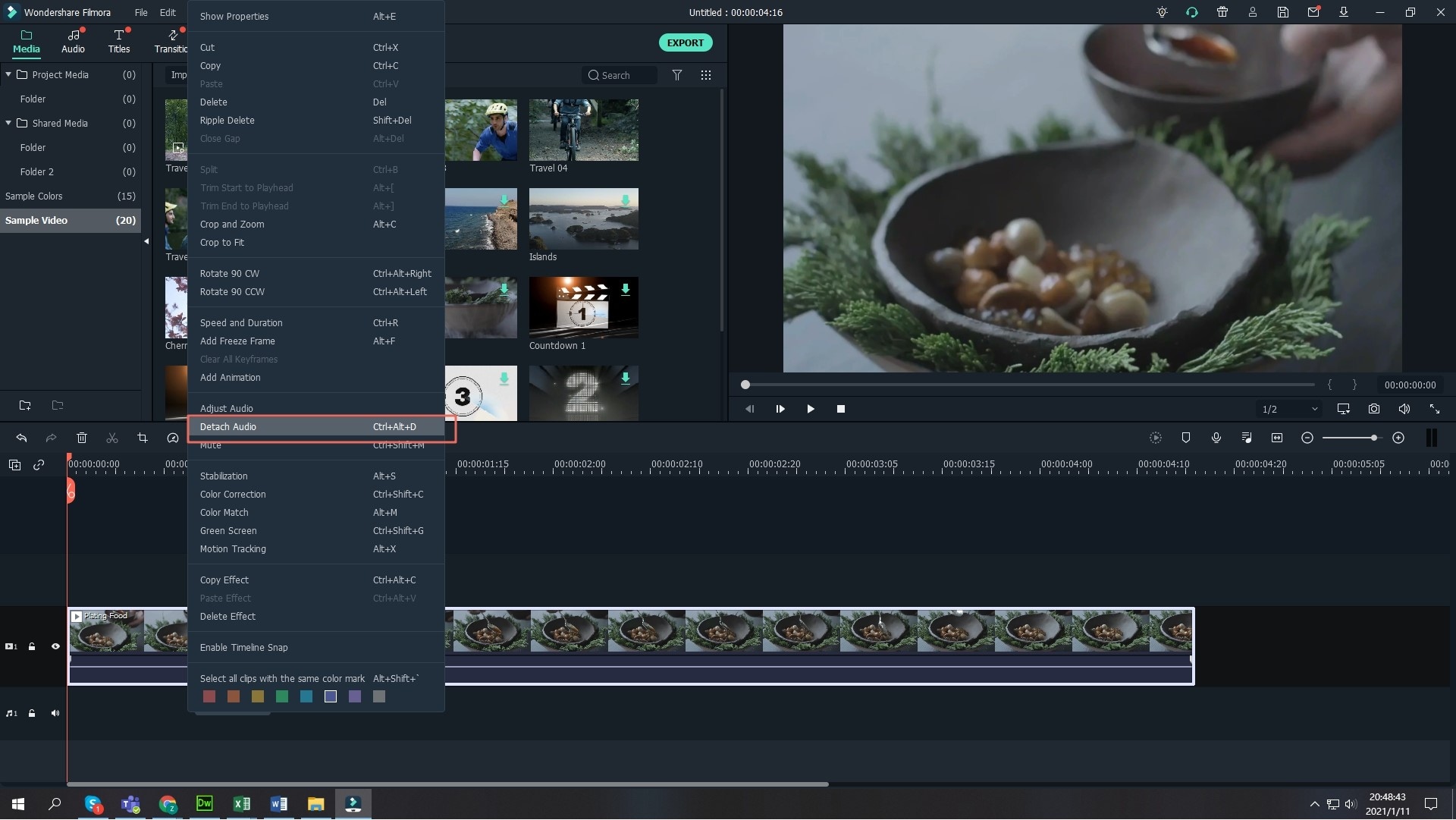
Step 4. Cut audio
Move the slider to the audio part you want to split, right click on the music track in the timeline, and then select “Split” to split the sound track. You can also click on the “Scissor” icon to cut the sound track. Then delete the unwanted part of the audio.
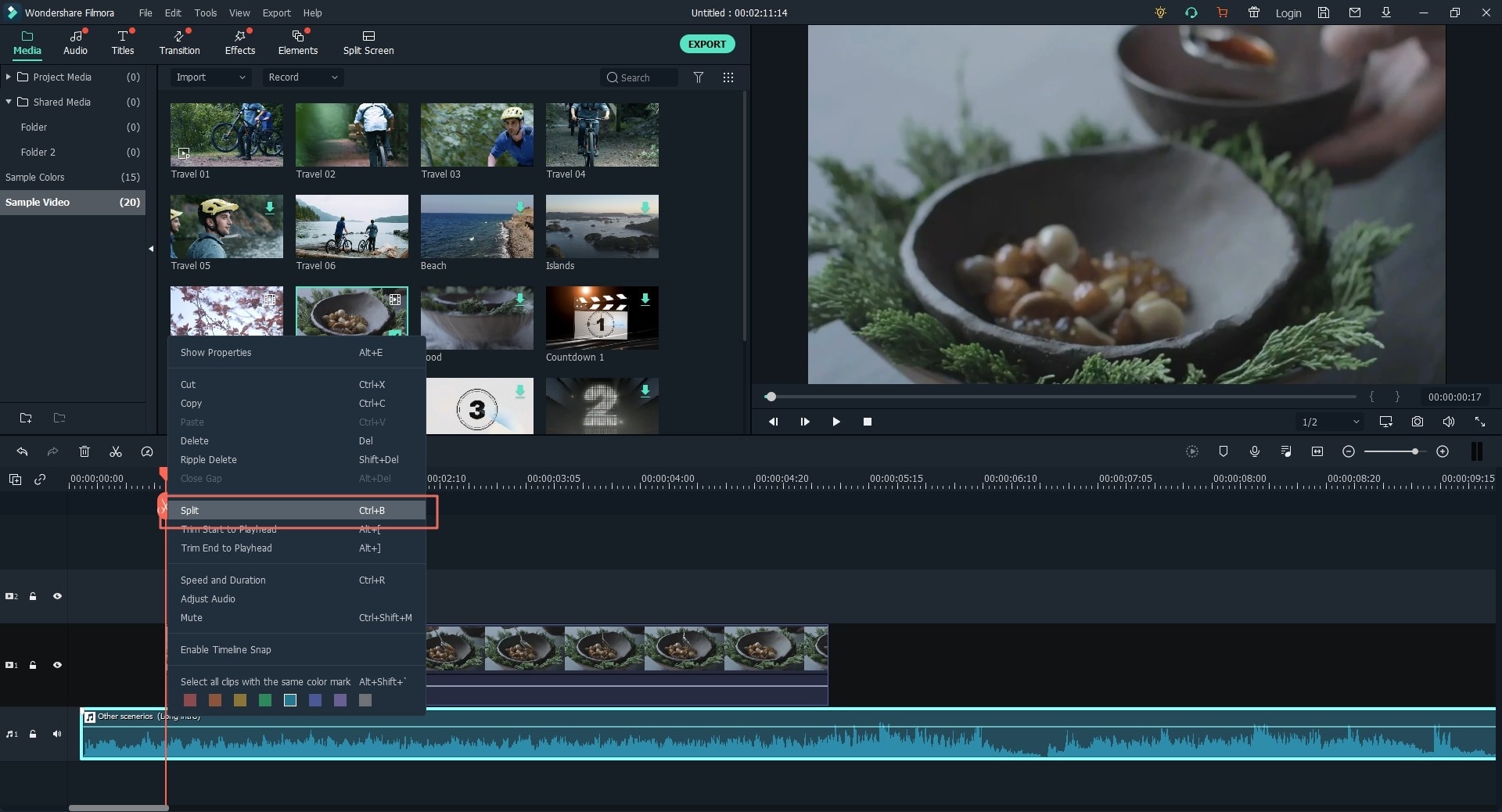
Step 5. Save or export video
After cutting the sound track of video, you can save it on PC or share on social media like YouTube, Facebook and Vimeo directly from the program. You can also burn it to DVD.

Part 2: Top 5 Online Sound Cutter
#1. Audio Trimmer
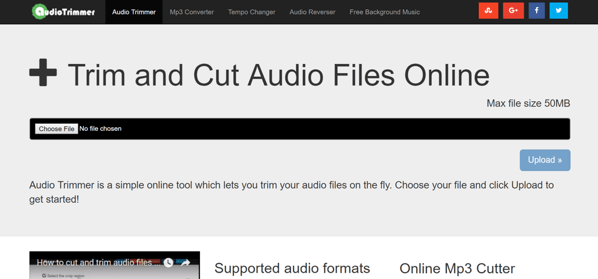
Audio Trimmer is an easy to use online sound trimmer. Browse and upload the sound file from your PC to the website. When the sound track appears, then cut it as according to your needs and save it back to the PC. It's could be your best choice to trim sound file online.
#2. Online Audio Cutter
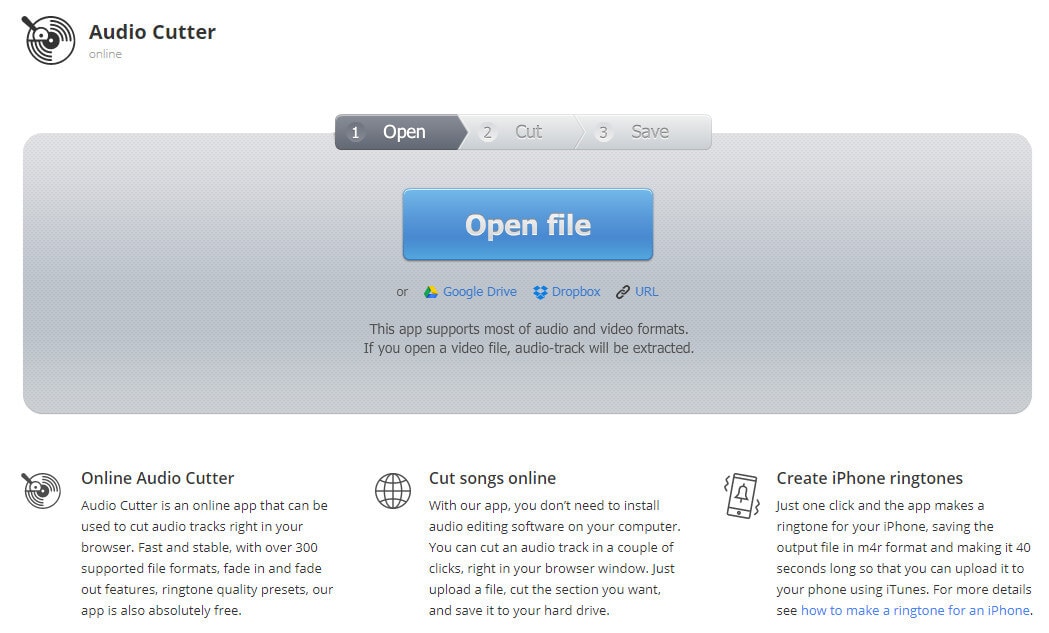
Online Audio Cutter is an online sound cutter that can be utilized to cut sound tracks appropriate in your program. Quick and stable, with more than 300 upheld document positions, blur in and grow dim highlights, ringtone quality presets, the application is likewise totally free.
#3. MP3 Cutter
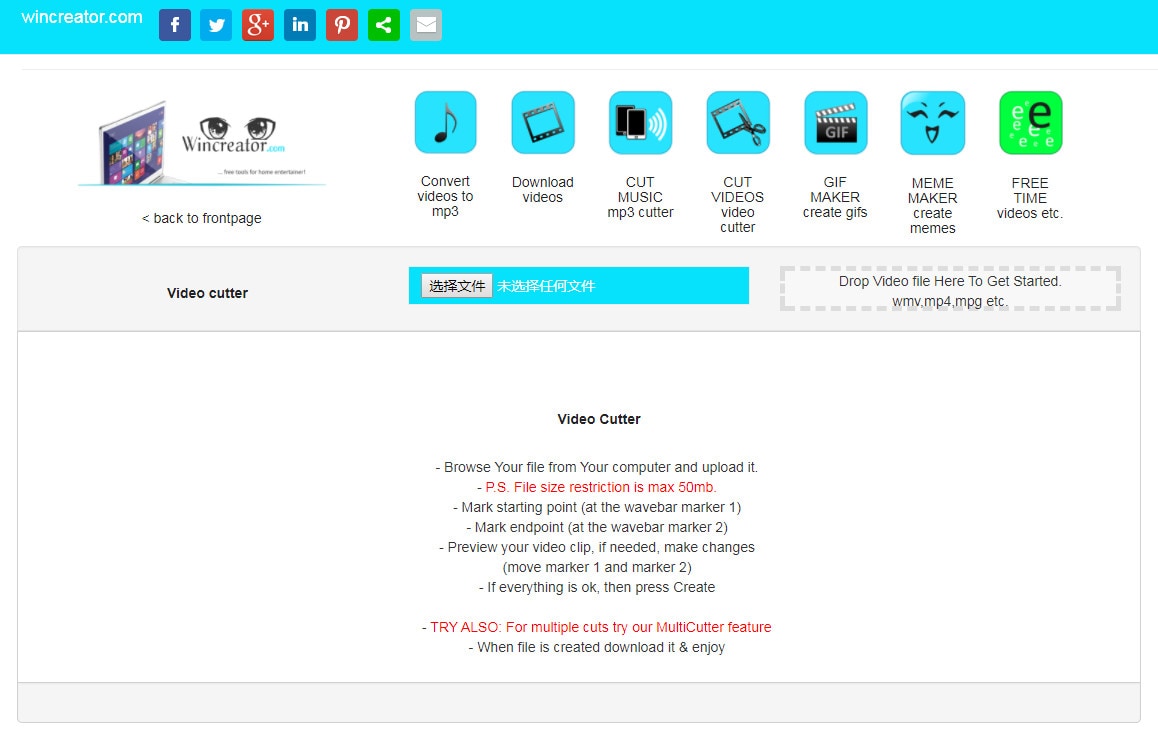
Wincreator.com is yet another simple to utilize site to cut your sound track files in mp3, wav, aac format. Presently Cutting and Trimming your most loved sound documents to your own particular custom style is less demanding with this site.
#4. Cut Audio Online
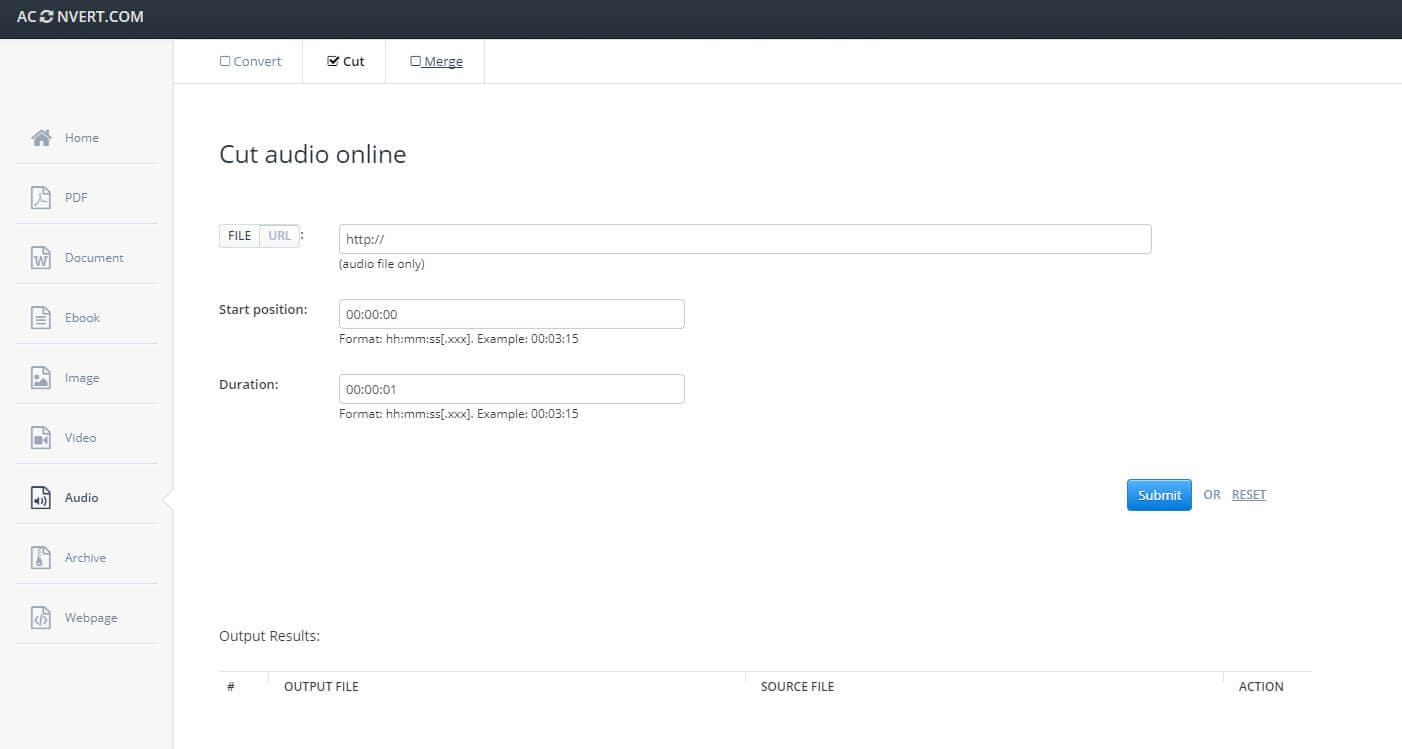
Cut Audio Online is programming that gives clients a chance to cut sound documents into pieces. The product's interface is amicable and instinctive. It enables you to characterize in visual or manual mode the beginning and end time or length to play out the cut. You can play see the chose fragment for better cutting precision. It can likewise include blur in/grow dim impacts to the yield sound document. These impacts will influence the yield sound to record sound smooth.
#5. Magicode MP3 Cutter
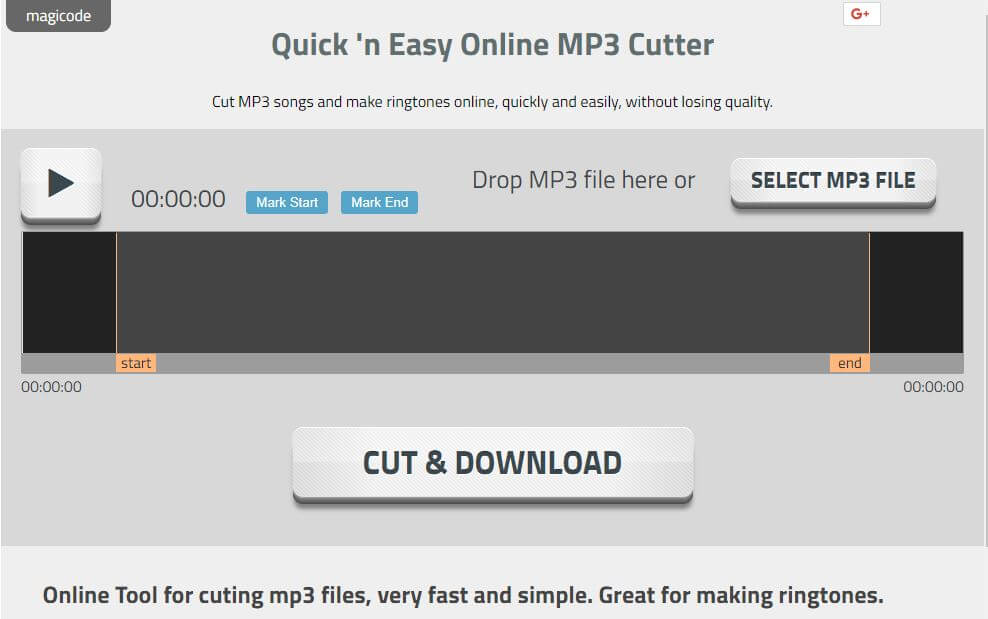
Magicode is an online sound cutting tool that has the ability cut and trim files of any size. The web application gives you a chance to trim media records online without losing the sound quality.